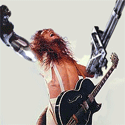|
Yeah, there's an ONVIF standard for ip cameras that ensures interopability with NVRs. A lot of the newer cloud ones like Nest and Samsung are using custom tcp, but if you look at hikvision/dahua/swann etc they should all be able to stream by accessing via rtsp or http. The urls may be different but apps like tinycam keep a giant database of camera models so you just type it in and it knows where to go. Personally I'd go with Hikvision (or LaView, one of their US rebrand distributors), as they have good software and image quality. Edit: just be sure you get the US versions of them, as they do sell chinese ones as well. Foscam is alright too, with some new models out that are okay but not great. Next-Gen fucked around with this message at 14:36 on Oct 14, 2015 |
|
|
|

|
| # ¿ Apr 29, 2024 04:16 |
|
most of the cellular security systems will also have dual path networking on them, so they will either have an Ethernet cable run to the router or wifi connection. It looks like that jammer doesn't handle a lot of spectrum, too but i'm guessing you may be able to find ones that also jam the 700mhz lte spectrum or some of the higherband stuff too. Either way, the hardest part is probably not knowing which to implement there. In a full system deterrence is really just signs and visible cameras, but you're still gonna have mitigation by using sirens and battery backup and then evidence capture with hidden NVR/NAS of the surveillance footage so even if power is cut and cell is jammed you will be able to recover surveillance of who did it.
|
|
|
|
Munkaboo posted:What do you do if the cell radio is LTE? Hah, I got curious and checked. You're talking 300-600 dollars for some of the LTE jammers and a lot of them still don't cover all the bands provided. Desk Lamp posted:If you're legitimately at risk of someone cutting your Internet and jamming your alarm system's cell channels you probably have a national intelligence agency after you and they will get you sooner or later. Yeah, my coworkers tend to post things about how home automation stuff may be hackable or someone can spoof wireless sensor signals, and really if anyone is going to be going around with tons of equipment to bypass my alarm instead of just kicking a door or window in they can have my lovely tv and tablet.
|
|
|
|
Munkaboo posted:Depends there, though. If it's an indoor cam and you're shooting at 1080p with local storage it's easy enough. Yeah, I turned over some 720p video of a sketchy guy looking in my windows and trying to get in my house over to the cops and they instantly knew who it was and tacked on a criminal trespass and attempted burglary to his other charges (he ended up breaking into someone else's house). Also, definitely check homeowners on discounts. I get 15% off mine by having monitored alarm + fire on mine, basically pays for over half the fee.
|
|
|
|
Munkaboo posted:Well any security system will always use a 'cloud' based automation approach. What's the hesitancy toward it? Is it downtime/uptime? The lynx and 2gig panels both do local z-wave I believe. I have the lynx as a secondary controller and don't even have the remote services for automation enabled on it, still does scenes and schedules fine.
|
|
|
|
Munkaboo posted:Ah interesting setup. Do you subscribe to a security system? If so, which dealer? Yeah, I use it with Ackerman, which is I believe a localish dealer to Georgia. Bought the system myself and have the basic remote arm/disarm setup that also gives me notifications. It was originally my only hub until I eventually got a SmartThings v2, and still does stuff like lock the doors and turn off the lights when I arm the panel, or set the thermostat when I do arm stay at night. Now, I just have it feed disarm/arm notifications through ifttt to a couple smartthings virtual switches so I can trigger whatever through there on that. Edit: having this kind of setup does really help with having a cloud hub that does more stuff. Still get all the basic things no matter what. I'd probably switch over to the new 2gig panel if I was doing it today, though. Next-Gen fucked around with this message at 05:06 on Mar 6, 2016 |
|
|
|
Whether or not you want to go the second hub route depends on the level of automation you want to do. If you just want to have schedules for lights, turn down the thermostat, automatically lock the doors and close the garage and be able to remotely activate / monitor these things, then you will most likely be happy with just a Honeywell lynx panel or 2gig. If that's true, I'd suggest checking out the new 2gig GC3 that just came out a month or two ago. It's got z-wave plus + wifi built in (though wifi isn't enabled yet), MyQ integration, camera and a really nice new UI. I think the best part is that it also gets OTA updates unlike my Lynx panel which is the same as it will ever be. I'd only be aware of the fact that since it's brand spankin new they don't have all the stuff out for it yet like the touchscreen secondary keypads, and maybe some teething issues. The lynx is pretty rock solid for not having a single issue on the security reporting side, though my z-wave is slow as rear end on the older 5100 panel. They have a competitor to the GC3 with Lyric coming out sometime this year, though I don't think it's out yet. If not, a vera or smartthings will give you really cool advanced functionality that you can literally program against and integrate basically any device that is accessible over the internet (or even inside your local network). It can also monitor devices that most security panels can't, such as smoke detectors and leak detectors (though the alarm panels do have their own smoke detectors too).
|
|
|
|
pr0k posted:That sounds great. I'm a little leery of battery power, but I like it otherwise. Anyone have any thoughts about this one? Those are analog cameras, not wireless, and no cloud backup option, they really don't fit any of your criteria. Most of all the cloud backup options are fairly limited for free and Arlo's is easily the best of the free options because it does up to 5 cameras and has 7 days of motion events. Amcrest has a line of wireless cameras called ProHD on amazon that have a free 4 hour backup but is limited to one camera before you have to pay, but otherwise fits all your requirements. http://www.amazon.com/Amcrest-ProHD-Wireless-Security-Camera/dp/B0145OQXCK
|
|
|
|
Hubis posted:"I want a security system that biometrically tracks all user access, but also the cleaning staff needs to have unlimited anonymous access" He's basically asking for enterprise level access integrations on a shoestring budget. It's not really gonna happen unless he writes the integrations himself. This could almost be simple if they had just said pins were fine, but of course the one thing that 99% of products use in this budget range is excluded. If this hadn't been excluded it would be easy to just issue 10 digit pins and have a z-wave hub + ip camera to give pretty much everything they need. Since that's just right out for some reason, the closest they'd get is using something like August, or Lockitron and add/remove people as necessary via the app. If that's still not enough, you could try buying a networked fingerprint scanner and then call into the smartthings/vera/homeseer APIs when a fingerprint match succeeds to unlock Even mentioning the words AD integration on a product shoots you into the realm of way too much money or writing your own code to do it. Edit: I did see a HomeSeer plugin for fingerprints but it was only for HS2. Not a ton of biometric activity on automation that I see. I don't know of a lot of facial recognition stuff, at least in the consumer level. Next-Gen fucked around with this message at 16:39 on Mar 13, 2016 |
|
|
|
KillHour posted:You can do it on that budget IF you install for free. Axis A1001 controller (~500), Kantech KT-4GFXS biometric reader (~1000), electrified door lock or strike (depends on what you need for the door), power supply for lock/strike (If needed), Banana peel cabling. I pretty much assumed due to the single, standard wood door this is a small business wanting the world for peanuts. The fact that you can even buy some enterprise grade hardware inside this budget is surprising, but the budget (and the fact that he already knew that the real stuff costs 5x what he can spend) made me see if there was even a way to do this with the consumer-grade stuff.
|
|
|
|
KillHour posted:This couldn't be more wrong. Most security camera installations run at 7.5 or 8 fps. Having clear, high quality images is more important than having smooth video. I would say a lot of people run at 15 or 20 as well as stuff like 6 or 10, but even 30fps is not uncommon. The only real importance is the bitrate captured at and the shutter speed/exposure settings the cam is configured at to capture a clear picture. People will crank down framerate for situations that they want to maximize clarity but at really low rates it can affect quick movement capture between areas. As for that amcrest, it's a dahua cam as well but i think they are running an old rear end firmware on that specific cam (i don't think it even has nas recording until they update the firmware according to their forums). You can also get the amcrest qcam's which are POE and are also dahua firmware but maybe a newer firmware. I believe security camera king sells the same cam branded as elite, I'd check with them if they have a newer firmware on it than 2.r here. If you can just go with the POE version i'd suggest that, you have to worry about way less and you run the same amount of cables.
|
|
|
|
KillHour posted:While you are technically correct in that sometimes having smooth video is more important (casinos, for instance), those situations will never come up in a home setting. It's easier to just ignore the exceptions to the rule when they wouldn't apply anyways. Sure, but framerates on codecs like h.264 and h.265 also don't have a linear effect on image quality. If he's willing to just bump the bitrate 50% he could run double the framerate from something like 7 to 15fps with no perceivable quality difference. MJPEG streams would linearly scale. I personally think 15 is the sweet spot, and 30 is definitely overkill, as it gives some extra chances at good stills and i have a ridiculously oversized NAS for recordings anyways.
|
|
|
|
Guitarchitect posted:is there a good doorbell/camera/security system that records locally? I hate the idea of everything being "in the cloud" - originally just wanted home security but now I'm thinking it'd be nice to tie everything together. I just picked up a Netgear R7000 which has native support for Arlo cameras, but it doesn't seem like Netgear makes much else I spent a while hunting down decent doorbell cams and there's really only one that I know of that's a direct wire-in replacement doorbell that will actually support some level of local access is the doorbird. I believe it's pretty expensive starting at 350 bucks, but it does have ONVIF support which lets you use something like blue iris to monitor/record stuff yourself. I just gave up and installed a dahua cam pointing out from my front porch, although i just went with one way audio since I didn't want to bother screening people who come. You could try and find an outdoor cam with two way audio support and then use that pretty similarly to a doorbell cam if you wired up a z-wave/zigbee relay on your doorbell and made it give you a notification. it'd be more work and slightly less slick, but the video will be a billion times better, probably a hundred bucks all in and you would get full local control. spiralbrain posted:Im looking into buying either a Ring or Skybell doorbell camera and neither one of these looks like they are at a maturity point in terms of software to buy yet. Ring is broken as poo poo on Android right now, they pushed an update last week that made nothing work except on iOS. I'd agree with the software maturity point based on that alone. Depending on his wiring / layout of his old system, it may be a hassle to get the panel upgraded to a new one too. My ~30 year old system wiring was all weird and would have needed new wiring pulled to work, so I just upgraded to a wireless system.
|
|
|
|
Lazyhound posted:Has anyone made it into the Hue 2.0 beta? Are things improved there? I believe people also made widgets and stuff you can just put on your homescreen too. They have an API so there's probably some other integrations as well
|
|
|
|
The Arlo has a decent free cloud recording system (7 days of motion alerts for up to 5 cameras for free), but the cameras themselves are gonna hurt for the cost. Fry's has the arlo q on sale this week for 169, but you have to be signed up to their email promo codes to get it. Otherwise, there's a (somewhat lovely) 4 hour plan with Amcrest ProHD cams but they're decent if you want PTZ and really robust software/local recording options (Dahua makes them). The other option would be the LaView Panda which, despite their lovely name, is a good camera made by Hikvision that has PIR motion detection and also good local recording options but no cloud recording that I know of.
|
|
|
|
By saying "install a malware app", it requires the user to copy paste the code into the developer site as a new smartapp/device handler and learn how to personally publish it. If someone is doing that without knowing what the code in it is doing, that's a bad idea. SmartThings probably does need to have distinct permissions on smartapps but they have a super anal smartapp publishing process right now that prevents any apps like that from being in there. Funny that they glossed over that, because there's no way they got that in the smartapp area of smartthings. It's like manually compiling and installing an apk on a phone. Not sure what you mean by don't use zigbee, though. Is that in reference to the blackhat talk where he sniffed out the encryption keys during handshake? That's due to the zigbee spec that handles insecure rejoin, and you can disable that here
|
|
|
|
The amcrest is a rebranded Dahua IPC-HDBW1300E; all of Amcrest's IP cams are dahua to the best of my knowledge so they're gonna be decent. You can theoretically get the cam cheaper by buying the dahua directly but you don't get firmware upgrades/support/warranty with them. Hikvision would be a good choice too, haven't seen much new from ubiquiti lately but i seem to recall to get 1080p+ it's at least 400 bucks from them. As for the NVR, it looks fine as long as you aren't expecting to go over 4 cams.
|
|
|
|
So the ubiquiti cams require you to use their software or their NVR which is ~300 bucks, and doesn't include a POE switch on it so you'd need a separate one for the cams. I'd prefer the ONVIF cams since you're free to use them any way you want, and you can even use them with different brand NVRs. If you're just going for one right now, these cams are perfectly capable as standalone devices. I run 4 cams on the built in webservers for each and they work great, then feed the recordings to a NAS on the network. Works great.
|
|
|
|
you'll need to forward the ports on the https/tcp/udp to the same port externally for it to work right. Also, get gdmss or idmss since you have a dahua, it's their android/ios apps directly made by them. Gives you both live view and playback functionality and is surprisingly usable. As for the IR bleed, it's also possible it's from bouncing off the walls back onto the dome too. I seem to recall people saying that can happen when you wall mount them.
|
|
|
|
Mustache Ride posted:Hmm I wonder if I could cut it off. Thanks dude, that helps. You won't need any electrical box for the cameras as they run over Ethernet and are therefore low voltage, so that should make it easier. Just use the template and drill a few holes
|
|
|
|

|
| # ¿ Apr 29, 2024 04:16 |
|
That's mostly the setup I have, except I have something retarded like 30 light switches I had to wire up. With the Relay it's nice since it has the virtual switches built into it, but you can also just buy an in-wall scene controller if you need more quick access lighting/rules buttons. Alexa helps a shitton for adding new ways to turn on/off the lights without having to add new scenes. Basically, all I've found smartbulbs useful for are if you a) have lamps that aren't on a switch b) want to control light temperature and color of the bulbs c) are too lazy to rewire/live in an apartment
|
|
|