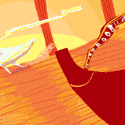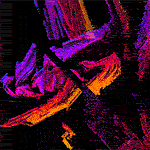|
slidebite posted:So I ran the script and Belarc and came out the same.
|
|
|
|

|
| # ? May 6, 2024 22:33 |
|
Windows 7 OEM uses a vendor-specific license file that pairs with a recognized OEM firmware to produce what Windows activation recognizes as a valid license, no phone-home necessary. In a pinch you could use the label on the bottom to re-activate, but in that case the phone-home would probably be literal (as in you telling a phone bank robot that this is the only device using the license). From Windows 8 the license key itself is embedded in firmware and everything taps the licensing servers - the idea being that now OEMs only have to pay for the number of licenses that actually get activated, rather than buying them in bulk. Yeah, no one cares about people who are going to use not-Windows on their prebuilts.
|
|
|
|
Asked in the other thread but I might as well ask here. I was wondering what is the most recommended password management software. Keepass keeps coming up so I suspect that's the obvious choice but I was curious to hear other suggestions.
|
|
|
|
Knifegrab posted:Asked in the other thread but I might as well ask here. I was wondering what is the most recommended password management software. Keepass keeps coming up so I suspect that's the obvious choice but I was curious to hear other suggestions. someone else asked the same thing in this thread near the bottom of page 6/top of page 7, the recommendations were keepass and lastpass for the most part.
|
|
|
|
Knifegrab posted:Asked in the other thread but I might as well ask here. I was wondering what is the most recommended password management software. Keepass keeps coming up so I suspect that's the obvious choice but I was curious to hear other suggestions. I use 1password and it ~suits my needs~. I hear lastpass is better at everything but I don't want to deal with moving all my passwords.
|
|
|
|
I switched around a year ago and moving passwords wasn't much of a hassle, lastpass has in import function, and 1password is one of the supported formats
|
|
|
|
NevergirlsOFFICIAL posted:I use 1password and it ~suits my needs~. I hear lastpass is better at everything but I don't want to deal with moving all my passwords. I paid for 1password and I found it so annoying to use that I asked for (and received) a refund.
|
|
|
|
Skarsnik posted:I switched around a year ago and moving passwords wasn't much of a hassle, lastpass has in import function, and 1password is one of the supported formats nice maybe I'll do that
|
|
|
|
EAT THE EGGS RICOLA posted:I paid for 1password and I found it so annoying to use that I asked for (and received) a refund. What's wrong with 1Password? I've been using it for a few months and it seems absolutely fine. Kind of expensive though; I'll give you that.
|
|
|
|
Generic Monk posted:What's wrong with 1Password? I've been using it for a few months and it seems absolutely fine. Kind of expensive though; I'll give you that. I just found it to be a giant pain to use compared to Keepass in terms of UI/etc. This was a few years ago so it might be better now.
|
|
|
|
What's the best no frills standalone youtube downloader that's not trying to install a poo poo ton of spyware? I used freemake video downloader for a while but it doesn't seem to work at all anymore for some reason.
|
|
|
|
Nostalgia4Dicks posted:What's the best no frills standalone youtube downloader that's not trying to install a poo poo ton of spyware? I used freemake video downloader for a while but it doesn't seem to work at all anymore for some reason. I'd recommend youtube-dl. Despite the name, it also downloads from pretty much any video website you throw at it.
|
|
|
|
Where are we on transparent, automatic, set-up-and-leave free system/data backup software to a plugged in external? Ideally something that accepts that consumers don't leave their computers on at 3am every night. MikeJF fucked around with this message at 09:12 on Mar 30, 2015 |
|
|
|
MikeJF posted:Where are we on transparent, automatic, set-up-and-leave free system/data backup software to a plugged in external? For system backups I use custom refresh images: code:
|
|
|
|
Can anyone recommend a piece of software that would read the tags in music files, and sort them? Just something simple that can read tags and then put them in like Artist>Album or something like that. Trying to clean up someone's music library and they have like 8000 MP3's shoved into a folder with no sorting whatsoever.
|
|
|
|
chocolateTHUNDER posted:Can anyone recommend a piece of software that would read the tags in music files, and sort them? Just something simple that can read tags and then put them in like Artist>Album or something like that. Trying to clean up someone's music library and they have like 8000 MP3's shoved into a folder with no sorting whatsoever. MP3tag is purpose built for what you are doing.
|
|
|
|
SymmetryrtemmyS posted:MP3tag is purpose built for what you are doing. Sick, thanks!
|
|
|
|
Anyone got an alternative to jDownloader? It's bloatyness is annoying the poo poo out of me.
|
|
|
|
Cerepol posted:Anyone got an alternative to jDownloader? It's bloatyness is annoying the poo poo out of me. I don't know if anything integrates with Chrome anymore (which matters given that Google's taken over half the internet on the client side now too), but you might try Free Download Manager or uGet?
|
|
|
|
I am putting together a Mom computer and I have a Windows 8.1 license for it. She'll be completely lost without the old start menu (give her a break, she's a senior) What's the best utility/overlay for me to install on it so she won't be completely lost on the new OS? Something that is preferably free, without bloat, and won't break anything.
|
|
|
|
slidebite posted:I am putting together a Mom computer and I have a Windows 8.1 license for it. She'll be completely lost without the old start menu (give her a break, she's a senior) Classic shell.
|
|
|
|
Thanks. Downloaded it and think I have it configured in a way that should be easy enough for her.
|
|
|
|
Sir Unimaginative posted:I don't know if anything integrates with Chrome anymore (which matters given that Google's taken over half the internet on the client side now too), but you might try Free Download Manager or uGet? Wow Free Download Manager eh? Sounds legit. But currently it seems to work well. The name though makes me think it's some sort of adware/virus riden thing.
|
|
|
|
I know, right? I used it for years (until my downloading habits changed to the point where I didn't need it) and it was fine. It's also got a torrent client; easy enough to turn off if you don't want it.
|
|
|
|
I might have a flaky stick of RAM that is causing intermittent issues... but I also might not and it could be something else. Is there a good program which can test the hell out of the memory to at least help me rule it out? It's intermittent enough that pulling sticks to trouble shoot would take forever.
|
|
|
|
slidebite posted:I might have a flaky stick of RAM that is causing intermittent issues... but I also might not and it could be something else. The blend setting on prime95 is probably the best option for stress testing RAM. You have to run it for a long time though, so it's best to do it overnight.
|
|
|
|
slidebite posted:I might have a flaky stick of RAM that is causing intermittent issues... but I also might not and it could be something else. MemTest86+. There's a link to an auto-installer on the main page - plug in a USB drive whose contents you don't care about, run the auto-installer, and let format + install itself onto said drive. Boot from the drive and leave it for a few hours. If it detects any errors, it'll plop a big red impossible-to-miss message onto the screen.
|
|
|
|
Thanks folks
|
|
|
|
Related to my above post, it's looking more and more like I might have a flaky SSD. Luckily, I have a brand new 240GB SSD to replace the old suspect Kingston drive assuming it is bad. Is there a freeware imaging program that I can use to image the system drive on that PC and copy it the new drive? I used iso-image makers before for optical drives, but never for cloning a hard drive. I have extra PCs in the house so if I need to pull the drive to image it that's not out of the question. I've never imaged an OS drive before so I'm not sure the best way to do it and if you can recommend appropriate software that's awesome. I don't mind paying/donating a few bucks if it's worth it. I do have an SATA-> USB adapter, so if it would be easiest to plug it into a different PC to image it can copy it on a new drive that's fine. Or, should I just bite the bullet and completely reinstall the OS on the new drive?
|
|
|
|
slidebite posted:Related to my above post, it's looking more and more like I might have a flaky SSD. Luckily, I have a brand new 240GB SSD to replace the old suspect Kingston drive assuming it is bad. How long have you been using that SSD? If it's been a while, I'd probably just do a fresh install on the new SSD and start from scratch assuming that you won't need to reinstall a million programs to get it back to how you had it before. There is one program called EaseUS that is able to make clones of drives and it's free. I believe Acronis also has the ability to backup the previous drive and restore it to a new drive, so that may be worthwhile to look into as well.
|
|
|
|
slidebite posted:Related to my above post, it's looking more and more like I might have a flaky SSD. Luckily, I have a brand new 240GB SSD to replace the old suspect Kingston drive assuming it is bad. Yes Macrium Reflect Free is a thing but if your OS drive is flaky you absolutely shouldn't be imaging it anywhere and while you should start user data salvage before your next shutdown just in case the SSD decides to kick it after one (not likely but still) you'll be doing the final one over that external bridge.
|
|
|
|
The old SSD is about 5 years old and was a budget SSD even then. The important data from that PC is on the HDD of the system, pretty much just the OS and required program installs are on the SSD so if it died today it wouldn't be the end of the world. But help me out here, and I'm sure this is a stupid question but I'm obviously not smart enough to see it, but if the original SSD is flaky because of ~reasons~ but the data itself is fine and intact, I shouldn't image that drive because... why?
|
|
|
|
I'm on Windows 8.1 Pro. Occasionally, the OneDrive icon will have the yellow /!\ icon on it. If I right-click on it and choose "view sync problems", it says "All actions are complete", and doesn't mention anything about an error. What's going on?
|
|
|
|
slidebite posted:The old SSD is about 5 years old and was a budget SSD even then. The big issue that we're concerned about is that you never know when a dying drive is going to completely quit on you, so it's a race against time to get important files and what not off of the drive. If you were to just use a program to try and clone the drive, it could die partway through the cloning process, which would basically leave you with a complete loss. I've never had a drive just go kaput while rescuing it, but the chance is still there.
|
|
|
|
Oh, I see. I thought the concern was somehow the "image" of the drive itself would somehow make the new drive bad or something. That's what I get for assuming and reading too much into it. Worst case scenario, even if it did take a final dump as I was imaging it, I'd have to install from scratch anyhow so I don't see that as a huge issue in the risk vs reward spectrum. If it's possible to save the effort of a complete re-install of the OS and associated programs, it's worth it to me to give it a shot. 
|
|
|
|
slidebite posted:Oh, I see. I thought the concern was somehow the "image" of the drive itself would somehow make the new drive bad or something. That's what I get for assuming and reading too much into it. Well I was coming at it from the worst case scenario situation where you have important data on the drive and you want to save it as fast as possible. So don't clone it, just take the data off. To me, that's the biggest concern when it comes to dying drives. What I think Sir Unimaginative was alluding to with not cloning flaky OS drives is because cloning software usually will skip copying bad sectors. So instead of getting the appropriate information from that sector, you'll just get a bunch of zeros copied over instead. So, yes, you got the clone finished, but it won't work correctly due to the corrupted files. I'd do a fresh install.
|
|
|
|
I get it thanks for the help guys.
|
|
|
|
I want to get rid of paper, so Imma start scanning bills and letters, is there some sorta document storage software to manage them afterwards?
|
|
|
|
n/m
|
|
|
|

|
| # ? May 6, 2024 22:33 |
|
SEKCobra posted:I want to get rid of paper, so Imma start scanning bills and letters, is there some sorta document storage software to manage them afterwards? Off the top of my head, Evernote or OneNote. I think they both have OCR.
|
|
|