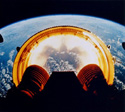|
According to our lord and savior Jon Skeet, the answer is no:Jon Skeet posted:It's a shame that you can't widen access in C# as you can in Java, but
|
|
|
|

|
| # ¿ May 4, 2024 20:11 |
|
I've had decent luck with John Papa's SPA / Visual studio template There's an associated Pluralsight video with it but I haven't had a chance to watch it.
|
|
|
|
I inadvertently clicked on "Enable .NET framework source stepping" in the debug/general menu and now although It's unclicked it still steps through everything  I even exported the config file and verified that the option is set to 0, but still no dice. I even exported the config file and verified that the option is set to 0, but still no dice.Using VS 2013.3, any suggestions?
|
|
|
|
Mr Shiny Pants posted:Does this mean you get that annoying thing that says: Need source file for yadda yadda.cs? Yes, it happens all the loving time  Probably going to uninstall/reinstall tomorrow and hope for the best. Probably going to uninstall/reinstall tomorrow and hope for the best.
|
|
|
|
A Tartan Tory posted:Honestly, I'm on a massive downer because of this mostly because even after the better part of a week of dedicated study on it, including multiple examples from everyone here and youtube videos etc. I just straight up don't get it. Nthing everyone else here: WPF/MVVM is not easy. It took all of us some time to understand it. Once you hit that 'aha' moment then you realize it turns into something spectacular and never want to go back to winforms. I helped someone convert their example program to proper MVVM in another thread. Granted the dealer hitting/staying logic doesn't work, but it's a simple example of INotifyPropertyChanged, RelayCommand, and datacontext implementations.
|
|
|
|
Nope! All the good poo poo that you can do with WPF can't be done with winforms.
|
|
|
|
Any suggestions as to why:code:
|
|
|
|

|
| # ¿ May 4, 2024 20:11 |
|
Sorry, I was a bit annoyed at spending hours trying to solve this then ending up stumbling upon the answer by chance.candy for breakfast posted:Any suggestions as to why: update: if the flag /P:VisualStudioVersion=12.0 is used with msbuild 14.0 it works. Seems hacky but whatever. Here's what happens on 14.0: code:code: edit: this build vm has nothing more than build tools 2013 and 2015 installed gnatalie fucked around with this message at 02:17 on Jul 23, 2015 |
|
|