|
https://twitter.com/noobdoggy/status/1756405031798976822?s=46&t=X_0RGjAVwiXmZrJflstUyg
|
|
|
|

|
| # ¿ May 13, 2024 06:24 |
|
Jonny 290 posted:does anybody know off the top of their head any make/model lines for a GaMiNg LaPtOp without a numpad rtings.com says the dell alienware m16 r1 is the best gaymer laptop, and does not appear to have a numpad, but does have an offset trackpad https://www.dell.com/en-us/shop/gaming-laptops/alienware-m16-gaming-laptop/spd/alienware-m16-r1-laptop of course a 14" macbook pro with an m3 pro is the best laptop you could buy, so unless gaming is super important you should just get one of those instead
|
|
|
|
Jonny 290 posted:oh sorry lol. yes i want to play video games on it. i have 9000 other machines for browsing or w/e best buy has the alienware on sale, but it's still like $900 more than the asus you linked, lol https://www.bestbuy.com/site/alienw...p?skuId=6543536
|
|
|
|
Perplx posted:all Razer laptops are centered and made out metal but also cost as much as a Mac i've heard a lot of horror stories about their customer support and the durability of their computers. they're clearly going for the apple design aesthetic, but seemingly don't have the chops to pull it off or the confidence to stand behind the products
|
|
|
|
Jonny 290 posted:no amd amd cpu:  amd gpu: 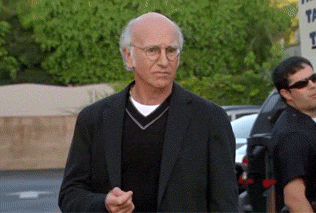
|
|
|
|
echinopsis posted:trying to trouble shoot my partners laptop network issues assuming it's running windows, have you checked the network properties to make sure it's not set as a metered connection? same for on the router just before the modem to make sure it doesn't have a limitation placed on it for some reason?
|
|
|
|
Sagebrush posted:Also w11 is completely fine actually it sucks, op. sorry
|
|
|
|
echinopsis posted:Iíll double check that setting, didnít think it was but tbh didnít pay that much attention oh it's a work laptop. does it have a some kind of cellular network connection thing on it? like a slot for a SIM or an eSIM that it uses to connect when not at the office or something? the laptops we have at my work have software that connects to a hidden municipal network so using wifi isn't needed. if she has something like that it could also be causing conflicts. this is what we have: https://www.absolute.com/#nm-banner
|
|
|
|
Jonny 290 posted:Yeah that's fine. It's not like i need LEDs or whatever. just need a good gpu you could buy an apple vision pro and a 13" macbook air for that 
|
|
|
|
echinopsis posted:im mostly joking only thing you can do is left-justify the taskbar icons, you can't move the taskbar's location itself away from the bottom without resorting to a third-party tool
|
|
|
|
Hed posted:Work monitor on Win11 is acting weird. Display looks good but the text "bounces" for a split second and then corrects. Not predictable and most noticable in high-contrast zones like small numbers on spreadsheets and YOSPOS. on the monitor's settings (that you navigate on the monitor, not in windows) does it show that it's running at the correct resolution? i've run into some issues before where my work pc was sending a 1920x1080 feed but the monitor was detecting it as a lower resolution. the fix was to change the resolution of that monitor in windows, and then change it back to the correct one
|
|
|
|

|
| # ¿ May 13, 2024 06:24 |
|
fart simpson posted:thats a good idea i'm finding a variety of information though a lot of it is fairly unhelpful, this is from the das keyboard site however: quote:Housing base: Made from plastic polymer and glass fiber, the housing base mounts Cherry MX switches to either the PCB (printed circuit board) or the plate of the keyboard. In both a PCB-mounted Cherry MX switch, and a Plate-mounted Cherry MX switch the two pins from the gold crosspoint stick out the bottom, the only difference between the two housings is that a PCB-mounted housing base will only have one additional pin (for a total of three pins), and a Plate-mounted housing base will have three additional pins (for a total of five pins). if you have four pins are you sure that you bought cherry switches and they aren't another brand?
|
|
|







