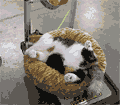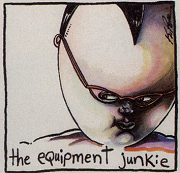|
Prince John posted:This has happened to me on every install of 14.04 I've tried, be that regular Ubuntu or Xubuntu, on every single boot up and with multiple machines. I switched my parents to Mint for the same reason (and a couple of other things that were a bit more user friendly) but uninstalling whoopsie also does the job. It doesn't help that you can't tell from the dialogue what the error is - I guess it's trying to be 'user friendly' by not showing technical detail, but it's pretty unclear for the non-technical user who just worries if they've broken something. I think you can clean out the files from /var/crash and it might fix it. Sometimes I would get an error that kept coming up after doing nvidia stuff, and it was the same error popping up until I deleted the files in /var/crash.
|
|
|
|

|
| # ? May 21, 2024 07:44 |
|
After trying it out on my Chromebook, I'm considering making the switch from Unity to Gnome3 for my Ubuntu DE. I like the dynamic desktop idea, although unless I'm missing some features I don't think it's quite there yet. So.. is there a way to add a desktop in-between two other desktops, i.e. anywhere but the bottom? Or to easily shift existing desktops up or down? Without that it's hard to keep related desktops together. I find myself moving one app down, then alt-tabbing and moving something else down, ad nauseum, just to create an empty space somewhere. Another killer feature would be a dynamic 2D arrangement, automatically adding columns to the right.
|
|
|
|
SurgicalOntologist posted:So.. is there a way to add a desktop in-between two other desktops, i.e. anywhere but the bottom? Or to easily shift existing desktops up or down? Without that it's hard to keep related desktops together. I find myself moving one app down, then alt-tabbing and moving something else down, ad nauseum, just to create an empty space somewhere. I don't believe so; not that I've found, at least. If you want to inject a desktop between others, the only method I can think of would be to create a new one and drag it where you want on the workspace overview, but that's mouse-driven. Using the mouse, it's fairly easy to drag workspaces around, but there doesn't seem to be a shortcut for it.
|
|
|
|
I'm on the fence about switching to linux on this machine and it mostly comes down to window tiling/snapping behavior. Every flavor of ubuntu I've tried can now snap windows to halves and quarters of the screen out of the box but I'm looking to replicate GridMove's functionality in windows. Specifically, I want to be able to define arbitrary regions that aren't necessarily halves and quarters of the screen and snap windows to them by dragging and keybind. Any suggestions?
|
|
|
|
gggiiimmmppp posted:Specifically, I want to be able to define arbitrary regions that aren't necessarily halves and quarters of the screen and snap windows to them by dragging and keybind. Any suggestions? There's a bunch of tiling window managers (i3, awesome) that'll do this, but they're pretty hardcore to set up and learn in my experience. I have an issue: if I change my laptop display brightness (thinkpad t440s) and then switch to another user, I can't change the brightness anymore. I have to switch back to the first user to set brightness. What the gently caress?
|
|
|
|
OK, I have googled and I can't figure this out. I have a chromebook with xubuntu 14.04 on it. It has a tiny SSD, and I would like to keep some gog.com games on external storage. I was getting ready to write a script that listened to dbus for the message that removable media has been attached and mounted in /media. It would then scan for a folder and create a symlink to it in the .wine/drive_c folder. This seems overly complicated. Given ubuntu's reputation for user friendliness there should be an easy way to do this. Maybe without the symlink but directly mounting the storage as .wine/drive_c in fstab, using my user as the user and the UUID as the device? I know jack poo poo about udev/thunar automounting.
|
|
|
|
keyvin posted:OK, I have googled and I can't figure this out. I have a chromebook with xubuntu 14.04 on it. It has a tiny SSD, and I would like to keep some gog.com games on external storage. I was getting ready to write a script that listened to dbus for the message that removable media has been attached and mounted in /media. It would then scan for a folder and create a symlink to it in the .wine/drive_c folder. Does it always get mounted at the same place (probably)? If so, just make a symlink. If it's not mounted, your symlink will be broken, but that's not the end of the world, and it'll work fine again once the drive gets mounted again, unless I'm missing something.
|
|
|
|
evol262 posted:Does it always get mounted at the same place (probably)? If so, just make a symlink. If it's not mounted, your symlink will be broken, but that's not the end of the world, and it'll work fine again once the drive gets mounted again, unless I'm missing something. Yeah, that will work great for now. You are an awesome resource evol262. Do you have an amazon wish list so I can show a little material appreciation when I get paid again? I kind of envisioned swapping out media and having it automatically point to the drive, but that isn't really necessary with a 32gb thumb drive or SD card.
|
|
|
|
I think you can just add the drive mountpoint as a separate drive in winecfg (like, say, X: ), then you should be able to just install to that drive directly from the game installer.
|
|
|
|
keyvin posted:Yeah, that will work great for now. You are an awesome resource evol262. Do you have an amazon wish list so I can show a little material appreciation when I get paid again?
|
|
|
|
fuf posted:There's a bunch of tiling window managers (i3, awesome) that'll do this, but they're pretty hardcore to set up and learn in my experience. I've played with these and found them to be pretty horrific. I don't want something to tile my windows automatically, I just want to be able to configure it so that when I drag the window to the top left of screen 1 it snaps into 1/6 instead of 1/4, and that kind of thing. I made a KWin script that lets me do everything I want to do with hotkeys but I want to snap the windows based on where I drag them. Is it possible to set up the second display as a separate workspace and use a different window manager on it (like if I wanted to use kwin on the primary and awesome/i3 on the secondary)? That might actually work out ok as long as I can move windows back and forth. Maybe I should be asking in the general linux thread. Also I got really wasted and tried playing with replacing Kwin with i3/awesome/compiz in KDE and now my gently caress-around-with-linux install is totally hosed, I cant get into gnome at all, Xfce works but KDE loads with the Xfce taskbar thing instead of its own and can't log out due to some Xfce error, I'm almost impressed how badly I broke everything poverty goat fucked around with this message at 09:47 on Sep 17, 2014 |
|
|
|
SurgicalOntologist posted:After trying it out on my Chromebook, I'm considering making the switch from Unity to Gnome3 for my Ubuntu DE. I like the dynamic desktop idea, although unless I'm missing some features I don't think it's quite there yet. I have to ask, how does ubuntu - particularly flash on chromium - fare on the Chromebook, and what are the specs? Last I tried, I could get the footprint of a barebones IceWM install with gnome-tools down to a couple of gigs, but I'm very doubtful about about flash or openbox in many ways
|
|
|
|
DEAD MAN'S SHOE posted:I have to ask, how does ubuntu - particularly flash on chromium - fare on the Chromebook, and what are the specs? No idea as to flash on chromium. In general Ubuntu works fine. I don't use a lot of graphical applications but I do data analysis. While I usually work remotely from the chromebook, it's capable of crunching numbers if necessary. As far as applications, the beefiest thing I've run is probably PyCharm, which works but is sluggish when it's indexing. Unity was slow at times but not too bad, Gnome3 is very smooth. I have an Acer C7 from 2012, the C720 I've heard is plenty powerful. If you're more concerned about compatibility I could test something for you. I don't see why any of that wouldn't work though.
|
|
|
|
That's additionally good news as I am a big R user. I'll need it to handle SPSS etc on a VM but just for training, nothing intensive
|
|
|
|
Does Gnome tend to be less demanding than Unity then? I've noticed that since the update notes boasted hardware acceleration of the UI, my laptop's been running unity smoother, but a hell of a lot hotter. Using indicator-cpufreqd to turn power management to conservative and monitoring the temperature via psensor seems to have helped a bit, but the fan is still on a lot more than it is in vista, even when just idling. If gnome is a lot less demanding a ui, I might have to give ubuntu-gnome a try or see if I can switch. I have no idea what's the best way to go about this though. e: also trying to get catalyst control centre installed for a mobility radeon 2400 xt - every time I've tried I've managed to break the installation following the instructions for the legacy driver from the AMD site. The driver auto installed by Ubuntu seems to be doing the job OK but I can't help thinking there's an option in cc that could be helping with the overheating / system load issues. e2: ...and my installation is broken again. I'm beginning to think I'm not very good at Ubuntu... Bobby Deluxe fucked around with this message at 13:03 on Sep 19, 2014 |
|
|
|
Gnome 2 was less resource intensive, I don't think Gnome3 would be drasticly less resource hungry than Unity or KDE's thing (Plasma?) If you want a lighter desktop manager XFCE and LXDE are solid choices. I use LXDE because I like the simple single task bar default layout in Lubuntu. Xubuntu was shipping with the bottom bar configured to mimic the OSX dock (may still be, I haven't tried it in a while) and fixing it every install was annoying me.
|
|
|
|
I didn't try out Gnome3 for performance reasons but I was pleasantly surprised to find it snappier. A lot of the Unity overlays were slow on my C7, the super-key overlay is a bit sluggish in Gnome as well but still faster than Unity's. Everything else, switching desktops, etc, is smooth on Gnome. In Unity sometimes moving a window to another desktop would hiccup for maybe a 1/4 or 1/2 second.
|
|
|
|
God drat Unity8's desktop UI cannot come fast enough. gently caress compiz. On a positive note: Netflix in Chrome natively!
|
|
|
|
pienipple posted:Gnome 2 was less resource intensive, I don't think Gnome3 would be drasticly less resource hungry than Unity or KDE's thing (Plasma?) You can also do that thing someone was talking about a page or so ago where you drag windows so they only lock to a quarter of the screen if you like.
|
|
|
|
Sorry to dig up a month-old topic, but I'm running something with Windows 8, I never upgraded to 8.1, mainly because I'm lazy and my dad bitched about it. I also never got around to installing Linux because of the whole Secure Boot thing. But things have changed and I really only need Windows for gaming. So I'm thinking about re-installing Windows and then dual booting it with Linux. What's the 'cleanest' way to do this? I've seen a couple methods in this thread. Should I upgrade to 8.1? Is it too late for that? While I'm dredging up old topics, my first linux distro was Mint. It's been sad watching it go downhill.
|
|
|
|
Bobby Deluxe posted:If gnome is a lot less demanding a ui, I might have to give ubuntu-gnome a try or see if I can switch. I have no idea what's the best way to go about this though. You can run 'sudo apt-get install ubuntu-gnome-desktop' to install GNOME Shell. You can have multiple desktop environments installed at the same time and choose which session you want at log in.
|
|
|
|
bollig posted:I also never got around to installing Linux because of the whole Secure Boot thing. FWIW, Ubuntu works with SecureBoot.
|
|
|
|
I built a second computer out of spare parts and didn't think to grab a copy of Windows so I thought I'd check out Linux for the first time in years. I am actually a bit impressed. It runs nicely enough and once I changed and tweaked the theme a bit it looks nice enough (Kinda Mac-like). There are a couple things that bother me though and just seem to scream 'amateur'. The first is that you can't drag and drop things from the launcher to the desktop (Or anywhere else). I checked online and it's an acknowledged bug. It just seems bizarre to me you'd ship something where drag and drop doesn't work. The second is that the Market shop thingy is nice and a cool way to compete with the App Store, but I think it's a bit behind when you have to run terminal commands still to install some programs or change settings or whatever. I know 'apt-get install <bleh>' is easy, but it seems almost archaic compared to Windows and Linux where you either just run through a GUI or click and install. Apart from that, any good Linux-only stuff I should check out on it? At the moment it's got a bunch of old-school console stuff on it and that's about it. I should mention that this is going to be a sort of media box.
|
|
|
|
syntaxfunction posted:The second is that the Market shop thingy is nice and a cool way to compete with the App Store, but I think it's a bit behind when you have to run terminal commands still to install some programs or change settings or whatever. I know 'apt-get install <bleh>' is easy, but it seems almost archaic compared to Windows and Linux where you either just run through a GUI or click and install. You can use Ubuntu Software Center to install any program, but things you find online are going to talk about apt, because its much easier to describe console commands with text.
|
|
|
|
syntaxfunction posted:The first is that you can't drag and drop things from the launcher to the desktop (Or anywhere else). I checked online and it's an acknowledged bug. It just seems bizarre to me you'd ship something where drag and drop doesn't work. It should be made to work, don't get me wrong, but it's actually a pretty uncommon use case.
|
|
|
|
ShadowHawk posted:Drag and drop works fine, it's just never been implemented for removing launchers from the menu and putting them somewhere else. You're actually the first user I've come across who wanted launchers in their desktop instead of the dash and sidebar. I guess it's the Windows mentality in me. I'd be super annoyed if someone told me you could pin stuff to the taskbar or search through All Programs in Windows but you couldn't put any shortcuts on the desktop. Also Ubuntu seems to be humming away fine but if hangs if I Suspend the machine and wake it back up. Shutdowns and restarts are fine and the sleep mode works fine too. Just when I Suspend entirely. It doesn't look like I'm missing any drivers for power configuration and the hardware is all good. Any ideas?
|
|
|
|
What do you mean by sleep vs. suspend? I'm not aware that those two are any different in Ubuntu (unless you're talking about hibernate, which I think has known problems).
|
|
|
|
I am not a book posted:FWIW, Ubuntu works with SecureBoot. Man, didn't quite realize this. I'm now posting from Ubuntu! Thanks!
|
|
|
|
fourwood posted:What do you mean by sleep vs. suspend? I'm not aware that those two are any different in Ubuntu (unless you're talking about hibernate, which I think has known problems). If I leave the machine alone it goes to the lock screen and turns off the monitor. That's all good. If I go System -> Suspend it goes down fine but upon reboot it hangs. Hope that's clear enough.
|
|
|
|
syntaxfunction posted:If I leave the machine alone it goes to the lock screen and turns off the monitor. That's all good. If I go System -> Suspend it goes down fine but upon reboot it hangs. Hope that's clear enough. When it comes back up, is the screen black?
|
|
|
|
So I booted up Ubuntu Gnome 14.04 after about a month, and was greeted with this surprise: http://i.imgur.com/JFL9fA4.png. Anyone know how to fix this and bring the regular bar back at the top? Or is this some new dumb "feature"? It's a pain in the dick to quickly move the window around. I've looked through the preferences and played around with poo poo and nothing seems to work (or I missed something obvious)... Thank y'all for the help! Desktop environment: Gnome 3.10.4 Window Manager: X window I've only tweaked the color scheme, as far as I know. This was different as soon as I booted it up. EDIT: Added more info EDIT 2: Well poo poo, nevermind. It's a feature...in that case, anyone know how to revert it back to the old style? pliable fucked around with this message at 23:42 on Sep 26, 2014 |
|
|
|
quote:EDIT 2: Well poo poo, nevermind. It's a feature...in that case, anyone know how to revert it back to the old style? Hmm I thought that looked funny too but I just checked my Ubuntu Gnome installation and mine looks the same. I guess I never noticed that difference. I also thought it was suspicious for it to occur on boot up but of course you probably had updated the last time you were in Ubuntu. If anything there might be a setting in gsettings or gconftool-2. Browse the tree and see if you find anything. There's a graphical tool too but I don't recall what it's called.
|
|
|
|
SurgicalOntologist posted:I also thought it was suspicious for it to occur on boot up but of course you probably had updated the last time you were in Ubuntu. Yeah now I'm guessing I ran aptitude update/safe-upgrade last time and didn't open Files after that. I'll check those out, thank you much 
|
|
|
|
How can you tell when a package will be updated? Ubuntu 14.04 installs pacemaker 1.1.10, which sometimes randomly segfaults and reboots the server when used with heartbeat. pacemaker 1.1.11+ is supposed to fix the issue, but that isn't part of Ubuntu 14.04. Adding this PPA allows me to install 1.1.11+: https://launchpad.net/~david-gabriel/+archive/ubuntu/ppa This is going on a production server, and I'm not too comfortable with some 3rd-party PPA. pacemaker/heartbeat works on Ubuntu 12.04, but then we have another issue with another software package that we need throwing a fit with the Ruby libraries on 12.04.
|
|
|
|
You could try to use the pacemaker package from 12.04 on your 14.04 system
|
|
|
|
Xenomorph posted:How can you tell when a package will be updated? edit: Going a step further, depending on your scale, you could also make a launchpad team and have that team own the PPA (or several PPAs, like a -staging and -production). Then make yourself (or whoever works with/replaces you) members of that team. For 250 dollars a year you can become a paid launchpad account which will give you the right to make said PPA private, but that's probably unnecessary. ShadowHawk fucked around with this message at 00:38 on Oct 2, 2014 |
|
|
|
ShadowHawk posted:One solution you can do is make a launchpad account and setup your own PPA, then just use the launchpad interface to copy the packages you want in there. That way it'll never disappear (or get updated) due to someone else, and you can also merge in whatever other third party package you want. Forget all this, it was fixed in Ubuntu yesterday: https://bugs.launchpad.net/ubuntu/+source/pacemaker/+bug/1353473
|
|
|
|
ShadowHawk posted:Forget all this, it was fixed in Ubuntu yesterday: Well, I'll be dammed. I really hope this works. I noticed a newly spun up test VM seemed to run fine without rebooting. I was thinking that maybe making random changes to my configs got things working. I didn't even notice that pacemaker got updated. I just started playing with HA/heartbeat stuff, and I think it's swell. I plan on setting up multiple FreeRADIUS servers with heartbeat for our WiFi. Currently I have one RADIUS server (and our UniFi setup only allows 1 IP for a RADIUS server), so I've been a little worried about it going down for any reason. Heartbeat looks like that will fix things right up.
|
|
|
|
Xenomorph posted:Well, I'll be dammed. I had some problems with getting Heartbeat and Pacemaker working in a cluster I just set up a couple months ago on 14.04. Ended up moving to keepalived, and haven't looked back. It's been rock solid stable this whole time, and the VIP generally gets onto the next server in line within 1.5 seconds in case of a failover. Just another option you might consider looking into.
|
|
|
|

|
| # ? May 21, 2024 07:44 |
|
G-Prime posted:I had some problems with getting Heartbeat and Pacemaker working in a cluster I just set up a couple months ago on 14.04. Ended up moving to keepalived, and haven't looked back. It's been rock solid stable this whole time, and the VIP generally gets onto the next server in line within 1.5 seconds in case of a failover. Just another option you might consider looking into. With so many darned Linux, FreeBSD, and Windows systems to keep working, if I can Google what I'm trying to do, quickly find a solution (such as "heartbeat") and then get it working in just a few minutes with very minimal config (3 short files), I try to stick with it. I will keep "keepalived" in mind. I also read about someone switching to "corosync" because of the heartbleed/pacemaker segfault issue. All my VM tests with heartbeat have been running well. I'm going to push the setup to a bigger VM server and then have some others test the setup.
|
|
|