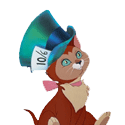|
So this is bad and I should be replacing my wife's HDD (probably with a SSD) right?
|
|
|
|

|
| # ? May 3, 2024 08:31 |
|
Cat Hatter posted:So this is bad and I should be replacing my wife's HDD (probably with a SSD) right? E: In case it is helpful to you or others, the SanDisk Ultra Plus 128GB for $59.99 currently holds the crown for "cheapest SSD on Newegg that is not godawful." It's kinda slow and not too good for old computers (without TRIM), and of course 128GB isn't much space at all even for casual use, but there are a lot of worse SSDs out there. The Crucial MX100 256GB is running a promo code down to $100 that unseats the PNY Optima as the cheapest 256GB SSD, which is good because despite being a kind of sucky drive the Optima is a VERY sucky drive so that is an improvement. With the Samsung 840 Evo 250GB on sale for <$120 I would still go with that since it is an actually good, reliable, fast drive from a good company. Alereon fucked around with this message at 07:38 on Aug 23, 2014 |
|
|
|
The funny thing is that I was testing my perfectly fine Samsung Evo on her computer (mine is currently making GBS threads its pants) and just happened to come across her hdd silently dying).
|
|
|
|
I just got a MX100 512GB version. I know Crucial isn't the greatest company but the 512GB version got some good reviews for speed/price in comparison to the M550 series. I should've read this thread before I bought it but should I get a better one?
|
|
|
|
KennyLoggins posted:I just got a MX100 512GB version. I know Crucial isn't the greatest company but the 512GB version got some good reviews for speed/price in comparison to the M550 series.
|
|
|
|
Alereon posted:If you have a newish Windows machine and you're confident you can keep at least 20% free space it should work okay enough. I mean I certainly would have said it was worth getting the Samsung 840 Evo over it, but now that you already got it I don't think it's necessary to return and replace it. I haven't opened it yet. I'm on the X58 platform (EVGA X58 SLI 3x) running Windows 7 x64. Just upgrading system as it was getting a little slow. Now I'm running a Xeon x5650 and this PC is a lot better. KennyLoggins fucked around with this message at 23:24 on Aug 23, 2014 |
|
|
|
If money isn't an object(and it doesn't sound like it is) I'd get a Samsung
|
|
|
|
I've had an SSD for a few years now--a small one with Windows 7 and a few commonly used programs on it, and data / other programs on a large HDD. I've never done anything with the page file, should I reconfigure it somehow, or is it good as is?
|
|
|
|
beepsandboops posted:I've had an SSD for a few years now--a small one with Windows 7 and a few commonly used programs on it, and data / other programs on a large HDD. I've never done anything with the page file, should I reconfigure it somehow, or is it good as is?
|
|
|
|
Alereon posted:What SSD, and is TRIM enabled on your system? In general terms you do not need to touch the pagefile, but you can manually set it to a smaller size to free up more space. 
|
|
|
|
beepsandboops posted:I have a 120GB Kingston HyperX 3k. TRIM is on, but I saw the note about the pagefile in the OP and wasn't sure if I was doing it wrong.
|
|
|
|
Just picked up a Samsung 850 Pro (256gb), used the Samsung image utility, no problems, etc. Thanks for the tips on what not to do in that Samsung Magician software, I completely ignored it's advice about settings to change. I've gone ahead and enabled RAPID (laptop has 16gb of ram in it), do I need to keep the Magician software installed, or can I remove it?
|
|
|
|
The Magician software is what provides RAPID mode so it needs to remain installed, but it does not need to start with Windows, as the RAPID driver will still load even if the Magician software isn't launched.
|
|
|
|
Magician actually adds itself to the Task Scheduler, so that's where you'll need to go if you want to prevent it from starting when you log on.
|
|
|
|
Should I be concerned that my newly installed Samsung 840 EVO already has a POR Recovery Count of 6 and Wear Leveling Count of 1? It's a refurbished drive that replaced my RMA'd SSD last week, and I recall having a small POR value for that one when it was new also, but I didn't know if that was something that carried across multiple reformats. Sorry if this seems paranoid, but my old Samsung failed only after 8 months of use which is supposed to like, never happen and I wanted to make sure there isn't some other issue quietly killing my system. For the record I shut down the entire system when I'm done using it, and haven't had to do a hard reset or anything like that since getting the new SSD last week.
|
|
|
|
You know that phrase, "even if you're one in a million, in New York there are eight just like you"? Samsung SSDs have a very low failure rate, but if every goon bought a Samsung SSD, you'd still have hundreds of dead drives. Wear level count of 1 - I would not worry - it's just a used-refurbished drive rather than a DOA-refurbished drive. Wear level of 1 means that on average, all of the NAND has been written to once. You still have, worst case, 999 to go. The "Current" value for that attribute will decrease from 100 to 0 based on Samsung's conservative estimate of when to replace the drive (i.e. at 0). POR Recovery is for when the drive is subjected to a sudden power-off, like an unsafe shutdown or pulling the computer's plug. It's more about watching the drive's environment than checking the drive itself for errors.
|
|
|
|
SanDisk is an OK brand, right? http://www.microcenter.com/product/406437/Ultra_Plus_SDSSDHP-128G-G2_128GB_SATA_60Gb-s_Internal_Solid_State_Drive_(SSD)
|
|
|
|
abagofcheetos posted:SanDisk is an OK brand, right?
|
|
|
|
Well, it is for my parents, so I'm not sure they would ever fill 128 gigs with applications (even if 30 or 40 is taken up with Windows and Office right off the bat). It will be paired with a traditional drive for their pictures and such. I'll definitely think about the Samsung though, thanks for the feedback!
|
|
|
|
Factory Factory posted:You know that phrase, "even if you're one in a million, in New York there are eight just like you"? Samsung SSDs have a very low failure rate, but if every goon bought a Samsung SSD, you'd still have hundreds of dead drives. Okay, thanks for all your help here and elsewhere.
|
|
|
|
I bought a Syba mSata to Sata adapter and the screw holes don't match up to my 3.5" adapters  no big deal but it's kind of annoying. Not sure if I would want the PCB flush against a metal bracket anyhow... no big deal but it's kind of annoying. Not sure if I would want the PCB flush against a metal bracket anyhow...
|
|
|
|
So, a quick question: I have Reason, a music making program, and am getting a 240GB Evo within the next day or so. And it got me wondering...do media programs like Reason, Sony Vegas/Adobe Premiere, MeGUI, and all other things like it get a boost from being on the SSD, or should I move them to my 3TB Red?
|
|
|
|
Touchfuzzy posted:So, a quick question:
|
|
|
|
Touchfuzzy posted:So, a quick question: HDDs have been good enough for multitrack recording for a long time. Where you'll see the greatest benefit is in loading projects, especially if you use sample-based instruments (stuff like BFD, Addictive Drums, soundfonts, Kontakt libraries, etc.) I love my SSD just because I use BFD2 like a madman and I can preview different drum sounds quickly. One drum sound can literally be over 1GB worth of wavs so being able to hear what it sounds like in the track almost instantly with all velocity layers is a big plus.
|
|
|
|
I think you can install Reason onto the harddrive and then configure it to use a folder on the SSD as its cache. Maybe. I haven't touched it since 3.0. Also, I don't know what amounts of content it comes with these days, but way back when it was several gigabytes already. On one hand having all that on the SSD might improve project loading time and preset browsing and stuff like that. On the other hand: does it leave you the space to use the SSD normally for all the rest of your programs?
|
|
|
|
Your mileage may vary, however these are the steps that worked for me to enable trim with the Samsung 840 Evo on my Macbook: Backup the file that you’re about to patch: sudo cp /System/Library/Extensions/IOAHCIFamily.kext/Contents/PlugIns/IOAHCIBlockStorage.kext/Contents/MacOS/IOAHCIBlockStorage /IOAHCIBlockStorage.original Patch the file to enable TRIM support: sudo perl -pi -e ‘s|(\x52\x6F\x74\x61\x74\x69\x6F\x6E\x61\x6C\x00).{9}(\x00\x51)|$1\x00\x00\x00\x00\x00\x00\x00\x00\x00$2|sg’ /System/Library/Extensions/IOAHCIFamily.kext/Contents/PlugIns/IOAHCIBlockStorage.kext/Contents/MacOS/IOAHCIBlockStorage Clear the kext caches: sudo kextcache -system-prelinked-kernel sudo kextcache -system-caches sudo touch /System/Library/Extensions/ Then reboot. Worked fine for me. If something messes up, or TRIM isn't working you can back out with sudo cp /IOAHCIBlockStorage.original /System/Library/Extensions/IOAHCIFamily.kext/Contents/PlugIns/IOAHCIBlockStorage.kext/Contents/MacOS/IOAHCIBlockStorage
|
|
|
|
So, I cheaped out when I built my latest computer and bought only a 120gb 840 EVO. I'm sick of janitoring my Steam games and poo poo so I want to throw in at least a 500gb EVO instead. There is nothing wrong with my current drive - it has low hours/use - so I should be good just throwing in a new SSD and using Samsung's migration tools, correct? And I've been running lots of VMs lately; will the 120gb suffice for that (space isn't much of a concern for these), or would I get better performance by going with a larger drive?
|
|
|
|
IuniusBrutus posted:So, I cheaped out when I built my latest computer and bought only a 120gb 840 EVO. I'm sick of janitoring my Steam games and poo poo so I want to throw in at least a 500gb EVO instead.
|
|
|
|
I feel like upgrading my SSD's on my home gaming machine. Currently running 2x Crucial M4 128gb in RAID-0. I want to mainly increase capacity, but preferably want better performance as well. 2x Samsung 840 EVO 250gb for $280 1x Samsung 840 EVO 500gb for $250 2x Crucial MX100 256gb for $230 Thoughts? Is the performance increase of two 250gb ssd's in RAID-0 worth shooting myself in the foot a little bit with regards to future upgradability? Maybe I should just go for the 500gb and grab another in another year or so. I don't keep anything critical on these drives so the risk of losing data means jack poo poo to me. I keep the OS, games, photoshop, and lots of dirty, dirty torrents until I clean my act up and change the download directory.
|
|
|
|
goobernoodles posted:Thoughts? Is the performance increase of two 250gb ssd's in RAID-0 worth shooting myself in the foot a little bit with regards to future upgradability? Maybe I should just go for the 500gb and grab another in another year or so. I don't keep anything critical on these drives so the risk of losing data means jack poo poo to me. I keep the OS, games, photoshop, and lots of dirty, dirty torrents until I clean my act up and change the download directory. E: Edited the quick summary of the Crucial MX100 to "cheap and not good" and the PNY Optima to "Ridiculously cheap and pretty bad" to make it clearer. The only reason those drives are listed is because they are the least bad options at the lowest end of the market. Alereon fucked around with this message at 00:15 on Aug 26, 2014 |
|
|
|
They are the 'jesus christ ive been eating ramen for 3 months to save for an ssd please tell me i can buy something now' option
|
|
|
|
go3 posted:They are the 'jesus christ ive been eating ramen for 3 months to save for an ssd please tell me i can buy something now' option If you ask me, the correct response to someone wanting to buy an MX100 or an optima is 'eat ramen for a couple more weeks and buy an 840EVO.'
|
|
|
|
Question here! I've had this SSD for quite a while now, I have some games installed on it and that's about it. It currently has 79 gb free space and has been running great. No problems with it. I also have an older hard drive that has windows 7 installed on it, along with a whole bunch of other things. No problems with it either. Is there a quick/safe way to move my windows7 installation over to the SSD without having to reinstall or delete anything? I just want to be able to reboot my computer super fast now.
|
|
|
|
Question regarding the Samsung 850 Pro 250GB drives: We installed 2 drives to provision an ubuntu server with and when running tests we find the drives work 100% except when we configure both as a raid1 (mdadm software raid) array. According to the system log output, the drive modes start at 6gbps then gradually scale down to 3gbps, finally 1.5gbps before giving a kernel panic. We're trying to figure out if it is in fact a problem with the drive firmware as we have multiple setups like this with other branded drives, even Samsung 840s. Has anyone else run into or heard about something like this, or perhaps have access to 850 drives and willing to perform a test to confirm? Some log output: code:edit: unrelated, I thought this was a relatively good and informative article with regards to over-provisioning, explaining how it works and why its necessary. Also contains general information on how NAND drives work, definitely worth a read : http://www.lsi.com/downloads/Public/Flash%20Storage%20Processors/LSI_WP_Over_provisioning.pdf Cron PERLman fucked around with this message at 12:42 on Aug 26, 2014 |
|
|
|
Ass_Burgerer posted:Question here! I've had this SSD for quite a while now, I have some games installed on it and that's about it. It currently has 79 gb free space and has been running great. No problems with it. Assuming you have enough space for both the games and your windows installation on the SSD, you'll probably want to move the games over to your Windows drive and then clone the drive over to the SSD with Macrium Reflect or similar software.
|
|
|
|
AnandTech reviewed the OCZ Arc 100 today and the reviewer talked a bit about why the MX100 gets recommendations from big tech sites that I think we missed: features. The drive may be a somewhat cruddy performer, but it implements ultra-low-idle power states and TCG Opal/eDrive, making it a bottom-of-the-barrel, cheap drive that nevertheless has a full feature set suitable for laptops and FDE. Notably, the Arc 100 does not do low-power idle, and FDE is only done through an ATA password. So that's a mystery solved for why the MX100 clings on.
|
|
|
|
Like the comments say, you can get a SanDisk Extreme II (120GB, 240GB) for around the same price as the Arc 100, and at the 480GB+ capacities, the Samsung 840 Evo is  more. The Crucial MX100, which comes a company with a much better reputation, is dirt cheap and offers more feature rich while possessing good enough performance. more. The Crucial MX100, which comes a company with a much better reputation, is dirt cheap and offers more feature rich while possessing good enough performance.Who the hell is the OCZ Arc 100 for? It doesn't deliver on performance nor does it deliver on price. Either which way you lean, there are better options. The Arc 100 isn't even meaningfully cheaper than the Vertex 460, so there isn't even a reason for an OCZ fanboy to buy this drive. I guess if $15~$20 USD means a lot for you and you're OCZ fanboy/girl this may be an acceptable drive.
|
|
|
|
DarkJC posted:Assuming you have enough space for both the games and your windows installation on the SSD, you'll probably want to move the games over to your Windows drive and then clone the drive over to the SSD with Macrium Reflect or similar software. The thing is is that my SSD doesn't have room for everything else. I have a lot of huge games that wont ever hope of fitting on it. Am I just better off reinstalling windows on my SSD? Can I even do that while other stuff is on it? Can I do it with the same disc/key as before?
|
|
|
|
Ass_Burgerer posted:The thing is is that my SSD doesn't have room for everything else. I have a lot of huge games that wont ever hope of fitting on it. If your SSD doesn't have room for everything you're probably best served reformatting it and starting fresh. Transfer whatever games you want to keep (that you can fit) to the hard drive and then install Windows fresh on the SSD. edit: Regarding windows licensing, you should be able to use the same key, especially since you're not making any hardware changes.
|
|
|
|

|
| # ? May 3, 2024 08:31 |
|
Ass_Burgerer posted:The thing is is that my SSD doesn't have room for everything else. I have a lot of huge games that wont ever hope of fitting on it. What I did:
|
|
|