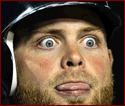|
I'm getting 32 gigs its just at 2333 speeds. I've messed with the BIOS configs and I don't have the ability to screen shot it. Theres no XMP, ASUS uses something called DOCP apparently. Inside of the DOCP setting there is a preset config for the new RAM at 4400 speeds. When I set it to that I don't get those speeds though. I'm beyond frustrated. I'm going to take a break until tomorrow. I've been fiddling with my computer and reading useless docs for the last 2 hours. I appreciate your time Bacon but I'm pretty sure I just ordered RAM that doesn't work with my motherboard.
|
|
|
|

|
| # ? May 3, 2024 01:01 |
|
Need to replace an ancient WD Green secondary harddrive in my PC, anything to avoid in the HDD space? Or should I just stick with your standard 'major' brands.
|
|
|
|
FalloutGod posted:I'm getting 32 gigs its just at 2333 speeds. I've messed with the BIOS configs and I don't have the ability to screen shot it. Theres no XMP, ASUS uses something called DOCP apparently. Inside of the DOCP setting there is a preset config for the new RAM at 4400 speeds. When I set it to that I don't get those speeds though. No worries but FYI it's common for the popular ram options like your gskill kit to NOT be on QVL lists but still work. When you're up for it I suggest making sure that your mobo is on the latest firmware. Are you sure you have the sticks in the correct slots for dual channel? If you have 4 slots on the mobo for example there are specific slots that you need the ram in.
|
|
|
|
Gothmog1065 posted:Need to replace an ancient WD Green secondary harddrive in my PC, anything to avoid in the HDD space? Or should I just stick with your standard 'major' brands. There's only two brands now (I guess 3 with Toshiba spinning up) so spinning rust is really all the same. Just grab whatever WD Blue drive is on sale. I would also take the opportunity to reevaluate what's on your secondary and if moving to a SATA SSD would be a good idea.
|
|
|
|
FalloutGod posted:I'm getting 32 gigs its just at 2333 speeds. I've messed with the BIOS configs and I don't have the ability to screen shot it. Theres no XMP, ASUS uses something called DOCP apparently. Inside of the DOCP setting there is a preset config for the new RAM at 4400 speeds. When I set it to that I don't get those speeds though. You don't have a phone with a camera on it?
|
|
|
|
FalloutGod posted:I'm getting 32 gigs its just at 2333 speeds. I've messed with the BIOS configs and I don't have the ability to screen shot it. Theres no XMP, ASUS uses something called DOCP apparently. Inside of the DOCP setting there is a preset config for the new RAM at 4400 speeds. When I set it to that I don't get those speeds though. Make sure you're running the newest bios, take some photos of the settings. What cpu? The memory controller on your cpu has the largest influence on achievable speeds I'm also not sure 4400 is better than 3600 anyway with Ryzen due to the ratio of ram speed to infinity fabric speed. You could probably do 3600 or maybe ~3800/4000 1:1 (cpu dependant) with very tight timings on those sticks to achieve the best perfomance, but I could be wrong Edit: I do realise hand-tuning it is a pain in the rear end, though HalloKitty fucked around with this message at 06:54 on Apr 11, 2024 |
|
|
|
I finally managed to snag a 4090FE at retail, and am trying to figure out power supply requirements to determine if I keep it. So let's say short term I just want to plug this into my system which uses a 65W AMD CPU. But long term I am likely going to be doing a full refresh to something high powered like a 13900k. First, is something like a 750W Corsair RMx Shift good enough? From just reading technical specs I believe it is good enough for the short term, but I am finding a lot of noise on various forums saying it's not a good idea. The reason I am asking is something like the RMx 750W Shift can be had for $90. The next step up, the 850W, is around $150 and all comparable high quality power supplies appear to be around this price range. Stepping up to 1000W puts you at $200 minimum. This is a lot of extra money for something I potentially don't need. Especially if I can just set the power ceiling on the 4090 to 80% and keep 90% of the performance for -100W. Long term though, if I upgrade to a high power CPU, then I am less sure if 750W is a good idea. Would a 750W still be ok here, and if not, would it be a better idea to just spend $90 on a 750W supply for now and figure out the best upgrade later -- or drop $200+ now and hope to carry the power supply along?
|
|
|
|
Chuu posted:I finally managed to snag a 4090FE at retail, and am trying to figure out power supply requirements to determine if I keep it. Online psu calculator gives me 800-900w for that. Honestly it's bizarre to me that you're fretting over a couple hundred on a psu when you're talking about a 4090 and a 13900k. Better PSUs also have longer warranties, better components, are quieter, etc.
|
|
|
|
VelociBacon posted:Online psu calculator gives me 800-900w for that. Honestly it's bizarre to me that you're fretting over a couple hundred on a psu when you're talking about a 4090 and a 13900k. Better PSUs also have longer warranties, better components, are quieter, etc. I have very strange brainworms that care a lot about value, but there is no real alternative to the 4090 for some compute workloads I am interested in. And knowing myself 'in the future' could be very far in the future. If I was building a system from scratch I'd be a lot more willing to shell out $250 for a "forever" power supply. People yelling at me and telling me I am dumb is probably what'll motivate me to make the right choice. The RMx shift is in the top tier of Cultists' tierlist though, so I am not likely getting better quality spending more money at 750W. EDIT: What is considered a good power supply calculator these days? Newegg's appears to be garbage. Once I selected a 4090 basically every mid to high end CPU from a 65W AMD to a 235W 13900k didn't move the reccomended wattage figure. Chuu fucked around with this message at 07:52 on Apr 11, 2024 |
|
|
|
Where are you getting your prices from because even on Amazon itís about $150 for a 1000w PSU. The one you have in your post is roughly $160. Even checking slickdeals great PSUs at 1000w can be had for $130.
|
|
|
|
*yells at chuu* It's a fine brainworm to have, and will serve you well in the price war battlefield. This is an easy victory for you. Power supplies are kinda all the same build wise, high quality, low noise, efficient blah blah. In the PSU market you get what you pay for imo. More money directly equates to bigger components still. When goons tell you to go with a larger supply it's just because it uses (potentially, usually) bigger, beefier, cheesier, components and maybe better cooling. You definitely don't want to abuse a component as nasty as a supply side capacitor. It's physically *and* electrically near a 4090, thus the call for a higher wattage rating in case it decides to fail dramatically (it usually won't, immediately). Margins are thin, psus are great, companies compete on warranties and features. Find the one that looks neat, has a good warranty and meets your demands. A 1000w supply from EVGA is the gold standard I reckon
|
|
|
|
MarcusSA posted:Where are you getting your prices from because even on Amazon itís about $150 for a 1000w PSU. The one you have in your post is roughly $160. I was limiting the power supplies to the A-tier on Cultists' list. Unless I missed one all of the 1000W ones start at $190. Except maybe the superflower. The 750W Corsair RMx Shift is $90 on their site right now, with free shipping. After thinking about it and sleeping on it I think I'm going to spend some money and buy something I can carry to my next build. Especially because Microcenter has a ridiculous deal on a Seasonic Prime PX1600 right now, and according to Tom's Hardware it still gets 80%+ efficiency below 20W.
|
|
|
|
Chuu posted:I was limiting the power supplies to the A-tier on Cultists' list. Unless I missed one all of the 1000W ones start at $190. Except maybe the superflower. The 750W Corsair RMx Shift is $90 on their site right now, with free shipping. I dunno what that list is but $190 is overpriced imo
|
|
|
|
Wow I mean it's good. It's quite a jump. Surprised it doesn't have that C19 connector lol
|
|
|
|
Last time I tried shopping using that Cultist list, most of the 'A' tier PSUs were unobtainable in my region, sold-out, out of production, or only available from a couple places at high prices. It's a very cool resource filled with obscure SKUs.
|
|
|
|
I shop for ATX psus very simplistically: best Seasonic in budget v I highly doubt EVGA is the OEM, so you're getting something else anyway. Of course that's fine, and EVGA are standing by the product, but they didn't design and build it HalloKitty fucked around with this message at 14:24 on Apr 12, 2024 |
|
|
|
EVGA for me. The great product and long warranty period not withstanding, I've always had incredible customer service experience with them for GPUs and I want to reward that.
|
|
|
|
Just found this thread and it seems better than the "make a new PC" and GPU threads for this: Trying to support 5 x 4K (3840 x 2160) monitors with a business laptop (Lenovo X1) and need an external GPU that will work through the Thunderbolt docking station. It's for business apps (no gaming) but obviously pushing a ton of pixels. It looks like there's not a lot of GPU enclosures for sale, for example things like the Razor Core X Chroma seem to be discontinued or not available. Am I doing something wrong? Or is there just not a lot of interest for an eGPU any more? If anyone can recommend an enclosure that looks sleek I'd appreciate it.
|
|
|
|
Yeah, I don't think there's a lot of demand for eGPUs. People who want to play games usually just get a gaming laptop or a desktop. Is there a reason that you would need a discrete GPU specifically, or might it work to just use DisplayLink docks instead? I have an X1 with the TB4 dock and I think it claims to support up to four displays, so you'd only need one more from DisplayLink. e: There's also Lenovo's Thunderbolt 3 Graphics Dock, which has a 1050 inside and appears to be available for $250 on eBay. I assume you could run one of these downstream of a TB4 dock, although I have never had one to try. Definitely more expensive than a DisplayLink dock, but performance would be better too. Eletriarnation fucked around with this message at 16:06 on Apr 12, 2024 |
|
|
|
Hed posted:Just found this thread and it seems better than the "make a new PC" and GPU threads for this: Itís janky AF but this actually works Just found this amazing item on AliExpress. Check it out! $118.46 | egpu thunderbolt 3/4 to pcie Graphics card external bracket stand by 7900XT/rtx4090 ATX power supply can be installed https://a.aliexpress.com/_mMb65tM This is cleaner Just found this amazing item on AliExpress. Check it out! $256.50 5% Off | New Notebook Laptop TH3P4G3 PD 60W 85W GPU Dock Video Card Dock eGPU External Graphics Thunderbolt3/4 TB3 TB4 SFX/ATX Metal Case https://a.aliexpress.com/_mLUnycm
|
|
|
|
Thanks you all. I like those enclosures but ended up buying a Gigabyte Aorus Gaming Box. Really $$$ but this is for a business so I need it to work and have a warranty and don't want a tweak project. We'll plug 4 of the displays into this thing and his laptop can take the other two through the existing Lenovo TB4 dock. Appreciate you helping me work through it.
|
|
|
|
I'm guessing this goes here because I just got this laptop so it doesnt have any extras on it yet and have installed multiple browsers to the same results. A captcha is supposed to load but won't. I've turned off every setting I can think of and nothing helps.
|
|
|
|
bushisms.txt posted:I'm guessing this goes here because I just got this laptop so it doesnt have any extras on it yet and have installed multiple browsers to the same results. Try overriding your DNS settings in windows to 8.8.8.8 / 8.8.4.4 (google DNS: https://developers.google.com/speed/public-dns) and see if it makes any difference (or OpenDNS or any other public DNS service if you don't want to use google).
|
|
|
|
Indiana_Krom posted:Using something that blocks or could block cloudflare captcha on your network? Like possibly a DNS level ad blocker or filter on your router? I made recently a new Steam account (long story) and the captcha was just not matching at all, no matter what I would do. I turned off pihole on my network for 5 minutes, captcha miraculously succeeded.
|
|
|
|
Indiana_Krom posted:Using something that blocks or could block cloudflare captcha on your network? Like possibly a DNS level ad blocker or filter on your router? I did this and no change. I havent installed anything other than browsers on it and I think I've paused/removed everything that could block. bushisms.txt fucked around with this message at 01:06 on Apr 13, 2024 |
|
|
|
bushisms.txt posted:I'm guessing this goes here because I just got this laptop so it doesnt have any extras on it yet and have installed multiple browsers to the same results. Try flushing your dns. open a command prompt in admin ipconfig /flushdns
|
|
|
|
VelociBacon posted:Try flushing your dns. Done and no change. It briefly said spam tools could be the cause, but I have no clue what that could be.
|
|
|
|
bushisms.txt posted:Done and no change. Are you on a VPN? e: first result from reddit when I googled, did you try this? "I right clicked the date and time on my task bar, selected adjust date and time, then in additional settings i hit the sync now button. I have no idea why this worked, but it did the trick for me."
|
|
|
|
VelociBacon posted:Are you on a VPN? I'm not on a vpn that I know of. I even connected to a hotspot on my phone, and it still doesn't change. For reference, I can sign in via mobile browser. That trick did not work, will restart laptop and ty again though. EDIT: Thanks for y'all's patience, an optional hidden tab from the manufacturer update seems to have fixed it. bushisms.txt fucked around with this message at 01:40 on Apr 13, 2024 |
|
|
|
Fruits of the sea posted:Last time I tried shopping using that Cultist list, most of the 'A' tier PSUs were unobtainable in my region, sold-out, out of production, or only available from a couple places at high prices. It's a very cool resource filled with obscure SKUs. fwiw about half the A-tier is at Microcenter, a different half at B&H, and most of the list at a reasonable price on Amazon. I know power supplies became unobtanium during the pandemic and soon after, but it looks like it's much better now. I'm wondering if part of this is now that the best supplies use fully digital or partially digital circuits the big OEMs have the R&D advantage. It seems like a digital circuit is almost required for a highly efficient ATX 3.0 supply with the crazy transient requirements of the spec. Chuu fucked around with this message at 06:02 on Apr 13, 2024 |
|
|
|
Chuu posted:fwiw about half the A-tier is at Microcenter, a different half at B&H, and most of the list at a reasonable price on Amazon. I know power supplies became unobtanium during the pandemic and soon after, but it looks like it's much better now. If you have the time or patience I'd really like to learn more about what makes a PSU 'digital'. Is there a single transistor controlled by a microcontroller, so it's dropping from 120v to 12/5/3 or something on various circuits?
|
|
|
|
VelociBacon posted:If you have the time or patience I'd really like to learn more about what makes a PSU 'digital'. Is there a single transistor controlled by a microcontroller, so it's dropping from 120v to 12/5/3 or something on various circuits? I honestly don't have a good enough background to give you a good explanation. Hopefully someone else can chime in. All I really know is that many parts of the power circuit that control feedback and regulation in an analogue circuit have been replaced with DSPs. I am hoping someone can give a better explanation. Two articles that honestly don't give too many good details: Tom's hardware article Astrodyne Article All I can tell is when looking at the the reviews of power supplies is that most of the newer power supplies that have the best measurements are advertising themselves as having these digital control circuits. I'm just guessing that given the ATX 3.0 requirement to support 200% rated power for 100us for half the duty cycle of the power supply, it's going to dramatically accelerate the trend. Chuu fucked around with this message at 07:31 on Apr 13, 2024 |
|
|
|
Chuu posted:I honestly don't have a good enough background to give you a good explanation. Hopefully someone else can chime in. Cool, that's probably about as much detail as I'm qualified to understand so I appreciate it.
|
|
|
|
HalloKitty posted:Probably not, but sometimes you'll have weird issues you can't pinpoint. I swapped my CPU and installed the new OS with restore from backup, is there a free CPU benchmark tool I can use to check that my CPU is performing to a normal standard?
|
|
|
|
https://www.cpubenchmark.net/ You can use passmark or cinebench and compare your results to other online results.
|
|
|
|
Incessant Excess posted:I swapped my CPU and installed the new OS with restore from backup, is there a free CPU benchmark tool I can use to check that my CPU is performing to a normal standard? you can download cinebench from the windows store, iirc
|
|
|
|
Thanks guys. I downloaded Cinebench R23 and got a score that was seemingly subpar (16.8k vs 18.2k), this made me update my chipset drivers and enable PBO and now the score is what seems like at a normal level (18.1k). The CPU reaches a max of 85įC during the benchmark but that's normal for that setting from what I can tell.
|
|
|
|
85 means you are well under thermal throttling. Even if cinebench multi core DOES throttle, it's a pretty exceptional scenario. Are you planning on doing hours of CPU rendering or encoding? If not, you have head room to make your fans quieter under load if that's something that matters to you
|
|
|
|
Are prime95 and memtest86 still the go to for testing cpu thermals and memory stability?
|
|
|
|

|
| # ? May 3, 2024 01:01 |
|
I still use those. And furmark for GPU stressing
|
|
|