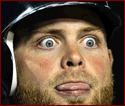|
divx posted:Are prime95 and memtest86 still the go to for testing cpu thermals and memory stability? Just used memtest86 last week to determine the RAM in my main desktop had gone bad. I didn't bother to figure out which stick(s) failed, and just bought another 32GB kit that seems to outperform the last set. They're both DDR4 3600 C16, but the new kit seems to have faster subtimings.
|
|
|
|

|
| # ? May 1, 2024 20:35 |
|
divx posted:Are prime95 and memtest86 still the go to for testing cpu thermals and memory stability? For DDR4 memory stability check out this link: https://github.com/integralfx/MemTestHelper/blob/oc-guide/DDR4%20OC%20Guide.md#memory-testing-software For DDR5, you can use the above but you will also want to use something to benchmark your memory to see if you are getting the speeds you should be. There is on-die error correction on DDR5 but it won't report errors to the OS. Instead, you just get degraded performance. That same guide has some recommendations for benchmarking: https://github.com/integralfx/MemTestHelper/blob/oc-guide/DDR4%20OC%20Guide.md#benchmarks tldr: - ddr4: TM5 with Extreme by anta777 configuration - ddr5: AIDA64 cache and memory benchmark (found under tools) and compare to the bandwidth you should be getting for your memory speeds (i don't have a link handy for that)
|
|
|
|
Any recommendations for a small electric screwdriver? I work on Chromebooks at my job and I've burned up first a no-name $35 electric screwdriver and more recently a more expensive Wowstick. I'd like something that will save my wrists from unscrewing a billion screws every day and will actually last for more than three months.
|
|
|
|
Thank you. My new 7800x3D with a Phantom Spirit has peaked at 70C in prime95 after about 20 minutes. That seems way too good to be true
|
|
|
|
drat, same CPU and cooler get to 85c in Cinebench for me.
|
|
|
|
I've got a Roku TV and I loathe ads. With all this business about them forcing me to agree to non-arbitration terms and potentially launching a service to put ads over paused content, I'm looking to future-proof my setup against this tomfoolery by disconnecting my TV from the internet and using a third-party device. I typically just Chromecast from my phone to the TV rather than using the native apps directly, and prefer that more svelte experience over having to navigate menus via a remote. I have an ancient Gen 2 Chromecast attached to the TV, too, but it shudders too much with any YouTube content over 30fps and is occasionally inconsistent with other apps. What are my options? I'm attracted to the idea of getting a previous-gen Chromecast Ultra since I like the minimalist form factor of the older Chromecast, but since they're not being made anymore it looks like I have to take a gamble on an eBay purchase. Reading around I don't see anyone saying particularly positive things about its replacement, the Chromecast with Google TV. I'm not in the Apple ecosystem and don't really want to be, so the Apple TV doesn't really appeal to me.
|
|
|
|
feedmyleg posted:I've got a Roku TV and I loathe ads. With all this business about them forcing me to agree to non-arbitration terms and potentially launching a service to put ads over paused content, I'm looking to future-proof my setup against this tomfoolery by disconnecting my TV from the internet and using a third-party device. I typically just Chromecast from my phone to the TV rather than using the native apps directly, and prefer that more svelte experience over having to navigate menus via a remote. I have an ancient Gen 2 Chromecast attached to the TV, too, but it shudders too much with any YouTube content over 30fps and is occasionally inconsistent with other apps. You should do that thing people do at the router level to block ads. I can't remember if it's just a DNS change or if this is the pi-hole thing, someone else can likely hone in on it a bit more.
|
|
|
|
Just get an Apple TV. You donít need to be in the ecosystem to use the best box on the market.
|
|
|
|
I had 2 pi-holes (you always need 2 DNS-es on your network, so that you can upgrade one and still have functional internet), now I'm on 1 Adguard and 1 pi-hole (Adguard in a VM and the pi-hole on an actual RPi I had laying around). They work fine, but you have to remember, they block domains. There are ways an application provider can go around them, such as loading them from a generic domain. I do not know what Roku does. The safest thing is to, of course, unplug it from the internet. Now, I do not know what services do you use, would a computer work? Something like a NUC?
|
|
|
|
It sounds like you're talking about a pihole yeah. I had one set up for a while but ended up removing it due to streaming drm not working when it was enabled. Well, not DRM, but whatever kicks off the ads. It would work great for a few weeks, then the ad networks or streaming service would figure it out and refuse to play the video without viewing the ads. Then the pihole would update and work for a few more weeks until the cat/mouse game flipped again. Ultimately not worth it to me, although it made general browsing much more bearable without needing extensions or apps. No idea how it will interact with Roku ads, but might not fit the bill here. I just cast to my tvs built in Chromecast which works well, but the OS has ads loving everywhere . I would vote for Apple TV.
|
|
|
|
bbcisdabomb posted:Any recommendations for a small electric screwdriver? I work on Chromebooks at my job and I've burned up first a no-name $35 electric screwdriver and more recently a more expensive Wowstick. I'd like something that will save my wrists from unscrewing a billion screws every day and will actually last for more than three months. You could ask in the tool thread (https://forums.somethingawful.com/showthread.php?threadid=3384038) if you don't get any joy here. I just bought a 3.6V Makita set but that's likely overkill for what you are after, and I haven't used it enough to give you a fair opinion.
|
|
|
|
Htpc is the only way. No idea why people put so much trust in random black boxes
|
|
|
|
MarcusSA posted:Just get an Apple TV. You donít need to be in the ecosystem to use the best box on the market. I never managed to stream/cast video from an Android phone to an AppleTV. Maybe I'm an idiot but there are like a dozen for-pay apps on the Google Play store, which promise to solve this problem so I assume it is not just me being an idiot. So, if you're not already in the Apple ecosystem, you might find this less convenient than just getting a new chromecast. CloFan posted:It sounds like you're talking about a pihole yeah. I had one set up for a while but ended up removing it due to streaming drm not working when it was enabled. Well, not DRM, but whatever kicks off the ads. It would work great for a few weeks, then the ad networks or streaming service would figure it out and refuse to play the video without viewing the ads. Then the pihole would update and work for a few more weeks until the cat/mouse game flipped again. I set up a pihole with the goal of getting rid of youtube ads. It turns out, they serve the ads from the same machines as the video content, so pihole can't do poo poo about it. What's more, when the pihole blocks the DNS records for Youtube's ad targeting APIs, youtube responds by jacking up the number of ads you see. I suddenly had two-three non-skippable ads for every video. Supposedly this is because Youtube can't keep track of how many ads you've watched already, so they default to serving you the maximum. I no longer run a pihole. I can't speak to how well it works for blocking Roku ads, but I assume they will have their ways to get around it. With IPv6, they could even hardcode a set of IP addresses in their software, and you will be unable to block the traffic on a DNS level. You'd need to use a firewall and blacklist those particular servers. Next, they'll update the IPs in the next firmware update and the cat-and-mouse game is on. HalloKitty posted:Htpc is the only way. No idea why people put so much trust in random black boxes My HTPC is my favorite personal belonging but I would not trust anyone but me or my wife to be able to stream a Youtube video onto it. It does also not run netflix, which we don't care about. Hippie Hedgehog fucked around with this message at 10:16 on Apr 19, 2024 |
|
|
|
A friend of mine is an aspiring pilot who can't afford a computer for MSFT and I'm thinking of giving it to her. I'd need to build something to replace it. If I were poking around Facebook for parts, what's the sweet spot for a graphics card these days? I'm ideally looking to spend no more than about $850 on the whole build. I'm coming from a 1080ti and didn't feel a super strong need to upgrade, so I'm not expecting much.
|
|
|
|
Are you talking about hardware for *your* needs or a flight sim PC for MSFS? Or a little of both? If your system is older and rocking a 1080ti, it might be pretty anemic for MSFS too. MSFS is very power hungry. It'll take whatever you can give it. X3Ds are the reigning champ and last I checked the Nvidia cards (3080+-4070+) had the edge over AMD, but that may have changed. On a PC, it's a matter as beefy of a PC and graphics card that your budget allows and desired resolution will also greatly impact. You might want to post in the Games sub Flight Sim thread - https://forums.somethingawful.com/showthread.php?threadid=3942445 Actually, maybe consider buying her an Xbox and keeping your computer if you're generally happy with it? I understand MSFS runs on an XBox reasonably well, but I've never used one so I have zero clue how it works with the controller, but I'm pretty sure you're going to want some input accessories.
|
|
|
|
slidebite posted:Actually, maybe consider buying her an Xbox and keeping your computer if you're generally happy with it? I understand MSFS runs on an XBox reasonably well, but I've never used one so I have zero clue how it works with the controller, but I'm pretty sure you're going to want some input accessories.
|
|
|
|
I need to buy a bunch of SSD drives for my old PS3s and PS4s consoles (four of those things). Speed is not a concern considering the devices involved don't really take advantage of the faster SSDs. I'd say my requirements are: 1TB storage size, reliable, and very power efficient -- my main concern is keeping the temperatures on those old things low and still having those drives working years later. But considering how many I need to get, good pricing would be ideal too. I have not done this before and I understand very little about SSD models, their history, or reliability considerations per brand. I believe they have to be 2.5'' SATA and that's about it. What would you recommend? Edit: is a WD Green SSD a good idea? Them old Playstations use really slow SATA and since my main concern is power usage, this seems like the best option from my limited understanding. Saoshyant fucked around with this message at 13:15 on Apr 22, 2024 |
|
|
|
I'm genuinely curious, how come you have four PS3s/PS4s?
|
|
|
|
KOTEX GOD OF BLOOD posted:I'm genuinely curious, how come you have four PS3s/PS4s? https://www.youtube.com/watch?v=8sjhjFOw4Ok https://www.youtube.com/watch?v=PNQcdThO4ZA Do you wanna know how many PS5s I got? There's a whole retro videogames forum in our beautiful community. There's this smilie  . There's three PS3 models. Surely, you get where I'm going with this? . There's three PS3 models. Surely, you get where I'm going with this?  But assuming you are actually curious: one standard PS4 (not slim, not Pro, but the MSGV model which has a gorgeous scarlet design with golden letters), and three PS3s. Of those, it's a superslim as the main one that still goes online, a slim one (my original PS3) which is hacked to hell and back and can't go online, and very recently a Japanese fully backwards compatible fat model that I just got to (in theory) play older games across all Sony generations with the one device. This latter one is extremely superfluous, but FOMO being what it is, I didn't want to pass on it anymore since they are vanishing (too collectable) and/or breaking down (too fragile). But anyhow. What's a good, low power reliable SATA SSD for old computer-like devices? Is it the WD Green? Thanks.
|
|
|
|
It's pretty anecdotal but I've had good luck with whatever cheap SanDisk, Kingston, or SiliconPower drives were in stock. As long as you don't get a no-name brand it should be fine I would think. Only ever had one fail, it was an SP, and it was one out of an order of 120 that was DOA and replaced immediately no questions asked
|
|
|
|
Gromit posted:You could ask in the tool thread (https://forums.somethingawful.com/showthread.php?threadid=3384038) if you don't get any joy here. I just bought a 3.6V Makita set but that's likely overkill for what you are after, and I haven't used it enough to give you a fair opinion. Thanks. I got a recommendation from a friend for a Fanttik screwdriver and I'm going to give that a shot.
|
|
|
|
Saoshyant posted:I need to buy a bunch of SSD drives for my old PS3s and PS4s consoles (four of those things). Speed is not a concern considering the devices involved don't really take advantage of the faster SSDs. Reliability and power efficiency aren't really concerns anymore. Just get a drive with TLC flash from a name brand like Samsung, Sandisk, etc, and you're good. Known good drives are the Samsung EVO drives, Crucial MX500, Sandisk Ultra, and there are lots of others (like the aforementioned Kingston or Silicon Power) edit: I honestly don't know what the playstations do and don't benefit from when it comes to SATA SSDs, so I'm just sticking to the known good drives for general use. They're all power efficient, you don't have to worry about consumption. And the WD Green probably isn't more efficient than the others anyway. Dr. Video Games 0031 fucked around with this message at 06:13 on Apr 23, 2024 |
|
|
|
CloFan posted:It's pretty anecdotal but I've had good luck with whatever cheap SanDisk, Kingston, or SiliconPower drives were in stock. As long as you don't get a no-name brand it should be fine I would think. Only ever had one fail, it was an SP, and it was one out of an order of 120 that was DOA and replaced immediately no questions asked Dr. Video Games 0031 posted:Reliability and power efficiency aren't really concerns anymore. Just get a drive with TLC flash from a name brand like Samsung, Sandisk, etc, and you're good. Known good drives are the Samsung EVO drives, Crucial MX500, Sandisk Ultra, and there are lots of others (like the aforementioned Kingston or Silicon Power) Much appreciated. I am seeing some good priced Kingston A400 960GB, so I guess I'll pick a couple of those and see how it goes before I buy the rest.
|
|
|
|
There's no see how it goes. The SSD's will work, and the PS3 won't take any real advantage of any decent SSD over another.
|
|
|
|
Looking for a computer that would be good for 3d modeling and VFX that wouldn't break the bank. Haven't built anything in years so I'm kinda outta the loop here. Are there any good pre builds out there now? Any suggestions around 1-2k? Thanks.
|
|
|
|
Specifically what software are you using? Is it CPU rendering? GPU rendering? Animation? Have you read the OP which contains the guidelines for this type of question? Edit: lol, have you considered asking in this thread? https://forums.somethingawful.com/showthread.php?threadid=3970266&pagenumber=516&perpage=40
|
|
|
|
LRADIKAL posted:Specifically what software are you using? Is it CPU rendering? GPU rendering? Animation? Have you read the OP which contains the guidelines for this type of question? 
|
|
|
|
I'm visiting Egypt and it's amazing of course, but I think it would be great to see how the pyramids and various temples looked when brand new. How far away are we from AR glasses that can do that type of thing, where you look at the great pyramid and see it as it would have looked 3000 years ago? 15, 20 years away?
|
|
|
|
I would think that could be done right now.
|
|
|
|
Anything I should know about buying an M2 NVME SSD that would be 4TB or so? The common ones seem to cap out at 2TB, but for this laptop I'd like more than ~1.5 usable space. E: THey seem kinda rare and I'm not in a rush for it, so I could also wait for a good deal etc. I see WD_BLACK 4TB SN850X NVMe on amazon for ~320 and a samsung equivalent basically, otherwise its mostly noname brands. example: why is https://www.amazon.com/dp/B0B25M8FXX?tag=pcpapi-20&linkCode=ogi&th=1 so mcuh cheaper than https://www.amazon.com/WD_BLACK-SN8...ics&sr=1-9&th=1 ive had both brands (and samsung) and cant seem to recall a better or worse experience with any It does seem like I/O throughput would be what youre mostly paying for from what I can tell, but if I had to pick between that or capacity I need the larger capacity for what I'm doing I think. Worf fucked around with this message at 17:20 on Apr 26, 2024 |
|
|
|
Different market segments essentially, and performance to go with it. Some use cases would be better suited for the WD, but Iíd hazard a guess the P3 Plus will handle basic use just fine. What might be worth considering is if you need 4TB now. You could save a lot and get a nicer drive going down to 2TB. Totally fair if thatís a no go.
|
|
|
|
The P3 Plus is a QLC drive, which has some disadvantages if you're frequently writing large amounts of data (particularly as the drive fills up), but outside of that it's fine.
|
|
|
|
Often time when fixing electronics, I run into some sort of black adhesive for parts that need to stay together but need to be removable for repair or replacement. Think of like, gluing the clam-shell of an IEM together, or attaching the back of an access plate for a battery to a portable player. Does anyone know what this black adhesive is?
|
|
|
|
Chuu posted:Often time when fixing electronics, I run into some sort of black adhesive for parts that need to stay together but need to be removable for repair or replacement. Think of like, gluing the clam-shell of an IEM together, or attaching the back of an access plate for a battery to a portable player. I've used this stuff for screens on cell phones and laptops and stuff: https://www.amazon.com/gp/product/B0C2VSV5R2/ I used some Sugru for my pebble smartwatch, which is like a putty that turns into a silicone rubber kind of seal when it's cured. It lasts longer than 6 months if you put the unopened pouches in the fridge, they just tell you it has a six month lifespan.
|
|
|
|
Not sure if this belongs here or the Windows thread but I'm nervous trying to reinstall Windows 10 and need some help.  If this belongs somewhere else let me know, but the tech support forum just seems very dead. If this belongs somewhere else let me know, but the tech support forum just seems very dead.Background: my SSD died, was no longer recognized by my BIOS. Changing cables/ports didn't work so I went and bought a new one, same model (Crucial MX500). In the meantime I hooked up an old Win7 HDD and made a flash drive with a Win10 installation using the media creation tool, keeping all settings on default. Worth mentioning that my motherboard is very old, from like 2010 or so. Now: disconnected HDD, hooked up new SSD and flash drive. BIOS recognized both. Booted from the flash drive and when I went to partition the SSD (I know this isn't necessary but I like it all the same) it told me no device drivers can be found, and the SSD disappeared from the install menu. Rebooted into the BIOS and suddenly the SSD doesn't show up there either. I've searched a bit but this feels beyond me a little especially since dealing with computer stuff like this always makes me nervous as hell. I'm a bit lost and don't want to brick anything. If this model SSD worked with my motherboard four years ago then it should work again, I assume. Last time it just worked. Any ideas? edit: like there's stuff about just trying the flash drive in a different USB port but if it's just that why does the drive not show up in the BIOS all of a sudden? edit2: also starting to wonder if the old SSD is actually totally fine and maybe the new one now having a similar problem points at something else. Sway Grunt fucked around with this message at 10:08 on Apr 30, 2024 |
|
|
|
Sounds like either the motherboard or PSU is having some problems, if it is that old as well. The drive showed up at first in the windows installer, and only borked when you went to partition it? Gut feeling says PSU rail is bad and not powering the sata lead properly, maybe a capacitor had time to charge while the PC was off awaiting parts and discharged after powering the drive for a few minutes
|
|
|
|
Clean it and reinsert yet?
|
|
|
|
Thanks for the replies. I ended up changing the USB port and went into the BIOS again and everything mysteriously came back, so I seized the opportunity and installed Windows. Spent many hours getting everything set up and my data back from my backup drive so it all looks right... but... I absolutely don't trust this at all yet - there were some hiccups during the process, like when half my RAM suddenly became unusable, though shuffling the sticks around worked. And it might just be my perception but startup feels a little slower, though maybe it's me expecting it to freeze every time cause I'm still suspicious. Just now I shut down to switch my GPU to the top slot (I didn't realize bottom one was slower and had moved it earlier today), then turned it back on, and it rebooted again on its own before even getting to the lock screen. Second time was fine. Maybe it's little things being taken care of in the background after doing a brand new Win10 install and downloading drivers and moving hardware and stuff like that, and it'll settle down. If I get a week of stability with it turning off and on normally I'll feel calmer, but I'm honestly steeling myself for a repeat and some kind of motherboard failure / total loss. Miracle that this build lasted 14 years so I honestly can't complain if it dies. edit: Computer/hardware stuff is genuinely fun and satisfying when it works and so incredibly stressful when it doesn't. Sway Grunt fucked around with this message at 19:54 on Apr 30, 2024 |
|
|
|
Motherboard sounds in bad shape. Check for a bios update and any other chipset driver updates, and also start saving for a new system.
|
|
|
|

|
| # ? May 1, 2024 20:35 |
|
Sway Grunt posted:Thanks for the replies. Yeah if something's that old things can just go bad. I've had a number of older PCs I had on a shelf I went through recently and found that a few of them were just having janky issues. One definitely had bad capacitors but it was from 2008-2009 or something, which explained it. Generally those were gone by 2010 but there can be other issues with 10+ year old hardware.
|
|
|