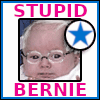|
I have this computer: http://www.newegg.com/Product/Product.aspx?Item=N82E16883220211 with windows 7 that I purchased a few years ago. I've kept up on updates, etc. Months ago it had a problem with overheating and shutting down, so I replaced the heat paste and it was fine for a while. Now I've noticed it's started to chug under load, the 'clicking' from the CPU is louder and has changed pitch, so it sounds like the computer is going to die any day now. Task manager says there's a hundred-plus programs running at any one time, and physical memory usage is permanently at 21%. Is there anything I can do to tune it up or refurbish it?
|
|
|
|

|
| # ¿ May 5, 2024 00:34 |
|
So I just got an imac (2012, Yosemite) and am making the switch from PC. While it's kind of a mix of software and hardware, I feel like the answer is staring me in the face. I have a 2 tb NAS drive on my network (synology ds213j if it matters), which has about 750 gigs of work, media, music, etc backed up on it. The whole NAS system was set up with a Win 7 PC. I turned on Time Machine, and after it ran the first time I got an error message on the NAS that the disk was nearly full. I also have crash plan free running afterwards to back up the actual files, but this may be redundant. From what I understand about TM, does it earmark the entirety of the free space for itself for its hourly backups and such? And could this be the culprit for why the disk reads as full, because of MAC-PC conflicts? Would it be easier to export the NAS contents to a separate drive and reformat it for Mac? And possibly make a separate partition for time machine/crash plan backups?
|
|
|