|
Don't listen to them, I have an air 540 and it's amazing.
|
|
|
|

|
| # ? May 4, 2024 03:50 |
|
So I have a question about prebuilt systems, the OP advised doing Dell & Lenovo outlet at the low end, and Alienware, Falcon Northwest & Origin PC at the high end, but it also said NCIX did prebuilt systems as well. My husband already looked at the high end sites and priced out a build at Origin that'll run around $2200 ish, but eyeballing NCIX's lower tier showed roughly what we'd be going for (i7 + top end nvidia card) for around $1700. Does anyone have experience with NCIX or, for that matter, any of the other higher end prebuilt system sellers? FYI that the reason we're considering going prebuilt is we've a) been poor for the last few years and thus constrained to buying low end systems or building our own b) gotten sick of building & maintaining our own poo poo, and c) are now RICH (ok not really, but doing WAY better than usual this year) and will have saved enough cash in a couple months to pay for this. We'd love to be able to just buy a system and have someone else be potentially on the hook for support and replacement parts etc, but I don't want to pay the premium to prebuild and then find that it really wasn't worth it (i.e. the build quality sucks, support sucks, warranty not honored or whatnot).
|
|
|
|
You should read the last few pages. Pay attention to CPU and video card recommendation chat.
|
|
|
|
So here is a stupid question: what exactly do motherboards do, and why do people spend lots of money on them? I'm guessing that they aren't just vessels for computer components like RAM or CPUs, but do expensive motherboards actually speed up computers or make things run more efficiently? I haven't made many computers in my day, but I've always bought a board that could hold everything else I was buying and called it a day.
|
|
|
|
Hot Dog Day #82 posted:So here is a stupid question: what exactly do motherboards do, and why do people spend lots of money on them? I'm guessing that they aren't just vessels for computer components like RAM or CPUs, but do expensive motherboards actually speed up computers or make things run more efficiently? I haven't made many computers in my day, but I've always bought a board that could hold everything else I was buying and called it a day. Motherboards have the Basic Input Output System on them as well as a few different microprocessors that handle I/O so the CPU doesn't have to. A better motherboard won't really make your faster, but a cheap motherboard might have heat issues on some of the components if your doing an overclocking setup. The increased cost on higher end boards is usually for more ports and components as well as better heat sinks.
|
|
|
|
I have been looking at the last few pages and noticed that a few of us are wanting to run Dark Souls 3 on low, and since I need to build an entire new system. My question is thus: What would it take to run Dark souls 3 on max with 40 - 60 fps.. If running it on low costs in the ballpark of 950$, could it be done with a budget of 1400$.
|
|
|
|
I have a few questions about building a new computer. First time. I'm from Canada if that has any relevance. First of all I have an aging laptop but I'm not in a huge hurry to replace it. After reading about the new Nvidia stuff coming out soon I'm perfectly fine with waiting. My plan is to buy a GTX970 and build my computer after the price goes down. However I read that they stopped production on the current generation of cards. Is it possible that these 'obsolete' cards will be out of stock by then? What has been the case historically? Secondly I notice that a lot of the recommended builds suggest 2x4GB RAM, with the option to go 4x4 to upgrade to 16 GB. Is there any point to starting off at 2x4? Why don't I see 1x8 recommended? Is having 2 sticks better than 1? Would it be a mistake if I just used a single 8 GB stick? Thirdly I'm planning on getting one of the i5's. I'm ruling out the 6600K because from what I understand the main point of paying more for the K is the ability to overclock and I'm a huge babby who's scared of doing that stuff. Is there a huge difference between 6400/6500/6600 ? Is it generally worth the price?
|
|
|
Hot Dog Day #82 posted:So here is a stupid question: what exactly do motherboards do, and why do people spend lots of money on them? I'm guessing that they aren't just vessels for computer components like RAM or CPUs, but do expensive motherboards actually speed up computers or make things run more efficiently? I haven't made many computers in my day, but I've always bought a board that could hold everything else I was buying and called it a day. They are mostly holders for components, there are some minor speed differences between different motherboards but those are pretty minor. There are a few things that determine what motherboard you should get: 1) Feature set: This is stuff like how many ports, what types of ports, headers, SLI, overclocking, number of SATA ports, the NIC, onboard sound quality and so on. Pick what fits your needs here. 2) Brand & quality: Some brands are bad, they have bad software or use low quality components or both. Others are better but might cost more, for instance Asus makes great stuff but you pay a lot for it, ASRock and MSI are also good and don't have the "Asus tax". 3) On overclocking motherboards VRM cooling and the number of VRMs matters. VRM stands for Voltage Regulation Module, these regulate the voltage going to the CPU. If you are overclocking and using higher voltage than normal these can get really, really hot and need good cooling. The number of VRMs matters too since with a larger number of VRMs the heat is distributed more widely and each individual VRM dissipates less heat and voltage to the CPU becomes more stable.
|
|
|
|
|
I'm in the same boat as you ds3 player want-to-bes, but if you can wait for it to go on sale and new graphics cards to come out you would get better price/performance ratios. I think my old 2011 black Friday price performance goon rig can run it a little over 30 frames, especially if I tap into my over clock (i need an after market cooler and reseat) but I will probably get a win 10 compatible mobo and soundcard and perhaps take advantage of a new graphics card or upgrade evga style before win 10 quits being free. I worry that changing those would be enough to void my retail win 7-10 upgrade if I tried it again.
|
|
|
|
babydonthurtme posted:So I have a question about prebuilt systems, the OP advised doing Dell & Lenovo outlet at the low end, and Alienware, Falcon Northwest & Origin PC at the high end, but it also said NCIX did prebuilt systems as well. My husband already looked at the high end sites and priced out a build at Origin that'll run around $2200 ish, but eyeballing NCIX's lower tier showed roughly what we'd be going for (i7 + top end nvidia card) for around $1700. Does anyone have experience with NCIX or, for that matter, any of the other higher end prebuilt system sellers? If you really want to go prebuilt I'd recommend http://store.hp.com/us/en/Configure...RXnYj8XiGxwszjw Use the coupon code SPRING2016 on it for 30% off the entire purchase
|
|
|
|
Hot Dog Day #82 posted:So here is a stupid question: what exactly do motherboards do, and why do people spend lots of money on them? I'm guessing that they aren't just vessels for computer components like RAM or CPUs, but do expensive motherboards actually speed up computers or make things run more efficiently? I haven't made many computers in my day, but I've always bought a board that could hold everything else I was buying and called it a day. The motherboard is mostly a bunch of high speed interconnects between the CPU and other components like RAM and the expansion slots and the I/O hub, which tends to (in Intel systems) be an Intel chip which contains SATA and USB controllers and other stuff like that. That hub is commonly referred to as the "chipset" from days when there were a lot of chips on the motherboard, but these days the memory controller and integrated GPU are both part of the processor and the rest has all been boiled down to one special-purpose chip, so most of the rest of the motherboard area is power delivery circuitry (which is also of course important for system stability) and actual slots for things to plug in. You'll also usually have a chip for the NIC and one for the sound, although the NIC can be part of the I/O hub too. The power delivery and interconnects followed by the motherboard have to follow standards for compatibility's sake so there are generally limits to how much better they can make things work directly, but their following those standards closely is important for the proper functioning and longevity of the system. More expensive motherboards tend to have either more connectivity or a more robust power delivery setup that allows the board to keep voltages more stable when pumping a lot of power to an overclocked processor. Generally your strategy of getting a board that allows you to plug in everything you want will work fine as long as you keep in mind any special requirements like overclocking, since established manufacturers will usually at least put in enough effort to get everything working to spec. It's also possible for board manufacturers to differentiate themselves with a more usable or full-featured UEFI (modern BIOS-equivalent), but I'm not sure if there's often enough difference there to change a buying decision between otherwise-comparable products.
|
|
|
|
LinguineSurprise posted:I have been looking at the last few pages and noticed that a few of us are wanting to run Dark Souls 3 on low, and since I need to build an entire new system. My question is thus: What would it take to run Dark souls 3 on max with 40 - 60 fps.. If running it on low costs in the ballpark of 950$, could it be done with a budget of 1400$. Here you go: PCPartPicker part list / Price breakdown by merchant CPU: Intel Core i5-6500 3.2GHz Quad-Core Processor ($194.99 @ SuperBiiz) Motherboard: ASRock H170 Pro4S ATX LGA1151 Motherboard ($84.99 @ Newegg) Memory: G.Skill Ripjaws V Series 16GB (2 x 8GB) DDR4-2133 Memory ($49.50 @ Newegg) Storage: Samsung 850 EVO-Series 250GB 2.5" Solid State Drive ($84.88 @ OutletPC) Storage: Western Digital Caviar Blue 1TB 3.5" 7200RPM Internal Hard Drive ($47.49 @ OutletPC) Video Card: MSI GeForce GTX 970 4GB Twin Frozr V Video Card ($295.99 @ NCIX US) Case: Fractal Design Define S ATX Mid Tower Case ($64.99 @ SuperBiiz) Power Supply: EVGA SuperNOVA GS 550W 80+ Gold Certified Fully-Modular ATX Power Supply ($69.99 @ NCIX US) Operating System: Microsoft Windows 10 Home OEM (64-bit) ($85.49 @ OutletPC) Wireless Network Adapter: Gigabyte GC-WB867D-I 802.11a/b/g/n/ac PCI-Express x1 Wi-Fi Adapter ($29.89 @ OutletPC) Total: $1008.20 Prices include shipping, taxes, and discounts when available Generated by PCPartPicker 2016-04-28 00:37 EDT-0400 I have a very similar build to this (mine uses an older i5-4590 instead), and I can play Dark Souls 3 with everything maxed at 1080p with ease. Neo_Crimson fucked around with this message at 05:42 on Apr 28, 2016 |
|
|
|
Stall_19 posted:If you really want to go prebuilt I'd recommend http://store.hp.com/us/en/Configure...RXnYj8XiGxwszjw Shame it doesn't seem to do the discount on a bundled monitor. Still seems like a pretty good deal.
|
|
|
|
PowFu posted:I have a few questions about building a new computer. First time. I'm from Canada if that has any relevance. - If you're going to wait for new cards, don't buy a 970 unless you're planning on looking for a used one on the cheap. The prices on new 970s aren't likely to drop by enough to make it worth it. - Two sticks is better than one because of something called dual channel, which basically comes down to RAM being faster if it's in pairs. - The 6500 has the best price/performance ratio. The 6400 is a bit underpowered and it's hard to recommend the 6600 when the 6600K is only a stone's throw away, though if you're dead set against overclocking then it's not out of the question if you want to pay a little more and get a little more. HMS Boromir fucked around with this message at 08:11 on Apr 28, 2016 |
|
|
|
What country are you in? United States What are you using the system for? Matlab, VMs, Excel, some gaming What's your budget? $1000 but flexible If you're gaming, what is your monitor resolution? Dell U3014 @ 2560x1600 but usually game at 1080p depending on FPS rate, plus Dell U2312HM @ 1080x1920 and Dell U2311H @ 1080x1920 (both portrait) for when I work 2 Builds PCPartPicker part list / Price breakdown by merchant CPU: Intel Core i7-6700 3.4GHz Quad-Core Processor ($312.00 @ Amazon) CPU Cooler: Cooler Master Hyper 212 EVO 82.9 CFM Sleeve Bearing CPU Cooler ($0.00 - Previous Build) Motherboard: ASRock B150M Pro4S Micro ATX LGA1151 Motherboard ($78.99 @ Amazon) Memory: G.Skill Ripjaws V Series 16GB (2 x 8GB) DDR4-2133 Memory ($70.29 @ Amazon) Storage: Samsung 850 EVO-Series 500GB 2.5" Solid State Drive ($0.00 - Previous Build) Storage: Crucial MX100 256GB 2.5" Solid State Drive ($0.00 - Previous Build) Storage: Western Digital Caviar Green 2TB 3.5" 5400RPM Internal Hard Drive ($0.00 - Previous Build) Video Card: EVGA GeForce GTX 780 3GB Superclocked ACX Video Card ($0.00 - Previous Build) - Game infrequently enough at 1080p that I'll upgrade later if I need to Case: Fractal Design Node 804 MicroATX Mid Tower Case ($115.19 @ Amazon) Power Supply: Corsair RMx 650W 80+ Gold Certified Fully-Modular ATX Power Supply ($119.59 @ Amazon) - Current Corsair TX Series CMPSU-650TX 650W ATX12V / EPS12V is approaching the 5 Year Mark Operating System: Microsoft Windows 10 Pro Full (32/64-bit) ($0.00 - Previous Build) Wireless Network Adapter: Intel 7260HMWDTX1 802.11a/b/g/n/ac PCI-Express x1 Wi-Fi Adapter ($54.88 @ Amazon) Total: $753.94 Prices include shipping, taxes, and discounts when available Generated by PCPartPicker 2016-04-28 04:28 EDT-0400 Re-purposed Plex Franken-Server/NAS - (I'd rather my family/friends not hit my main PC's CPU unexpectedly to transcode) PCPartPicker part list / Price breakdown by merchant CPU: Intel Core i7-2600K 3.4GHz Quad-Core Processor ($0.00 - Previous Build) CPU Cooler: Intel i3/i5/i7 CPU Cooling Fan (Socket LGA 1155) ($0.00 - Spare Parts) Motherboard: Gigabyte GA-P67A-D3-B3 ATX LGA1155 Motherboard ($0.00 - Previous Build) Memory: Komputerbay 32GB (4x8GB) DDR3 PC3-12800 1600MHz DIMM ($0.00 - Previous Build) Storage: Crucial RealSSD C300 128GB 2.5" Solid State Drive ($0.00 - Previous Build) Storage: Western Digital Caviar Green 2TB 3.5" 5400RPM Internal Hard Drive ($0.00 - Previous Build) Storage: Western Digital Caviar Green 2TB 3.5" 5400RPM Internal Hard Drive ($0.00 - Previous Build) Storage: Seagate Barracuda Green 2TB 3.5" 5900RPM Internal Hard Drive ($0.00 - Previous Build) Storage: Seagate Desktop HDD 4TB 3.5" 5900RPM Internal Hard Drive ($0.00 - Previous Build) Storage: Seagate Barracuda 3TB 3.5" 7200RPM Internal Hard Drive ($0.00 - Previous Build) Video Card: PNY GeForce 210 512MB Video Card ($0.00 - Spare Parts) Case: Fractal Design Define R3 Titanium Grey ATX Mid Tower Case ($0.00 - Previous Build) Power Supply: Silverstone Strider Gold 450W 80+ Gold Certified Fully-Modular SFX Power Supply ($88.99 @ Amazon) Operating System: Microsoft Windows Server 2012 R2 Standard ($0.00 - Dreamspark) Software: Flexraid Raid-F ($0.00 - Previous Build) Total: $88.99 Prices include shipping, taxes, and discounts when available Generated by PCPartPicker 2016-04-28 05:14 EDT-0400 Anything sensitive is already backed up much more securely, and since this is just movies/TV, it can be easily be replaced if Flexraid falls through. EconOutlines fucked around with this message at 10:42 on Apr 28, 2016 |
|
|
|
I bought a Phanteks Enthoo Pro Case with the acrylic window that I'm transferring my PC to this weekend, and while I was at it I bought some other parts including a Hyper 212 EVO to replace the stock intel fan on my i5-4570 since it looks like crap. I've got some CVS microfiber lens wipes I use to clean my glasses. Can I use one of those to clean the old thermal paste off the CPU? If not, what should I use that I likely have around the house??? Also, the new case is pretty big and has a cutout behind the MOBO area. Would it be easier to install the EVO with the MOBO already in the case, or out of it?
|
|
|
Boosted_C5 posted:I bought a Phanteks Enthoo Pro Case with the acrylic window that I'm transferring my PC to this weekend, and while I was at it I bought some other parts including a Hyper 212 EVO to replace the stock intel fan on my i5-4570 since it looks like crap. It's always easier to install the CPU cooler outside the case, the only exception would be if the cooler blocks some connections that have to be made once the motherboard is in the case, for instance if the cooler gets in the way of the 4/8-pin CPU power cable. As for cleaning off thermal paste I use coffee filters since they are cheap and lint free, that plus some rubbing alcohol will clean it right off.
|
|
|
|
|
Is there a thread or guide for the actual installation/build process? I geuss aimed more at the software and BIOS and OS tips and tricks end of things. The physical build part is pretty straightforward, with things going into one place and having connectors that only fit one place etc. More like "here's your mobo and the disk that came with it- install ___ drivers but don't worry about ___ utility its useless". What should be done before installing the OS, what steps should be first after OS install is complete. Are there certain steps that only need to be done once when everything is put together, but would not need to be done for a later reinstallation of the OS. Does it make sense to do a first install of the OS and try these various drivers and utils out, figure which are actually useful, and then reinstall the OS with only whats needed? The last couple reinstalls ive done have been on slow equipment with a DVD. Using a USB drive cuts that time way down, and I have to believe that install to an SSD cuts that down even further
|
|
|
|
Does anyone have a good recommendation for a case that either comes with good dust filters or one that has something that I could buy. Since my case is going to be sitting below my table I would like to keep dog hair from getting to it. My only real requirement is for the case not to be gigantic or really heavy. And I want a window to appreciate how well I can shove all the cables in place.
Whitest Russian fucked around with this message at 18:22 on Apr 28, 2016 |
|
|
Whitest Russian posted:Does anyone have a good recommendation for a case that either comes with good dust filters or one that has something that I could buy. Since my case is going to be sitting below my table I would like to keep dog hair from getting to it. My only real requirement is for the case not to be gigantic or really heavy. The Fractal Design Define R5 is the standard choice, it has a dust filter for the front that is easy to remove, clean and put back in and a full length dust filter for the bottom that removes from the front so you can clean it without moving the case around. EDIT: It comes in a windowed version and has good cable management too.
|
|
|
|
|
Zero The Hero posted:Am I the only one who thinks cases are lagging behind the real world? That thing has something like 8 HDD slots, and 2 SSD. I feel like the industry has already gone the other direction. In the fractal cases the 3.5 bays have mounts for 2.5 drives. Those on the back are extra locations that you can use to have a even cleaner look.
|
|
|
|
AVeryLargeRadish posted:The Fractal Design Define R5 is the standard choice, it has a dust filter for the front that is easy to remove, clean and put back in and a full length dust filter for the bottom that removes from the front so you can clean it without moving the case around. I just switched to this for the above reasons and can testify that it's a wonderful case. Throw in another one of their 140mm fans up front to give it positive pressure and there's almost no way dust can get in there. I share a tiny house with a dog and two cats, and despite constant fur tumbleweeds around my desk, the inside of that case looks pristine
|
|
|
|
I have the old Corsair 600T and the fans I received all died.
|
|
|
|
Alehkhs posted:Thanks! Also you could get the standard r5 and save money over the blackout, unless you really really care about internal looks.
|
|
|
|
Looks like it might be on sale at Newegg right now, 89.99 for Black, 99.99 for Blackout, 84.99 for Titanium
|
|
|
|
Your Loyal Vizier posted:I just switched to this for the above reasons and can testify that it's a wonderful case. Throw in another one of their 140mm fans up front to give it positive pressure and there's almost no way dust can get in there. I share a tiny house with a dog and two cats, and despite constant fur tumbleweeds around my desk, the inside of that case looks pristine At 30 pounds this is quite the monster though.
|
|
|
Whitest Russian posted:At 30 pounds this is quite the monster though. It's not a very large case, the weight comes from sound dampening material, also the weight is 23 pounds, not 30. There is the Define S which weighs 19 pounds but the bottom filter for it needs to be removed from the back, as far as I know the filter than spans the entire bottom and can be removed from the front is unique to the R5, it's actually a really nice feature since it means that you don't need to move the system around when you want to clean the filter.
|
|
|
|
|
What's a decent, cheap graphics card with two dual-link DVI ports and a displayport (and that doesn't require additional PCI-E connectors)? It's literally only for my organization's office computers where the most graphically intensive thing we do is watch sometimes YouTube at 1080p on our Korean 2560x1440 monitors.
|
|
|
|
AVeryLargeRadish posted:It's not a very large case, the weight comes from sound dampening material, also the weight is 23 pounds, not 30. There is the Define S which weighs 19 pounds but the bottom filter for it needs to be removed from the back, as far as I know the filter than spans the entire bottom and can be removed from the front is unique to the R5, it's actually a really nice feature since it means that you don't need to move the system around when you want to clean the filter. The point is that by all conventional standards ATX cases are going to be considered gigantic and heavy. My Fractal Design R4 is a loving monster and it's a gigantic pain to move. There's almost no reason to build in an ATX case these days. ITX still has a price premium so I can see why you'd avoid that, but there's nothing wrong with mATX and unless you want SLI (you don't) or are building a NAS you are going to be just fine with a mATX system.
|
|
|
|
space marine todd posted:What's a decent, cheap graphics card with two dual-link DVI ports and a displayport (and that doesn't require additional PCI-E connectors)? A search on PCPartPicker seems to indicate that such a graphics card does not exist. It found a gaggle of R7 250Xes, 260Xes, 360s and 370s, all of which require a 6 pin to my knowledge, and one 750 Ti that also requires a 6 pin presumably just to spite you.
|
|
|
|
Stall_19 posted:If you really want to go prebuilt I'd recommend http://store.hp.com/us/en/Configure...RXnYj8XiGxwszjw Also is the HP warranty worth anything, or would getting it be a waste of time?
|
|
|
The Iron Rose posted:The point is that by all conventional standards ATX cases are going to be considered gigantic and heavy. My Fractal Design R4 is a loving monster and it's a gigantic pain to move. If they wanted to build mATX or mITX they should say so, otherwise I assume they mean a standard ATX case. Also by the standards of self built systems a midtower is not gigantic, things like the Corsair 900D are.
|
|
|
|
|
AVeryLargeRadish posted:If they wanted to build mATX or mITX they should say so, otherwise I assume they mean a standard ATX case. Also by the standards of self built systems a midtower is not gigantic, things like the Corsair 900D are. Holy poo poo. 
|
|
|
|
I've looked through all the cases in this topic, and none of them really excite me. I'm thinking about trying to build a quiet PC, does anyone have any specific recommendations for those? https://www.youtube.com/watch?v=Yltr5GkxJTI I thought this build looked incredibly nice, don't remember where I found the video. I've got a pretty big budget, but I want a 6700k, and I want to re-use my old video card, power supply, and hard drives, so this pre-built machine just didn't make financial sense for me. I'm basically just looking at wildass suggestions at this point. I want two opposing ideas, a classy, modern case, that's also totally unique and different. Is that so much to ask?
|
|
|
|
HMS Boromir posted:A search on PCPartPicker seems to indicate that such a graphics card does not exist. It found a gaggle of R7 250Xes, 260Xes, 360s and 370s, all of which require a 6 pin to my knowledge, and one 750 Ti that also requires a 6 pin presumably just to spite you. Oh okay; I checked further and this is the power supply in the computers: http://www.newegg.com/Product/Product.aspx?Item=N82E16817182066 Any recommendations?
|
|
|
|
This R7 360 looks like your cheapest option, there's a bunch of other assorted R7s around that price point as well. Nothing on the Nvidia side up until this 950. You can see the search yourself here. I have no experience with any of these cards myself so someone else might let you know if there are any you should particularly avoid. I noticed a few where only one of the DVI ports was capable of dual link so make sure to check for that. HMS Boromir fucked around with this message at 22:30 on Apr 28, 2016 |
|
|
Zero The Hero posted:I've looked through all the cases in this topic, and none of them really excite me. I'm thinking about trying to build a quiet PC, does anyone have any specific recommendations for those? If you want a mid-tower the Fractal Design Define R5 or NZXT H440 would be good choices, both are pretty classy looking, the H440 is more minimalist and futuristic looking while the R5 is more traditional. For mATX the Phanteks Enthoo mATX might be a good choice, it's very futuristic looking.
|
|
|
|
|
I think I like the styling of the Black/Black windowless H440 better, but I'm already installed in the R5 
|
|
|
|
Check out the beQuiet! line of cases. https://www.youtube.com/watch?v=cmPhd6guJKI
|
|
|
|

|
| # ? May 4, 2024 03:50 |
|
AVeryLargeRadish posted:If they wanted to build mATX or mITX they should say so, otherwise I assume they mean a standard ATX case. Also by the standards of self built systems a midtower is not gigantic, things like the Corsair 900D are. Do people buy ATX motherboards often still? My current one is a mATX. On a side note are sound dampening cases that big? I feel like the material would get in the way of cooling too and that rubber wafers for fans would make more of a difference. Whitest Russian fucked around with this message at 00:11 on Apr 29, 2016 |
|
|




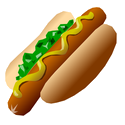





















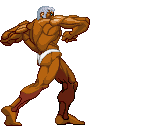



 Cat Army
Cat Army 
