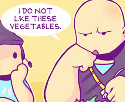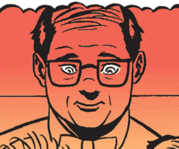|
Hello, a little while back I built this computer based on advice from this thread. Long story short, the motherboard is broken and it's not seeming feasible to replace it with another one of the same kind. Does anyone have any recommendation for another motherboard I can use with this build?
|
|
|
|

|
| # ? May 4, 2024 00:24 |
Whitest Russian posted:Do people buy ATX motherboards often still? My current one is a mATX. ATX motherboards are still the most widely used as far as self-built systems go, OEMs like Dell have moved to mATX mostly but use weird motherboards with odd standoff spacing and such. Most sound dampening cases are on the large side, yes. Cooling in them is fine, the sound dampening material does not really trap heat since most heat is expelled from the case via air flow. And yeah, components make a huge difference as far as sound goes but that can get expensive. Here is an example build of a system that is quiet via both a sound dampened case and quiet component choices: PCPartPicker part list / Price breakdown by merchant CPU: Intel Core i5-6500 3.2GHz Quad-Core Processor ($194.99 @ SuperBiiz) CPU Cooler: CRYORIG H7 49.0 CFM CPU Cooler ($34.50 @ Newegg) Motherboard: ASRock H170M-ITX/ac Mini ITX LGA1151 Motherboard ($99.99 @ SuperBiiz) Memory: G.Skill NT Series 16GB (2 x 8GB) DDR4-2400 Memory ($49.50 @ Newegg) Storage: Samsung 850 EVO-Series 500GB 2.5" Solid State Drive ($149.45 @ OutletPC) Video Card: MSI GeForce GTX 970 4GB Twin Frozr V Video Card ($324.99 @ B&H) Case: Fractal Design Define Nano S Mini ITX Desktop Case ($64.99 @ NCIX US) Power Supply: SeaSonic 520W 80+ Platinum Certified Fully-Modular Fanless ATX Power Supply ($117.99 @ SuperBiiz) Case Fan: Noctua NF-F12 PWM 55.0 CFM 120mm Fan ($19.46 @ Amazon) Case Fan: Noctua NF-F12 PWM 55.0 CFM 120mm Fan ($19.46 @ Amazon) Case Fan: Noctua NF-F12 PWM 55.0 CFM 120mm Fan ($19.46 @ Amazon) Total: $1094.78 Prices include shipping, taxes, and discounts when available Generated by PCPartPicker 2016-04-28 20:08 EDT-0400
|
|
|
|
Taciturn Tactician posted:Hello, a little while back I built this computer based on advice from this thread. Long story short, the motherboard is broken and it's not seeming feasible to replace it with another one of the same kind. Does anyone have any recommendation for another motherboard I can use with this build? This one should be fine. You will probably need a new copy of Windows though since OEM copies associate themselves with the motherboard and changing that invalidates the license.
|
|
|
|
|
AVeryLargeRadish posted:This one should be fine. You will probably need a new copy of Windows though since OEM copies associate themselves with the motherboard and changing that invalidates the license. Thanks! Sucks that I have to get another copy of Windows, but what can you do 
|
|
|
|
AVeryLargeRadish posted:ATX motherboards are still the most widely used as far as self-built systems go, OEMs like Dell have moved to mATX mostly but use weird motherboards with odd standoff spacing and such. This is really close to what I want to build, but I do have one question. That motherboard only has one case fan header. Would it be alright to use a 3-way splitter, or would you need some kind of additional fan controller?
|
|
|
TheMadMilkman posted:This is really close to what I want to build, but I do have one question. That motherboard only has one case fan header. Would it be alright to use a 3-way splitter, or would you need some kind of additional fan controller? A three way splitter should be fine, this one for instance. One change I would make to the build is this: PCPartPicker part list / Price breakdown by merchant CPU: Intel Core i5-6500 3.2GHz Quad-Core Processor ($194.99 @ SuperBiiz) CPU Cooler: CRYORIG H7 49.0 CFM CPU Cooler ($34.50 @ Newegg) Motherboard: MSI H170I Pro AC Mini ITX LGA1151 Motherboard ($118.99 @ SuperBiiz) Memory: G.Skill NT Series 16GB (2 x 8GB) DDR4-2400 Memory ($49.50 @ Newegg) Storage: Samsung 850 EVO 500GB M.2-2280 Solid State Drive ($155.88 @ OutletPC) Video Card: MSI GeForce GTX 970 4GB Twin Frozr V Video Card ($324.99 @ B&H) Case: Fractal Design Define Nano S Mini ITX Desktop Case ($64.99 @ NCIX US) Power Supply: SeaSonic 520W 80+ Platinum Certified Fully-Modular Fanless ATX Power Supply ($117.99 @ SuperBiiz) Case Fan: Noctua NF-F12 PWM 55.0 CFM 120mm Fan ($19.46 @ Amazon) Case Fan: Noctua NF-F12 PWM 55.0 CFM 120mm Fan ($19.46 @ Amazon) Case Fan: Noctua NF-F12 PWM 55.0 CFM 120mm Fan ($19.46 @ Amazon) Total: $1120.21 Prices include shipping, taxes, and discounts when available Generated by PCPartPicker 2016-04-28 20:53 EDT-0400 This way you don't have to wire up a 2.5" SSD, just plug the M.2 SSD into the slot on the back of the motherboard and you are good to go. PCPartPicker claims that this motherboard does not have an M.2 slot but it is wrong, you can even see it on the back in the pictures on Newegg.
|
|
|
|
|
speaking quieter cases, does anyone have any advice on DIYing noise reduction into an existing case? I'm thinking sheets thin foam, rubber etc ?
|
|
|
|
I was in here earlier to build a PC for my little brother, and with help from this thread I got him squared away nicely. Of course, over the weekend, my laptop's dedicated GPU fried itself, and constantly renders artifacts and distortion on the screen, and it a year out of warranty. Since i can still use it by keeping it strictly on the integrated graphics card I'm thinking of picking up a desktop PC for heavy lifting. I think i'll end up doing more daily task/browsing stuff on my laptop, its a macbook and I've grown fond of OS X to be honest. Unfortunately, i have the bad brains and like to play dota and while its playable on my integrated graphics its not a great experience, otherwise i think i would just get a PS4 to be honest. Since I'm in for a higher cost i might as well look into something that can play Dark Souls 3 nicely and i would to start streaming more, so i've been looking at this PCPartPicker part list / Price breakdown by merchant CPU: Intel Core i5-6500 3.2GHz Quad-Core Processor ($194.99 @ SuperBiiz) Motherboard: MSI H170A PC Mate ATX LGA1151 Motherboard ($79.99 @ Micro Center) Memory: G.Skill Ripjaws V Series 16GB (2 x 8GB) DDR4-2133 Memory ($49.50 @ Newegg) Storage: Samsung 850 EVO-Series 250GB 2.5" Solid State Drive ($84.88 @ OutletPC) Storage: Seagate Barracuda 2TB 3.5" 7200RPM Internal Hard Drive ($62.28 @ Amazon) Video Card: EVGA GeForce GTX 970 4GB Superclocked ACX 2.0 Video Card ($289.99 @ NCIX US) Case: Corsair 100R ATX Mid Tower Case ($39.99 @ Newegg) Power Supply: EVGA SuperNOVA NEX 650W 80+ Gold Certified Fully-Modular ATX Power Supply ($69.99 @ SuperBiiz) Wireless Network Adapter: Gigabyte GC-WB867D-I 802.11a/b/g/n/ac PCI-Express x1 Wi-Fi Adapter ($29.89 @ OutletPC) Keyboard: Logitech K120 Wired Standard Keyboard ($11.88 @ OutletPC) Speakers: Logitech S120 2.3W 2ch Speakers ($12.98 @ OutletPC) Total: $926.36 Prices include shipping, taxes, and discounts when available Generated by PCPartPicker 2016-04-28 22:29 EDT-0400 I only have a 1080p monitor at the moment, so a 970 should pretty comfortably max most games for a bit is my understanding, and if it could handle streaming on top of that it would be great. For nvidia stuff i'd like to stick to EVGA for the chance at maybe nabbing a pascal chip off their step up program, but the failsafe is hopefully that a 970 will serve fine if i miss the window. So is there any place i can end up saving a bit of money on? This price is fine but saving money is nice. Also what do you get out of paying more for a case? Is it mostly stuff like cooling and noise, maybe more or nice included fans?
|
|
|
|
Taciturn Tactician posted:Thanks! Sucks that I have to get another copy of Windows, but what can you do You could always contact Microsoft and see if they'll be nice enough to allow you to switch motherboards first. They might do it if its a recent version of Windows.
|
|
|
RME posted:I was in here earlier to build a PC for my little brother, and with help from this thread I got him squared away nicely. Of course, over the weekend, my laptop's dedicated GPU fried itself, and constantly renders artifacts and distortion on the screen, and it a year out of warranty. Since i can still use it by keeping it strictly on the integrated graphics card I'm thinking of picking up a desktop PC for heavy lifting. I think i'll end up doing more daily task/browsing stuff on my laptop, its a macbook and I've grown fond of OS X to be honest. Unfortunately, i have the bad brains and like to play dota and while its playable on my integrated graphics its not a great experience, otherwise i think i would just get a PS4 to be honest. Since I'm in for a higher cost i might as well look into something that can play Dark Souls 3 nicely and i would to start streaming more, so i've been looking at this Hmmm, I'd spend a bit more in a few places if possible: PCPartPicker part list / Price breakdown by merchant CPU: Intel Core i5-6600K 3.5GHz Quad-Core Processor ($244.99 @ Newegg) CPU Cooler: CRYORIG H7 49.0 CFM CPU Cooler ($34.50 @ Newegg) Motherboard: ASRock Z170 Pro4S ATX LGA1151 Motherboard ($82.98 @ Newegg) Memory: G.Skill Ripjaws V Series 16GB (2 x 8GB) DDR4-2133 Memory ($49.50 @ Newegg) Storage: Samsung 850 EVO-Series 250GB 2.5" Solid State Drive ($84.88 @ OutletPC) Storage: Seagate Barracuda 2TB 3.5" 7200RPM Internal Hard Drive ($62.28 @ Amazon) Video Card: EVGA GeForce GTX 970 4GB ACX 2.0+ Video Card ($298.98 @ Newegg) Case: Fractal Design Define S ATX Mid Tower Case ($64.99 @ SuperBiiz) Power Supply: EVGA 650W 80+ Gold Certified Semi-Modular ATX Power Supply ($59.99 @ Newegg) Wireless Network Adapter: Gigabyte GC-WB867D-I 802.11a/b/g/n/ac PCI-Express x1 Wi-Fi Adapter ($29.89 @ OutletPC) Keyboard: Logitech K120 Wired Standard Keyboard ($11.88 @ OutletPC) Speakers: Logitech Z200 0W 2ch Speakers ($24.89 @ SuperBiiz) Total: $1034.75 Prices include shipping, taxes, and discounts when available Generated by PCPartPicker 2016-04-28 23:20 EDT-0400 1) I changed the CPU to a 6600k, if you are going to be streaming you want as much CPU power as possible, overclocking is dead easy, your motherboard can do most of the work for you, you just need to run some stress testing to make sure the overclock is stable afterwards. 2) Added a good CPU cooler for a stable overclock and quiet operation. 3) I changed the motherboard for a basic Z170 one so you can do a moderate OC. 4) I changed the model of 970 to the ACX 2.0+ version, the ones without the + had faulty coolers that ran loud and hot. 5) I changed the case for a nicer one, if you want to save a bit you could go down to a 200R or something, still, the Define S is a really nice case for the price. 6) I changed the PSU for one that is better and a bit cheaper, it's semi-modular but otherwise it's better than the NEX one. 7) Lastly I changed the speakers for something a good bit better, the other ones sound pretty awful so you are getting a lot more for your money with these.
|
|
|
|
|
I can spend a little more but I think I'd try to keep it under 1000. The speakers will pretty much never be used, I have a pair of ATH-M50s that I'll use pretty exclusively, i just wanted something so that I'm not completely without sound if they're not plugged in (monitor doesn't have any built in ones). I'll bump to the revised GPU and the PSU, but how big of a difference would I expect from the jump to a 6600K. I don't mind twiddling with OC stuff if its big enough jump but its also a pretty big step up in budget. PCPartPicker part list / Price breakdown by merchant CPU: Intel Core i5-6600K 3.5GHz Quad-Core Processor ($244.99 @ Newegg) CPU Cooler: CRYORIG H7 49.0 CFM CPU Cooler ($34.50 @ Newegg) Motherboard: ASRock Z170 Pro4S ATX LGA1151 Motherboard ($82.98 @ Newegg) Memory: G.Skill Ripjaws V Series 16GB (2 x 8GB) DDR4-2133 Memory ($49.50 @ Newegg) Storage: Samsung 850 EVO-Series 250GB 2.5" Solid State Drive ($84.88 @ OutletPC) Storage: Seagate Barracuda 2TB 3.5" 7200RPM Internal Hard Drive ($62.28 @ Amazon) Video Card: EVGA GeForce GTX 970 4GB ACX 2.0+ Video Card ($298.98 @ Newegg) Case: Corsair 200R ATX Mid Tower Case ($44.99 @ Micro Center) Power Supply: EVGA 650W 80+ Gold Certified Semi-Modular ATX Power Supply ($59.99 @ Newegg) Wireless Network Adapter: Gigabyte GC-WB867D-I 802.11a/b/g/n/ac PCI-Express x1 Wi-Fi Adapter ($29.89 @ OutletPC) Keyboard: Logitech K120 Wired Standard Keyboard ($11.88 @ OutletPC) Speakers: Logitech S120 2.3W 2ch Speakers ($12.98 @ OutletPC) Total: $1002.84 Prices include shipping, taxes, and discounts when available Generated by PCPartPicker 2016-04-29 00:38 EDT-0400 This is 1000 flat and keeps the bumped up CPU for going down to the 200R like you suggested. RME fucked around with this message at 05:39 on Apr 29, 2016 |
|
|
|
AVeryLargeRadish posted:A three way splitter should be fine, this one for instance. One change I would make to the build is this: Thanks for this. I'm still a few months out from building a new PC, but it's good to know that the part lists I've been making were pretty good. I'll be sure to post again when I'm ready to buy, just to verify that my plans are current.
|
|
|
|
AVeryLargeRadish posted:First off you want to use modern parts instead of old Haswell stuff, here is a spec that should better fit your needs: I'm about to order all this gear. Am I still good with sticking with the GTX 980 Ti or do I wait to see if there's anything new / a price drop in the next month?
|
|
|
Monster w21 Faces posted:I'm about to order all this gear. These are the last minute changes I would make: PCPartPicker part list / Price breakdown by merchant CPU: Intel Core i5-6600K 3.5GHz Quad-Core Processor (£197.99 @ Overclockers.co.uk) CPU Cooler: CRYORIG H7 49.0 CFM CPU Cooler (£26.49 @ Ebuyer) Motherboard: MSI Z170A SLI PLUS ATX LGA1151 Motherboard (£104.72 @ Amazon UK) Memory: Corsair Vengeance LPX 16GB (2 x 8GB) DDR4-3200 Memory (£67.98 @ Ebuyer) Storage: Samsung 850 EVO-Series 500GB 2.5" Solid State Drive (£109.04 @ Amazon UK) Video Card: EVGA GeForce GTX 980 Ti 6GB Superclocked ACX 2.0+ Video Card (£529.99 @ CCL Computers) Case: Fractal Design Define S ATX Mid Tower Case (£61.99 @ Novatech) Power Supply: EVGA 750W 80+ Gold Certified Semi-Modular ATX Power Supply (£76.99 @ Novatech) Total: £1175.19 Prices include shipping, taxes, and discounts when available Generated by PCPartPicker 2016-04-29 11:04 BST+0100 A much better PSU that is pretty cheap right now and an EVGA 980Ti to take advantage of the step-up program if a new and better GPU comes out in the next three months.
|
|
|
|
|
Thanks very much!
|
|
|
|
Whitest Russian posted:You could always contact Microsoft and see if they'll be nice enough to allow you to switch motherboards first. They might do it if its a recent version of Windows. This. Phone them up on their UK number and you'll get it reactivated. Have done this quite a few times. E: Should still be 0800 0188354 Salt n Reba McEntire fucked around with this message at 11:43 on Apr 29, 2016 |
|
|
|
http://www.newegg.com/Product/Product.aspx?Item=N82E16811119265 Can someone talk me out of this case? It's ugly, but it looks largely toolless, it's got easily removable fan filters, and I really like the easy access to HDs in the front.
|
|
|
|
Zero The Hero posted:http://www.newegg.com/Product/Product.aspx?Item=N82E16811119265 Check this: https://www.youtube.com/watch?v=BVMkGv1uXTE
|
|
|
Zero The Hero posted:http://www.newegg.com/Product/Product.aspx?Item=N82E16811119265 I can't really, the HAF XB EVO is a great case.
|
|
|
|
|
Cable management seems like a nightmare but if you enjoy that kinda stuff have at it. 
|
|
|
|
Vintersorg posted:Check out the beQuiet! line of cases. Wow. I really love those HDD mounts, I can't believe they're not more common. It does look like a pretty nice case overall, but something isn't sitting right with me. I have no idea what. Vintersorg posted:Cable management seems like a nightmare but if you enjoy that kinda stuff have at it. I don't, actually, and I've never had a case that allowed for decent cable management - I'm pretty excited at the opportunity to do things better with my next case. Unless I get this midget. In which case I suppose I'm excited to have a unique case with hot swappable hard drive bays. On that note, does hot swappable mean you can change them out while the machine is running? How does that work?
|
|
|
|
I need to upgrade to a larger case at some point. Mine works for now, but as you can see is a tiny bit cramped: My current parts list: CPU: Intel Core i5-6600K 3.5GHz Quad-Core Processor CPU Cooler: Corsair H80i v2 70.7 CFM Liquid CPU Cooler Motherboard: Gigabyte GA-Z170X-Gaming 5 ATX LGA1151 Motherboard Memory: Corsair Vengeance LPX 16GB (2 x 8GB) DDR4-3000 Memory Storage: Samsung 850 Pro Series 512GB 2.5" Solid State Drive Storage: Western Digital BLACK SERIES 2TB 3.5" 7200RPM Internal Hard Drive Video Card: Gigabyte GeForce GTX 970 4GB WINDFORCE Video Card Case: Rosewill Challenger-U3 ATX Mid Tower Case PSU: Corsair CX 750W 80+ Bronze Certified Semi-Modular ATX Power Supply Adiitional PCI-e: Asus PCE-N53 802.11a/b/g/n PCI-Express x1 Wi-Fi Adapter Any suggestions for something relatively cheap for me to keep an eye on? I don't plan on actually making the change for at least a good few months, so I'm also open to cases that have good sales on a semi-regular basis. LogicalFallacy fucked around with this message at 20:05 on Apr 29, 2016 |
|
|
|
Probably all the orange but apparently they have another colour.
|
|
|
LogicalFallacy posted:I need to upgrade to a larger case at some point. Mine works for now, but as you can see is a tiny bit cramped: Here are a couple to look at: Fractal Design Define S(review): This one is quite nice and a breeze to work in because there is so much room, you can find it for around $70 most of the time. NZXT S340(review): Not quite as nice as the Define S but still a very good case, does a great job of hiding cables & the PSU, comes in black, white and a number of versions with various color trim if you want some flair to your build, costs around $60-$65 most of the time.
|
|
|
|
|
So I moved my pc over to the Phanteks Enthoo Pro Acrylic Window case I bought. Installed the Hyper 212 EVO cooler. FORGOT to test temps with the stock cooler on some games first. With the 212, my CPU got up into the mid 40s celsius playing Dark Souls III, mid 50s playing GTA V (at mostly high settings, just a few things turned down a bit to get 60+ FPS with my GTX 970 and 1440p monitor). Are these good temps for an i5 4570 paired with the Hyper 212 EVO??? Pegged at around 30 degrees with nothing running. First time installing an aftermarket cooler, I think I used the right amount of paste. Another question: I bought some white LED corsair case fans (140mm AF). I also bought a couple of 120mm SP fans. Installed one on the backside of the 212 EVO for a push-pull setup. But it looks kind of off with the stock cooler-master fan on the front of the EVO that isn't LED. Can I swap it out for another 120mm SP fan? The SP fans are just 3-pin, while the 212 EVO's stock fan is 4-pin and plugs into the CPU fan header. Will a 3-pin Corsair SP fan push as much air through?
|
|
|
|
the 212 is known for being quiet (because it barely heats up) and you probably will never actually get the thermal paste to solidify because you're using it on a non-overclocking cpu, you could have went with just the stock cooler tbqh but putting a good cooler on it doesn't hurt, especially if you're going to resell the CPU sometime down the line.
|
|
|
|
Boosted_C5 posted:So I moved my pc over to the Phanteks Enthoo Pro Acrylic Window case I bought. Those temps seem alright, it could be colder but isn't anywhere near hot enough to cause a problem. If you're not sure you can always look the proc up on ark.intel.com and check the listed Tcase, which is Intel's maximum recommended temperature measured at the heatspreader. You can always use a three pin fan on a four pin header. The first two pins are DC power and neutral, the third is for taking readings from a speed sensor and the fourth is for pulse width modulation speed control. Missing the fourth pin means that the fan either spins at full speed or has to use an alternate method for speed control, like reducing voltage on the hot pins. As for how much air it can move, you'll have to look up the respective fans' specs to get an idea of that. Eletriarnation fucked around with this message at 21:47 on Apr 29, 2016 |
|
|
|
Anime Schoolgirl posted:the 212 is known for being quiet (because it barely heats up) and you probably will never actually get the thermal paste to solidify because you're using it on a non-overclocking cpu, you could have went with just the stock cooler tbqh but putting a good cooler on it doesn't hurt, especially if you're going to resell the CPU sometime down the line. I just did it because I have this big beautiful acrylic window case now and the stock cooler looks like garbage.
|
|
|
Boosted_C5 posted:So I moved my pc over to the Phanteks Enthoo Pro Acrylic Window case I bought. Those temps are fine, the TCase of your CPU is 73C so anything below that is just fine. And yeah you can replace the fans on the CPU cooler but they will just run at full speed since they are 3-pin instead of 4-pin, also you might want to disable PWM fan control in your motherboard BIOS, especially if the fans sound like they are not running right. You could also get a 3-pin two way splitter and run both fans off of one 3-pin header and leave the CPU fan header unpopulated. Lastly you could just use one fan instead of a push pull setup, it won't make a lot of difference on the 212 EVO because it's not a very thick heatsink.
|
|
|
|
|
AVeryLargeRadish posted:Those temps are fine, the TCase of your CPU is 73C so anything below that is just fine. And yeah you can replace the fans on the CPU cooler but they will just run at full speed since they are 3-pin instead of 4-pin, also you might want to disable PWM fan control in your motherboard BIOS, especially if the fans sound like they are not running right. You could also get a 3-pin two way splitter and run both fans off of one 3-pin header and leave the CPU fan header unpopulated. Lastly you could just use one fan instead of a push pull setup, it won't make a lot of difference on the 212 EVO because it's not a very thick heatsink. Thanks! Yeah, I read about push-pull barely making a difference on this cooler, but figured why not while I was ordering multiple LED fans. I have a Thermaltake fan hub in the back of the case with the 3 140mm LED chassis fans and the SP 120 LED fan on the back of the cooler plugged into it, so I'll just plug the SP 120 fan I swap onto the front of the cooler into that as well and leave the CPU fan header empty. Less wires to look at! This case is awesome. Also quiet as hell. I'm guessing most of the noise in my old case was the intel cooler, but also the case fans were probably crappy. It was a $30 Rosewill Ranger M case. Working in this new case was a breeze. Biggest PITA was installing the 212 EVO on my MOBO, even out of the case. Trying to hold the spacers on one side and force the back plate over the pegs on the other, the whole time worrying about roughing up something.
|
|
|
|
Brainstorming a build for pix4d rendering. Using their suggested processor (well, the low end. the 8 core was a little steep)\ PCPartPicker part list / Price breakdown by merchant CPU: Intel Core i7-5820K 3.3GHz 6-Core Processor ($369.99 @ SuperBiiz) CPU Cooler: Corsair H80i v2 70.7 CFM Liquid CPU Cooler ($85.99 @ NCIX US) Motherboard: ASRock X99 Extreme4 ATX LGA2011-3 Motherboard ($174.98 @ Newegg) Memory: G.Skill Ripjaws V Series 64GB (4 x 16GB) DDR4-2400 Memory ($259.99 @ Newegg) Storage: Samsung 850 Pro Series 512GB 2.5" Solid State Drive ($217.99 @ Amazon) Video Card: Asus GeForce GTX 970 4GB STRIX Video Card ($318.99 @ Amazon) Case: Corsair 450D ATX Mid Tower Case ($101.99 @ NCIX US) Power Supply: EVGA SuperNOVA NEX 650W 80+ Gold Certified Fully-Modular ATX Power Supply ($69.99 @ NCIX US) Total: $1599.91 Prices include shipping, taxes, and discounts when available Generated by PCPartPicker 2016-04-29 20:12 EDT-0400 a) Is upgrading to the 950 pro worth it? There is one part of the rendering process where the hdd will be written to heavily - though I heard rapid mode on the 850 pro helps write performance significantly as well. b) are those closed loop cpu coolers worth it? the cpu is going to be at 100% for a good amount of the work its doing c) is there a better choice for a 970? thats the one I used for my sisters machine last year - i haven't kept up to date. d) I have no idea about the ram choice because there was nothing applicable in the first post w/r/t speed / cas / voltage
|
|
|
|
Well I've got 4 cases in mind now, I was gonna pick sometime tomorrow after I get my desk. Any recommendations? Phanteks Enthoo Pro M Mid Tower Chassis, Black Cases PH-ES515P_BKA Cooler Master MasterCase Pro 5 Mid-Tower Case Corsair Obsidian Series 350D Performance Micro ATX Computer Case Zalman ATX Mid Tower PC Case Z11 NEO
|
|
|
Whitest Russian posted:Well I've got 4 cases in mind now, I was gonna pick sometime tomorrow after I get my desk. Any recommendations? Of those the Cooler Master MasterCase Pro 5 is the best choice.
|
|
|
|
|
AVeryLargeRadish posted:Of those the Cooler Master MasterCase Pro 5 is the best choice. Is there a particular reason for it over the Phanteks case? I wanted to get the Phanteks Enthoo EVOLV ATX but it did not include a place for an optical drive. Whitest Russian fucked around with this message at 02:38 on Apr 30, 2016 |
|
|
Whitest Russian posted:Is there a particular reason for it over the Phanteks case? The Pro M has bad dust filtering in the front, the front filter is mounted in such a way that while it does filter air coming directly from the front panel it does not filter air coming from the side intakes on the front panel. The MC5 also has better drive mounting options, the handles are nice for when you need to move it around and it comes with way more fans, the Enthoo Pro M only has one rear exhaust fan while the MC5 Pro has three fans.
|
|
|
|
|
A Yolo Wizard posted:b) are those closed loop cpu coolers worth it? the cpu is going to be at 100% for a good amount of the work its doing As an owner of a computer with an H80i, I would definitely say that it's worth it. I've got it cooling an i5 6600K overclocked to 4.4CUz and the absolute highest temperature I've seen is 60C. My data sample for this is a half hour stress test and some fairly processor intensive gaming. Ninja edit: Make drat sure your case has room for it though. The radiator on that thing is massive. LogicalFallacy fucked around with this message at 02:52 on Apr 30, 2016 |
|
|
|
A Yolo Wizard posted:a) Is upgrading to the 950 pro worth it? There is one part of the rendering process where the hdd will be written to heavily - though I heard rapid mode on the 850 pro helps write performance significantly as well. Just so you know, RAPID mode is basically caching the data in RAM and reporting it as written before it actually gets on the media. So any huge performance numbers you've seen are actually describing the RAM, not the SSD.
|
|
|
|
One of the fans in my Fractal Design Arc Midi is dying and making an awful noise doing so. Does anyone have a recommendation for a decent replacement that isn't terribly expensive (for a fan)? I think the size is 140mm.
|
|
|
ErikTheRed posted:One of the fans in my Fractal Design Arc Midi is dying and making an awful noise doing so. Does anyone have a recommendation for a decent replacement that isn't terribly expensive (for a fan)? I think the size is 140mm. You could just get a replacement Fractal one for $12.
|
|
|
|
|

|
| # ? May 4, 2024 00:24 |
|
RME posted:I was in here earlier to build a PC for my little brother, and with help from this thread I got him squared away nicely. Of course, over the weekend, my laptop's dedicated GPU fried itself, and constantly renders artifacts and distortion on the screen, and it a year out of warranty. Since i can still use it by keeping it strictly on the integrated graphics card I'm thinking of picking up a desktop PC for heavy lifting. I think i'll end up doing more daily task/browsing stuff on my laptop, its a macbook and I've grown fond of OS X to be honest. Unfortunately, i have the bad brains and like to play dota and while its playable on my integrated graphics its not a great experience, otherwise i think i would just get a PS4 to be honest. Since I'm in for a higher cost i might as well look into something that can play Dark Souls 3 nicely and i would to start streaming more, so i've been looking at this AVeryLargeRadish posted:Hmmm, I'd spend a bit more in a few places if possible: Hello, buying from the US here; I was in the market for a new PC and wanted one for basically the same uses as RME. Their and your build looks really nice to me and is at around the same price point I was aiming for, so I hope you don't mind that I copy this one pretty much wholesale. That said, I've never built a PC myself before. The most I've done is replace a few video cards and such. The guides in this thread's OP are great, but I'm still a bit antsy about doing things myself for the first time with only a few one-sided video guides to go on. Is there a forum IRC where I could shout random questions around not muck up the thread with fifty posts? Also, my situation and RME's are similar but might not be identical. I modified the parts list a bit but was wondering if there are any other additions/removals that might need to be made? Aside from the peripherals like a keyboard/mouse/monitors/speakers I am coming completely from scratch, and I don't know if you two excluded something necessary from your lists that you might already have on hand or are able to swap from an older build. For example, I don't have a copy of an OS to go around so I added one in. I'm not worried about an optical drive, if I want one I think I can just move one from an older PC laying around. Also, is there any reason this would not support two monitors? PCPartPicker part list / Price breakdown by merchant CPU: Intel Core i5-6600K 3.5GHz Quad-Core Processor ($233.99 @ SuperBiiz) CPU Cooler: CRYORIG H7 49.0 CFM CPU Cooler ($34.50 @ Newegg) Motherboard: ASRock Z170 Pro4S ATX LGA1151 Motherboard ($82.98 @ Newegg) Memory: G.Skill Ripjaws V Series 16GB (2 x 8GB) DDR4-2133 Memory ($49.50 @ Newegg) Storage: Samsung 850 EVO-Series 250GB 2.5" Solid State Drive ($84.88 @ OutletPC) Storage: Seagate Barracuda 2TB 3.5" 7200RPM Internal Hard Drive ($62.28 @ Amazon) Video Card: EVGA GeForce GTX 970 4GB ACX 2.0+ Video Card ($309.99 @ Newegg) Case: Fractal Design Define S ATX Mid Tower Case ($64.99 @ SuperBiiz) Power Supply: EVGA 650W 80+ Gold Certified Semi-Modular ATX Power Supply ($69.99 @ Amazon) Operating System: Microsoft Windows 10 Home OEM (64-bit) ($79.99 @ NCIX US) Wireless Network Adapter: Gigabyte GC-WB867D-I 802.11a/b/g/n/ac PCI-Express x1 Wi-Fi Adapter ($29.99 @ SuperBiiz) I haven't even bought anything and this is already a little nerve-wracking. Thanks in advance!
|
|
|