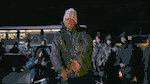|
Not sure if this is the right thread, but here goes anyway: Whenever I copy a video from my computer to my phone (Galaxy s5), it asks to convert it first. This increases the time it takes to transfer, which has occasionally caused timeouts (Windows seems to think the phone becomes disconnected, which it isn't, no idea why). What specific format / whatever-you-want-to-calls-it is the phone looking for?
|
|
|
|

|
| # ¿ Jun 2, 2024 11:23 |
|
baka kaba posted:What are you using to copy it? You should be able to move any file you like over with MTP or Airdroid or whatever, whether you can play it is down to your video app Oh my God, I never knew about this ap. Got the transfer done in ~5 minutes, max. Thank you so much! I'm assuming the Data Limits it cites is only about doing transfers non-locally?
|
|
|
|
Tried googling this, but found a lot of people asking the question and not answering it: I'm finding I'm running into lack of space on my phone (Galaxy S5) when I'm downloading apps. Using an app called Diskusage (which is kinda like WinDirStat) I've found that nearly a little over 3gig of space is being used for something called Download Manager, of which the subfolder Cache is taking up most of it at 2971mb. I've found the Download Manager in my applications list and, sure enough, it's got a cache of 2.9 gig. Will clearing that cause any problems? As stupid as it is, I'm concerned about losing game progress or something, even though I'm sure the apps itself save that stuff and not a Download Manager's cache... MisterBibs fucked around with this message at 09:18 on May 30, 2015 |
|
|
|
I don't know if this is the right thread to ask in: is there a functional alternative to airdroid for moving files from my computer to my tablet or phone? Airdroid can see that my card's external sd card is there, but refuses to acknowledge it as a place to upload files to. Using windows to do it hasn't worked, so I'm kinda at my wit's end.
|
|
|
|
I'm on a Galaxy S5 and I'm leaning towards upgrading to an S7 Edge because my S5's performance is increasingly lovely. Is there anything I should know about the S7E giving me secret tumors or something?
|
|
|
|
vyst posted:Just don't buy it if you want the goofy edge features because they aren't worth it Oh, I have no interest in those specifically. I did a quick compare between the 7 and the 7E and it seems the later edges out the former in some ways, and I'm trying to future proof this purchase a bit better than when I bought the S5 (it was either buy an S5 at the time or wait a bit for the 6, didn't want to wait, etc)
|
|
|
|
uPen posted:You should write reviews. Oh God, I didn't realize. 
|
|
|
|
I've had a glass screen protector installed twice on my new S7, and both have the Halo Effect (wherein the edges don't stick). Both times the dude said that's because the S7's screen is slightly curved (just not as much as the S7E) so that's bound to happen with the brand of protector (Zagg). Were the guys bullshitting me? Cuz I can't see any curve..
|
|
|
|
Not sure if this is where to post it or not (I'll prolly be posting it on the VR thread as well), but if your Android phone seems to be using a lot more battery power than normal (like, say, going from 100 to 30 with little use), temporarily uninstall any Oculus apps from your phone. There's a problem with the installer that is causing the Android System to use way more battery power than it otherwise should be (for me, it's 56%). Supposedly a hotfix is being pushed.
|
|
|
|
Where are custom wallpapers located on the Galaxy S7? I have a wallpaper I'd like to transfer to my new tablet, but for the life of me I can't find the file. Gallery has only these folders: - Camera - Screenshots - Download - Whole bunch of random game folders. I can sure as hell delete the background in the same way that one would select a new image, but I can't for the life of me find the file location. It's made worse because I've forgotten what the hell the name of the file(s) were.
|
|
|
|
Desk Lamp posted:If you're looking for the file itself, it should be in whatever folder you put it in, usually downloads if you got it off the Internet, you can use the file explorer to navigate to it. If you just want to set it as the wallpaper you should be able to do it right from the gallery, it should show up there under whatever folder you put it in unless you did something really unusual. I put the file on the phone more than a year or so ago. I manually looked in each folder. My phone knows its there, cuz its displaying as the background. But I can't find it. 
|
|
|
|
Did the "Screen Mode" feature get a name change somewhere along the lines? I've got it on my phone, don't have it on my new tablet (both running 6.0.1), and some of the colors on my tablet look weird on some games.
|
|
|
|
Dumb question, but what does Android define as the five options on top when you pull down the panel from above (wifi, Bluetooth, etc)? I want to change some options, but I'm missing the core verbs to find out how, either in the phone or on the web.
MisterBibs fucked around with this message at 05:59 on Sep 20, 2017 |
|
|
|
Thanks, folks, but evidently I just needed to hit the three-dot button next to the panel and edit it that way, just like I've done before and never seemed to remember. I do remember wondering what the hell that panel of go-to options is called the last time I did this. Still don't know.
|
|
|
|
My Samsung S9+ just did an update (to Android version 9, can't tell you more info as its all greek to me), and now it has the time on the notification bar, which I don't want. I've done some googling about something called a System UI Tuner, but the method described in most of them (something about holding down the gear icon in the notification panel) doesn't do poo poo. e: also all the shortcuts on the bottom panel (don't know what the term is for it) no longer have a textual description underneath. How can I fix this?
|
|
|
|
Desk Lamp posted:If you don't want the time on the notification bar you can download Good Lock from the Galaxy Apps store. Among other things it'll let you pick and choose what you want and don't want to see on the notification bar. Sadly, the reviews seem to imply that Good Lock doesn't work on 9/Pie. It's kinda surprising me how quickly I'm getting used to it, though. Usually it takes me a while to get used to changes when updates make everything function differently.
|
|
|
|
Within the past few weeks, Google Pay has been insisting I use a lock screen to use it. Since that's unacceptable, I've taken to putting one on for the totality of the half a second it needs before putting it rightfully to unlocking with a swipe. Is there any way to fix this so it'll work properly without asking for a lock screen? (sorry if this is the wrong thread for this; I've no idea why this just suddenly happened and I'm kinda at my wits end.)
|
|
|
|
CLAM DOWN posted:Sorry, just to confirm to make sure I'm understanding you: You want to use Google Pay to pay, like with tap, without having to unlock/secure your device with a lock screen? I want it to work like it's done forever. I select Google Pay to pay for {thing}, usually a food delivery, I press a button, it goes through. My device is secured because it's, you know, in my pocket.
|
|
|
|
As I explained in the first post, the highest acceptable/tolerable level of lock screen on my phone is a swipe. Google Pay worked properly for years this way, and I'd rather find a way to restore that functionality, without tricking my phone into thinking I have a lock screen on when I hit the pay button. Warning about lock screen, phone-version-of-alt-tab to settings to turn one on, back to app, hit okay, phone-version-of-alt-tab back to settings to turn it off. Like, my phone is already on. I am literally staring at it. There's never an instance - and there never will be an instance - when I turn my phone screen on and it asks me for a lock screen.
|
|
|
|
CLAM DOWN posted:Unfortunately you're going to have to adjust your stance Nah, I'll just do what I do on another app that I used to use Google Pay for, and just change it from Google Pay to Card That Google Pay Is Already Charging To.
|
|
|
|
CLAM DOWN posted:That's your prerogative. But understand that you're putting yourself at an unnecessarily increased risk by refusing to adapt to very simply and easy security-related features on modern devices. If any of the security features you or others are suggesting will invariably read the tip of my thumb in less than a tenth of a second moving from center-screen to edge-of-screen with 100% accuracy*, I'd be willing to try them.  * I'm willing to go down to 90%, sometimes I have to twirl my phone from upside-down to right-side up and once in a blue moon the swipe doesn't take, but otherwise point stands. MisterBibs fucked around with this message at 19:04 on Oct 3, 2019 |
|
|
|
Reading is a skill, I mentioned that the only time I'm using Google Pay and it demands a lock screen is with food deliveries. I've gotten in the habit of loading the lock screen settings before opening up the delivery app so I can get some semblance of functionality back. I'd say a third of the time, I get the "you need a pointless level of security" message after the payment has gone through already. cage-free egghead posted:But you're willing to do some rear end backwards way of allowing you to use Google Pay that requires tricking it? Broken functionality occasionally requires esoteric fixes. I was just looking for a better solution to the error than the one I was using. Like I said, what's the point of it needing a lock screen when there would be no point during the activity where I'd see a lock screen? MisterBibs fucked around with this message at 19:18 on Oct 3, 2019 |
|
|
|
butt dickus posted:What I want to know is if he keeps the phone in his pocket top-side-up (correct) or bottom-side-up (unforgivable). You either missed it or posted before the edit; with the maximum level of tolerable lock screen (swipe), most of the time I can twirl my phone and unlock it in one smooth motion if it's upside down. E: I have kinda perfer my phone being upside down in my pocket (bottom up) because unless I'm going for it a lot, I've got it plugged into a portable charger, and I worry about the weight of my phone bending the charging cord. MisterBibs fucked around with this message at 19:27 on Oct 3, 2019 |
|
|
|
CLAM DOWN posted:There's nothing technical locking Google Pay to your food delivery services. It can be used for anything, Sure, but outside of food delivery apps and the occasional TouchTunes purchase, Google Pay has never given me errors for not having a lock screen. Games, the rare iap, it all works properly without the error of asking me for a needless lock screen.
|
|
|
|
CLAM DOWN posted:I'm not sure what TouchTunes is. Games and IAP require separate authorization for purchase through Google Play - either password or whatever biometric you've set up. If the Play Store/IAP is no longer prompting you, it's because you've specifically ticked the box that says "don't prompt me". Oh, Touchtunes is an app for controlling jukeboxes at bars, for when people play country music and you need to fix things. The venn diagramn of people who want to play "This is God's Country" et al and folks you don't realize you can skip that poo poo for an extra credit is a circle. I don't think I've ever said to not prompt me for games/iap/google store stuff, but I'm sure I've done it and just haven't thought about it. That does add a nice wrinkle to the error - is there a way to tell Google Pay to not prompt me about a pointless lock screen? If I can do it for a password, as you've mentioned, surely there's a similar way for this?
|
|
|
|
CLAM DOWN posted:No, there's not, and it's not pointless. You need to work on learning how and why this stuff works, and modernize your stance. I believe my first post in this thread, asking the question, defined what level of lock screen is acceptable and what, decidedly, is not. After all, if the solution to the error is not using the system, the system is in error. You wouldn't play a game that would only let you play if your screen was tilted diagonal, would you? I mean, the answer is that some people will swear up and down that holding your phone diagonally is completely normal and not at all weird, but I'd just not use the thing and slap a 1-star review on the game. MisterBibs fucked around with this message at 19:50 on Oct 3, 2019 |
|
|
|

|
| # ¿ Jun 2, 2024 11:23 |
|
CLAM DOWN posted:A lockscreen is not an error It is when it interferes with me getting my boneless skinless chicken breasts, whole-grain bread, and some cottage cheese. After all, if it wasn't an error, I wouldn't be asking how to fix the error.
|
|
|