|
Oh great. And I just bought a 10" Yoga 2 in mid January, too. I haven't done a thorough search yet since I'm still at work but it looks like Superfish isn't on it. From the sounds of it, it seems that it was installed on Lenovo's consumer laptops which excludes the ThinkPad line and I guess their tablets so I guess I was safe to begin with. Still, not fun news to wake up to. Especially since the keyboard is no longer in a returnable state after I broke the hinge and had to glue it back together.
|
|
|
|

|
| # ¿ May 17, 2024 23:10 |
|
Call Me Charlie posted:Goddamn it, I was hoping for a $399 price point. And the pen costs extra. Yeah that's a bit steep when the Dell Venue 10 Pro 5000 Series costs $430 with 64 GB of storage, a FHD screen, and the keyboard dock and the pen is only $35. (Though given all the issues with the Venue 8 Pro's pen, I'd be cautious) Granted, the Surface is a little thinner and lighter, has a more powerful processor, has a bigger RAM and storage option, higher resolution cameras, ac wireless, and an already well proven stylus compared to the Dell. Maybe not worth the $120 difference for the comparable base tablets alone though. I don't know if there is anything that's quite comparable to the high end model which I might consider. It's too bad the LTE models won't be available until midsummer but I already have a cellphone plan with internet sharing so it's not a big deal breaker. Something I learned from using my Lenovo Yoga 10 as a small laptop replacement is that USB OTG can be finicky as hell. So any future tablet I get as a small laptop replacement has to have a full size USB or a USB-C port. Edward IV fucked around with this message at 16:57 on Mar 31, 2015 |
|
|
|
The reviews I've seen so far doesn't make me feel like the Surface 3 is worth that price. Particularly since Best Buy has a promo where you can get $200 in gift cards and coupons when you trade in a tablet for a Surface Pro 3. http://www.bestbuy.com/site/promo/surface-pro-3-130057 Even without taking value of the trade in into account, the fact that the i5-128GB SP3 only costs about $50 more than 128GB S3 with the pen makes the upgrade more tempting.
|
|
|
|
bull3964 posted:I'm not sure you have the prices right. Whoops, I didn't notice the as tested price in the Arstechica review also included the dock. That's what I get for being lazy while cross shopping on my phone. I do wonder if it's worth trading in my Venue 8 Pro and Yoga 2 for the convenience factor instead of just selling it.
|
|
|
|
gently caress Dell in the rear end! I go to check on my Venue 8 Pro and prepare it for the trade in and, on top of the battery being dead, it refuses to charge. I leave it plugged in with the original charger and cable for about half an hour but it won't power on and the charger is cold meaning it's been doing nothing. I go to charge it with a charger that indicates current draw and see that nothing meaningful is going through. Then I take a closer look at the microUSB slot, which mind you I have damaged a few times because Dell (in their infinite wisdom) made the microUSB slot rectangular (rather than the usual trapezoid) so it's possible to plug in the wrong way, and see that tongue is partially broken and one of the pins has worked their way free. Based on diagrams, it looks like it is the ground pin that worked its way loose but I couldn't find a way to get it to work again. And it's now out of warranty. Some data is still on it, but not super important, and I doubt Best Buy would take it in its current condition. I feel like Dell should be sued for using an out of spec micro-USB slot. Particularly since the design allows inadvertent insertion and damage. I know I can't get anything done in time to do the trade in deal but I feel like I should do something about it since I have a brick at the moment. Should I take it up with Dell customer service? Edward IV fucked around with this message at 05:41 on Apr 15, 2015 |
|
|
|
hotsauce posted:Just pause, look and think before plugging it in and never attempt in total darkness. Yeah, that's where I went wrong. I was using it in bed and was going to plug it in before falling asleep but didn't pay attention to its orientation. Still, there is a reason why the port is shaped as it is in its proper spec. That tongue isn't supposed to take any force and isn't as strong the tongue on a full size USB port. Here's a photo showing the damage. Sorry that its overexposed (my camera and flash really isn't really set up for macro shots) but it does show the broken tongue and exposed pin on the left side of the port. 
|
|
|
|
Flipperwaldt posted:
Nope. I was using the provided type-B micro cable with the typical trapezoidal plug. I don't think I have ever encountered a type-A micro cable before. Type-C cannot become more common soon enough.
|
|
|
|
So I learned a few things getting my Yoga 2 appraised at Best Buy today. First is that that they'll only take devices that are in their trade in system which my Yoga 2 was not. That's Despite the fact that I bought that Yoga 2 at the same Best Buy a few months ago. I guess I'll just sell it. Second is that for the Surface Pro 3 deal, you get a minimum of $50 gift card for each tablet traded in with a max trade in of two. If the trade in value is greater than $50, you get a gift card with the value of the trade in instead of $50. This may actually be a good way for me to unload my Nexus 7 (2013) since they only seem to go for less than $200 on eBay and Amazon. On the other hand, I'm not sure if I want a Surface Pro 3. I also got a chance to play with the Surface 3 and I like what I saw. It looks small enough to fit in my camera bag (roughly the same size as the Yoga 2) and was very snappy when I used it. It has a nicer build quality than my Yoga 2 and the benchmarks are slightly better as well but not amazingly better. The only thing the S3 is missing compared to the Yoga is that the Yoga does have GPS. While the LTE models of the Surface 3 will have GPS, they're $100 more, won't come out until midsummer, and I can get USB GPS unit for much less. Plus, I don't plan on getting data plan if I did get the LTE model. The SP3 would barely fit in the bag, has a shorter battery life, uses a proprietary charger, and the 128 GB model is pretty expensive. However the SP3 doesn't have that much worse battery life, is a lot more powerful and faster, has a more flexible stand, and has been on the market long enough that most of its bugs have been worked out. I'm still a little torn but I think I will get 128 GB Surface 3 and go through the hassle of selling the tablets I no longer use. Also, the Venue 8 looks relatively painless to service (no glues or specialized tools to deal with) so I might try some solder magic and replace the rectangular micro-USB port with a proper trapezoidal micro-USB port though I could be in over my head.
|
|
|
|
I finally got around to disassembling my Venue 8 Pro in preparation for replacing the broken micro USB port only to discover that the port is laid out differently from most of the ports I found on Amazon. While a lot of the ports on Amazon have the contact pins and mounting points on the narrow side of the port, the contact pins and mounting points on the Dell are on what would be the wide side of the port if that makes any sense. Basically, it seems like another case of Dell trying to be a special snowflake. I have to make sure that I get the right one or I'll end up with a reversed pin layout. Some of the ports on Amazon claim to be a 180 degree type even though the product image doesn't seem to be any different from a normal type. It could be that the photo is incorrect and those 180 degree ports are what I want. I'll probably buy both types and a micro USB plug with soldering points so I can use a voltmeter to compare the old socket with the new socket. EDIT: With there being no consistent mounting points I can use, I may just have to replace the port with the OEM replacement part and just be careful from now on. Or just sell it and it can be the next owner's problem. Edward IV fucked around with this message at 04:00 on Apr 30, 2015 |
|
|
|

|
| # ¿ May 17, 2024 23:10 |
|
Shumagorath posted:Has anyone tried installing an Android emulator on one of the less-powerful tablets to bridge the app gap? Someone on Thurrott.com recommended AmiDUOS, but before I start down that road I'd have to make a list of apps I need desperately enough. I dabbled a little with App Runtime for Chrome (ARC) on my Surface 3, though it seems to run well, it's not ideal. Two problems are that the apps don't respond to touchscreen inputs and can't run in fullscreen. While it may not be as big of a problem if you're running on a computer without a touchscreen, it still ruins the appeal of running Android apps on a Windows tablet and running games or video apps. Also, I find that it's a lot easier to convert Android apps into Chrome apps if you already have a Android device though it's still a rather convoluted process. Also, some apps I wanted to run on Windows is a control app for my camera and printer that connects through Wifi. Even though I could connect my Surface to the Wifi network that the camera and printer creates, the apps running on Chrome couldn't connect. Unless the Windows firewall was getting in the way or the way Chrome runs the app isn't what the app expects, I wonder if the only way for the app to work is to natively run Android on the Surface. I suppose there are still emulators or virtualization but I'm not getting my hopes up.
|
|
|




