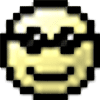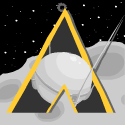|
Why can't I pin my personal Documents folder to Quick Access? Every time I try to pin my Documents folder, it reverts back to the 'This PC' documents folder which is incredibly irritating. edit: The issue seems to have resolved itself; the only item in my C:\Users\UserName\Documents folder was not showing up in the Quick Access 'Documents' icon; I copy/pasted the folder to the desktop, then back into my Documents folder and it looks like it's working now.. GobiasIndustries fucked around with this message at 01:23 on Aug 9, 2015 |
|
|
|

|
| # ? May 6, 2024 12:08 |
|
Huh, my monitor will turn off normally, but only on the lock screen. Weird.
|
|
|
|
Augh. FINALLY got out of BIOS boot loop, using a properly formatted USB drive. Took a couple more hours sourcing all the drivers from the ASUS site to get most things up and running (wifi, audio drivers, etc). Started Ninite-ing everything in on this fresh clean install annnnnnnd... Asus T200, OEM 8.1, Installed 10 from Microsoft site, and it hits me up for a product key when I try to change my background. "You need to activate your copy of windows before you can personallize your PC." Easy enough, I download and fire up produkey and get my 8.1 key from C:\Windows.old\Windows\System32\config\SOFTWARE. Error code: 0xC004C003 The Activation server determined the specified product key has been blocked Researching this, apparently I'm going to have to reinstall 8.1 (how, exactly?) then wait again for win 10 to want to download, THEN reset the machine yet again. Or, call Windows activation center and have them tell me the same thing. Any other ideas?
|
|
|
|
I recently upgraded from Windows 7 to 10, and I just noticed tonight when I open up Task Manager and look in processes, no matter what I do it says 100% CPU Utilization. When I switch to the Details tab though, it shows that my CPU isn't actually doing anything. Am I misinterpreting something, or is this something I shouldn't worry about? Edit: Upon looking further through Microsoft's site, it looks like it might be a bug with i5-2500k processors and the way it reports CPU usage. Krynn fucked around with this message at 04:25 on Aug 9, 2015 |
|
|
|
Is anyone else having trouble with sound on Windows 10? I recently installed an update and now I have no sound and a few different fixes I tried on Google are not working.
|
|
|
|
Clockwork Sputnik posted:Augh. FINALLY got out of BIOS boot loop, using a properly formatted USB drive. Took a couple more hours sourcing all the drivers from the ASUS site to get most things up and running (wifi, audio drivers, etc). Started Ninite-ing everything in on this fresh clean install annnnnnnd... Try "slmgr /ato" in a command prompt.
|
|
|
|
Clockwork Sputnik posted:Or, call Windows activation center and have them tell me the same thing.
|
|
|
|
Spectracide posted:Try "slmgr /ato" in a command prompt. Done. Same result. Shumagorath posted:If you call in you can most likely get a fix. I had Microsoft send me an entirely new Vista license when we lost the Dell disc for my brother's laptop and his OS was completely beyond live repair. I'll give it a shot. Thanks.
|
|
|
|
BigRed0427 posted:Is anyone else having trouble with sound on Windows 10? I recently installed an update and now I have no sound and a few different fixes I tried on Google are not working.
|
|
|
|
So installed the new hardware, motherboard,cpu,ram. Booted into the existing 8.1 install, which worked (assumed it wouldn't, as drastic hardware changes used to make windows poo poo the bed) Ran the windows 10 update which took 2 tries but eventually stuck Tried to then do a fresh 10 install, but it refused to take my key, skipped the product key and left it to run while I was at work Any suggestions when I get home, assuming the install worked, to make the key activate? I triple checked to make sure the versions matched (core -> home)
|
|
|
|
Sappo569 posted:So installed the new hardware, motherboard,cpu,ram. It will activate on its own, your windows 8 key doesn't become a windows 10 key.
|
|
|
|
Monitors won't sleep when there's a lock screen slide show? That seems stupid. E: Ah, you can turn it off under the advanced settings. BDawg fucked around with this message at 12:48 on Aug 9, 2015 |
|
|
|
I don't think people realize that when you do the Free upgrade to 10, you aren't getting a 10 key. If your machine was activated in 7 or 8, your hardware configuration is what activates 10.
|
|
|
|
Cojawfee posted:I don't think people realize that when you do the Free upgrade to 10, you aren't getting a 10 key. If your machine was activated in 7 or 8, your hardware configuration is what activates 10. Right, I understood that part. But when doing a clean install, why is it asking for a key? Shouldn't it just pull it from the hardware? Unless it does just that after the install, I haven't been home to check
|
|
|
|
Welp. My testing laptop is going to have to go back to 8 or 7. I tried to see if a fix was sent for the Synaptics driver or something and I couldn't even use the USB mouse anymore. So, I tried to do a Reset with the ISO from the Media Creation Tool...that didn't work either for whatever reason (apparently, the bootloader got corrupted). I ended up completely reinstalling Windows 10 clean (yes, it activated on its own). As soon as the drivers went through, the old Synaptics driver hit and now my laptop is unusable again. Yay Windows 10.
|
|
|
|
Sappo569 posted:Right, I understood that part. It's a generic install media that asks for the key, you just skip it if you're doing a clean install after the initial upgrade is finished. Microsoft generates a hardware ID for your system which is used for activation in future. We really need a new OP. ThermoPhysical posted:Welp. My testing laptop is going to have to go back to 8 or 7. I tried to see if a fix was sent for the Synaptics driver or something and I couldn't even use the USB mouse anymore. So, I tried to do a Reset with the ISO from the Media Creation Tool...that didn't work either for whatever reason (apparently, the bootloader got corrupted). I ended up completely reinstalling Windows 10 clean (yes, it activated on its own). They really need to allow drivers to be overwritten permanently.
|
|
|
|
WattsvilleBlues posted:It's a generic install media that asks for the key, you just skip it if you're doing a clean install after the initial upgrade is finished. Microsoft generates a hardware ID for your system which is used for activation in future. Thanks
|
|
|
|
Sappo569 posted:So installed the new hardware, motherboard,cpu,ram. Like people say it should activate by itself How ever you can use one of these keys to install windows 10 Serial and Product Keys for Windows 10: For Windows 10 Serial Key: NKJFK-GPHP7-G8C3J-P6JXR-HQRJR For Windows 10 Pro: 8N67H-M3CY9-QT7C4-2TR7M-TXYCV For Windows 10 Enterprise: CKFK9-QNGF2-D34FM-99QX2-8XC4K For Technical Preview for Enterprise: PBHCJ-Q2NYD-2PX34-T2TD6-233PK For Windows 10 Serial Key Technical Preview for Consumer: 334NH-RXG76-64THK-C7CKG-D3VPT For Windows 10 Home: KTNPV-KTRK4-3RRR8-39X6W-W44T3 You do not get a product key with the free upgrade of Windows 10. Instead, it's just a generic key for installing that cannot be used to activate with. You cannot activate Windows 10 with a Windows 7 or 8.1 key. The activation for the free offer of Windows 10 is registered on the Microsoft activation servers, and is referenced by the hardware (motherboard/CPU/graphics card serial numbers) of the PC it was upgraded on. Grow up guys really! VVVVVVVVVVVVVVVVVV mikemelbrooks fucked around with this message at 15:21 on Aug 9, 2015 |
|
|
|
mikemelbrooks posted:Like people say it should activate by itself You don't need to worry about any of this poo poo.
|
|
|
|
mikemelbrooks posted:Useless stuff We really really do need a new thread with a good OP
|
|
|
|
What happened to the cool lockscreen slideshow of different pics that I assume came from the Internet? That was a thing during the Preview period...
|
|
|
|
Had an odd problem that I managed to resolve. For some reason, none of my Office 2013 programs' jump lists would show recent or pinned documents. I rebooted and found that it would show the recent documents in the jump list very briefly, but after right-clicking the taskbar icon again the recents would no longer show. I tried a Disk Cleanup and a registry cleanup with CCleaner just to see if that might help, but no go. I even tried a repair installation from media after I found out that Office 2013 no longer appeared in Programs and Features; still no dice. Finally, I tried popping open the jumplist after a reboot and opening one of the recent documents. That finally worked. I had to do this for each Office program's icon in the taskbar, but it's been smooth sailing since. With this final, tiny issue resolved, Windows 10 is pretty much running perfectly for me.
|
|
|
|
Skarsnik posted:We really really do need a new thread with a good OP It's clear by now that the original poster doesn't give a poo poo about someone else making a new thread. Whoever feels motivated to come up with a new OP should just do it.
|
|
|
|
My upgrade from 7 went fine, besides having to redo my 'subst' path substitutions. Symlinks remained active as expected. The lenovo thinkpad power manager baulked on launch until I told it to run in W7 comparability mode. BUT, shift+left click is acting weird in some programs. Standard stuff like highlighting text in office etc is working fine, but for example in Autocad shift+Lclick is a modifier than alters the behaviour of the click and it's just not working. I'd chalk it up to an Autocad issue, but it's affecting a couple of other programs too. Really frustrating, because it seems like such a little issue, but after years of muscle memory if I cant fix it I may have to reinstall my W7. I've tried turning sticky keys on and off, searched through the mouse and keyboard settings, but cant find anything. Could it be related to touch input? Or perhaps a bug as part of the upgrade process? I'm at a loss as to how to figure out what is causing it. MeKeV fucked around with this message at 16:36 on Aug 9, 2015 |
|
|
|
Thermopyle posted:What happened to the cool lockscreen slideshow of different pics that I assume came from the Internet? That was a thing during the Preview period... I assumed that was what 'Windows Spotlight' was under Settings > Personalization > Lock Screen (in the 'Background' dropdown on the Lock Screen page). I have it set to that and it loaded some beach image this morning that was different than what it showed me yesterday. It wasn't the one from the backgrounds either. E: HappyCapybaraFamily posted:Had an odd problem that I managed to resolve. For some reason, none of my Office 2013 programs' jump lists would show recent or pinned documents.... I think somebody else had a similar problem E2: here you go, looks like it was deleting some auto-generated stuff from Windows that fixed it: space marine todd posted:
surc fucked around with this message at 16:37 on Aug 9, 2015 |
|
|
|
It took me eight attempts to upgrade from 8.1 on my Surface Pro 3. After trying the direct-upgrade route, using the media creation tool, deleting the contents of the update downloads folder, and clean-booting, what finally did the trick was uninstalled my virus protection software (Bitdefender). I had the error where it would get to 96% and then quit, rolling back to 8.1. The error code was 8007002-40001C.
|
|
|
|
surc posted:I assumed that was what 'Windows Spotlight' was under Settings > Personalization > Lock Screen (in the 'Background' dropdown on the Lock Screen page). I have it set to that and it loaded some beach image this morning that was different than what it showed me yesterday. It wasn't the one from the backgrounds either. I don't have Windows Spotlight on there. It's just Picture or Slideshow. edit: http://answers.microsoft.com/en-us/...db71184d?auth=1 Windows Pro does not have Windows Spotlight. I guess that's because professional users do not like pretty things.
|
|
|
|
NeurosisHead posted:Microsoft finally said I can install Windows 10; leafing through here I get the impression that my gaming rig might just get hosed with my NVIDIA hardware and Steam installation and other games. Is that basically right, should I just wait until people are talking about a more stable upgrade experience? Really there's no problem with Nvidia or Steam. The driver update is kind of a gently caress around, but other than that I haven't experienced any problems.
|
|
|
|
GobiasIndustries posted:Why can't I pin my personal Documents folder to Quick Access? Every time I try to pin my Documents folder, it reverts back to the 'This PC' documents folder which is incredibly irritating.
|
|
|
|
Thermopyle posted:Windows Pro does not have Windows Spotlight. I guess that's because professional users do not like pretty things.  Microsoft's "We know best. No, really there's no situation you'd want this functionality in, trust us" method of doing things is really starting to get to me lately. Microsoft's "We know best. No, really there's no situation you'd want this functionality in, trust us" method of doing things is really starting to get to me lately.E: On a related note, is there a way to disable a folder from being displayed in Quick Access, or do you have to go through and tell it to remove it each time? surc fucked around with this message at 17:21 on Aug 9, 2015 |
|
|
|
Thermopyle posted:I don't have Windows Spotlight on there. It's just Picture or Slideshow. I have Windows 10 Pro and my lock screen picture changes day to day 
|
|
|
|
Thermopyle posted:Windows Pro does not have Windows Spotlight. I guess that's because professional users do not like pretty things.
|
|
|
|
That's why I couldn't find it.  I went into the feedback app and upvoted every mention of adding spotlight to pro, hope someone's actually looking through them. I went into the feedback app and upvoted every mention of adding spotlight to pro, hope someone's actually looking through them.
|
|
|
|
If that thread is to believed, Spotlight is available in Home and Enterprise...just not Pro.
|
|
|
|
ModeSix posted:Really there's no problem with Nvidia or Steam. The driver update is kind of a gently caress around, but other than that I haven't experienced any problems. I went ahead and took the plunge, and other than having to take care of NVIDIA manually everything has been fine. No problems at all with any installation directory stuff, no graphical weirdness, no squirrely driver problems for peripherals like a controller or HOTAS joystick. So, there you go folks, a vote of confidence for windows 10. Also, the Windows Calendar app lets me add and delete in my google calendars; outlook still doesn't work right for that. Good stuff, overall.
|
|
|
|
MeKeV posted:My upgrade from 7 went fine, besides having to redo my 'subst' path substitutions. Symlinks remained active as expected. The lenovo thinkpad power manager baulked on launch until I told it to run in W7 comparability mode. Wooo! Narrowed it down to "Synergy" a program that allows control of networked computers via one mouse an keyboard. Disabling the "elevated" option fixed my issue straight away.
|
|
|
|
My problem I posted before about not being able to access power plans from the battery icon anymore was fixed by this guy who created a reg file adding power plans to the desktop right click menu. Way quicker and easier than through a few menus .
|
|
|
Thermopyle posted:I don't have Windows Spotlight on there. It's just Picture or Slideshow. I'm really hoping they add it back in because I really like it on my laptop and would love it more on my desktop. There's absolutely no reason for the feature to be missing in Pro since the versions are A) supposed to be supersets of each other, avoiding the feature mishmash confusion from Vista and B) it's such a small feature that it makes no sense to not include it.
|
|
|
|
|
Did they remove the ability to burn disc images natively in Windows 10? I tried to burn a copy of the installation .iso from within W10 but I'm not finding the option to do that without installing 3rd party software. Seems like something you could Google but I spent a long time looking for info and all that comes up at this point is instructions for Windows 7. I finally just copied it over to my desktop and burned a DVD copy, because I still have DVD drives on my systems
|
|
|
|

|
| # ? May 6, 2024 12:08 |
|
Cojawfee posted:I don't think people realize that when you do the Free upgrade to 10, you aren't getting a 10 key. If your machine was activated in 7 or 8, your hardware configuration is what activates 10. So basically if I'm planning a hardware upgrade I should do that now and get Windows 7 settled and happy before upgrading to 10?
|
|
|