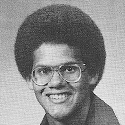|
ConfusedUs posted:My experience both personal and amongst friends/internet buddies is that Crashplan really chokes speed- and stability- wise once you get a lot of data, more than about 2TB or so. There used to be a way to modify some registry keys to allocate more memory to Crashplan, which would usually help. Last I looked (~9 months ago) it was on their website. Looks like these days it's not in the config file any more, you have to open a CLI to change the setting. But yeah the problem is that the Crashplan client by default only permits itself to use up to a certain amount of RAM, and the bigger your backup set the more RAM it uses. I have a 4TB backup set, and the Crashplan service is currently using just under 2GB of RAM. Code42 appears to recommend setting the maximum to 1GB per 1TB.
|
|
|
|

|
| # ? Apr 19, 2024 13:59 |
Farmer Crack-rear end posted:Looks like these days it's not in the config file any more, you have to open a CLI to change the setting. That's a truly ridiculous amount of memory, in my opinion.
|
|
|
|
|
Hey all, it's World Backup Day! http://www.worldbackupday.com/en/ Many backup services are offering deals and discounts for their products today, if you've been waiting for something like that.
|
|
|
|
|
ConfusedUs posted:Hey all, it's World Backup Day! Who's offering deals and discounts? I'm not seeing any so far.
|
|
|
Farmer Crack-rear end posted:Who's offering deals and discounts? I'm not seeing any so far. Backblaze is for sure, for new subs. Carbonite is, but via email campaign I think.
|
|
|
|
|
I'm glad this thread is here, since I have a Windows related backup question, and I'm hoping someone here can help me out. I have a machine running Windows 8.1, and I'm looking for some software to make daily incremental backups of the entire system to an external drive. This means that it backs up the entire Windows installation, all of my programs, and all other data so that when I restore a backup, the computer will boot to the exact state it was in when the backup was made. Preferably it would be able to keep multiple backups on hand from previous days until my backup drive is filled, so if I want to restore to a state from several days or weeks ago, I could do that. And it would be incremental so that it doesn't have to backup everything every time a new backup is made. Basically, I'm looking for something that's the Windows equivalent of OS X's Time Machine feature, except I don't need hourly backups, nor do I need the superfluous visual effects. I already tried out EaseUS Todo Backup, since it claimed to do the exact thing I wanted. However, I recently corrupted my system, restored my entire hard drive from its backup, only to find that Windows wouldn't boot. It goes directly into recovery mode, and fails to fix whatever the problem is. I'm still trying to figure out how to fix it and I might need to reinstall Windows completely. Sufficed to say, I'm deeply disappointed in this software because it failed me when I needed it the most. Does anyone have any suggestions? From all of the googling I'm doing it's looking like there aren't any clear winners for what I want to do. There's a lot of software that backs up data, but isn't necessarily able to restore everything including Windows to a previous state and keep everything booting properly. And there's lots of software for cloning my drive, which I could do if there's no other viable option, but with drive cloning it's not feasible to do that daily, nor can it restore to a state from days past -- there'd only be one backup. And from what I can tell, the backup options supplied by Microsoft are pretty much useless unless you just want to back up the photos you sent to your grandmother or something.
|
|
|
GuyGizmo posted:I'm glad this thread is here, since I have a Windows related backup question, and I'm hoping someone here can help me out. This is the $64,000 question for Windows users. Frankly, Time Machine is so goddamned good! Everyone who uses it wonders why the hell Windows doesn't have something like that. The answers are quite complicated, but it really comes down to basic platform design and the massive number of possible hardware configurations. Anyway, you can come close in a couple of different ways. Imaging/cloning backups like Acronis True Image and Carbon Copy Cloner create an image of the entire drive(s) involved. You can restore those, sometimes over top of your existing Windows install, sometimes to a bare system, and almost always to a second drive. Depending on the program, you can sometimes restore to different hardware too. System State backups are something that you may run across. When combined with a backup of your entire file system, you can get everything back. All your applications, all your files, everything. Windows Server Backup, NTBackup, and a bazillion third-party apps will back up system state. Big failings here are that you need to have Windows already installed, then you restore this over it. Identical hardware is best, similar usually works, but big differences cause issues, because system state includes device drivers.
|
|
|
|
|
how often should you replace your backup hard drives?
|
|
|
|
GuyGizmo posted:And there's lots of software for cloning my drive, which I could do if there's no other viable option, but with drive cloning it's not feasible to do that daily, nor can it restore to a state from days past -- there'd only be one backup. Which in essence means you have a base image and every new backup contains the difference with either the base image or the difference with the previous backup. This allows you to keep the complete state of the machine at many different points in time.
|
|
|
|
Hog Inspector posted:how often should you replace your backup hard drives? Hard to say. Failure rate of actively used hard drives tends to increase after three to four years, but since backup drives generally aren't being read from and written to several hours per day seven days a week, you *could* get away with longer, but I wouldn't. I've heard 10% of drives fail in their third year, but that could be apocryphal.
|
|
|
|
I'm surprised this thread hasn't mentioned Arq, which is my favorite software for backing up a Mac to the internet. While not the easiest to use, it's reliable and flexable. It's $40 bucks to buy and you have to pay for the web space, but it works with everything from Amazon Glacier to Dropbox. You can backup any folder or drive with it, and it will watch for changes and even keep old versions if you want to. Backups are compressed, which saves you money, and encrypted so if someone gets into your cloud service they can't steal anything. It's also updated a lot, and supports the beta of Google Nearline Storage. I'm not going to use a beta for my backups, but it's the same price as Amazon Glacier but doesn't come with a delay in getting your data out and the pricing isn't as confusing. I'm embarrassingly excited for it to come out of beta. I long for a version of Arq that's as simple to use and available everywhere as something like 1Password so I can truly recommend it to everyone, but if you're willing to work with it it's really cool.
|
|
|
|
I really wouldn't recommend Acronis Trueimage, that product seems to get shittier with every iteration. It's another one where I've had it fail in the worst way when I needed it the most and support from them was loving useless. I've had better luck with Macrium Reflect but frankly neither one is perfect. Backup on Windows really sucks, I just want a Time Machine clone.
|
|
|
|
ConfusedUs posted:Backblaze is for sure, for new subs. Carbonite is, but via email campaign I think. FWIW I can't find Backblaze's discounts (if they exist?) and it doesn't look like Crashplan is doing anything.
|
|
|
Sheep posted:FWIW I can't find Backblaze's discounts (if they exist?) and it doesn't look like Crashplan is doing anything. I had a link earlier, lost it, and now I can only find this http://www.appsumo.com/backblaze-wo...%3D%3D&bdp=1581 YMMV ?
|
|
|
|
|
I'm looking to backup multiple terabytes of personal and professional media across multiple computers running different operating systems. I'm familiar with and like Dropbox, but its top tier is 1TB (ignoring Dropbox for Business). Amazon's new "unlimited everything" cloud drive looked like it came at just the right time, but it's untested and the terms of service make me pause. Google Drive I'd rather not use for personal reasons, and iCloud is a little too expensive. Backblaze and Crashplan look slow as hell, though Crashplan does let you mail in a hard drive to seed your backup from. I would prefer a "drive"-like service so that I can access my media from different computers on different networks, but there's no need for collaboration features, and if I want to share something publicly, I can easily BitTorrent Sync a "public" folder on that drive to a webserver. I'd rather not rely solely on BitTorrent Sync because I imagine it syncs everything, including corruption. I've also been playing with ownCloud, but after syncing a few files, it hardlocked on me and only deleting everything and starting over seemed to help, which doesn't bode well. It's also thousands of random PHP files from different open source projects, which just sounds a bit complex for them to maintain secure. Does anyone have any recommendations? I kinda wish Dropbox had a multiple terabyte option that wasn't $750 per year 
|
|
|
|
I put this in the OP, but man, file-sync options like Dropbox and OneDrive aren't really backups. They're great for content access but lack crucial functionality you need in a true backup solution. You should look into a NAS for "everywhere" access and back that up using some service of your choosing.
|
|
|
|
|
If you're looking at multiple terabytes of stuff on-demand from multiple sources without using some wonky frontend (Crashplan), have you considered colocation? You'd be looking at ~$70/month average for random datacenters around the country but that will generally get you an unmetered 1U at a lot of places, and then you can just do whatever you want with it once you've provided the hardware. While I was typing this up and comparing prices I found a place that is doing 10x10 1Us for $29/month, even. Get an RS140, throw in two 4TB drives, go to town. Edit: this is almost certainly overkill and/or a bad idea unless you are loaded. Sheep fucked around with this message at 03:22 on Apr 1, 2015 |
|
|
|
ConfusedUs posted:I put this in the OP, but man, file-sync options like Dropbox and OneDrive aren't really backups. They're great for content access but lack crucial functionality you need in a true backup solution. Dropbox would just be a hot backup, not the backup. I have multiple NASes for work and personal stuff with redundant drives, backed up monthly to even more network drives in another room. I don't have a full offsite backup anywhere, though, just some personal things on my dedicated servers. I liked the idea of ownCloud because my offsite could be hot backup, and while adding a couple drives to a server is a larger upfront cost, it's cheaper in the long term, but ownCloud looks lacking. Sheep posted:If you're looking at multiple terabytes of stuff on-demand from multiple sources without using some wonky frontend (Crashplan), have you considered colocation? You'd be looking at ~$70/month average for random datacenters around the country but that will generally get you an unmetered 1U at a lot of places, and then you can just do whatever you want with it once you've provided the hardware. While I was typing this up and comparing prices I found a place that is doing 10x10 1Us for $29/month, even. Get an RS140, throw in two 4TB drives, go to town. I already have some colocated servers and I was looking into ownCloud for just that reason, but it crashing moments after adding a couple test documents (simple poo poo like text files and images) didn't instill confidence in me. I've yet to look into Pydio and Seafile.
|
|
|
|
Flipperwaldt posted:Not true. Acronis and the paid versions of Macrium Reflect can do differential or incremental cloning. The Gunslinger posted:I really wouldn't recommend Acronis Trueimage, that product seems to get shittier with every iteration. It's another one where I've had it fail in the worst way when I needed it the most and support from them was loving useless. The good news for me is that I was able to successfully restore the backup that I made using EaseUS Todo Backup. It turns out the last several backups it made were corrupted, and I just needed to restore one from a little earlier. However, that program has silently failed on me twice now. Once it actually caught the error, but made no effort to inform me that something was wrong. It just kept failing in the background and I didn't notice until I manually checked it -- for shame! And these latest backups were corrupted but there was no indication until I tried to restore them. So that doesn't bode well. I don't need a perfect backup solution, and it's okay if the interface is clunky. I just want something for Windows that's reliable. Is that too much to ask?
|
|
|
|
Also, I feel this is good time to mention that Time Machine is, sadly, not the easy and reliable backup solution it purports to be. So people running OS X, heed my warning: Time Machine has a bug that has existed since OS X 10.9 and seems to have gotten worse in OS X 10.10 where it will skip seemingly arbitrary files and folders. They just won't be copied into your backup anymore. I got burned by this recently when I restored using my Time Machine backup only to find that over 10 GB of data were suddenly freed up on my computer, and what wasn't backed up included all of the data for a project I was working on for a very important client. If I didn't have the good sense to have that backed up in one more place, I would have been absolutely hosed. Lots of the files of mine that were missing seemed to disappear from my Time Machine drive around the time I upgraded to 10.10, but I'm not sure if it's a coincidence or not. It's unclear how widespread this bug is, but it's happened enough times to spur multiple threads in Apple's discussion forums. So far, from all of my searching, there is no permanent fix. But the sad upshot of this is that you can't rely on Time Machine anymore. So for those of you using Time Machine, I recommend opening Terminal and running the following command: code:
|
|
|
|
GuyGizmo posted:I'm wondering if it's worth switching to either of those, given your relatively glum outlook on them.
|
|
|
|
Didn't notice there was a Backup thread, so I had originally posted this in the Ticket Came in thread.... Anyways... Anyone have any recommendations for a proper and safe way to backup MS SQL databases off-site/to the cloud? We have 3 Server 2008 R2 SQL databases, about 67GB in size total. Each database sees 2-5GB of changes per day. Right now we take log backups every hour, and a full backup every night that are stored on removable disks (RDX-like disk cartridges). The full .BAK files as generated by SQL Server are 56GB currently. My problem is that the sending site has a 10Mbit upload, and only a 6 hour window in which it could be fully utilized. So uploading the .BAK files nightly definitely out of the question. Does anything exist out there that can perform a safe, off-site backup while only transferring changes/deltas? From what I can find, the general consensus is that the only safe SQL backup is the one generated natively by SQL Server. But .BAK files seem to have so many changes from day to day that it renders delta based solutions (like rsync for example) useless; they end up transferring nearly the entire file again.
|
|
|
stevewm posted:Didn't notice there was a Backup thread, so I had originally posted this in the Ticket Came in thread.... The "general consensus" you speak of is a very old school of thought. Sure, 12 years ago, when VSS was new, third-party backup stuff sucked. Today? Nah. There's a dozen applications that can do this for you. Carbonite Server Backup can do your MSSQL databases (and all sorts of other things), and is the one I'm most familiar with. It supports Differential (delta) and Incremental (log-based, for FULL or BULK databases) backups, uploads automatically, has throttling you can use to limit it during hours, allows you to schedule at what time you want, etc. It also has compression. Databases typically compress very well--over 80% isn't uncommmon, and over 90% is possible. I wouldn't be at all surprised if your full backups compressed to 10GB or less. Almost certainly under 15GB. You'll still need to perform a full backup on some regular basis (weekly, monthly, etc) but that's true for any backup process. The only real gotcha here is that MSSQL itself has a limitation where it doesn't keep track of what is backing it up; only that a backup occurs. If you throw multiple applications at the same database, it'll break your inc/diff backups for one or both until that application performs its next full backup. This is true for any application, but some people don't realize this, and then get pissed when they try to run both during a trial phase.
|
|
|
|
|
ConfusedUs posted:The "general consensus" you speak of is a very old school of thought. Sure, 12 years ago, when VSS was new, third-party backup stuff sucked. Today? Nah. There's a dozen applications that can do this for you. I kinda figured it that, but really couldn't find much to support it. I am not a DBA by any means. Just the lowly computer janitor responsible for making sure it gets backed up. quote:Carbonite Server Backup can do your MSSQL databases (and all sorts of other things), and is the one I'm most familiar with. I'll look into it definitely. Was already looking at Carbonite anyways to backup workstations at some of our branch locations... quote:The only real gotcha here is that MSSQL itself has a limitation where it doesn't keep track of what is backing it up; only that a backup occurs. If you throw multiple applications at the same database, it'll break your inc/diff backups for one or both until that application performs its next full backup. This is true for any application, but some people don't realize this, and then get pissed when they try to run both during a trial phase. Hmm... well crap. I definitely want to continue to do the local physical backup. But add the online backup as a backup to the backup...
|
|
|
|
stevewm posted:Didn't notice there was a Backup thread, so I had originally posted this in the Ticket Came in thread.... Where do these log/incremental and full backups get placed? When we set up our SQL server backups, we found that the best way was for the DBA to setup the backup rotation he/she wanted using SSIS to schedule the jobs, write the files to a network share, and cleanup files older than a day / week / month on whatever schedule he/she wanted. SSIS has a bunch of pre-made templates for doing all of this, and it was easy to setup. The DBA could then select whatever level of coverage he wanted for each database, and restore them from the network share if needed, all without involving anybody else. On the systems side, I just made sure that backup directory got snapshotted in a schedule that was complimentary to the DBA's chosen schedule (don't snapshot if I know there aren't changes, for instance), and I just added that volume to our software's list of directories to backup. Yes, this consumes extra disk space, but it doesn't need to be high performance or super reliable disk, and it lets the DBA change things up within boundaries (eg: don't create new backups when the backup to tape is happening at 5am to 8am, and don't create backups when the server is busy) so new backups could be added as needed. I watched the space consumed on the network share and would sit down with the DBA if I noticed it growing by more than a certain percentage to find out if something had gone wrong or if more space was needed. This also let us skip paying for MSSQL licenses for our backup software, and it meant we could patch/upgrade both MSSQL or the backup software without worrying about compatibility issues. EoRaptor fucked around with this message at 19:38 on Apr 2, 2015 |
|
|
stevewm posted:I kinda figured it that, but really couldn't find much to support it. I am not a DBA by any means. Just the lowly computer janitor responsible for making sure it gets backed up. CSB will do local backups also. It can replace the entire system. Or you can just use it to backup and compress your .bak files if you want.
|
|
|
|
|
For image-based Windows backups, I've been using ShadowProtect Desktop for a few years, and so far it's worked great. It's not the cheapest, but it's better than Acronis (IMHO). http://www.shadowprotect.com/backup-software/shadowprotect-desktop I schedule a weekly image of my Windows drive using ShadowProtect, along with using SyncBackSE to backup other random things on other internal drives (my MP3 collection, etc). All of that goes on an external USB drive. I have 2 of those drives, and I just swap one for the other every 3 weeks or so at my parents' house. I also use CrashPlan for My Documents and small-ish files (I think I've got maybe 200GB in CrashPlan), and for the large files (movie collection, for instance) I use SyncBack to back that up to my NAS.
|
|
|
|
I'm trying to help a friend set up backups for their mac, and I'm hoping someone here knows more about how time machine interacts with usb drives than I do. I need to be backing up both the laptop itself and their portable drive to another external drive. I'd want it to run about once a night, but it wouldn't always have the portable drive plugged in. Would that confuse time machine? For that matter, I'm used to thinking of time machine as something that does constant / nearly constant backup, so how would it interact with backing up to a drive that's only plugged in once a night?
|
|
|
|
This summer my office is buying 72 TB of synology rs2414+
|
|
|
|
Fourteen posted:For image-based Windows backups, I've been using ShadowProtect Desktop for a few years, and so far it's worked great. It's not the cheapest, but it's better than Acronis (IMHO). Have you tested restoration? I can find tons of image based backup stuff for Windows that will make an image, very few that will actually restore that image successfully without one problem or another.
|
|
|
|
This thread appears to be oriented towards consumer-grade backup solutions/questions, but I've got one about enterprise-level I hope I can get a solid answer to: Yesterday, a client of ours needed a single file restored to a previous version. They use backup Exec 2014 with a Data Domain (which from what I can tell is a bad solution...Backup Exec seems to hate Data Domains.) I figured it would be a simple procedure, I've done it with Barracuda and Veeam dozens of times. But no...it kept failing. It would get to "Staging", get to about 30.6 kb staged, then fail after like 45 minutes with an error about not enough space. The file being restored is only about 1 MB, and the temp location I'm restoring it to has gigs of free space. The error is V-79-57344-33935. This seems to indicate the B2D location needs more space...but it also seems to be referring to backups, not a restore job. So I look into it more, and I see posts like this: http://www.symantec.com/connect/forums/can-not-restore-specific-files-using-grt-vmdk-files About needing enough space in the staging location for the ENTIRE VMDK the file resides on...in this case, that would be 850 Gigs (yay for overly bloated file servers.) But these posts are all about tape drives. I'm finding pretty much NOTHING about the situation with a Data Domain, but I suspect it's the same. I did a test restore of another file, this one was on a VMDK that was only 30 Gigs, and it restored just fine (the staging drive has ~60 gigs free.) Another tech at my company feels this isn't right...he just hates the idea that BE would need a drive with that much space free to restore one tiny file...he thinks that when Symantec support says the "media server" needs that much free space, it means there has to be that much space on the Data Domain. To be fair, those ARE running very low, because of some BS with BE. There is a TON of old scratch media on the DD's that doesn't appear to be getting over-written...we feel it's because when they upgraded from BE2010 to 2014, the old backups from the 2012 jobs aren't being properly "seen" as scratch media by the 2014 install, but that's another problem for another day. We recently lost our "Backup Exec expert" a couple months ago, and I'm trying to avoid calling Symantec tech support because they are the absolute worst tech support I have ever dealt with. So am I right in suspecting that to restore this one single loving file, we need to either expand the staging drive to about 1 TB or so, or use a USB drive connected to the host?
|
|
|
|
I'd try the extra space.
|
|
|
|
|
Is there a program for Windows that can do scheduled incremental image backups and restore to a different device for free? I currently have EaseUS Backup Free that can do all that minus restoring to new hardware. I'd also like to what I should use for backing up files to both external storage and OneDrive simultaneously.
|
|
|
Mush Man posted:Is there a program for Windows that can do scheduled incremental image backups and restore to a different device for free? I currently have EaseUS Backup Free that can do all that minus restoring to new hardware. I'd also like to what I should use for backing up files to both external storage and OneDrive simultaneously. Windows Backup.
|
|
|
|
|
Thanks, that sorts out the former. However, File History (what Windows Backup is in Windows 8.1) doesn't let me do what I want in the latter. Should I use EaseUS for that or is there something better?
|
|
|
|
The Gunslinger posted:Have you tested restoration? I can find tons of image based backup stuff for Windows that will make an image, very few that will actually restore that image successfully without one problem or another. Not yet, haven't tested that out yet, although I should.
|
|
|
|
Is anyone using the Amazon new unlimited Cloud Drive? I've been trying to use it for about a week and I have uploaded almost 1 TB, but the file management is awful. Anyone have any tips? A folder like install similar to Google Drive or Dropbox would have been a million times better.
|
|
|
|
stevewm posted:I kinda figured it that, but really couldn't find much to support it. I am not a DBA by any means. Just the lowly computer janitor responsible for making sure it gets backed up. You can set either the application or the local backup to do copy-only backups, which will prevent the log truncation that breaks the backup chain. I can ramble on more about this if you want. I have set this up in a few different places, using both EMC Avamar and Symantec (now Veritas again) Netbackup. Usually the onsite folks want to have a faster point of recovery, so they have hourly transaction logs or whatever they need. Then I have a backup application do a weekly full/daily incremental backup to my offsite backup system. Avamar in particular is pretty good on the bandwidth. It's prohibitively expensive if you're not already using it for all of your other backups. I've never used backup exec (outside of random demos at conventions) but DrBouvenstein's issue seems mind bogglingly awful. I don't think this is related specifically to DD, though. (Also, why the hell are we forcing storage appliances to be virtual tape libraries in 2015?) You shouldn't need free storage to hydrate out an entire VMDK just to restore a single file. All I do are backups. All day everyday. I administer the backups for ~50k servers and ~20k laptops. We primarily use netbackup, with a few random IBM Tivoli Storage Manager, Commvault, and EMC Avamar environments. Most of the laptops are going through HP Connected Backup, which is absolute garbage. Working on replacing that with crashplan.
|
|
|
|
TheBuilder posted:Is anyone using the Amazon new unlimited Cloud Drive? I've been trying to use it for about a week and I have uploaded almost 1 TB, but the file management is awful. Anyone have any tips? A folder like install similar to Google Drive or Dropbox would have been a million times better. Don't hold your breath for the addition of a folder-like experience. People have been asking for that since 2011.
|
|
|
|

|
| # ? Apr 19, 2024 13:59 |
|
Farmer Crack-rear end posted:Who's offering deals and discounts? I'm not seeing any so far. Protip: Create a blank empty account with Carbonite, use an email that you actually use to sign up. They send out email promotions once and a while, especially if you've started a trial or account but haven't done anything with it. The account won't expire from not being used and when they push a big marketing promotion you'll likely be in on it. Otherwise your choices are to use a radio/website promotion code on signup. Generally the codes are only ever for new subscribers, not existing subs. No, you can't call support and get 20% off or 2 extra months because you feel like you're a special snowflake. Hinthintwinkwink Farmer Crack-rear end posted:Looks like these days it's not in the config file any more, you have to open a CLI to change the setting. That's because the databasing system(s) all cloud backups use to catalogue what files you have in your backup start to choke after about 200-500gb or 500k+ files. 4TB is absurd with the current popular cloud backup software that's out there. Partially this is likely because of allowing you to view your individual files anywhere, that the way they have to store/catalogue the information results in huge dbs that can easily become corrupted, and if the company doesn't store a backup of your database you're hosed. My personal experience is that Carbonite's software is lacking and crashplan's software was nicer, but more confusing and easier to gently caress up. I have little experience with backblaze. If you have a mac, just go with Time Machine. All the popular mac clients are terrible imo. I hate Macs though and would prefer using Linux if I had a gun to my face. GreenBuckanneer fucked around with this message at 03:58 on Apr 11, 2015 |
|
|