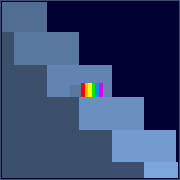|
I'm glad to find this thread today. I do part time computer janitoring at a school, and I've finally had a chance to try and get some proper backups working on a new (old) server I've got my hands on to supplement my current 2 servers. I've got 2 VM host servers with a shared folder (RAID1) on each that I have been using to robocopy the user files into twice a week. Not enough room to store any more than that, not enough money to buy anything better. I'm not happy with it but so far it has sufficed and I've been able to restore a file every time I've needed to. One server has lost both disks in its RAID1 now, not both at the same time obviously but far enough apart that it was possible to get replacements and no data was lost. It's a bad feeling when you're sitting there with a degraded array waiting for the replacement disk to arrive though, knowing you don't have anywhere else to put your data. With the new (old) server, I've finally had enough extra space to do daily backups of user files, with additional weekly server backups (which I've never had space to do before wheeeee). The server has a LTO tape drive and today I've been trying to work out how to use it to get a real concrete actual backup that isn't just sitting on a raid disk in the same cabinet on the same network as everything else, waiting to be wiped out by fire or virus. I got the drivers installed, I even got the utility from HP that let me wipe a tape ready to use. Unfortunately for me, today I also learned that windows server 2008+ no longer supports tape drives in windows backup. I've got no budget to speak of, the internet connection is a flappy wifi link shitpile so cloud storage is out of the question (we're banned from using "the cloud" due to security concerns anyway), I'd really pinned my hopes on getting the tapes working. I haven't found so far a single free backup software that will let me use my tapes on Server 2012 r2 without charging me money for it or isnt limited in how much data you can back up at a time (I have about 400GB total I think). Is what I want possible? Is there some kind of free open source software that will let me just use the drat tape drive? It doesn't appear as a drive letter in windows, which, if I remember correctly, is how it was before this server was wiped of server 2003 and handed to me. I don't have access to server 2003 and I wouldn't really want to go backwards anyway if possible. Any recommendations?
|
|
|
|

|
| # ¿ May 4, 2024 14:32 |
|
thebigcow posted:Have you looked at http://www.veeam.com/endpoint-backup-free.html?ad=in-text-link ConfusedUs posted:Amanda community edition is free, but I think the Windows client is part of the paid Amanda Enterprise suite. Also, you'd need a linux server to run the amanda server. But hey, both definitely work with tape drives. Cheers for the veeam info, I'd heard of that for vm monitoring stuff but hadn't really looked any further. I'll give it a bash. I saw binaries for the Amanda windows client but that looked like it would add a bit much complexity to be worth it for now. I can probably add an Amanda Linux vm but then no idea if that will be able to interface with the tape drive. We did once use portable disks as back up but they kept failing and I don't have any money to keep replacing them - that's why I got excited about a 6 year old server and LTO 2 tapes, they're free. Edit: nope Veeam endpoint won't do tapes, unless used with non-free backup and replicate tool. Stoca Zola fucked around with this message at 06:08 on Oct 28, 2015 |
|
|
|
Cheers, archive to tape might be good enough for my needs. Amanda looks like a lost cause at this stage since I can't work out how to access the tape drive from inside a VM. Waaaait a second, unitrends runs in a VM too? OK maybe I don't need backup software, maybe all I need is tape archiving software. Back to Google!
|
|
|
|
I work at a school and for a long time we hadn't had any real backups - used to use portable hard disks but they failed and were not replaced, weren't big enough to hold everything required anyway. I wanted to do server backups for some VMs as well as just backing up user data. We got a new server with a tape drive (LTO6) so in theory I should be able to start getting things backed up again. As I said, we're a school, we don't have much money and in any case I don't have authority to buy anything so I've been looking for what's free. The server has a number of VMs and so I've started looking at Veeam backup & replication free version to start out with. It apparently works great for zipping the VMs although I haven't been in a position yet to attempt a VM or file restore. Going to try that once I get the old server wiped and ready to reuse for testing. The part I'm having trouble with is using the tape drive. I've not used one before so I'm not sure if my issues are due to my dumb mistakes or if there are problems with the drive. I noticed the first issue after I tried copying the VM backups to the tape drive. The drive would go "offline" after apparently finishing the job, Veeam wouldn't recognise when I swapped tapes etc although the unit itself still had power and could eject tapes fine. It would come back online and be usable after restarting the server and this is obviously very far from ideal for a VM host to be needing daily restarts. At first I thought maybe I had to "close" the tape in Veeam somehow before ejecting it but couldn't really find any info on that. I had some success with "exporting" the tape before pressing eject but I think it might have been coincidental timing that the drive did not go offline those times. It did seem to start with that the drive would go offline every time I ejected the tape but really difficult to pinpoint if it exactly lined up with that or was just happening at some point near to that in time. I tried doing driver updates and even firmware updates but it doesn't seem to be helping - going to older firmware the drive seemed to stop going offline but couldn't read the tapes and also didn't want to eject the tapes. Going to a newer version the tapes became readable again but the drive started going offline again. Can't see any errors with the drive in the IDTD tape diagnostic software although this software can't see the drive either once it disappears from Veeam. VM host is a Dell T630 running Windows server 2012r2. A bit of googling only finds a scattering of posts about tape drives that go offline and I haven't found anything that really matches my situation so could it just be a dodgy tape drive? I don't want to put a ticket in until I'm reasonably sure that I'm not just screwing up somewhere in the process. Anyone seen anything like this? Anyone got any tips for someone starting out with no idea and trying to use Veeam and LTO6? Edit: IDTD? ITDT? I can't remember what it's called. Stoca Zola fucked around with this message at 04:50 on Dec 9, 2016 |
|
|
|
Bingo! Event log reveals that the controller that the tape drive plugs in to has firmware issues and is erroring out and restarting, the timing of this coincides with times I lost contact with the tape drive. So I'll start there. Thanks! Edited to add: I ran a tape job over night, with the new controller firmware it got to the end without going offline and was even able to eject the tape at the end of the job which had never worked before. So the tape drive was never at fault most likely. Stoca Zola fucked around with this message at 03:58 on Dec 14, 2016 |
|
|
|
The stars aligned and I had time AND space to run a back up then pick a file and try to retrieve that from the back up. It takes about an hour to complete a back up to tape of the whole file server, and then I got distracted and I'm not sure how long it took to read the file off the tape into scratch space on the old spare server but I'm guessing it can't have been more than an hour. I was able to mount the back up using Veeam and get whatever file I wanted and that part was rather quick. I'm feeling pretty confident that if something is on a tape, I can get it off again. Tape drive controller firmware update and Veeam update together seem to have fixed all my issues. My main problem now is that I'm only there on Wednesday and Friday afternoons so it's a bit awkward working out how to get an end of day tape backup working. There isn't anyone else there who I would trust to do it. So too bad I guess, twice a week will have to do.
|
|
|
|

|
| # ¿ May 4, 2024 14:32 |
|
FOG Project used to be great but I haven't used it for years. I don't know if it still holds up. Once set up properly you could queue an imaging task at the server, a WOL signal would be sent to the client machine, it would PXE boot and image with no interaction required. I eventually had issues with certain versions of the FOG kernel not recognising my network hardware and had to switch to clonezilla to get things done quickly, which was a step backwards in automating things but at least just worked. Boot to clonezilla disk, manually point it to the image and start. Then afterwards I had to set the boot flags manually using some other tool. I never got into the DRBL side of things so I have no comment as to how well it works, just that it was much more confusing to set up than FOG.
|
|
|