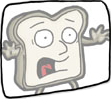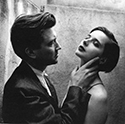|
Av benchmarks are hilariously rigged, just ignore them
|
|
|
|

|
| # ? Apr 28, 2024 05:27 |
|
Antivirus is a snake oil industry
|
|
|
|
They all use the same hash sets to find stuff
|
|
|
|
WattsvilleBlues posted:NOD32 Now thatís a name Iíve not heard in a long time. A long time.
|
|
|
|
Benchmarks aside, antivirus kinda lost the arms race years ago. Itís pretty easy to restore or reinstall windows these days so the easiest option is to use the built in AV and wipe everything if you download some malware
|
|
|
|
Erwin posted:Now that’s a name I’ve not heard in a long time. A long time. General Kenobi! Ultimately I'm still best just sticking with Microsoft Defender then? WattsvilleBlues fucked around with this message at 16:05 on Jul 13, 2023 |
|
|
|
If you don't have a strong reason to use something else (usually some kind of corporate AV management requirement), just use Defender. All the best antivirus products are about equal at doing what they're supposed to be doing, and with Defender you can be confident that it's not also tampering with things it shouldn't be to do dumb poo poo you don't need like so many "security suite" products tend to do. I think at this point every single one that tried to offer web filtering as part of their package did something that effectively broke TLS for the whole system. Third party antivirus is as likely to introduce a security hole as it is to protect against one being used.
|
|
|
|
I think it depends on your perspective. If you're just using a web browser, then AV is pretty much obsolete. Most browsers now will balk at the idea of going to a "risky" site. Before that I personally just used common sense, and when a website looked fishy, I avoided it. Also never click on pop-ups. I haven't gotten a Windows virus in the 30 years I've been using it. It really is just down to the end user. Granted, in corporate shops, many end users can be affected by a security breach. But in my experience 99% of corporate virus issues begin with end users. AV probably still has a place in large-scale file upload scenarios.
|
|
|
|
b mad at me posted:It really is just down to the end user. Didn't this very site once inadvertently deliver malware through its ads?
|
|
|
|
I think there was a period of time in the early/mid 00's that any website that served ads at all had a risk of that
|
|
|
|
Cup Runneth Over posted:Antivirus is a snake oil industry Anyone else remember all the times an AV flagged their own updaters as malware so that they couldnít update themselves anymore?
|
|
|
|
WattsvilleBlues posted:Didn't this very site once inadvertently deliver malware through its ads? Yep and as far as I'm concerned, the internet lost its ad privileges the day I got hit with that.
|
|
|
|
super sweet best pal posted:Yep and as far as I'm concerned, the internet lost its ad privileges the day I got hit with that. so before that you were all "YES ADVERTISE AT ME ALL THE TIME ON ALL WEBSITES!!" I find that a bit hard to believe
|
|
|
|
b mad at me posted:so before that you were all "YES ADVERTISE AT ME ALL THE TIME ON ALL WEBSITES!!" No one likes ads, but we tolerated them as the cost of stuff on the Internet being free. Once ads became a security threat, they lost that privilege. The advertising industry made its bed, and now it has to lie in it.
|
|
|
|
Is there a way to easily verify that my certificates are actually valid? I've been seeing SHA1 signing on stuff I've downloaded, isn't that easy as pie to fake these days?
|
|
|
|
No comment on CA trust issues but wrt SHA1 as a crypto hash function: it's hard as gently caress to create collisions for (iow, it's broken, not cryptographically secure any longer) and (like MD5) still 100% secure against pre-image attacks.
|
|
|
|
PerniciousKnid posted:They're 90, just tell them Windows stopped selling new computers. I upgraded their computer from a 500gb 5400rpm boot disk to a 1tb NVME drive, and from 4gb of ram to 20gb, which helped me uncover that their system wants to use 7gb at all times and was likely the reason their poo poo was slow as hell all the time. The NVME was just the icing on the cake after that. Their computer experience went from absolute dogshit slow to hyper futuristic Minority Report level quantum speed and their answer is still "if my printer don't work I'm buying a whole new computer." Okay grandpa. But now I need some advice for me: I have an HP Z640 workstation running dual Xeon E5-2690v4's. Would there be any benefit going from my current 2x32gb dual rank memory configuration, to an 8x8gb single rank ram configuration in this system? Each CPU is listed as having four memory channels, so ideally to get the most out of this system I should have all eight available DIMMs filled, right? Does it matter if I populate all 8 slots with single rank vs dual rank memory? How much of a bottleneck is a 2xDIMM 64gb configuration compared to an 8xDIMM 64gb configuration, really?
|
|
|
|
So if the certs also come with SHA256 it's all good? Thought it was odd they'd use both. My fresh install has been having odd issues like the task manager freezing up (funnily ctrl alt delete could open a non frozen one) , not being able to click or drag stuff on my desktop, and today the windows 11 security center was blank, no info anywhere, couldn't even run a scan. Also my UAC wallpaper takes forever to load sometimes? Never had that happen before. Im probably paranoid but something feels off as hell. Whats a good starting point to check for issues? sfc /scannow reported nothing wrong, haven't used DISM yet. Oh and with 'block all incoming connections' in windows firewall I rarely if ever get notifications, for example steam wanted to be allowed in public networks, but still worked fine even with me not allowing it?? And I was using public mode with block all incoming connections. I have a juicy connection and have torrented in the past (mainly scene stuff from private trackers) so I'm afraid I'm apart of some Russian botnet or something. Using merlin wrt and WPA3 on my Asus router with upnp disabled plus a Mullvad VPN, bitlocker on all drives and windows reports 'enhanced hardware security'. Core isolation and DEP etc are all enabled. All my drivers are up to date including ME fw and my z690 mobo fw. Optimized defaults with some tweaks. gently caress i hate windows sometimes.
|
|
|
|
e: nvm
Mr Lanternfly fucked around with this message at 02:34 on Oct 25, 2023 |
|
|
|
Is there any way a site can control your mouse through chrome? I was looking around Slickdeals and all of a sudden cdkeys opens up to a pubg mobile tokens page. It then tried to add to cart and buy it, and I could watch my mouse move. It took a bit of wiggling my mouse to get control back and cancel it. I have adguard on pi. I ran windows antivirus as well as Malwarebytes and both found nothing.
|
|
|
|
Harminoff posted:Is there any way a site can control your mouse through chrome? No they cannot. All the web security stuff would be entirely pointless if the web page could just grab your mouse and make it click on the "yes allow this page to use your camera" button. What they can do is hide your cursor (while it's over the webpage and not some other window on your desktop) and show you a video with something that looks like a mouse cursor, in the hopes that you panic and click on stuff to try and stop whatever it's showing you. You didn't type in any personal information in order to "cancel" this thing, did you?
|
|
|
|
Could be a malicious extension.
|
|
|
|
Jabor posted:No they cannot. All the web security stuff would be entirely pointless if the web page could just grab your mouse and make it click on the "yes allow this page to use your camera" button. No, I just closed out of the window and then imeditly ran the scans. I'll disable and uninstall all non vital extensions now as well.
|
|
|
|
Post a list of your installed extensions? Curious now.
|
|
|
|
A few days ago, I got careless and clicked on a phishing link. I realized about 1-2 seconds in and closed the tab. It didn't look like anything loaded, but what are my options here? Just factory reset? I'm on an old-ish Mac FWIW (so MacOS 12.7.1).
|
|
|
|
drainpipe posted:A few days ago, I got careless and clicked on a phishing link. I realized about 1-2 seconds in and closed the tab. It didn't look like anything loaded, but what are my options here? Just factory reset? I'm on an old-ish Mac FWIW (so MacOS 12.7.1). If it is truly a phishing link, what it would have loaded is a page that asks you to fill in your personal details / credit card info, by acting like it's a page from a bank or something. It is also common that, by the time you get a phishing mail, the domain has already been reported and been taken down and it would've gone to a landing page that doesn't matter. Phishing links rarely contain malware, since it's generally much easier to get people to just fill in their bank details themselves. If they do, browsers and OSs have made it quite tricky to install anything permanently without your permission. Did you get a download prompt for an executable, or an OS popup saying "please type your password to confirm installation"? If not, it is very unlikely that anything got actually installed. It's good to be careful but in this case I would just shrug it off. Maybe run a malware scanner or something if you have one, not sure how that works in the MacOS ecosystem.
|
|
|
|
Thanks! Nothing appeared to have loaded before I closed the tab (nothing displayed and no prompts). Ok, Iíll just take it as a learning experience to be more careful.
|
|
|
|
Malwarebytes has slowly been increasing its self-advertisement. It's almost like I've been affected by malware itself with all its pop-ups. Would you say it still does the job it was made to do? Is it still effective?
|
|
|
|
It's an antivirus, so no
|
|
|
|
My parents just had their new laptop (LG Gram) compromised. Apparently the computer became unresponsive and they got a virus warning and a phone number to call "microsoft" to resolve the situation. My dad's grasp of English is tenuous at best so he always delegates these things to me or my brother but unfortunately this time he decided to act... sigh. What the scammers did to their computer is a mystery to me, but he did have to type some stuff into various windows. I told them not to power up that computer until I come over this weekend to nuke it from orbit and do a clean install of windows, but considering they had complete access to the laptop, would that be enough? Any other steps I should take, like change router passwords and some such? All passwords were changed and banks notified, but I want to be sure that these fuckers still wont have access to this laptop.
|
|
|
|
My mother had something similar happen once. Pop-up ad, used text-to-speech to tell her to call a support number because something was very wrong with her computer. She'd never heard her computer speak to her before, so she thought it must be important. They got her to install a remote access tool and grant them some permissions, which they proceeded to use for a high pressure sales pitch, rapidly flicking through random things on her computer claiming everything they saw was wrong and she needed to pay them several hundred dollars to fix it NOW and really, they were doing her a favor fixing it so cheap. She eventually realized she should talk to her son first, said something along those lines, and the high pressure salesman literally turned abusive trying to keep her on the line, so she hung up and called me, very distraught. When I did some forensics, I found no evidence they'd installed anything. As far as I can tell they only had her install LogMeIn Rescue (a tool that is sometimes used for legitimate remote tech support) only so they could use it to sell her on the idea that there was something wrong, and they could do something about it. Rather than installing scanners or whatever to steal banking info, they wanted her to verbally give them a CC number. It seemed designed to plausibly not involve any crimes - they weren't hacking or stealing anything, just trying to get her to voluntarily pay them. I still nuked and paved, no sense in taking chances. Changing router passwords can't hurt either - I forget if I did that, I might have. But overall, you probably don't have to worry about crazy things like advanced persistent threats. It was a social engineering attack, and if it was like the one directed against my Mom, the goal was just to sell worthless tech support and there wasn't anything deeper to it than that. E: meant to lead this with "what did their end goal seem to be". Maybe these guys are running a different scam. Still, anything which starts with social engineering to get access to the computer isn't likely to be highly sophisticated. BobHoward fucked around with this message at 07:04 on Feb 10, 2024 |
|
|
|
Thatís my experience with these scams as well. They could use the access to do something malicious, but itís more time efficient to just ask for a CC number and move on to the next victim if they donít get it.
|
|
|
|
And even if they tried to do something more advanced like installing malware to intercept online banking they couldn't afford to use something that would survive wipe and reinstall. That kind of malware would be way too valuable to waste on such an clearly visible attack.
|
|
|
|
What survives a wipe and reinstall?
|
|
|
|
UEFI persistence/drive firmware infection/other stuff that is entirely not happening unless youíre in the Mossad zone
|
|
|
|
Haha cool, I won't worry about state-level attacks on my iTunes Library then!
|
|
|
|
Thank you for putting my mind at ease! Everyone's time and expertise is greatly appreciated! 
|
|
|
|
After 17 years of only owning apple products I'm going back to PC (ASUS ROG Zephyrus m16, because it should play Baldur's gate 3). What I remember of PC ownership long ago was that they're virus-riddled, buggy machines but also that was when my brother and I , two teenage boys, were sharing a windows ME computer. The long and the short of it is, I mostly want to do very pedestrian internet things like youtube and SA and also be able to play games again. I don't have very good computer literacy, and I'd rather build good habits to avoid problems than try to fix them after they occur. Once the new laptop arrives, are there important things I can do before I ever let the internet touch it to make it more secure? Important first things to download once it is connected to the internet? Are there decent general rules to follow to beyond never trusting unsolicited emails/links/popups and keeping to known safe corners of the internet? From what I gather I should disable any and all remote access/remote desktop and continue to use two factor authentication for everything. Basic googling says that newer windows operating systems have as good of antivirus as any built in (for whatever good that's worth). Also device encryption, but I don't really understand what that does for me. Is that important because everything just gets sent to cloud storage without having a choice and I want it secure out there? Other reasons? I know very little about how modern computing really works, I just don't want to do something foolish with the machine once it gets here out of pure ignorance of the the way things work now.
|
|
|
|
- install Windows 11 and then keep the updates coming, including letting it reboot when it needs to - keep browsers, PDF readers, media players, and anything else that handles ďpotentially hostileĒ content up to date, which again most of them will do automatically - donít reuse passwords - only install software that comes from the Microsoft Store or another company thatís big enough that theyíd get an article in the NYT if they started shipping malware - back up your documents and configurations seriously, so that you can get back to work if you need to flatten the install for security-issue or functionality-issue reasons - install a Russian keyboard so that their malware will ignore you - if a piece of software tells you to disable your virus checker, you donít need that software; find an alternative - installing browser extensions or game mods is installing software
|
|
|
|

|
| # ? Apr 28, 2024 05:27 |
|
Use Windows Defender as your antivirus solution. Consider a password manager like 1Password. Keep everything up to date. Don't install the game your friend on Discord suddenly DMs you to tell you he's working on and wants you to try.
|
|
|