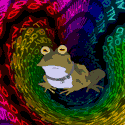|
Thinking about replacing an HTPC setup with a FireTV around Christmas time, especially if the new one comes out by then. Any reason I can't do any of the following: - run Kodi and pull content either from an external hard drive or from a windows share on wired/wireless network - connect another keyboard to it? (straight usb, wireless usb, and/or bluetooth?) Also I haven't messed with XBMC much since the OG xbox days (which I still have running and use). With it, I could issue certain commands remotely such as increase/decrease volume or play/pause or what not. It was simple but it was incredibly handy. I would use commands such as 192.168.1.155/whatever/command=setvolume(80) or whatever remotely from the same LAN and it would work. Is this still an option with Kodi? I must be biffing the google search because I can't seem to figure it out. If it is doable, could somebody hook me up with some example syntax that I could play with? Volume control and pause/resume are my big wants but I'll take anything I can get. Also a question I should have asked at the beginning. Does it still have its built in webserver that allows this to happen? I seem to recall there was a pretty basic interface you could get into through a browser but it's been a while, and I'm at work so I can't really look on mine at the moment.
|
|
|
|

|
| # ? May 7, 2024 11:09 |
|
Tyson Tomko posted:- run Kodi and pull content either from an external hard drive or from a windows share on wired/wireless network - No on the external hard drive unless it's FAT32 formatted. Yes on the SMB share on wired/wireless network. (You should have your host pc plugged into ethernet) Another way you could do it is by turning on upnp on your host kodi pc, adding it to your favorites on the Fire TV and linking directly to it with skin that allows custom home page entries. You lose the more advanced features like smart playlist but if you have alot of custom art or want to use it on dumber device (like a roku), it works. - Yes on another keyboard. Any of those should work. No idea about the rest. I think you can do that a universal remote app like Yatse https://play.google.com/store/apps/details?id=org.leetzone.android.yatsewidgetfree&hl=en but I'm not 100% sure. _________ Also, if you do get one, under Settings -> Video -> Acceleration - be sure to disable "Allow hardware acceleration - MediaCodec". You have to turn the Settings Level to Expert to see it. Call Me Charlie fucked around with this message at 16:59 on Sep 9, 2015 |
|
|
|
Thanks! Here's hoping it comes out before the holiday season.
|
|
|
|
What use is an SD card on a streaming media player? Not poking fun, just genuinely curious. The only time I've made physical contact with the AFTV was to manually cycle the power a couple of times.
|
|
|
|
Call Me Charlie posted:- No on the external hard drive unless it's FAT32 formatted. Yes on the SMB share on wired/wireless network. (You should have your host pc plugged into ethernet) Another way you could do it is by turning on upnp on your host kodi pc, adding it to your favorites on the Fire TV and linking directly to it with skin that allows custom home page entries. You lose the more advanced features like smart playlist but if you have alot of custom art or want to use it on dumber device (like a roku), it works. Tyson Tomko posted:Thinking about replacing an HTPC setup with a FireTV around Christmas time, especially if the new one comes out by then. Any reason I can't do any of the following: Indeed, Yaste is the way to go for remote controlling Kodi these days. It will let you do anything really, I find it much more handy to use than even manual mouse/kb browsing Kodi on a PC. Kodi is essentially the same at the base levels as original XBMC was on the OG Xbox (which is something I used to do also) they just refined and added features over time. That said, even the FTV remote will do these things from within Kodi, for instance you can be playing a video, press the select button the remote an then navigate down to the sound icon and lower the volume output. Though it doesn't really work unless the sound output is through the tv. So at my house my tv outputs sound via optical to surround. The ftv sends it sound to the tv and the tv sound is disabled so I can't control the sound directly from kodi. If I change it to tv output it works though, just depends on your setup. With mine I have to turn the sound down on my sound bar directly. You can still, from your network issue commands from a browser though like you mentioned. Yaste basically accesses the built in webserver and gives you icons and buttons to press rather than typing poo poo manually.
|
|
|
|
Hadlock posted:What use is an SD card on a streaming media player? Not poking fun, just genuinely curious. The only time I've made physical contact with the AFTV was to manually cycle the power a couple of times. External storage without having to use the only USB port. Call Me Charlie fucked around with this message at 20:58 on Sep 9, 2015 |
|
|
|
Micro SD has an adapter to fit in to "full size" SD card slots and I think most everyone uses Micro SD these days so it's a moot point.
|
|
|
|
More rumors. This time that the new remote and controller use wifi to connect instead of bluetooth.quote:Earlier today, a mysterious streaming media device believed to be the next generation Fire TV surfaced in a new FCC filing. That assumption has been strengthened with the discovery of a new remote control (FCC ID: 2ADU9-3876, Model: DR49WK) and a new game controller (FCC ID:2ADU7-5487, Model:DE38UR) that have also appeared in new FCC filings on the same day. As you would expect, confidentiality requests are keeping the most revealing documents hidden, but one interesting piece of information can be determined from the available FCC documents. Both the new remote and the new game controller connect to the new Fire TV via WiFi and not via bluetooth like the current generation peripherals. Could it be due to the inclusion of onboard 3.5mm audio jacks? http://www.aftvnews.com/next-gen-amazon-fire-tv-remote-and-game-controller-likely-use-wifi-instead-of-bluetooth/ I'm not too sure about the jump to that meaning there will be a headphone audio jack on the remote (where would it go on the current design?) but with all these leaks, I'm hoping it will launch this month. Call Me Charlie fucked around with this message at 05:14 on Sep 10, 2015 |
|
|
|
You can get an ESP8266 for under a dollar ($0.60?) with some pretty impressive range, that isn't a whole lot more than a BT chip. Except the ESP8266 is b/g/n and the article only claims b/g. So maybe they found something even cheaper and smaller? BT has the advantage of having being extremely low power mode designed for battery only use, although wifi IoT chips are getting competitive. You couldn't get a year out of two AAA batteries the way I have with my BT remote though. A headphone jack would be a neat perk for, uh, listening to music around the house with headphones? I guess some people like watching TV in bed while their spouse is sleeping. IR headphones were a big thing back in the early 1990s when they became available for under $100.
|
|
|
|
Anyone else notice when you're browsing through the menu items or icons that "click" noise happens randomly? When I first got the FTV it would click every time I moved to a new icon or menu option, but after several updates the click noise just seems to happen at random. Not really a big issue, but it would be cool to either make it work all the time or turn it off completely.
|
|
|
|
Another day, another piece of news. This time that Prime Music Stations have been added to OS 5 quote:Amazon has been regularly expanding the Fire TV and Fire TV Stickís music capabilities. A music section was added to the Fire TV a couple months after the deviceís launch, giving users access to their uploaded and purchased music. Coinciding with the release of the Fire TV Stick, we saw the addition of Prime Music on both devices, but you initially could only play Prime music which you first explicitly added to your music library via Amazonís website. It wasnít until the addition of Prime Music Playlists that users gained access to a wider selection of Prime Music through the Fire TV. Now Amazon is adding even more music options with the addition of Prime Music Stations, which let you select an artist or genre from which you want to hear related music. http://www.aftvnews.com/prime-music-stations-added-to-fire-os-5-preview-for-the-fire-tv/
|
|
|
|
thebushcommander posted:Anyone else notice when you're browsing through the menu items or icons that "click" noise happens randomly? When I first got the FTV it would click every time I moved to a new icon or menu option, but after several updates the click noise just seems to happen at random. Not really a big issue, but it would be cool to either make it work all the time or turn it off completely. I noticed this too. I remember loosely associating it with the clicks not happening if I had an app running in the background, like Pandora, even if it was paused. It didn't seem very consistent though.
|
|
|
|
Are you running through a receiver? Most of these streamers don't maintain audio transport when idle so receivers tend to revert to their default state when no audio is being outputted. There's a lag associated with the receiver picking up the transport stream and switching to the correct mode. If that lag is long enough, it will miss outputting the click for the button press. If you do more subsequent button presses after that, you should hear them because the audio stream remains continuous. However, if pause long enough between presses, the receiver will revert back to its default mode again. I see this all the time with my Roku. If I navigate slow enough, I don't hear any of the button presses because the receiver doesn't switch to the output format quick enough to play the "click."
|
|
|
|
New AFTV announcement must be right around the corner. Why would they promote the FireTV when it's not even available. Come on 4K support!
|
|
|
|
suddenlyissoon posted:New AFTV announcement must be right around the corner. Why would they promote the FireTV when it's not even available. Come on 4K support! Actually, this was posted today. http://www.aftvnews.com/amazons-next-generation-fire-tv-is-codenamed-sloane-new-fire-tv-stick-is-unlikely/ Looks like its codename is Sloane. Since it's Ferris Bueller reference, they seem to think it indicates it's a new full fireTV console rather than a stick as the stick's codename was a Princess Bride reference (Montoya). bull3964 fucked around with this message at 17:45 on Sep 15, 2015 |
|
|
|
suddenlyissoon posted:New AFTV announcement must be right around the corner. Why would they promote the FireTV when it's not even available. Come on 4K support! He's been saying 'by the end of September' so I'm hyped (but I wouldn't be surprised if it gets slightly delayed to early October) bull3964 posted:Actually, this was posted today. I've been saying since the beginning that it wasn't a stick. Those specs in a stick case would be mayhem with heat. The current Stick already gets hot as a motherfucker after a few hours of use. It makes sense for Amazon to keep the box as the premium model that they regularly update while the stick is just a cheap way to jump in. I'd like to see a Stick with 2 GB of RAM but I doubt we'll see it any time soon. The $39 price point is so important to hit. It wouldn't be the same if it was $50-60. Also that dude jumps to conclusions alot but it looks like Alexa is coming with Fire OS 5. http://www.aftvnews.com/exclusive-amazons-alexa-voice-assistant-coming-to-amazon-fire-tv/#more-9049 I hope Amazon eventually works on my suggestion of being able to pass a currently playing music playlist from the Echo to the Fire TV and vice versa. Call Me Charlie fucked around with this message at 21:07 on Sep 15, 2015 |
|
|
|
It really does seem like a no brainier to link the Echo with the FireTV line. What would be really amazing if they could work out something with logitech too. It would be incredible if I could come home and say "Alexa, watch <something>" and have it automatically fire up the right activity on my Harmony Smart hub and launch the programming on the FireTV.
|
|
|
|
So I got Firestarter loaded on my FTV and my god this is so much more usable than the default launchr I've tried to get google music loaded on this so I have to ask; is there a way to get google play on this thing without rooting it?
|
|
|
|
Oh poo poo, AFTVNews is saying that it's going to get announced tomorrow and ship September 30thquote:One of my most trusted sources has just informed me that the new Amazon Fire TV will be revealed and available to preorder tomorrow, September 17th. Iím told the leaks and my discoveries are pretty spot on. The new device is expected to arrive at customersí doors on September 30th. No word yet on pricing, but weíll know soon enough. __________________________ ConanThe3rd posted:I've tried to get google music loaded on this so I have to ask; is there a way to get google play on this thing without rooting it? Nope. If you still have your mp3s, it's worth the $20 a year to put all your music in Amazon's cloud. It works with voice search on the Fire TV and Echo.
|
|
|
|
Call Me Charlie posted:Oh poo poo, AFTVNews is saying that it's going to get announced tomorrow and ship September 30th It's not terribly surprising since Amazon's site has said all week that the Fire TV is "currently unavailable." I can't imagine one of the biggest streaming boxes being currently unavailable for a while without a really good reason.
|
|
|
|
Call Me Charlie posted:Nope. If you still have your mp3s, it's worth the $20 a year to put all your music in Amazon's cloud. It works with voice search on the Fire TV and Echo. Why in buggery's name would I pay money to shadow a service I already have via google music? Yeah, sod it. Not worth the effort.
|
|
|
|
ConanThe3rd posted:Why in buggery's name would I pay money to shadow a service I already have via google music? Because it's only the cost of two months of Google Music and you can't get Google Music on the Fire TV? Or I guess you could buy a USB stick and feed that into Kodi. Or you can set up a SMB share for your music folder on your PC and feed that into Kodi.
|
|
|
|
So... I need help I packed my fire stick to with me for the weekend at my place in the country. I forgot to pack the remote when I came back to the city and I am not going back for two weeks. Do I have an alternative or I will be stuck without the stick? Osx and iOS user. E. I did not enable Adb yet
|
|
|
|
You could maybe grab the phone remote app to pair with the stick and use that for the duration instead. You can give their instructions here a shot. Apparently if they're on the same wifi network then it should work without the remote. Needs to be the same SSID and password though. You could change your router setup at the cabin or whatever to be identical to whatever the Stick was set to at home. The Gunslinger fucked around with this message at 14:11 on Sep 17, 2015 |
|
|
|
New FireTV announced. quote:While the new Fire TV looks the same on the outside, itís entirely different on the inside. As expected, the new device is capable of 4K UHD video and comes with Alexa voice assistant built-in. It features a quad-core 2.0 Ghz MediaTek CPU, a dedicated PowerVR GX6250 GPU, and 2GB of RAM under the hood. It connects to the internet through either an ethernet port or 802.11ac wireless. The new Fire TV has 8GB of internal storage which can be expanded via the new microSD card slot or via a USB drive connected to its USB port. It has an HDMI port and still includes an optical audio port. Also the new voice remote uses Wifi-Direct now instead of Bluetooth. Not sure how that bodes for Logitech Harmony usage. Also the existing Stick got bundled with the new Voice remote for $49.99.
|
|
|
|
Hmm pretty interesting. I wonder how the the wifi-direct vs. Bluetooth remote will work out. We mainly use our Fire TV to stream movies through Kodi, and we have a ton of buffering issues. I've tried messing with advancedsettings.xml, but still have buffering fairly often. I think most of my problems stem from my network and how I have the media drive connected, but I wonder if a boost in hardware on the new Fire TV would help much for it. Kodi relies on the hardware of the device playing the media versus Plex relying on the hardware hosting the data, so it probably puts a bit of strain on the Fire TV using Kodi.
|
|
|
|
It depends on what you're watching but I seriously doubt you're straining the FireTV unless you're trying to play back some really high bit rate stuff that isn't hardware accelerated. Leave hardware acceleration on and disable MediaCodec. Are you using wireless with some USB attached drive or something? I would just try plugging in a CAT5 cable to rule it out.
|
|
|
|
New FireTV is out $99 for the box, $139 with bundled controller. Looks like no changes to the small stick version. Also released a new $50 tablet of some sort. amazon posted:All-new Amazon Fire TV now supports 4K Ultra HD for true-to-life picture quality. Watch high-definition 1080p streams on Amazon Video, Netflix, Hulu and more, even without a 4K TV.
|
|
|
|
Hadlock posted:Looks like no changes to the small stick version. It's now $50 for the Stick and it comes with the voice remote from the big Fire TV. Hadlock posted:Also released a new $50 tablet of some sort. Even funnier, you can buy 5 of them and get the 6th free.
|
|
|
|
You can still get the $40 stick. The voice remote is optional.
|
|
|
|
Whoa, the new Controller comes with Shovel Knight and Ducktales Remastered and a 32 GB microSD card. Also about the controller posted:The headphone jack lets you use any standard headphones for private listening in Dolby Audio virtual surround sound. Henrik Zetterberg posted:You can still get the $40 stick. The voice remote is optional. I missed that. Call Me Charlie fucked around with this message at 17:33 on Sep 17, 2015 |
|
|
|
Another thing to note is the new FireTV supports HEVC for 1080p content as well as 4k content. So, there should be an increase in video quality over the old FireTV streaming Prime video even if all you have is a 1080p set.
|
|
|
|
The Gunslinger posted:It depends on what you're watching but I seriously doubt you're straining the FireTV unless you're trying to play back some really high bit rate stuff that isn't hardware accelerated. Leave hardware acceleration on and disable MediaCodec. Are you using wireless with some USB attached drive or something? I would just try plugging in a CAT5 cable to rule it out. Good to know on the hardware side of things. You nailed it, I've got a cobbled together setup through wireless with an external hard drive connected to a Time capsule which is connected to my FIOS router. It is awful at best, and I'm currently shopping for a NAS to remedy the media storage issue. Now to decide which NAS I need/want.
|
|
|
|
The Gunslinger posted:It depends on what you're watching but I seriously doubt you're straining the FireTV unless you're trying to play back some really high bit rate stuff that isn't hardware accelerated. Leave hardware acceleration on and disable MediaCodec. Are you using wireless with some USB attached drive or something? I would just try plugging in a CAT5 cable to rule it out. I have a lot of problems with hbo go, hulu+ and sometimes netflix with buffering. plugged in on the ps3 the issues go away. I'm running ubiquiti 2.4 whatever. Would the fire tv with ethernet do the trick?
|
|
|
|
PuTTY riot posted:I have a lot of problems with hbo go, hulu+ and sometimes netflix with buffering. plugged in on the ps3 the issues go away. I'm running ubiquiti 2.4 whatever. Would the fire tv with ethernet do the trick? I have zero buffering problems with a wired FireTV setup for what its worth. quote:Good to know on the hardware side of things. You nailed it, I've got a cobbled together setup through wireless with an external hard drive connected to a Time capsule which is connected to my FIOS router. It is awful at best, and I'm currently shopping for a NAS to remedy the media storage issue. Now to decide which NAS I need/want. There's a packrats thread in SH/SC that I would consult on that. I built my own but its not something I would recommend for everyone.
|
|
|
|
I jumped on 2 of the sticks when they were $20 preorder. Wondering if someone has used both and thinks the box is worth the extra cost. I'd hate to lose my kodi icon though.
|
|
|
|
Can a Dualshock 4 be synced to the fire TV or stick?
|
|
|
|
Final Fantasy V & VI have been released. $15.99 each __________________________________ And I was about to preorder the gaming edition of the new Fire TV but I just figured out that the gaming edition doesn't come with the voice remote. So, be careful about that. PuTTY riot posted:I jumped on 2 of the sticks when they were $20 preorder. Wondering if someone has used both and thinks the box is worth the extra cost. I'd hate to lose my kodi icon though. The sticks are pretty good. If you use a more hardware intensive Kodi skin or you have a giant Kodi library or you want to expand the cache or you want to use the usb port/game, it's worth upgrading. Or if you want buttery smooth performance. The voice remote is also way better than included remote with the stick. Super Dude posted:Can a Dualshock 4 be synced to the fire TV or stick? I heard yes but you need root to fix the button mapping (if you aren't using an emulator with custom inputs) http://www.aftvnews.com/fix-ps4-dualshock-4-button-mapping-on-the-fire-tv/
|
|
|
|
Dual Shock 4 is really hit and miss. Many of the launch controllers inexplicably won't pair and many of the newer ones that do eventually get crazy input lag and need a reset. Others work fine and no one can figure out why. If you really want to game with the FireTV I would recommend getting the official controller. I got my 360 wireless stick to work but the endlessly blinking LEDs (a common Android problem with the 360 receiver) was too annoying. Some people use a bluetooth stick and a Wii U pro controller but I haven't tried it.
|
|
|
|

|
| # ? May 7, 2024 11:09 |
|
Call Me Charlie posted:Final Fantasy V & VI have been released. $15.99 each Whoa. Ok, is FFVI supported by the existing FireTV? Because if so I am going to have to cancel my plans for this three day weekend and pick up about 8 liters of mountain dew and relive being 12 years old again. I never did finish the final boss battle in the SNES edition Hadlock fucked around with this message at 19:16 on Sep 17, 2015 |
|
|