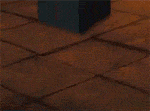|
nielsm posted:Pixel-peeping on that screenshot, your File Explorer window is definitely proper high-DPI. It's been rendered in the native resolution with sized-up fonts etc. Any way to increase the overall size?
|
|
|
|

|
| # ? May 6, 2024 20:00 |
|
busalover posted:Any way to increase the overall size? Of just file explorer? Or of everything? You can change the scaling of everything in settings, but not per-app. Everything in that screenshot looks correct to me, maybe increase scaling by 25% and see how you feel?
|
|
|
|
22 Eargesplitten posted:I can create a Haus of Tech Support thread if I need to, but has anyone ever had this happen? I am using an Xbox One controller connected via USB, and after it disconnects it causes constant downward scrolling in only some applications. All the Windows setting menus, start menu, the Windows mail program, but not anything third party like Vivaldi or Discord or LibreOffice. The only thing I've found to fix it so far is rebooting the computer. I had a very very similar thing I posted about in this thread and it stopped when I turned off the Nvidia Geforce Experience Man with Hat posted:
I didn't connect it with the controller but maybe that's what triggered it to start for me. I have one plugged in most of the time but it's a bad cable so maybe that's why it happened seemingly at random for me, if it disconnected without me noticing.
|
|
|
|
Yeah, my USB cable was kind of wiggly in the port. Once I put some new batteries in it and started using it on bluetooth it worked fine, but if I have to use the cable again I'll try disabling GeForce Experience.
|
|
|
|
This is probably a stupid question for a non-problem, but it's driving me mad that I can't find any information on this: Is there any way to completely disable Xbox Networking on Windows 10? I don't use anything related to Xbox, I have disabled the Xbox Live service everywhere I could find on my PC, and yet when I check on the Games section of my PC's configuration, Xbox Live appears as online and connected to the internet, even listing out the latency and percentage of package loss. Every single search result I can find only talks about disabling Xbox Game Bar, which I already did, or about the network of an actual Xbox console. Is it impossible to disconnect this?
|
|
|
|
isasphere posted:This is probably a stupid question for a non-problem, but it's driving me mad that I can't find any information on this: It's just a page that pings xbox & MS servers when you look at it. It's not a constant connection, if you don't look at that page it's not doing anything. (Unless you play a game that uses xbox services, which plenty do even if you get them thru Steam or whatever.) The associated services like "Xbox Live Networking Service" should be on manual start, which means they don't run unless you look at that page or play a game that uses them. So, uh, don't do that.
|
|
|
|
Klyith posted:It's just a page that pings xbox & MS servers when you look at it. It's not a constant connection, if you don't look at that page it's not doing anything. (Unless you play a game that uses xbox services, which plenty do even if you get them thru Steam or whatever.) Ohhh! Thank you so much for the explanation, this was driving me crazy.
|
|
|
|
Look at this wacky stuff: https://www.youtube.com/watch?v=v-4dn1kNKlk
|
|
|
|
That could be neat for live audio mixing.
|
|
|
|
Fruits of the sea posted:That could be neat for live audio mixing. Bingo man, thats what I do, AV workstation.
|
|
|
|
Edit: wrong thread
azflyboy fucked around with this message at 23:54 on Mar 2, 2023 |
|
|
|
My dog climbed up on my desk while I was out of t he room and now my left alt key and windows keys aren't working. Has anyone seen this before? I wasn't even able to type before restarting, hitting "f" for example would open up a file window in whatever app I was using. I would think maybe she broke the keys but it would surprise me if she specifically broke both of the windows key switches and the left alt switch but nothing else. I think maybe hitting the right-alt key is what made me able to type again at all because I couldn't even type at the Bitlocker screen until I started randomly hitting the non-character keys including right alt.
22 Eargesplitten fucked around with this message at 22:57 on Mar 19, 2023 |
|
|
|
22 Eargesplitten posted:My dog climbed up on my desk while I was out of t he room and now my left alt key and windows keys aren't working. Has anyone seen this before? I wasn't even able to type before restarting, hitting "f" for example would open up a file window in whatever app I was using. I would think maybe she broke the keys but it would surprise me if she specifically broke both of the windows key switches and the left alt switch but nothing else. I think maybe hitting the right-alt key is what made me able to type again at all because I couldn't even type at the Bitlocker screen until I started randomly hitting the non-character keys including right alt. My cheap Chinese laptop has a bug that will cause Control to stick sometimes, and I just have to mash it or some other keys randomly until it goes away. But I doubt that's what's happening here.
|
|
|
|
Well, this morning everything is working so IDK. Maybe she did jam one of the alt keys in hard enough that it took a while to come loose, and that might have made the windows keys not work right. I really didn't want to take apart my keyboard to find out.
|
|
|
|
Yesterday, my Xbox wireless controller stopped being detected by my desktop (on the 22h2 update). I've tried the wireless adapter and a USB A to C cable. Device Manager does see it, but neither the Xbox Accessories app nor the Game Controllers control panel thing does. I tried it out on my laptop (which doesn't have the 22h2 update) and it's detected just fine. What the heck could be going on? My desktop has had the 22h2 update for a couple weeks now, but I honestly can't remember if I've tried using the controller since I was offered the update. This doesn't show up in the known issues at all, as far as I can tell.
|
|
|
|
I've been on 22H2 since October and use Xbox controllers for most of my gaming, it's definitely not a known problem with the entire OS. You say they're showing up in device manager, but are they showing up as the correct devices or just as an unknown thing? I just plugged in the two controllers I have on my desk and here's what I get:  "Xbox One Controller" is one of the second-gen models that started shipping with the X1S/X1X models and "Xbox Controller" is the brand new purple color shift variant of the Series controllers. Both are plugged in over a USB cable, I do own the wireless dongle but have no idea where it is at the moment.  They both also show up under the HID section like this.
|
|
|
|
It turns out I just needed to uninstall and reinstall the Xbox Accessories app. Once I did that everything was fine again. Also, not sure how I posted this in the Windows 10 thread. Sorry!
|
|
|
|
Not sure what on earth Iíve done but all of a sudden Windows is popping up the volume slider and media controls in the top left of my screen whenever any audio is played. Could be a tiny little notification sound or starting a song or playing a YouTube video and the huge notification popup will take up the top corner of my screen. Has anyone seen this before? Ordinarily it would only show up when using any of the media controls which is fine and now itís just appearing on any sound playing.
|
|
|
|
So whatís the trick to getting Windows 10 to stop nagging me about logging it into a Microsoft account? In fact, any guide for how to completely disable all telemetry would be welcome. I donít feel like giving them every click I make or every character I type.
|
|
|
|
Hippie Hedgehog posted:So what’s the trick to getting Windows 10 to stop nagging me about logging it into a Microsoft account? MS accounts: Klyith posted:win+r -> "gpedit.msc" for group policy editor You can't completely disable telemetry without Enterprise edition. Setting it to Basic / Required is IMO pretty unobtrusive -- you are only sending minimal hardware & device info and crash reports that are basically "butts.exe crashed at address 0x00690420". No memory content. Turn everything in Settings - Privacy off and you're good (and don't use Edge).
|
|
|
|
Hippie Hedgehog posted:So whatís the trick to getting Windows 10 to stop nagging me about logging it into a Microsoft account? There's a program called O&O Shutup10 that can make various tiers of changes to privacy-related things, some of which aren't handled by half-dozen options you get at OS install. I think it works on Windows 11 too.
|
|
|
|
Hippie Hedgehog posted:In fact, any guide for how to completely disable all telemetry would be welcome. I donít feel like giving them every click I make or every character I type. https://learn.microsoft.com/en-us/windows/privacy/configure-windows-diagnostic-data-in-your-organization https://learn.microsoft.com/en-us/windows/client-management/mdm/policy-csp-system AreWeDrunkYet fucked around with this message at 01:59 on Apr 1, 2023 |
|
|
|
Hippie Hedgehog posted:So whatís the trick to getting Windows 10 to stop nagging me about logging it into a Microsoft account? ShutUp10 has been an essential tool since Windows 10 came out, imo HalloKitty fucked around with this message at 08:12 on Apr 1, 2023 |
|
|
|
Thanks for that, that should sort me.
|
|
|
|
Hey, is there any way to set all the Modern HDPI interfaces to a higher size but just tell it to leave all the non-HDPI aware stuff at 100% instead of blurring it?
|
|
|
|
MikeJF posted:Hey, is there any way to set all the Modern HDPI interfaces to a higher size but just tell it to leave all the non-HDPI aware stuff at 100% instead of blurring it? https://www.digitaltrends.com/computing/how-to-adjust-high-dpi-scaling-in-windows-10/#dt-heading-let-windows-help Can't say if this works for the applications you're having issues with, but I'd either try toggling "Let Windows try to fix apps so they're not blurry" in the Settings menu or override the DPI scaling settings for each program you need to fix.
|
|
|
|
Klyith posted:MS accounts: FYI doing this Group Policy hack did not shut up the nag screen. It popped up again today asking me to "finish setting up my computer" by logging in to a Microsoft account etc. > navigate Group Policies -> Computer Config -> Windows Settings -> Security Settings -> Local Policies -> Security Options -> Accounts: Block Microsoft Accounts Maybe it's because I had set it to "Users cannot add new Microsoft accounts". I'll try setting it to the third option "Users cannot add or log in to Microsoft accounts". (My translation, I'm running a localized Windows.) Hippie Hedgehog fucked around with this message at 11:47 on Jun 3, 2023 |
|
|
|
Hippie Hedgehog posted:FYI doing this Group Policy hack did not shut up the nag screen. It popped up again today asking me to "finish setting up my computer" by logging in to a Microsoft account etc. Even when you set the full GP and it skips the MS account part, you still get the first half of the nag screen where it wants you to switch to Edge and use Bing and all that other bullshit. So yeah if you use Windows now you just get to live with them shoving a fullscreen ad at you once a month. Linux is pretty cool these days. I'm really enjoying not needing to deal with dark patterns.
|
|
|
|
Yeah once a month seems to be the interval. It's funny because the "no thanks" button is labelled "remind me again in 3 days".
|
|
|
|
So cause of memory issues that seemed to come from corrupted windows files I did a reinstall of Windows, but I forgot to set a restore point and my computer seems to have gone back in time a couple years. Am I screwed.
|
|
|
|
MonsterEnvy posted:So cause of memory issues that seemed to come from corrupted windows files I did a reinstall of Windows, but I forgot to set a restore point and my computer seems to have gone back in time a couple years. Am I screwed. Wait, have you established your memory is okay? Because usually it is bad RAM causing corruption in Windows, not the other way around. Unless you did a clean install your files should still be there. You might need to reinstall apps, but once installed their history should still be there in your User folder and you can pick up where you left off. Worst thing in that case is having to reinstall a bunch of programs. If you did a clean install, though, then you'll be hoping you have stuff backed up somewhere (and still having to reinstall all your apps).
|
|
|
|
CaptainSarcastic posted:Wait, have you established your memory is okay? Because usually it is bad RAM causing corruption in Windows, not the other way around. I don't know the actual issue. But I could not use the diagnostic tools, and what I was following recommended reinstalling windows. I did not do a hard reset. Giving my computer a clean with a vacuum fixed it for a bit, and it's supposed to be hardware related.
|
|
|
|
My biggest issue is that I was using a SSD as my OS Drive and now it seems that it has reset to before I was using it as my primary drive.
|
|
|
|
MonsterEnvy posted:I don't know the actual issue. But I could not use the diagnostic tools, and what I was following recommended reinstalling windows. I did not do a hard reset. You probably want to run memtest86 for a few runs and see if you are getting memory errors, because if your RAM is bad then no amount of reinstalls is going to help. I can't remember if memtest86 or memtest86+ is preferred, so I'm going to link both below: https://www.memtest86.com/ https://www.memtest.org/ Basically you want to install one of them on a thumb drive, boot from the thumb drive, set the test running and see if it generates errors. If you do, then you at least know you're dealing with bad RAM and have a place to start.
|
|
|
|
Thanks for now I am focusing on getting my computer to it's old state.
|
|
|
|
If the memory is bad you may be unable to. memtest86+ can be run from a flash drive and it's worth doing so you can pull a bad stick before you try to fix up your system, otherwise it may be introducing more errors as you work.
|
|
|
|
It does not seem to be RAM, just need to figure out how to swap the os again.
|
|
|
|
Can someone tell me how to change my OS back to my SSD
|
|
|
|
CaptainSarcastic posted:You probably want to run memtest86 for a few runs and see if you are getting memory errors, because if your RAM is bad then no amount of reinstalls is going to help. it is important to test one stick at a time. I can't express how important that is. Running multiple sticks can and will mask certain memory errors. edit: This was me a 
SwissArmyDruid fucked around with this message at 08:37 on Jun 5, 2023 |
|
|
|

|
| # ? May 6, 2024 20:00 |
|
Yes I actually did do the test properly and failed so there is an issue. But currently I want to change my OS back to the SSD with all my stuff in it. It reset to the default and I want it back to that state. I can deal with the memory issues after.
|
|
|