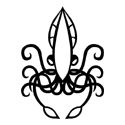|
I'm going to hop on this free upgrade thing while it's here now that I know it has a deadline. I do have a question, though. My current machine is Win7 and I want to do a fresh install. I'm creating the installation USB right now so I can just boot off of it and have a fresh and clean computer for Windows 10. However, I have no idea where my Windows 7 key is. I'm pretty sure I ordered it online from Microsoft years ago, but I've been digging through my email and can't find it. From what I understand, Windows 10 is going to prompt me for a key and I'm supposed to enter my Windows 7 key. Is there a way for me to recover my Windows 7 key before I essentially reformat my computer?
|
|
|
|

|
| # ¿ May 12, 2024 05:45 |
|
Jeoh posted:Use magic jellybean or something. Okay, cool. I'll check that program out when I get home. Although their website says it recovers serials but not product keys for windows 7. Not sure what the difference is but I'll find out. [edit] It worked great. Thanks again. Aranan fucked around with this message at 12:20 on Jun 27, 2016 |
|
|
|
Atomizer posted:You could just do the upgrade, make sure Win10 is activated, then do a fresh install (which isn't even necessary, the upgrade shouldn't cause you any problems.) Because you upgraded on that system future installs will not require a re-entry of that key. It's a self built system and I actually think my win 7 copy was an upgrade from xp or something. I have just been upgrading right along for some time. I'm not worried about the upgrade messing up anything, either. I just wanted to do a reformat for a little while and this is as good a time as any. That's a good tip about just doing a normal install and then a fresh to avoid having to find the key. It would just take a little longer due to having to install windows twice.
|
|
|
|
Well, this is interesting. Apparently Gigabyte motherboards are notorious for having problems booting from a USB, which means my Windows 10 installation stick is going to be less-than-useful. I don't have an optical burner anymore, either. Getting Windows 10 might take a little longer than anticipated.
|
|
|
|
Eletriarnation posted:That's weird that you would have issues though, I have a Gigabyte X58 motherboard from 2008 and never had a problem with USB booting. I think I actually installed Windows 7 via a USB stick years ago on this same motherboard, so I agree it's a little odd. However, if you Google for "GA-Z68XP-UD3P boot from usb" there are a ton of hits of people having similar problems. Oh well, I'll get through it. redeyes posted:They work fine. Try this. When you get to the screen that says put in a device driver to be able to load from USB (or something close to that). Just remove the USB stick, and then put back in the computer. Hit the X to close the installer which drops you back to the first Install screen and continue on. It should read the USB stick now. That sounds like some of the solutions I've found. I'll mess with it more after lunch and see what I can manage. Thanks for the tips and I'll be sure to report back how it goes. Edit: phone posting. Apparently it mucks up of the USB is more than 4GB in size so I just used a 3.5 I had sitting around. Installing windows 10 now. Aranan fucked around with this message at 18:50 on Jul 2, 2016 |
|
|
|
Is there any reason for me to make a Microsoft account vs just using local accounts? I do not have a windows phone or xbox, I do not use the contacts in Windows, and Cortana does not seem like something I would ever use either.
|
|
|
|

|
| # ¿ May 12, 2024 05:45 |
|
Jeoh posted:You can just put the installation media (i.e. copy it from your USB stick) on your hard disk and install from there. I wanted to do a reformat of my drive before installing. It's all good now, though. I'm setting up Windows 10 for use. Hooray. Any "must-know" tweaks to make the user experience better?
|
|
|