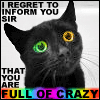sirbeefalot posted:My experience has been pretty smooth for the most part, but I came across an annoying bug(?) just now. Fallout New Vegas is crashy, this is nothing new, but one of its failure modes is a lock up, but not CTD. Used to be I'd three-finger salute and get the task manager up, and kill it to get back to the desktop in Win7. Just tried that for the first time in 10 and the fancy looking new task manager wouldn't show up over the black screen-sized window of FNV. Had to log out from the Ctrl+Alt+Del screen. I hope that was a fluke. That's strange, I haven't had any crashing in game, even with my handful of mods. There's been a release of an updated 4gb patch, if you're not already using it. Also maybe check your video drivers?
|
|
|
|
|

|
| # ¿ May 5, 2024 09:01 |
|
Is there some way to leave enabled hidden files/folders in File Explorer, but not have it show the desktop.ini on my goddamn desktop?
|
|
|
|
|
I'm running into an issue on my desktop that has been running Windows 10 for several months already. I got a notification to reboot to run a disk check, but when I clicked on it, nothing happened. Concerned, I used my install usb to run chkdsk from (after disconnecting my secondary hard drive, as the usb would hang on boot it it was connected...I had similar issues when I first upgraded). No issues were reported by chkdsk, but ever since, it will let me log in, but everything past the login screen is just a black screen with the mouse pointer. It also hangs at the "starting Windows recovery" screen if I do the "interrupt booting three times" trick. Any ideas for further troubleshooting?
|
|
|
|
The Gunslinger posted:Yeah I tried, no joy. Oh well, I'll tell him to get a $30 videocard like rexxed suggested or just upgrade. I took a complete backup with Veeam for when it dies anyway so what the hell. poo poo, for  I've got a 512 mb video card that I know works on Windows 10 (was using it until a friend of mine gave me a way better card). I've got a 512 mb video card that I know works on Windows 10 (was using it until a friend of mine gave me a way better card).
|
|
|
|