- Adbot
-
ADBOT LOVES YOU
|

|
|
#
¿
Apr 28, 2024 06:37
|
|
- Da Mott Man
- Aug 3, 2012
-
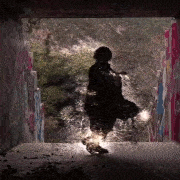

|
After upgrading to Windows 10...I now have IIS listening on port 80? I noticed it because my vagrant box failed to come up due to conflicting port forwarding.
code:$ curl -sv [url]http://localhost[/url]
* Rebuilt URL to: [url]http://localhost/[/url]
* timeout on name lookup is not supported
* Trying ::1...
* Connected to localhost (::1) port 80 (#0)
> GET / HTTP/1.1
> Host: localhost
> User-Agent: curl/7.44.0
> Accept: */*
>
< HTTP/1.1 404 Not Found
< Server: Microsoft-IIS/10.0
< Date: Tue, 09 Feb 2016 23:20:30 GMT
< Content-Length: 0
<
* Connection #0 to host localhost left intact

That's fine, you won't miss any of those features if you don't actually know what they do.
Yeah, it updated itself over time and installed the proper device descriptions.
In regards to Storage Spaces, I suppose it plays well enough with iSCSI disks? I was wondering whether I could replicate my Linux setup where an iSCSI extent has been backed by a local SSD as second level cache (which Storage Spaces is supposed to be able to do). Like this I could create sort of a 1-2TB partition for games on my server, and have it act like an SSD.
I'm not 100% sure on this, but from what I remember from thinking of doing something like it, is that Windows 10 does have storage spaces but does not allow you to create a storage tier. Looked again and seems like you can now make a storage tier since build 10565.
Da Mott Man fucked around with this message at 01:32 on Feb 10, 2016
|
 #
¿
Feb 10, 2016 01:25
#
¿
Feb 10, 2016 01:25
|
|





 I wonder if there are any more hidden settings where I can set the PC to turn off monitors even when I'm logged in?
I wonder if there are any more hidden settings where I can set the PC to turn off monitors even when I'm logged in?
