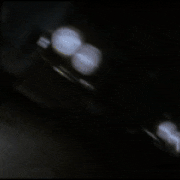|
I'm trying to get Cortana to control VLC. I managed to get halfway there, by learning that when you tell Cortana to play music, what's happening behind the scenes is that Windows creates a .wpl playlist and opens it in the default player for that file format, which by default is usually Groove. So, theoretically, if I can associate .wpl files with VLC, Cortana will play media in VLC by default. Here's where I'm stuck. I'm using VLC for Windows Store. It doesn't show up in the list of available programs to associate it with .wpl in the Default Programs control panel. And since it's from Windows Store, it's not installed in a viewable directory, so I can't select it from the file explorer either (I managed to do this with an earlier, non-Windows-Store version of VLC, but I want to use the new modern interface). How the gently caress do I associate this file type with VLC for Windows Store?
|
|
|
|

|
| # ¿ May 3, 2024 08:51 |