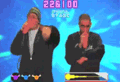|
Anyone else with a 4K monitor here? I have an issue that has carried over from Win7 where windows do not retain their sizes after the machine has gone to sleep. I tend to pin windows to the left and right edges (so each one takes up 1920x2100-odd). Some Office apps seen to be OK but Chrome always ends up stuck to the top left corner. In addition, using Win+CL/CR only sizes those windows to quarter-screen top left/right rather than half screen left/right, until I use the mouse to drag them to the edge. This is a clean install after upgrading, so there's no remnant of Win7 invoved.
|
|
|
|

|
| # ¿ May 7, 2024 07:09 |
|
Ur Getting Fatter posted:Has anyone else had a problem with Explorer not automatically refreshing files/folders? E.G.: you create a new folder and you have to manually refresh the window for it to show. Not just you - during heavy copying sessions (eg lots of video from one HD to another) I get all kinds of weird things like blank folder names, switched file/folder names and the like. Also: Winderp 10 
|
|
|
|
r0ck0 posted:Did you try robocopy.exe from powershell or command line? Gah, I just dragged them in Explorer and left it going. :/
|
|
|