|
enMTW posted:Yep that'll be a breeze. Can you use Bootcamp with a Hackintosh? I'd love to be able to mount up my Win10 partition and run it in a VM as well as boot into it. Would simplify things for my wife as well if I'm out of town. If the box boots into MacOSX she could simply doubleclick on the right VM and off she goes.
|
|
|
|

|
| # ? Apr 16, 2024 19:53 |
|
Xir posted:Can you use Bootcamp with a Hackintosh? I'd love to be able to mount up my Win10 partition and run it in a VM as well as boot into it. Would simplify things for my wife as well if I'm out of town. If the box boots into MacOSX she could simply doubleclick on the right VM and off she goes. Yes. Use Boot Camp Assistant to make the partition, install Windows in non-EFI mode (in the BIOS boot menu, select the P__ entry for your Windows installation media. Do not select the UEFI entry) and done. Windows 7 can be picky about HFS+ drives, you may have to disable your OS X drives in the BIOS in order to install. Windows 8 and newer will install normally without complaint.
|
|
|
|
So I use Boot Camp Assistant even if the partition is on another drive? Will the Windows 10 partition be available if I screw up the OS X partition somehow? I know how to do this sort of thing (or did know) with Windows and Linux (and LILO/Grub) but I want my ducks in a row before I go nuts this time.
|
|
|
|
If you already have Windows installed on another drive you don't need to run Boot Camp. Just install VMware Fusion and it can create a VM using that disk.
|
|
|
|
Xir posted:So I use Boot Camp Assistant even if the partition is on another drive? Yep Nope
|
|
|
|
I appreciate the guidance. I'm just F5ing the tracking numbers and waiting for the hardware to get here so I can dive in and get to it.
|
|
|
|
So I've hit a wall already. After following the instructions in the first few posts to the best of my knowledge I discover upon booting Clover when I attempt to boot the installer verbose I get "this version of mac os x is not supported on this platform". Googling hasn't made this much clearer. Suggestions?
|
|
|
|
Xir posted:So I've hit a wall already. After following the instructions in the first few posts to the best of my knowledge I discover upon booting Clover when I attempt to boot the installer verbose I get "this version of mac os x is not supported on this platform". Googling hasn't made this much clearer. Suggestions? Your config,plist does not contain a valid SMBios. Use Clover Configurator to set the SMBios.
|
|
|
|
enMTW posted:Your config,plist does not contain a valid SMBios. Use Clover Configurator to set the SMBios. Jesus, I'm an idiot. I'll try that. I am having heat related issues with the i7 at the moment. Gonna reseat the cooler in a bit and try again. I went ahead and ordered liquid cooling for it so I can piddle with OCing the system.
|
|
|
|
What's the verdict on the Gigabyte GA-DS3H? Looks like a decent cheap mATX z97 option for my new build. http://m.newegg.com/Product/index?itemnumber=N82E16813128727
|
|
|
|
|
Figured out what the USB notification error was. I forgot I had a 3rd party USB hub in the back without the header attached Uninstalled it for now, and also realized I have a z77x-UD5H, not a UD3H I swear I know what I'm doing.
|
|
|
|
Is there anything in particular that one should be looking for when selecting a motherboard for a hackintosh beyond 'get a gigabyte board'? Gigabyte's current mini itx offerings seem to be, well, a bit poo poo.
|
|
|
|
Gigabyte tends to be compatible right out of the box, otherwise you're looking for a MB with a custom DSDT available for it. If you venture into some of the hackintosh forums and look around for success cases using non-gig ITX boards, they'll probably detail what they had to do.
|
|
|
|
Is there a way to access the EFI partition in Windows 10 so I can get clover working again? It appears that the latest round of Windows Updates overwrote my bootmgr. Of course I don't have access to my Clover USB. Edit: Was able to mount the EFI partition via diskpart. Then had to utilize Task Manager to browse/copy/paste/rename the files I needed to be fixed. Windows Explorer is unable to access EFI due to security restrictions. JayKay fucked around with this message at 02:05 on Dec 29, 2015 |
|
|
|
Ok, now I get a new error after booting the Clover USB key. I see a message that says "ALXEthernet Error: Unable to initialise adaptor." Followed by IOBluetoothFamily SearchForTransportEventTimeOutHandler -- Missing Bluetooth Controller Transport Immediately following this, my graphics become corrupted and I get the circle with diagonal slash icon in the middle of the screen. I'm about to go dig around on tonymacx86, but I thought I'd post it here in hopes that enMTW can help.  I do have Skype, if you're interested. I do have Skype, if you're interested.
|
|
|
|
JayKay posted:Is there a way to access the EFI partition in Windows 10 so I can get clover working again? It appears that the latest round of Windows Updates overwrote my bootmgr. Of course I don't have access to my Clover USB. Excellent! P.N.T.M. posted:Gigabyte tends to be compatible right out of the box, otherwise you're looking for a MB with a custom DSDT available for it. If you venture into some of the hackintosh forums and look around for success cases using non-gig ITX boards, they'll probably detail what they had to do. Yep. If you find another popular board with working power management/a large OS X user base, feel free to go with it.
|
|
|
|
So enMTW and I hit an odd bug involving three entirely separate real Macs running El Cap and Clover. When we attempted to install Clover to USB drives on any of these MacBooks (one 2011 i7, one 2013 i7, one a mid 2014 i5) we would get a message that we were attempting to install software that wasn't compatible with our version of OSX. The logs show a message about System Integrity Protection (my memory is a bit fuzzy due to lack of sleep). Accepting the error and attempting to boot of the resulting Clover USB drive would cause the circle and slash symbol to pop up during boot as the fakeSMC never loads. I had to install via Unibeast/Multibeast, of which the latest version works fine. That's built on Clover 3320, so perhaps something changed between the two. I have a question, I read a guide on how to enable remounting NTFS volumes read/write. Is it safe for me to take a Hackintosh into the recovery console and disabling SIP? edit: I'm willing to bet disabling SIP would allow the Clover installation to work. Xir fucked around with this message at 20:14 on Dec 29, 2015 |
|
|
|
It sounds SIP related. Let us know what happens.
|
|
|
|
It is most definitely SIP related. I disabled SIP (which requires changing your config.plist, ignore the Mac advice of booting into the recovery console) anyway since I needed to for osxfuse. Now I want to figure out how to get my NTFS volumes to show up in finder again. I haven't tried upgrading Clover yet. I want to let the system be stable for a few days before I unbalance it. =)
|
|
|
|
eightysixed posted:Is it worth trying to Hackintosh a GIGABYTE GA-EX58-UD3R LGA 1366 Intel X58 and an i7 920 Bloomfield? Can it even be done? JnnyThndrs posted:I'm running Mavericks on that mobo and it was one of the easier Hacks that I've done. I started with a 920 and then later changed to a six-core 3.16 Westmere Xeon on the same mobo and OSX deals with it fine. I wasn't able to get Maverick's but I was able to use a friends Mac to get the El Capitan installer, and from everything I've read, if one works, the other will too. Is that correct? edit: Blatantly curious, how much RAM were you running when you still had the 920? (and Video Card, if you were even using one). Thanks edit2: oh, from the looks of the OP, it looks like the i7's iGPU is a no go.. 
eightysixed fucked around with this message at 21:58 on Jan 5, 2016 |
|
|
|
Also, I was able sit at my friends Mac over the weekend, and grab El Capitan. I'm going to go ahead and move forward with this, but is Apple going to come after me? What's the legality of all of this anyway?
|
|
|
|
It's not legal but nobody is going to come after you for it and there is no copy protection, activation or other DRM inside Mac OS X itself (apart from DSMOS, I suppose, which is what FakeSMC is for.)
|
|
|
|
I ended up following the guide word for word (you're pictures are great in the OP btw!) but clover kept crashing on me. I am using a MSI B85-P33 motherboard and it didn't seem like it was compatible. I'm sure if I hacked together something it would work but I'm pretty new at this. It kept restarting, and verbose mode only displayed "OsxAptioFixDrv: Starting overrides for System\Library\CoreServices\boot.efi Using reloc block: no, hibernate wake: no ++++++++++++++++++++++++++++++++++++++++++++++++++++++++++" I assume there was some conflicting things with the EFI going on since it failed right off the bat. I ended up just following the Unibeast guide on tonymacx86 and so far it's installing Mac OS X fine. Is there any possible benefits I'm losing using the Unibeast instead of Clover? I think the Unibeast install is using a modified version of Clover. edit: I can't get OS X to recognize my R9 290 correctly. I tried the FakeID thing but it only allows me to use 5mb of Vram. Rabid Snake fucked around with this message at 03:55 on Jan 6, 2016 |
|
|
|
Your issue with Clover stinks of being the same issue I detailed up-page. If you disable SIP on the Mac you made the Clover USB on and try it again I suspect it might have worked. Not necessary since you're up and running at this point. Congrats on getting as far as you have. I don't have any advice about the R9 290, I'm an nVidia user at the moment and new to Hackintosh.
|
|
|
|
290 needs a device ID injection AFAIK. It's not an XFX brand card, right? Insanely Mac should have the ID. I'm on vacation or I'd help further.
|
|
|
|
Xir posted:Your issue with Clover stinks of being the same issue I detailed up-page. If you disable SIP on the Mac you made the Clover USB on and try it again I suspect it might have worked. That might be it. I used my rMBP 15" instead of using my PC to make the Clover USB boot drive. I ended up following the OP's post installation tutorial to install Clover and it's working great so far. enMTW posted:290 needs a device ID injection AFAIK. It's not an XFX brand card, right? Insanely Mac should have the ID. I ended up having to use a 290x FakeID number instead of the 290 and it worked. I should have got another SSD for a Hackintosh partition earlier. It definitely runs more native then 3-4 years ago. It's nice to have my laptop and my desktop in one ecosystem now. I only need to boot into Windows if I want to game. Rabid Snake fucked around with this message at 08:58 on Jan 7, 2016 |
|
|
|
enMTW posted:Installation Guide To add to your installation guide - I got slightly tripped up here. When I selected MacPro3,1 there was a giant exclimation mark in the back of the box. I hit shake on both boxes and hit okay. On the SMBios screen it said MacPro2,1 and I didn't notice it. This resulted in an immediate refusal to boot once I started the installer from clover. Without verbose on - it was just a black screen with the "NO" symbol. With verbose mode on, I got the message that "This version of OSX is not supported on this platform" So I started clover configurator again, double checked all the screens, and noticed the 2,1 in the SMBIOS. Went back into the magic wand box and noticed the dropdown on the left. That let me select a different CPU, and then I could pick 3,1 without the warning thing happening. Now the installer works fine.
|
|
|
|
I'm trying to download El Captain from the app store with my current system for a new build I'm putting together, but It's telling me my system isn't compatible. Is there some way to force it to download? I'm running 10.8.2
|
|
|
|
|
BiG TrUcKs !!! posted:I'm trying to download El Captain from the app store with my current system for a new build I'm putting together, but It's telling me my system isn't compatible. Is there some way to force it to download? I'm running 10.8.2 Try option clicking Purchases to see if it will let you download it.
|
|
|
|
I changed my smbios from a 2007 mac pro to a 2012 Macbook pro and it allowed me to download it.
|
|
|
|
|
Have tried a few times to figure this out on my own, but as soon as I wade in I get overwhelmed. Help, thread. I've wanted to do a Hackintosh build for a while (running an early 2011 MBP at the moment), but the last time I built a computer was in high school, and I'm finding it hard to figure out what sort of Gigabyte motherboard I want. I'd like something with more power to make photo editing in PS/Lightroom quicker, as well as try getting into video editing and some light gaming (both pretty dire on current rig). Budget is pretty central to my concerns, I'm not looking to play the latest games at max settings, and I'm also I'm in Australia, if that matters. Motherboard stumps me though, not sure what kind/type of expansion slots I'm looking for or should keep in mind for future upgrades. I know I'll need to add a video card (something midrange), would I also need to buy a wifi card for compatibility like the Lifehacker guide says? I'd also like the ability to add an extra 20" monitor later, could I plug that in to onboard and the 30" Cinema Display into the video card? Anything else I should be thinking of?
|
|
|
|
Pompous Rhombus posted:Have tried a few times to figure this out on my own, but as soon as I wade in I get overwhelmed. Help, thread. You'll probably need to add a separate card if you want wifi - while quite a few gigabyte motherboards come with wifi buit in I've never seen it supported by OSX. Since you're also adding an external graphics card, you'll need a motherboard with a PCI-Express x16 slot for the graphics and an x1 (I believe) for the add-in card. Seems like you're best off looking for a Micro-ATX board, which'll have both of those and a couple to spare, and isn't as pointlessly large as the full ATX boards. Your processor choice obviously factors in to what motherboard you're going to get; it'll probably be between the older Haswell or newer Skylake chips - they're practically identical performance wise so you're probably better off going for Haswell where you're more likely to get a bargain and the hackintosh support is more mature. This means you're likely looking at a motherboard with the H97 or Z97 chipsets - the main difference between the two is that Z97 supports overclocking while H97 doesn't. You probably don't need a Z97 motherboard but if you see one in your price range might as well get it since overclocking is basically free performance. That all means you're looking at something like this: http://www.gigabyte.com/products/product-page.aspx?pid=4971 or this: http://www.gigabyte.com/products/product-page.aspx?pid=4968#ov paired with a core i5, like the 4690k or 4690. Also even the lowest end graphics cards will have multiple outputs and support multiple monitors, so you should be ok on that front.
|
|
|
|
Xir posted:So enMTW and I hit an odd bug involving three entirely separate real Macs running El Cap and Clover. When we attempted to install Clover to USB drives on any of these MacBooks (one 2011 i7, one 2013 i7, one a mid 2014 i5) we would get a message that we were attempting to install software that wasn't compatible with our version of OSX. The logs show a message about System Integrity Protection (my memory is a bit fuzzy due to lack of sleep).
|
|
|
|
Generic Monk posted:You'll probably need to add a separate card if you want wifi - while quite a few gigabyte motherboards come with wifi buit in I've never seen it supported by OSX. Since you're also adding an external graphics card, you'll need a motherboard with a PCI-Express x16 slot for the graphics and an x1 (I believe) for the add-in card. Seems like you're best off looking for a Micro-ATX board, which'll have both of those and a couple to spare, and isn't as pointlessly large as the full ATX boards. This is such a helpful post, thank you so much! Pricing those out it looks like I'd probably wind up spending an extra $100 or so on the OC-capable chip and mobo versus the standard versions, which is actually sorta tempting even though I'm trying to keep it as cheap as possible. I did some Googling and wanted to re-check: a TP-LINK TL-WDN4800 is still the go-to for inexpensive plug-and-play wifi, right?
|
|
|
|
Pompous Rhombus posted:This is such a helpful post, thank you so much! Pricing those out it looks like I'd probably wind up spending an extra $100 or so on the OC-capable chip and mobo versus the standard versions, which is actually sorta tempting even though I'm trying to keep it as cheap as possible. It's worth it. Achieving a moderate overclock is stupid easy these days. I popped a $20 cooler on my sandy bridge i5 and got an easy 1ghz overclock with no noticeable difference in stability or temps.
|
|
|
|
enMTW posted:290 needs a device ID injection AFAIK. It's not an XFX brand card, right? Insanely Mac should have the ID. I'm having similar problems with my Gigabyte 390X. Tried injection, tried dumping the BIOS to get the connector patches & patching all the config.plists to have a 390x compatible Baladi, just can't get QE/CI or the drat card recognized as anything other than a generic display or 290 with 7MB. I'd take just about any ideas to get the thing working & really don't want to have to do something like downgrading to a lovely/expensive nVidia GPU. Annorax fucked around with this message at 13:46 on Jan 17, 2016 |
|
|
|
I had everything up and running but Messages has stopped working for me. After googling things a bit I've seen it happening to people with real macs but I'm getting suspicious that this is Hackintosh related now. I am signed in with my iCloud account, Messages starts and signs in with no errors, but all of my contacts come up as text message contacts instead of iMessage ones. I also can't get the pairing code to come up when I try to set up text forwarding (if messages is close, it opens when I prompt to pair from my phone, but the code never displays). I'm starting to think it's Hackintosh related because I also have a macbook pro from work and Messages/text forwarding works perfectly with it. I also started to try and do an online chat with support because some people had success getting Apple to reset something in their account, which fixed the issue for them, but I got an invalid serial number error. I don't know if that's just how it works for Hackintoshes since our serials are hacked I guess? Has anyone had this issue and managed to fix it? I've tried the following: - Signed out of all iCloud devices - Deleted some .plist stuff that was in an apple support thread - Created a new user on my Hackintosh and tried signing in there While the computer itself runs perfect, having this feature is incredibly convenient and I miss it a lot.
|
|
|
|
Ouhei posted:I had everything up and running but Messages has stopped working for me. After googling things a bit I've seen it happening to people with real macs but I'm getting suspicious that this is Hackintosh related now. When that kind of thing happens, you need to extract real iMessage values from an actual Mac that won't ever sign in to iMessage. iMessageDebug (it's on InsanelyMac) can do that, but the hard part is getting such a Mac. Using a Mac on display in a store is unethical at best, buying one is kinda counterproductive. What I did was buy a $50 broken as gently caress MacBook Pro and pull its values. I have a bunch of broken boards like that one. If I get around to it, I'll pull some values for you. How can I contact you to send the values? You don't have plat. Annorax posted:I'm having similar problems with my Gigabyte 390X. Tried injection, tried dumping the BIOS to get the connector patches & patching all the config.plists to have a 390x compatible Baladi, just can't get QE/CI or the drat card recognized as anything other than a generic display or 290 with 7MB. I'd take just about any ideas to get the thing working & really don't want to have to do something like downgrading to a lovely/expensive nVidia GPU. AMD GPUs are complicated. I'll talk to a guy who know a lot about AMD and get back to you. enMTW fucked around with this message at 20:46 on Jan 17, 2016 |
|
|
|
enMTW posted:When that kind of thing happens, you need to extract real iMessage values from an actual Mac that won't ever sign in to iMessage. iMessageDebug (it's on InsanelyMac) can do that, but the hard part is getting such a Mac. Using a Mac on display in a store is unethical at best, buying one is kinda counterproductive. What I did was buy a $50 broken as gently caress MacBook Pro and pulling its values.
|
|
|
|

|
| # ? Apr 16, 2024 19:53 |
|
enMTW posted:When that kind of thing happens, you need to extract real iMessage values from an actual Mac that won't ever sign in to iMessage. iMessageDebug (it's on InsanelyMac) can do that, but the hard part is getting such a Mac. Using a Mac on display in a store is unethical at best, buying one is kinda counterproductive. What I did was buy a $50 broken as gently caress MacBook Pro and pull its values. How do you go about pulling the values? Might try this sometime.
|
|
|















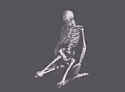





 Cat Army
Cat Army