|
Sirbloody posted:I really want to switch to Project Fi but I am worried since I live in rural GA (Ludowici to be exact) that my coverage will be horrible. T-Mobile says I will get 4g in my location but Project Fi says 2g. Since Comcast finally laid the lines in my area I have been using very little data on my Verizon UDP line (I think I was under 3gb and the only reason it was that high was I forgot to connect to my wifi at the house) Hmmm If you had the phone (Nexus 5x 6 or 6P) you could just order a sim and give it a shot for a month on a dummy # and then if you like what you have you could switch.
|
|
|
|

|
| # ¿ May 11, 2024 13:15 |
|
Anyone having an issue receiving texts from short code numbers? I have been having quite an issue with it and still back and forth with support over it.
|
|
|
|
Alright well I will let you folks know what happens with it. I'm gonna be busy until like 8pm tonight but when I get home I'll send them the bug reports they're requesting. Hopefully this gets sorted. It's apparently a known issue.
|
|
|
|
Update on the short codes. After 2 support calls and some engineering tickets it seems like I am magically getting short code texts now. Also hangouts versus SMS. The reason I like hangouts is that I have the app on my PC and I can send text messages directly from my PC while my phone sits idle. I can also make and receive phone calls from my PC. I think that is a REALLY nifty feature. Sprint sent me an email yesterday saying that my bill was ready. I freaked out as I had paid my ETF and final bill over a month ago. It was for 0 dollars. I think Sprint is sad and misses me. I know it's anecdotal but I see a LOT of people buying Nexus phones and moving over to Fi. I bought a 5X for my 66 year old mother and she loves it. Her bill went from 80 at ATT (plus the overages she got every month for going over on data) to 35 because she is at home on her wifi so much. I do wish we had numbers on how many Fi users there are.
|
|
|
|
withoutclass posted:How is hangouts working for you? Does mms (group and picture) work? Isn't it still not recommended? I dont think Group pictures have ever worked with hangouts. In fact I dont think MMS has ever worked in hangouts. I have to use the messenger app for that. I am sure it's not recommended.
|
|
|
|
Karthe posted:So when does Fi's WiFi handoff kick in when I'm out in public? With as prominent as login portals and secured WiFi networks are in places like Starbucks, what networks is Google keeping track of to automatically latch onto when I'm in range? I don't think I've ever come across an open WiFi network - even local coffee shops protect their network with a simple password. It's starting to seem like Fi's "aggressive WiFi tendencies" are just a marketing bullet point that doesn't pan out in reality. Once you put the password in for secure networks it saves it and automatically connects to the network when in range. For places like hotels where you have to log in via their web portal you have to manually log into the web portal every time.
|
|
|
|
Ixian posted:What? MMS works fine in Hangouts, I use it all the time. I get group texts and photos too. I just tested it, you're right it does. A year or two ago on my Nexus 5 it didn't work. It might have been something to do with voice integration and sprint. I know Sprint was basically a piece of trash and half of it's google integration poo poo didn't work correctly.
|
|
|
|
Lord Yod posted:Got my 6P in yesterday, waiting for the wife's to come in before we switch our phone service over. While I'm waiting on that I started setting the phone up, installing apps, etc. One thing that threw me for a loop is that I can't get an internet connection through my 5ghz wifi network, I have to connect to the 2.4ghz one in order for it to work. Fi support says this is because the router needs to be set up to allow VOIP over 5ghz, so I called Comcast to try and get this set up, only they say that they simply can't do VOIP over 5ghz. Is that common? I'd like to get the phone on the better network if possible. Sounds like your router. I have this router here I connect to 5GHZ all the time.
|
|
|
|
Khanstant posted:Oh man, I wish I had noticed this service before I reloaded my T Mobile nerd plan. Guess I can uhhh, do some double phone shenanigans for a month? Whatever it's fine. Getting a Nexus 5x, if I never ran into issues on my 5 with just the 16GB model, I shouldn't need to move up to the 32GB right? What kind of serious problems? I am kind of in the Nexus and google fi G+ pages and I haven't seen a mass infusion of serious problems reported. Daily Forecast posted:Anything stopping you from putting an activated Fi sim card into a non-Nexus? Does the card 'know'? No nothing is stopping you from doing it, but as the two guys above will find out. When you run into a problem and you need support they will find out and they will gently caress you. If you're lucky they'll just ban you from ever using the service again and if you're unlucky they'll deactivate your account associated with Fi. If you're really unlucky they'll file a suit against you since you've violated the terms of service that you agreed to signing up for Project Fi. You might want to read over the TOS before you decide to give the finger to Google. They might take your finger but they have the ability to give you the fist.
|
|
|
|
nocal posted:This is kind of alarmist. The worst they will do, as a prepaid MVNO, is cut your service off without notice. If you ported your own phone number over, there is a good chance you will lose it, and they won't have any incentive to help you. No, they can deactivate your google account over it. Look at the TOS. quote:You may only use the Services with supported devices. A supported device is a device that conforms to all the following requirements: Darkpriest667 fucked around with this message at 22:58 on Dec 28, 2015 |
|
|
|
Three Olives posted:All costs the same why would they be angry that that your forced yourself on T-Mobile only coverage? Especially when it is well known that Sprint's network is both poo poo and cheaper than T-Mobile in major metros? They are punishing you for getting worse coverage on T-Mobile? It's anecdotal but I've found the opposite to be true. In fact, the only way I could force my phone to use Sprint's network was when I was in the middle of nowhere on Highway 287 between Memphis and Estelline Texas by turning th ephone off and on.. the phone had lost signal with T mobile and was saying there was no signal. When I repowered it up it suddenly hooked onto the only network available which was Sprint. It immediately ditched Sprint the first time I got into range of a Tmobile LTE tower outside of Clarendon Texas. I believe whatever technology they use to switch between networks it prioritizes them this way Wifi > Tmobile > Sprint. Again.. Anecdotal. Perhaps someone else could speak to this.
|
|
|
|
pass the butter posted:Anyone have any data on battery life comparison between the 5x and 6p? My wife switched from her iPhone 5, loved the nexus 5x in all respects save the battery life. I moved from a galaxy s5 and I have to admit I too am underwhelmed on the battery life. Just curious if there's a big difference there. If your 6P is having battery problems compared to your Galaxy S5 I have to wonder what you're doing with it or if possibly you got a dud. I can get 3 days on my 6P sometimes. 1.5 with heavy use. For reference this is what mine looks like. 
|
|
|
|
Ixian posted:I think what he said is he has a 5x (though it's not clear) in addition to his wifes. Which is weird because LG made the Nexus 5 and that was a fantastic phone. Perhaps it's just a manufacturing error. You know how some runs of products are duds. Maybe that has happened here.
|
|
|
|
Tots posted:Woah, what's your screen on time? Is that stock? I don't get anywhere near that. I get about 10 hours with ~3 hours screen on. 1 hour 1 minute 47 seconds. Ixian posted:I agree, I liked the N5 a lot, BUT if we are being fair battery life wasn't exactly fantastic on it, and still isn't with 6.0. I thought the N5 had good battery life when I got the phone, but by the time I sold it I felt like it had either deterioriated or apps were eating the battery up. Yes even with Marshmellow it hadn't improved enough. Maybe there is a flaw in the N5X design?
|
|
|
|
greasyhands posted:Dark priest has to be one of those guys that turns off everything the phone can do to maximize battery life. There is nothing magical about all this, I get about the same battery life as you and all the battery tests published online indicate that it's normal. Overall I'm a pretty heavy user and I get a full day out of a charge so I'm happy If you mean I don't download candy crush then yes. I use snapchat, kik, fitbit, skype, facebook, cyber dust, instagram, torque pro, and better net (A VPN APP) EVERYDAY .... So I have no idea what you're saying I turn off. I have it in developer mode and haven't really done anything to minimize how much battery gets used. I even have brightness pretty high up. I also watch netflix on my phone. I mean, I'm sorry I work 10 hours a day that I can't be staring into my phone 4 hours straight, but I do use the damned thing. EDIT I just checked 2 hours 10 minutes of screen time yesterday.. 13 hours of battery left even after leaving it off the charger since 2 days ago. No idea what you guys are doing but I suggest a factory reset and then installing 3 or 4 apps at a time and testing a few days and find out what's eating your battery.
|
|
|
|
Chaotic Flame posted:I don't have Doze. This is probably why if you both have it. Then you aren't using a Nexus 5X 6 or 6P because they all have Marshmellow and Doze is part of the OS. If you're loving with the system by using an iOS device or something that can't upgrade to marshmellow you're not giving the service the due it deserves. What doze does is deactivates the phone until you pick it up or it moves. So as long as it's still it uses almost 0 battery. No joke. I've left it sitting 20 hours once (long story) and it used 1% battery. Darkpriest667 fucked around with this message at 21:48 on Jan 1, 2016 |
|
|
|
Tots posted:Any recommendations on battery apps to view more detailed/better battery usage info? Also, I have to ask why this thread is anti root? The only reason I'd root is to stop intrusive ads, but since they're everywhere it seems like a big plus to me. Are there any downsides? Can I still get OTA updates if I gently caress with the hosts file? Well the first reason is that you're not going to get much more stock android than what google is offering. I know some people like to root for mods, but I can't think of a really good reason to root a nexus phone. Downsides.. you can brick your phone, you could download a bad root that is actually malware that transmits all of your information to a 3rd party... you could brick your phone.... I don't know about OTA updates if you gently caress with the hosts file (I am guessing no), but I would bet all OTA updates would rewrite the hosts file to default. Could be wrong on that.
|
|
|
|
Ixian posted:I'm not anti-root, I rooted my 6p for the same reason as you - ads are out of control otherwise. That (and the ability to direct-access some buttons, like airplane mode, from widgets) is the only thing I use it for. There are non-root adblockers that do things like use internal VPN servers to redirect traffic but nothing beats a simple host file change that gets solid updates, which is all the better root adblockers do. Yeah ads are getting out of control I use chrome (For my PC) and adblock (browser for mobile) that tends to work. Darkpriest667 fucked around with this message at 21:05 on Jan 2, 2016 |
|
|
|
Tots posted:AFAIK bricking/malware isn't really a concern when rooting a nexus device. I'm really only interested in stopping some of the really bad offenders for intrusive advertising. The other day imgur must have gotten a bad advertiser and I was getting lottery winner popups on my mobile with every link I visited. I was trying to not root and allow the ads since it's the ethical thing to do IMO (bills gotta get paid somehow) but that was the last straw for me. I completely understand. I only use IMGUR as a storage bank for photos from my PC so I've never seen the ads. Sounds awful.
|
|
|
|
Mercury Ballistic posted:I use the imgur app on my 5x and cannot recall seeing any ads. In chrome, on news sites it rampant though. Where on mobile imgur via the app are ads presented? There is a browser called adblock, it works pretty well.
|
|
|
|
Tots posted:Is anyone else running into the issue of not being able to initiate a SMS message from a PC? I can reply to any conversations that I've already started, but if I'm trying to start a SMS conversation with non-recent contact I can't figure out how to do it. Typing in names pulls up anyone in the world with a Google+ (I think?) account which is not helpful at all. No but I use google hangouts to initiate messages from my computer. I don't think there is a way to do it straight SMS.
|
|
|
|
Ixian posted:I have the Ringke clear case: That's what I have and I love it.
|
|
|
|
Today I was at a staff development meeting at an elementary school. Of the 10 people there no one had phone service EXCEPT FOR ME. When they asked who my service was I told them Google. I may have converted most of them right there. I showed them how it worked, how I was billed, and I showed them that it currently said my hold time for customer service was 1 minute via phone.
|
|
|
|
The Aphasian posted:What storage capacity did everyone go for on the 6p? 64 gb seems fine to me; it's more than enough for my iPad. With Google Photos automatically clearing local storage, is there any reason to go to 128? I don't need to watch movies from my phone, but I would download a lot of Google Play playlists and podcasts to save on the data plan. 64GB here too.. how the hell does someone use 128GB on their phone?
|
|
|
|
I've never owned an android phone where the compass functional. I am wondering if that is an OS problem or if the hardware doesn't really support it.
|
|
|
|
pass the butter posted:How are you guys doing in situations where you're just barely seeing a tower, but on good wifi? I have a nexus 5x, noticing that when the phone loses and is trying to reconnect to a tower, (which is my in home situation) even though the wifi connection is fine that even will crash applications and screw with phone calls. It's as if the phone is prioritizing bad tower connection over perfectly decent wifi connection. For instance, if I have facebook running, and I get the tower reconnect event, facebook loses its ability to see the fb servers anymore. Have to close out the app and restart to get my data pipe back. Wacky. While other apps might just outright crash and I have to restart. I have a netgear ac1900 and it works fine for me, but I think I'm in range of a tower too. Make sure to contact them and report it as a bug!
|
|
|
|
Well I ordered my mother a nexus 5x last week. It comes in and less than a day later it's dead. Won't charge, won't turn on. So I go over there and fiddle with it and realize t his thing is not working. I call Fi customer support. Well, I get in the queue. Someone calls back in 30 seconds. In 15 minutes they've decided A) it's not repairable and B) they are OVERNIGHTING her a new unit. My mother, who had been with ATT for like 14 years, was damned impressed. Hopefully the new one that comes in today will not be messed up.
|
|
|
|
New phone is in. Works like a champ. Got the return shipping label and shipped off the old one.
|
|
|
|
pass the butter posted:Did this. Some of the first tier cust service reps are... interesting. I get the impression they are not the best of english speakers. And they pay more attention to things like my profile pic than my actual problem. Here's my suggestion, try going to an area you get service and CALLING them. The voice customer service are all native english speakers.
|
|
|
|
pass the butter posted:Well, I could. But it's tough to keep steps documented without a proper thread. That way people can stop asking me to re-seat my sim card, etc. It's certainly worth a try becuase higher level support needs to know if this is a recurring error or limited to the 5x (could be just the 5x wish you had a 6p to test) They could release an android update that fixes it.
|
|
|
|
pass the butter posted:Ill be chasing this down more in the upcoming week here. Oh, interesting, I was under the impression that the reason the crash was occurring was because you had no cell service at home only wifi.
|
|
|
|
pass the butter posted:Nono, that's not bad. I didn't think calls were even possible in airplane mode - but I just tested, that works! Have you guys gone farther down the line to narrowing the problem yet?
|
|
|
|
Hughmoris posted:For those who have had Fi for a while, what are your monthly bills looking like? 
Darkpriest667 fucked around with this message at 00:23 on Feb 24, 2016 |
|
|
|
Ranter posted:Your sister is cute. That's my girlfriend I just forgot to swipe away before I screenshotted. Sorry to disappoint you.
|
|
|
|
Smythe posted:Another great of using Google Fi. drat this is win. If you have wifi at work you'll rarely go over 2 GB a month I think. I use directions and pandora a lot or else my bill would probably be 30 a month.
|
|
|
|
SuperiorColliculus posted:Anyone else having a problem with short code 2-factor authentication sms messages not coming through? I had that problem before, they escalate it and send you some really complex instructions. If they haven't sent you the instructions contact support again. Once I did the instructions it seemed to work from t hen on. I wasn't getting twitter or steam short codes for my 2 factor authentication. It works now. It's a KNOWN issue.
|
|
|
|
Ranter posted:Do you or your girlfriend still have the instructions? Yes here you go. . I will be more than happy to help you out further. I just need some help from you! Go ahead and follow the instructions below. Once I get the information from you and can escalate this up to my specialists. Let’s make sure Hangouts or any other third party apps are disabled, and let’s run some tests on the Messenger app: We can start by turning Airplane Mode ON and WiFi ON to force SMS through WiFI Now, please send a couple of test messages, incoming and receiving, and if you can send those examples in the following format: SMS to/from ********** @ time, timezone, date, device type,carrier if known, and error messages SMS to/from ********** @ time, timezone, date, device type,carrier if known, and error messages SMS to/from ********** @ time, timezone, date, device type,carrier if known, and error messages After, please take a Bug Report. On your phone, go into Settings > About Phone. Touch "Build Number" 7 times. Go back to Settings, and Developer Options will now appear in the menu. Touch Developer Options, and use the On/Off switch at the top to turn it On. Near the bottom, turn on USB Debugging. Touch Take a bug report. Confirm by tapping REPORT. In about 20 seconds, you'll get a notification saying "Bug report captured." (The bug report is comprised of a .txt and .png file). Touch the notification. It should give you a pop-up. Select Share with Gmail. Email the bug report to yourself, and then attach the two files to an email back to my team. (We'll actually need the .txt and .png files as email attachments. Please attach them directly instead of sharing them with Google Drive.) Then, can you provide Feedback through the Fi app about the issue Tap the Support tab. Towards the bottom, tap "Tell us what you think." Describe what happened. Include the hashtag #fisupport. Make sure the box is checked next to "Include screenshots and system logs". From the top right corner, touch the arrow to send. (Can you then turn your Airplane Mode and WiFi OFF for the rest of the tests) Now, we’ll be dialing *#*#34777#*#* to force you onto the Sprint network. Then, please send a couple of test messages, incoming and receiving, and if you can send those examples in the following format: SMS to/from ********** @ time, timezone, date, device type,carrier if known, and error messages SMS to/from ********** @ time, timezone, date, device type,carrier if known, and error messages SMS to/from ********** @ time, timezone, date, device type,carrier if known, and error messages After, please take another Bug Report. Lastly, leave Feedback through the Fi app again. Then, we’ll start all over and dial *#*#34866#*#* to force you onto the T-Mobile network. Then, please send a couple of test messages, incoming and receiving, and if you can send those examples in the following format: SMS to/from ********** @ time, timezone, date, device type,carrier if known, and error messages SMS to/from ********** @ time, timezone, date, device type,carrier if known, and error messages SMS to/from ********** @ time, timezone, date, device type,carrier if known, and error messages After, please take one last Bug Report. And if you can leave Feedback through the Fi app one more time. You can then dial *#*#342886#*#* to go back to auto-switching. It was my pleasure helping you today. If you have any other questions you can contact the Project Fi team directly at any time by replying to this email and we'll get back to you as soon as possible! Thank you for those bug reports! Also, the timestamps that we need are for the failed verification text messages. If you need some shortcodes to try out just text HELP to these numbers: Bank Of America 692632 Chase 242733 Citicards 42904 Just fill in the pertinent information in the form sent. Once we have that we can have our engineering team look into this. This is the only fix we currently have for this issue, so we would need you to follow these steps to help us resolve your issue.
|
|
|
|
Ranter posted:Those numbers to force you onto tmobile/sprint/autoswitching networks, those could be really useful for other things right? I'm not sure what other than forcing you onto a certain network.
|
|
|
|
Hey folks.. don't put someone else's sim card into your nexus... a buddy at work wanted me to activate his sim card in my nexus.. 1) it didn't work and 2) I had to reset a bunch of poo poo on my phone to start getting phone calls again,.
|
|
|
|

|
| # ¿ May 11, 2024 13:15 |
|
Ixian posted:You know, I forgot, you are right. I have MapsWithMe, which is a paid app that uses Google Maps. It gets the offline maps from that not through the native offline feature I am sure. Please do, some friends and I are going to Japan next summer and I'd like to know because I don't want to be without maps. Question. When I ask for directions somewhere, do I have to give the kanji in text or is there some other way?
|
|
|




