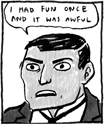|
Ixian posted:It sounds like he/she is directly browsing the Emby addon itself in Kodi, not via library. If you go to Programs/addons/video/Emby (some skins may expose this in a more up front way than others) you'll get a bare-bones text-view of the Emby categories. That's not really how the addon is meant to be used though. I think you pretty much nailed how I was trying to use it. I wanted to continue using the standard movie/tv/recently added categories that are listed under movies, but If I am remembering correctly, the only way I could see anything in the library, I had to go to the file view which then brought up a bunch of extra Emby categories. I don't recall any examples of what those were and I nuked the install after getting frustrated with it and the wife and kid pissed that they couldn't easily access their movies. But I want to come back and give it another go. It's also a bit of a learning curve since we recently added a QNAP NAS which I've never had experience with. But I have emby running on the QNAP and Kodi installed on a FireTV and pointing to the NFS share on the QNAP. I'm just using the stock Confluence skin at this point. Horse Clocks posted:Are there any lightweight skins that use the extra emby categories? It looks like Kodi 17 will be modeled very similarly after the Emby app, so maybe it will include a next up feature.
|
|
|
|

|
| # ? May 4, 2024 13:02 |
|
Horse Clocks posted:Are there any lightweight skins that use the extra emby categories? There's lots of Kodi skins that have Next Up widgets. They don't directly tap into Emby's next up data, but I imagine the results will be the same...but I haven't compared the two to check for sure. As far as lightweight...thats kind of subjective and vague. I use Titan (with its Next Up widget) and you can configure it to be pretty minimal and lightweight I suppose.
|
|
|
|
Falco posted:I think you pretty much nailed how I was trying to use it. I wanted to continue using the standard movie/tv/recently added categories that are listed under movies, but If I am remembering correctly, the only way I could see anything in the library, I had to go to the file view which then brought up a bunch of extra Emby categories. I don't recall any examples of what those were and I nuked the install after getting frustrated with it and the wife and kid pissed that they couldn't easily access their movies. But I want to come back and give it another go. I'm also running Emby on a QNAP(TS-231), however my QNAP doesn't agree with on the fly transcoding, so I set up the path substitution on the Library settings of Emby server (my example: /share/CACHEDEV1_DATA/Media/Movies To \\SERVERNAME\Media\Movies), and on the Emby Kodi addon I changed it to work with direct paths on the settings, and I have never had any more problems with Emby. The Emby Kodi Addon creates Kodi shortcuts based on your Emby Server Libraries. Say you have a Movies and TV libraries, now you set up the Emby addon on Kodi, it starts to scan for media, then two shortcuts appear on the Kodi main menu, a Movie and TV Shows, these shortcuts should take you directly to their respective media, they should not be taking you to sub-menus and stuff. Only Eminence and Metropolis skin add sub-categories to the regular Emby Kodi shortcuts. Essentially what you want is to let the Emby Kodi addon handle all menu and path crap on the Kodi side of things. Don't waste time on Kodi pointing it into files over the network cause you'll just end up getting frustrated. You might then also check out the Titan skin cause it's by far the most customisable and not poo poo skin on Kodi.(even if it has the tendency to delete itself whenever it updates)
|
|
|
|
Electronico6 posted:.(even if it has the tendency to delete itself whenever it updates) Yeah, what the gently caress is up with this. This just happened to me last night again.
|
|
|
|
Thermopyle posted:Yeah, what the gently caress is up with this. Turning off auto-updates from Titan has saved me from countless embarrassments during movie night. I just think it's some bad coding or bad update structure and the skin can't update while it's running. Thus crashing and spitting you back to confluence when you reboot, only for you to find that Titan "is not installed" when you try to put it back on the appearance settings, forcing a manual update/reinstall.
|
|
|
|
Electronico6 posted:I'm also running Emby on a QNAP(TS-231), however my QNAP doesn't agree with on the fly transcoding, so I set up the path substitution on the Library settings of Emby server (my example: /share/CACHEDEV1_DATA/Media/Movies To \\SERVERNAME\Media\Movies), and on the Emby Kodi addon I changed it to work with direct paths on the settings, and I have never had any more problems with Emby. Thank you so much, this is the best description of what I've been hoping to do. I spent hours searching online, but apparently wasn't search for the right keywords because I was just getting pieces of information that weren't very helpful. When I get some time away from all of the yard work, I'll give this all a go. I tried setting up path substitutions at some point, and something that seemed like it shouldn't have been that difficult just left me frustrated and going back to the basic Kodi setup that just worked.
|
|
|
|
Electronico6 posted:Turning off auto-updates from Titan has saved me from countless embarrassments during movie night. This is correct - Titan does a bad job updating when it's the active skin. Best solution currently is the one you are using, which is to disable auto-updates and just keep up with it manually. And when you do manually update it, switch to Confluence first. Works like a charm. Of course, this method kind of sucks, but I don't update it that often anyway. It's been reported numerous times so a fix is somewhere in the offing.
|
|
|
|
Thermopyle posted:As far as lightweight...thats kind of subjective and vague. I use Titan (with its Next Up widget) and you can configure it to be pretty minimal and lightweight I suppose. Ah, I've got 3 raspberry Pi2s running OpenELEC and the emby plugin. I found most skins chug at 1 frame a minute.
|
|
|
|
Anybody else having issues connecting to Emby servers from the Android app as of late? I've got it running, open and playing a video on the server PC, and the Android app can also see the server (through the manual server selection, not Emby Connect), but attempting to connect results in a 'we're unable to connect to the selected server right now' message. Both PC and phone are connected to my home WiFi network, and I'm able to browse Emby through Chrome on both machines. So far I've tried clearing data & un/reinstalling the Android app, to no luck - restarting the Emby server doesn't seem to work either.
|
|
|
|
spincube posted:Anybody else having issues connecting to Emby servers from the Android app as of late? I get that but on my FireTV. I can see the updated content but it won't play a drat thing.
|
|
|
|
Is playback through Emby Connect/external connections a premium feature? I just got Emby set up on my new NAS at home and tried to play some music at the office and it was cutting off songs. At first I thought it was busted but then when I tunneled in over OpenVPN everything played fine. I know the mobile apps have IAP for full playback but the web interface is gated too? I mean I'll probably shell out for the lifetime pass at some point but I thought web playback was a gimme. Edit: They're cutting off at ~ 1:43 in, even over VPN now, Chilled Milk fucked around with this message at 00:53 on Apr 15, 2016 |
|
|
|
The Milkman posted:Is playback through Emby Connect/external connections a premium feature? I just got Emby set up on my new NAS at home and tried to play some music at the office and it was cutting off songs. At first I thought it was busted but then when I tunneled in over OpenVPN everything played fine. They don't restrict playback like that, no. The premium features are around things like extra plugins for stuff like enhanced coverart and offline syncing for mobile devices. What you have is another problem. If you are trying this at your office it is entirely possible some IDS is detecting the stream and shutting it down, for example. Doesn't matter if "other" streams work, might be something in particular about the way this one looks. Did you ask over on the Emby Community forums/search there? They are pretty good about looking in to this stuff, particularly if you provide logs.
|
|
|
|
Ixian posted:They don't restrict playback like that, no. The premium features are around things like extra plugins for stuff like enhanced coverart and offline syncing for mobile devices. What you have is another problem. If you are trying this at your office it is entirely possible some IDS is detecting the stream and shutting it down, for example. Doesn't matter if "other" streams work, might be something in particular about the way this one looks. We're a small company, we don't have a particularly fancy network setup, just a SOHO router + business class service. I also tried it against tethering off my phone's LTE and got the same behavior, that's why I didn't suspect connection issues. Now I'm out and trying it on a xfinity hotspot and it's working great. I'll try it tomorrow and try to gather better data and post over there if it happens again.
|
|
|
|
The Milkman posted:We're a small company, we don't have a particularly fancy network setup, just a SOHO router + business class service. I also tried it against tethering off my phone's LTE and got the same behavior, that's why I didn't suspect connection issues. Remember to grab the logs (on your client and from the server) next time it happens. For the Android client I believe logs are in /sdcard/Emby/logs (use ES File Explorer to browse/transfer, it's easiest, unless they have added a way to do this in the Emby client itself recently).
|
|
|
|
That's kinda silly. I use the Trakt plugin on emby server because I have PTSD from my time having it installed on Kodi, and have CP watching my watchlist there (and IMDB) because I find it's an easy way to add the latest and greatest. Was adding some stuff the other day and noticed my collection wasn't up to date, but my watched status was. Poked around but couldn't find a way to sync it, finally found it under the scheduled tasks tab, but it wasn't scheduled. Set it to run once a week because I don't really give a poo poo, but just throwing it out there if anyone else missed it. Also there's an AutoBoxSet plugin that will do your collections nice and purty if anybody didn't know about that. Though I noticed Batman Begins was missing from the Batman Trilogy. Refreshed Batman, didn't work. Refreshed the boxset, didn't work, even though the collection ID was now the same for both. Ran AutoBoxSet, that worked.
|
|
|
|
Can you queue web videos like from youtube with Emby, like how Plex can? That's a make or break feature for me.
|
|
|
|
Is there seriously no way to get Emby to use DVD order instead of Aired, besides dicking around with each and every episode metadata individually? A curse on thee Warner Bros Animation!
|
|
|
|
I've struggled with this as well - the least hacky solution I've found so far is to add a seasons' worth of episodes to a playlist, and rearrange the playlist entries to suit the 'proper' order. I like the built-in metadata manager, but it's daft that, although you can select multiple episodes, you can't actually apply changes to the selected episodes all at once. Not so big a deal if the series matches with theTVDB, but it's hell for DVD extras 
|
|
|
|
Is there any handy guide to install this on NAS4Free?
|
|
|
|
I just tried goofing around with Emby to see if I liked it more than Plex. I like the interface of the apps for various platforms more than Plex, but ye gods the server infrastructure. Not being able to hide empty folders is murder when browsing my TV section.
|
|
|
|
Nevermind
Craptacular! fucked around with this message at 04:07 on Jul 20, 2016 |
|
|
|
I wanna redo my HTPC software and it seems like a good time to switch Kodi from using a MySQL database on my server to using Emby. The one thing holding me back is TV shows like Aeon Flux, Futurama, and Firefly that I have saved in "DVD Order". I don't see an easy way of setting this in Emby. I guess I could manually update the info for Aeon Flux and Firefly as it's only a few episodes, but gently caress if I'm doing that for the 100+ Futurama episodes. I'm thinking I should output the current Kodi data into nfo files for those shows. That should update them in Emby, right? I've had Emby ignore one or two nfo files for unknown reasons, so I want to avoid any problems.
|
|
|
|
Uthor posted:I wanna redo my HTPC software and it seems like a good time to switch Kodi from using a MySQL database on my server to using Emby. The one thing holding me back is TV shows like Aeon Flux, Futurama, and Firefly that I have saved in "DVD Order". I don't see an easy way of setting this in Emby. I guess I could manually update the info for Aeon Flux and Firefly as it's only a few episodes, but gently caress if I'm doing that for the 100+ Futurama episodes. You can tell Emby to prioritize "local data" like said nfo files, yes. How well it will work for 100+ Futurama episodes I couldn't say but it worked for me when I used Emby to get Firefly to play in the right order (the DVD one).
|
|
|
|
I'll give that a shot, then. The concern I have is that some nfo files just seem to be ignored by Emby. This is a highly specific example, but something I've been dealing with for the last thirty minutes: -I ripped a DVD I own of New Order music videos. It's not on any of the databases, and I added some newer videos of theirs that weren't on the DVD anyway, so I made custom nfo files, mostly setting up the videos as a couple of seasons of a TV show and putting in info like track titles and what albums the songs are from. All is fine in Kodi. -When I imported my files into Emby, they got read in as "Law & Order: Special Victims Unit" and nothing I could do would force Emby to read the nfo files instead. -Eventually, I went into the server settings and unchecked the online databases. After refreshing the show again, it finally read the nfo files. Mostly. It kept certain information like the date and time L&O: SVU airs, the network, TV Parental Rating, and some other things. Not a big deal to manually delete. -One thing I haven't figured out, though, is the individual "episode" screenshots. Emby kept all the L&O: SVU images. I can manually, one episode at a time, delete the image, but it just replaces it with a solid block of color. I'm going to wait a bit and see if the server refreshes with stills from the video files, but it's still a big pain to delete the old info. The thing is, I have several "shows" made up of music videos from other bands that are exactly like this and they all come in just fine (reading the nfo files, using stills from the videos as screenshots, etc) except for this one title. I sure hope exporting the DVD order for a handful of shows goes without a hitch as there are many more episodes and files to deal with.
|
|
|
|
Update: Exporting the database from Kodi almost immediately forced Emby to update the library. Should have done this first! Except that it didn't export the thumbnails for the Futurama episodes (or a handful of other shows), so all the Futurama data is correct, but the images don't match the episode and it's dang confusing. EDIT: Got Ember to manually download all the Futurama info and images, rewrite everything, and now it works. Thanks, Ember! Uthor fucked around with this message at 18:29 on Dec 16, 2016 |
|
|
|
A post in the Kodi thread reminded me of something I wanted to put in this thread:Thermopyle posted:Yes, Emby's database performance got better by leaps and bounds this month. It used to to take like 10 or 30 seconds to open some pages on the web ui (running on an i5/SSD/12GB RAM) and now it's nearly instantaneous. Just in case that matters to anyone...
|
|
|
|
Just FYI... It looks like there is an issue with Emby Server 3.2.0 where it writes a huge amount of log data. My server wrote about 350 gigs of logs before I ran out of disk space overnight. The thread says this is resolved for the next release. So you may want to double check your Emby logs.
|
|
|
|
I'm somewhat annoyed that there's now a stupid unskippable  HEY BUY EMBY PREMIERE HEY BUY EMBY PREMIERE  or you can watch linux.avi in 15 seconds i guess... pre-video deely. gently caress that noise. or you can watch linux.avi in 15 seconds i guess... pre-video deely. gently caress that noise....of course, the Emby forum comments seem to be the usual Controversial Open Source Software Thing Happened business.
|
|
|
|
spincube posted:I'm somewhat annoyed that there's now a stupid unskippable I stopped using Emby awhile ago but uh seriously? They put an unskippable intro into every video stream now? That seems totally insane. Are you sure this isn't specific to one of the apps or something? I must be blind but I'm not seeing it in their general forum. Edit: at least they removed the version specific crap from the Lifetime sub now. The Gunslinger fucked around with this message at 22:00 on Feb 9, 2017 |
|
|
|
Don't know if this is an emby problem I'm having or something more kodi related, or a problem with my specific setup somewhere. But it seems if a file gets replaced with a "proper" version, only the old one shows up in kodi. Attempting to play it brings up a "file not found" type message with the option to remove or ignore. Remove removes the old file link but the new one never gets scraped in to the library. Ignore just leaves everything as is. I either have to refresh the whole show, which loses watched status for the files within it, or do a kodi library database reset/resync, which takes ages. Either way is no good for anyone else in the house using the thing! e: while this has been an issue for me in the past, seems tonight is a different, bigger issue where kodi on my shield can't seem to access any of my media. Library is being reflected from emby server, but there seems to be some network share/credential issue going on, despite all settings looking correct and not changed at all for months. Don't know whether to track the problem or give Plex a go again. ee : they've changed the "path substitution", setup, and its broke a few set ups. I've readded path subs in each library on the emby server dashboard, and I think I'm ok now. MeKeV fucked around with this message at 01:01 on Feb 10, 2017 |
|
|
|
spincube posted:I'm somewhat annoyed that there's now a stupid unskippable Really? Jesus. I ditched emby because their android TV app was awful and expected me to pay for it (conversely, plex is free and awesome). Making your primary function annoying, that's bad poo poo.
|
|
|
|
Horse Clocks posted:Really? Jesus. I ditched emby because their android TV app was awful and expected me to pay for it (conversely, plex is free and awesome). Well, all the apps are free with premiere, and I don't have any complaints about it on my Shield. Nor with the server side stuff. That said, they've had a known bug in the iOS app for the better part of a year where music won't advance to the next track unless the screen is on and the app is in focus. I'm guessing it's related to it being a clunky Cordova pseudo app. My habits are such that I usually do podcasts on my phone and music at my desk, or else this would really drive me up the wall. Makes it hard to recommend to others.
|
|
|
|
The Gunslinger posted:I stopped using Emby awhile ago but uh seriously? They put an unskippable intro into every video stream now? That seems totally insane. Are you sure this isn't specific to one of the apps or something? I must be blind but I'm not seeing it in their general forum. This 'splash screen' appears before video streams, while using the standard localhost dashboard.  Waiting on the cooldown timer means it doesn't appear for subsequent TV episodes, at least - I don't think they're that stupid - but I've found it re-appears a few hours later. This is in addition to the BUY EMBY PREMIERE thing on the dashboard, too. The Gunslinger posted:Edit: at least they removed the version specific crap from the Lifetime sub now. I caught that, too. I mean sure ok, ongoing software development needs supporting somehow i guess, but their hemming and hawing and delicate dancing around definitions of 'lifetime' just left a bad taste in my mouth.
|
|
|
|
It's been my experience that the Emby clients have always been not great...this is just another reason to avoid them. The reason I use Emby server is because it's better at managing and editing metadata than Plex, and it was the first with pretty much seamless integration with Kodi...and since you can use Kodi on Android it doesn't really matter how crap Emby clients are.
|
|
|
|
Holy poo poo that's really lame, I can't believe they're doing pre-roll ads in peoples loving pirated video. Oh well I stopped using it awhile ago once the PlexKodiConnect addon was developed from theirs.
|
|
|
|
I still can't get anything from my emby server to work through the kodi library. There's a few posts on the emby forum with similar sounding issues, but doesn't seem widespread. But I've tried everything I can think of, but everything is now just showing up as "no longer exists" no mater what I try. Though they play ok if I go through the video->files->emby menu. Side note......setting Plex server up on my nvidia shield TV was super easy. If I figure out a way to copy over my watch statuses I might just switch. I think it probably needs to be through trakt, though the Plex server plugin needs root access to install on android from what I can tell. May have to skip that and use the kodi trakt plugin. e: install kodi (already have sbmc running with emby) set up the Plexkodiconnect plugin, switch over to sbmc and everything seems to be working properly again 
MeKeV fucked around with this message at 22:02 on Feb 10, 2017 |
|
|
|

|
| # ? May 4, 2024 13:02 |
|
Hey, does Emby work with VPN? My Plex server hates the paid VPN service I use now.
|
|
|




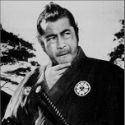





 so I could say that I finally figured out what this god damned cube is doing. Get well Lowtax.
so I could say that I finally figured out what this god damned cube is doing. Get well Lowtax.