|
I hit a problem with my new build, so I think I'm going to have to bounce some ideas off of here  I installed and plugged everything in and while it turns on I can't get video out of it and/or any indication it's actually booting. When I turn it on, the fans spin up including the CPU fan but that's about all it does. It doesn't beep, but the power LED does blink periodically, e.g. solid on except a blink about every 2 seconds. The drive LED doesn't do anything (not entirely unexpected - it is blank). Happens with either the onboard HDMI or DVI ports. Looking around with some searches I can't find anything that suggests what this means and ASRock's support hasn't gotten back to me yet. They have a "dr debug" decoder but I think it only gives you those codes once it's booted? Got an i5-6600, asrock H170M ITX/ac, GSkill DDR4 2133 and EVGA 650GS. AFAICT all the power cables are securely in. I've done everything possible with the memory - swap both sticks, use either stick only, and no sticks. Anything I might have missed?
|
|
|
|

|
| # ? Apr 19, 2024 21:23 |
|
crazyfish posted:So i'm looking to put together a new gaming PC after not owning one since Ivy Bridge and I've got a couple of potentially dumb questions. I generally keep up with CPUs and storage (as they're relevant to my job) but I'm way out of the loop on video cards, monitors, cases and even Windows (I haven't run Windows as my primary OS since my previous Ivy Bridge desktop died). 1.) You can definitely pop into the bios and just up the multiplier. Source: I am on a 4670k that has been running at 4.7ghz for two years now. 2.) You can do that, sure. So long as you're keeping yourself to simple poo poo and old games, it likely won't be too much of a problem.
|
|
|
|
I built this 3 years ago: PCPartPicker part list / Price breakdown by merchant CPU: Intel Core i5-3570K 3.4GHz Quad-Core Processor (Purchased For $219.99) CPU Cooler: Cooler Master Hyper 212 EVO 82.9 CFM Sleeve Bearing CPU Cooler (Purchased For $33.99) Motherboard: Asus P8Z77-V LK ATX LGA1155 Motherboard (Purchased For $130.75) Memory: Corsair XMS3 8GB (2 x 4GB) DDR3-1333 Memory (Purchased For $59.99) Storage: Crucial M4 128GB 2.5" Solid State Drive (Purchased For $104.29) Storage: Western Digital Caviar Blue 1TB 3.5" 7200RPM Internal Hard Drive (Purchased For $65.63) Video Card: Sapphire Radeon HD 7870 GHz Edition 2GB Video Card (Purchased For $175.89) Case: Cooler Master HAF 922 ATX Mid Tower Case (Purchased For $79.99) Power Supply: Corsair Enthusiast 650W 80+ Bronze Certified ATX Power Supply (Purchased For $20.84) Optical Drive: Lite-On iHAS124-04 DVD/CD Writer (Purchased For $17.99) Operating System: Microsoft Windows 7 Ultimate SP1 OEM (64-bit) (Purchased For $0.00) Monitor: Asus VE228H 21.5" Monitor (Purchased For $134.98) Monitor: Dell E2011H 20.0" Monitor (Purchased For $0.00) Keyboard: Razer DeathStalker Wired Gaming Keyboard (Purchased For $48.00) Mouse: Mionix Naos 3200 Wired Optical Mouse (Purchased For $0.00) Headphones: Shure SRH440 Headphones ($89.99) Other: OKGear 18 inch Blue Premium SATA III Round Cable 6GB/s Straight to Right Angle w/latch ($4.30) Other: Arctic Silver 5 Polysynthetic Silver Thermal Compound Paste 3.5g ($8.23) Other: Rosewill 10" Serial ATA III Red Flat Cable w/ Locking Latch ($2.49) Other: Additional Taxes / Shipping Costs ($4.84) Other: Bioshock Infinite, Tomb Raider, Far Cry 3: Blood Dragon, and Crysis 3 ($0.00) Other: Microsoft Xbox 360 Wireless Controller for Windows ($39.99) Other: Blue Microphones Yeti USB Microphone - Silver Edition ($98.84) Other: A Custom Microsoft Xbox 360 Wireless Controller for Windows from some guy on Craigslist ($35.00) Other: A Gun to Shoot Self ($1000.00) Total: $2376.01 Prices include shipping, taxes, and discounts when available Generated by PCPartPicker 2016-05-02 23:32 EDT-0400 My graphics card is dying. Should I just get a new graphics card (and which one? Something strong for gaming. Budget around ~250 is OK.) Or should I build a new PC at this point? Lpzie fucked around with this message at 04:34 on May 3, 2016 |
|
|
|
crazyfish posted:So i'm looking to put together a new gaming PC after not owning one since Ivy Bridge and I've got a couple of potentially dumb questions. I generally keep up with CPUs and storage (as they're relevant to my job) but I'm way out of the loop on video cards, monitors, cases and even Windows (I haven't run Windows as my primary OS since my previous Ivy Bridge desktop died). 1). Pretty much. Maybe raise the voltage if it isn't stable at whatever multiplier. Though newer BIOSes even have a "PRESS THIS TO OVERCLOCK" button that bumps it up 400-500 Mhz without a hassle. 2). Not really, but you CAN buy an EVGA graphics card now and use their Step-up program to upgrade to the new stuff when it comes out, and just pay the difference.
|
|
|
|
Lpzie posted:I built this 3 years ago: just get a new card. Ideally wait until June for Nvidia's new cards to come out. Or buy used in two weeks when the firesales on 970s start.
|
|
|
Lpzie posted:I built this 3 years ago: Your current computer is fine, you should just get a new video card, however you should wait until at least this friday, Nvidia is making some sort of announcement and I would not be surprised if they drop the GTX 1060, 1070 & 1080 on our collective heads out of the blue.
|
|
|
|
|
Someone in the previous thread was trying to decide on a case, and I'm not sure if they settled on one or not, but they had the Corsair Obsidian 350D listed as an option and I thought I'd say, for what it's worth, I love my 350D case. It's not worth it for the regular asking price of like $110, but if you can get it for around $60, it's a good buy. Very easy to work in, plenty of grommets and options for mounting a rad if you need one.
|
|
|
|
crazyfish posted:1) Is overclocking with a 'K' CPU really as simple as load EFI menu, uptick multiplier?
|
|
|
|
I'm looking to upgrade my GPU. I currently have a GeForce GTX 760, and was thinking of upgrading to the 970. I don't want to spend more than $350 or so. The only thing is, I've heard the new nvidia cards may be coming out soon, so I'm not sure if I should wait. I live in Germany, but I have access to US stores and have a US bank account, if that makes a difference.
|
|
|
|
Nvidia just put out a ridiculous puzzle box ARG that ended with a countdown for Friday, 5 PM GMT. So probably wait at least that long.
|
|
|
|
I'm about to upgrade most of my PC, and thought I'd come to you guys for advice (like everyone else). What country are you in? UK. What are you using the system for? Gaming/general entertainment. Power efficiency is good as it's on most of the time if I'm home - communication, music, films etc are all on here, not a separate device. What's your budget? £500, give or take if it's worth going a bit one way or the other. If you're gaming, what is your monitor resolution? 2x 1080p. Already have: PCPartPicker part list / Price breakdown by merchant CPU Cooler: Cooler Master Hyper 212 EVO 82.9 CFM Sleeve Bearing CPU Cooler (Purchased For £27.82) Memory: Corsair 8GB (2 x 4GB) DDR3-1333 Memory (Purchased For £0.00) Storage: Samsung Spinpoint F2 EG 1.5TB 3.5" 5400RPM Internal Hard Drive (Purchased For £0.00) Storage: Western Digital Caviar Blue 1TB 3.5" 7200RPM Internal Hard Drive (Purchased For £0.00) Case: Antec Twelve Hundred ATX Full Tower Case (Purchased For £0.00) Power Supply: Corsair CSM 650W 80+ Gold Certified Semi-Modular ATX Power Supply (Purchased For £81.99) PSU and cooler are both less than a year old. Memory is less than two years. Case is admittedly ridiculous but we all make bad decisions - no point replacing it though, I've had it years! Existing parts to be replaced are an AMD Phenom II x4 925 and a 5770. Looking to buy CPU, motherboard, GPU and an SSD. Not bothered about overclocking (but if the price difference is small might as well be capable of it I guess?) I'm also going to grab a new optical drive but that's not exactly expensive, and probably a new keyboard - I currently have a cheap nobrand POS keyboard that hasn't died yet, but I wouldn't mind something a little nicer. I'm not aiming for massive performance, just a decent upgrade. Is it worth going for Skylake and DDR4, if I already have sufficient new-ish DDR3 for now? Or would I be better served sticking with an older processor and my existing memory?
|
|
|
|
MrBond posted:I hit a problem with my new build, so I think I'm going to have to bounce some ideas off of here Do you know that your mobo speaker is properly plugged in? I'd have never been able to troubleshoot my problems without the BIOS codes. If you have to order one they are five dollars well spent. I notice you have an mITX board. I've seen a few failures on those due to the RAM not being entirely seated. It looks like it is, but you really need to put it in there with some force. I had this problem too. Rygar201 fucked around with this message at 14:22 on May 3, 2016 |
|
|
|
I know it's not widely used, but I'm helping a buddy put together a machine for audio work and one of his requirements is Thunderbolt. Looks like it's not as simple as dropping a card in any motherboard, it needs to specifically support Thunderbolt. Older MB's used a special header for a Thunderbolt 2 add on card, but they seem to be pretty outdated now. Thunderbolt 3 support comes by way of some MB's that have a USB-C connector already. Does anyone have a board they can recommend? His gear only needs TB2 at the moment, but I think future proofing with 3 would be a good idea. There are adapters that are supposed to start shipping within a month to go from TB3 to 1/2. Any advise would be appreciated.
|
|
|
Brovine posted:I'm about to upgrade most of my PC, and thought I'd come to you guys for advice (like everyone else). Hmmm, your budget is too low to do what you want here, here is a build I made, it's about as low as I could get it: PCPartPicker part list / Price breakdown by merchant CPU: Intel Core i5-6600K 3.5GHz Quad-Core Processor (£194.76 @ Amazon UK) CPU Cooler: Cooler Master Hyper 212 EVO 82.9 CFM Sleeve Bearing CPU Cooler (Purchased For £0.00) Motherboard: MSI Z170A PC MATE ATX LGA1151 Motherboard (£86.99 @ Overclockers.co.uk) Memory: Corsair Vengeance LPX 8GB (2 x 4GB) DDR4-3000 Memory (£41.62 @ Amazon UK) Storage: Samsung 850 EVO-Series 250GB 2.5" Solid State Drive (£70.67 @ Amazon UK) Storage: Samsung Spinpoint F2 EG 1.5TB 3.5" 5400RPM Internal Hard Drive (Purchased For £0.00) Storage: Western Digital Caviar Blue 1TB 3.5" 7200RPM Internal Hard Drive (Purchased For £0.00) Video Card: Asus GeForce GTX 960 2GB Video Card (£149.99 @ Novatech) Case: Antec Twelve Hundred ATX Full Tower Case (Purchased For £0.00) Power Supply: Corsair CSM 650W 80+ Gold Certified Semi-Modular ATX Power Supply (Purchased For £0.00) Keyboard: Cooler Master CM Storm QuickFire TK Wired Gaming Keyboard (£57.99 @ Ebuyer) Mouse: Logitech MX518 Wired Optical Mouse (Purchased For £0.00) Total: £602.02 Prices include shipping, taxes, and discounts when available Generated by PCPartPicker 2016-05-03 14:06 BST+0100 1) I went for the i5-6600k here because the price difference between an overclocking build and a normal one was like £30-£40, at that point it makes more sense to just overclock, especially considering you already have a good CPU cooler that will let you get an overclock to 4.6-4.7GHz easily. Overclocking these days is dead simple, to the point where you can just tell your motherboard to OC your CPU and it will do it for you, after that you just need to do some stability tests and if it crashes dial down the OC by 100MHz or so. 2) I went with this motherboard because it's cheap and MSI makes good stuff, it should have everything you need. 3) For RAM I went with this set of DDR4-3000, the extra speed makes a real difference these days and the price difference is very minor. 4) For the SSD I went with an 850 EVO, it's a very fast, very reliable drive, I would have liked to go for a larger one but that would put you even further out of your budget. 5) I went with a GTX 960 for the video card since you want power efficiency. It should be able to handle newer games at medium-high settings/1080p/50-60FPS. However you should wait to buy on this part because Nvidia has some sort of event this Friday where they may announce their new line up of cards, if it does not happen then it will happen at Computex at the end of this month. With the announcement of new cards we may see price drops on the current stuff or they might even have the new cards on sale in a week or two, at this point it's all up in the air and it's worth waiting to see what happens. 6) For the keyboard I went with this one because it's built like a tank, I could see it lasting for ten or more years, I have one myself and it has improved both my typing speed and accuracy by a pretty significant margin. If you don't want to spend this much than I would honestly say you should just stick with your cheap keyboard and get a replacement cheap-o one when it dies on you, I have had multiple non-mechanical keyboards over the years and none of them have been significantly better or worse than each other. Anyway, I hope that helps out, feel free to ask any questions if you need to. 
|
|
|
|
|
So I'm looking to build a super-budget PC just to run stuff like WoW, Hearthstone, Marvel Heroes etc. What country are you in? UK What are you using the system for? Web and Office? Gaming? Video or photo editing? Professional creative or scientific computing? Light/moderate gaming, web browsing, netflix. What's your budget? As low as possible. Top end £250 If you're gaming, what is your monitor resolution? How fancy do you want your graphics, from “it runs” to “Ultra preset as fast as possible”? Ideally 1080p but I know that's a pipedream for this budget, so 720p is more realistic. As for quality, playability over eyecandy. PCPartPicker part list / Price breakdown by merchant Already have: Corsair CX 500W 80+ Bronze Certified Semi-Modular ATX Power Supply CPU: AMD 5350 2.05Ghz Quad-Core Processor (£31.64 @ Amazon UK) Motherboard: MSI AM1I Mini ITX AM1 Motherboard (£25.20 @ CCL Computers) Memory: Crucial 4GB (1 x 4GB) DDR3-1600 Memory (£12.99 @ Ebuyer) Memory: Crucial 4GB (1 x 4GB) DDR3-1600 Memory (£12.99 @ Ebuyer) Storage: Kingston SSDNow V300 Series 480GB 2.5" Solid State Drive (£93.96 @ CCL Computers) Case: Antec ISK 600M MicroATX Mini Tower Case (£55.70 @ Kustom PCs) Total: £232.48 Prices include shipping, taxes, and discounts when available Generated by PCPartPicker 2016-05-03 16:39 BST+0100 This is my prelim idea for a setup. I've seen impressive things from that APU for the price, so I'm more or less double checking that it will be able to run what I want it to (I'm poo poo at estimating minimum/recommended specs). Gyro Zeppeli fucked around with this message at 16:43 on May 3, 2016 |
|
|
|
Looking at the manual for the Asus Z170 ~*Pro Gaming*~, all of the DDR4 3200 configurations they qualified were 4x4GB. They seem to favor this configuration over 2x8GB in nearly all the ram sets they list as being qualified. The marketing page also mentions: "Second-generation ASUS T-Topology enables DDR4 memory overclocking to reach new heights: over DDR4-3400MHz with all memory slots populated." So should you get 4x4 instead of 2x8 when overclocking RAM? I don't have a mobo or ram yet This thread also has me scared and I'm probably being stupid even overclocking RAM: http://forum.corsair.com/v3/showthread.php?t=149795&page=12 e: also read this on the asrock extreme4 manual, where they go the other way: quote:*3866+(OC) memory frequency can only be achieved when a single memory module is installed (Single channel memory). fozzy fosbourne fucked around with this message at 17:11 on May 3, 2016 |
|
|
|
HMS Boromir posted:Since we can actually have someone edit the OP now, here's some stuff I noticed in the first post that needs updating: - Done - Done - Removed - Done Your Loyal Vizier posted:Without a doubt, it's the reason I paid my Hm the 6600 is 10% more money for maybe 10% more CPU performance... The difference is honestly so small on both numbers once you split it over the entire system I don't think it matters much. Ceros_X posted:Thanks for redoing this thread! AFAIK you still need to install special drivers? Even Windows 10 doesn't support them out of the box? Lovable Luciferian posted:Great job on the OP! Here is a little feedback: I think most goons here would agree the 390X is a better value than the GTX 980. It might be worth it to put a note next to the 980 that they are better off with a 970, 980 TI, or 390X. I put the AMD cards first in the two highest categories because they do probably offer the better performance for their price.
|
|
|
|
peak debt posted:- Done Cool. Now that I look at it again, maybe remove the bit in question 8 about how a "Z motherboard with a non-K CPU is a waste of money"? I'm still not sure how much sense it makes to buy a locked CPU and a Z170 motherboard just for fast RAM but it's a consideration now where it wasn't with Haswell. fozzy fosbourne posted:Looking at the manual for the Asus Z170 ~*Pro Gaming*~, all of the DDR4 3200 configurations they qualified were 4x4GB. They seem to favor this configuration over 2x8GB in nearly all the ram sets they list as being qualified. The marketing page also mentions: "Second-generation ASUS T-Topology enables DDR4 memory overclocking to reach new heights: over DDR4-3400MHz with all memory slots populated." They were going the same way with the "all memory slots populated" comment - they were advertising the speeds you can get in the worst case overclocking scenario. The conventional wisdom is that QVLs are more like a suggestion and any RAM is supposed to work with any motherboard that has the right slot on it. I took a quick look on PCPartPicker's completed builds though and people seem to have used Corsair 3200 and 3000 MHz 2x8 sets with no issue, so you could go for one of those if you want the peace of mind. HMS Boromir fucked around with this message at 17:32 on May 3, 2016 |
|
|
|
to use ram speeds higher than 2133 you still need a K series CPU.
|
|
|
|
Anime Schoolgirl posted:to use ram speeds higher than 2133 you still need a K series CPU. uh no
|
|
|
|
Anime Schoolgirl posted:to use ram speeds higher than 2133 you still need a K series CPU. Pretty sure that's not the case. If nothing else, Digital Foundry, the guys who did the benchmarks most people point to as far as DDR4 speeds mattering, used the 6100 and 6500.
|
|
|
|
It's absolutely not the case. Source: i'm running a 6700 non-k with DDR4 @3200 (on a z170 board, of course)
|
|
|
Anime Schoolgirl posted:to use ram speeds higher than 2133 you still need a K series CPU. You need a Z170 motherboard, not a k-series CPU.
|
|
|
|
|
HMS Boromir posted:They were going the same way with the "all memory slots populated" comment - they were advertising the speeds you can get in the worst case overclocking scenario. Yeah, I eventually deduced that after looking at the ASUS supported memory table some more. They have fields that say whether they support 2 or 4 dimm configs and some of the cards only support 2 dimm configs, so it looks like they were probably qualifying 4x4GB as a worst case scenario like you pointed out.
|
|
|
|
Huh. They decoupled the RAM speed restriction from the CPU? I thought that was part of the bclk thing. Maybe I should buy a Skylake system just to gently caress with it.
|
|
|
|
PCPartPicker part list / Price breakdown by merchant CPU: Intel Xeon E5-2670 2.6GHz 8-Core Processor (Purchased For $60.00) CPU: Intel Xeon E5-2670 2.6GHz 8-Core Processor (Purchased For $60.00) CPU Cooler: Corsair H105 73.0 CFM Liquid CPU Cooler (Purchased For $110.00) CPU Cooler: Corsair H105 73.0 CFM Liquid CPU Cooler (Purchased For $110.00) Memory: Corsair Vengeance 64GB (8 x 8GB) DDR3-1866 Memory (Purchased For $329.00) Storage: Samsung 850 EVO-Series 500GB 2.5" Solid State Drive (Purchased For $157.00) Storage: Western Digital BLACK SERIES 1TB 3.5" 7200RPM Internal Hard Drive (Purchased For $74.00) Video Card: EVGA GeForce 9800 GTX+ 512MB Video Card Case: Cooler Master MasterCase Pro 5 ATX Mid Tower Case (Purchased For $125.00) Power Supply: EVGA 850W 80+ Gold Certified Fully-Modular ATX Power Supply (Purchased For $125.00) Other: Asus Z9PA-D8 (Purchased For $335.45) Total: $1485.45 Prices include shipping, taxes, and discounts when available Generated by PCPartPicker 2016-05-03 13:42 EDT-0400 My motherboard is the Asus Z9PA-D8. I am soooooo excited to build this. To me this is like a 15+ year dream come true. Multiple CPUs! Watercooling! Max RAM! Wish me luck! Vvvvvvv: its for machine learning stuff in python, which absolutely can use all those cores. I am planning to put a Pascal on it (or a discount Titan) and learn how to do deep learning as well. The Geforce 9800 GTX+ was to give me graphics until i saw the onboard VGA. 
dexefiend fucked around with this message at 19:23 on May 3, 2016 |
|
|
|
I really want to know what you're planning on doing with 16 watercooled cores and a GPU from the mid-late 2000s.
|
|
|
|
Kazinsal posted:I really want to know what you're planning on doing with 16 watercooled cores and a GPU from the mid-late 2000s. Well, whatever it is, we know it needs all the CPU power and doesn't give a poo poo about GPU acceleration. Those Xeons are actually a pretty great deal if you have something that's going to make use of the threads available.
|
|
|
|
Yeah, it I wasn't primarily using my i7-3820 for gaming, I'd drop one of those in instead. Hell, I'm considering it regardless.
|
|
|
|
AVeryLargeRadish posted:Hmmm, your budget is too low to do what you want here, here is a build I made, it's about as low as I could get it: Gonna pass on the keyboard for now and look at that later. 2x8GB of the same brand/same speed RAM is only about £20 more than the 2x4GB - might as well spend that bit. I'm chucking an optical drive in as well (for the extortion sum of £14...) PCPartPicker part list / Price breakdown by merchant CPU: Intel Core i5-6600K 3.5GHz Quad-Core Processor (£197.99 @ Overclockers.co.uk) CPU Cooler: Cooler Master Hyper 212 EVO 82.9 CFM Sleeve Bearing CPU Cooler (Purchased For £0.00) Motherboard: MSI Z170A PC MATE ATX LGA1151 Motherboard (£86.99 @ Overclockers.co.uk) Memory: Corsair Vengeance LPX 16GB (2 x 8GB) DDR4-3000 Memory (£66.99 @ Ebuyer) Storage: Samsung 850 EVO-Series 250GB 2.5" Solid State Drive (£70.71 @ Amazon UK) Storage: Samsung Spinpoint F2 EG 1.5TB 3.5" 5400RPM Internal Hard Drive (Purchased For £0.00) Storage: Western Digital Caviar Blue 1TB 3.5" 7200RPM Internal Hard Drive (Purchased For £0.00) Video Card: Asus GeForce GTX 960 2GB Video Card (£149.99 @ Novatech) Case: Antec Twelve Hundred ATX Full Tower Case (Purchased For £0.00) Power Supply: Corsair CSM 650W 80+ Gold Certified Semi-Modular ATX Power Supply (Purchased For £0.00) Optical Drive: Lite-On iHAS124-14 DVD/CD Writer (£12.98 @ Novatech) Mouse: Logitech MX518 Wired Optical Mouse (Purchased For £0.00) Total: £585.65 Prices include shipping, taxes, and discounts when available Generated by PCPartPicker 2016-05-03 19:34 BST+0100 It seems a 4GB GTX960 (or a 4GB R9 380) are only another £20-30 than the card you suggested too - would that be worthwhile? (Examples: https://uk.pcpartpicker.com/part/asus-video-card-turbogtx960oc4gd5 and https://uk.pcpartpicker.com/part/asus-video-card-strixr9380dc2oc4gd5gaming) (The original budget sum was a target, not a limit - I can spend that little bit more if I get worthwhile return on it.)
|
|
|
|
So I know the answer is to buy something that isn't super old, but I've been curious. I have a machine with a core2 duo E6750 in it paired up with a 960. Some games I can play fine, albeit at lower settings. A few seem fluid, but are going in slow motion. Is the chip just to old to deal with it? I could play fallout 4 fairly well, but dark souls isn't happening for sure.
|
|
|
|
fozzy fosbourne posted:Yeah, I eventually deduced that after looking at the ASUS supported memory table some more. They have fields that say whether they support 2 or 4 dimm configs and some of the cards only support 2 dimm configs, so it looks like they were probably qualifying 4x4GB as a worst case scenario like you pointed out. Actually, I guess there is some ASUS specific tech called "T-Topology" that applies to 4 dimm configs? Found a big thread but haven't read about it much yet: http://www.overclock.net/t/1241807/asus-t-topology
|
|
|
Aeryk posted:So I know the answer is to buy something that isn't super old, but I've been curious. I have a machine with a core2 duo E6750 in it paired up with a 960. Some games I can play fine, albeit at lower settings. A few seem fluid, but are going in slow motion. Is the chip just to old to deal with it? I could play fallout 4 fairly well, but dark souls isn't happening for sure. Your chip is too old and dual core, You should be able to get 60 FPS at medium settings on FO4 with a 960 and a new Mobo/CPU/RAM, probably a new PSU too and an SSD if you don't have one already. Here is a quick build: PCPartPicker part list / Price breakdown by merchant CPU: Intel Core i5-6500 3.2GHz Quad-Core Processor ($194.99 @ SuperBiiz) Motherboard: ASRock H170M Pro4S Micro ATX LGA1151 Motherboard ($84.99 @ Newegg) Memory: G.Skill NT Series 8GB (2 x 4GB) DDR4-2400 Memory ($33.98 @ Newegg) Storage: Samsung 850 EVO-Series 250GB 2.5" Solid State Drive ($87.77 @ OutletPC) Power Supply: Thermaltake 500W 80+ Bronze Certified ATX Power Supply ($29.50 @ Newegg) Total: $431.23 Prices include shipping, taxes, and discounts when available Generated by PCPartPicker 2016-05-03 17:44 EDT-0400
|
|
|
|
|
So I think I'm ready to commit to a new PC. It's been a year or so since I had a PC at all, so I have a catalog of old games to work through, starting at about the time GTAV came out. I also want to be able to play the new Dark Souls with high settings. What country are you in? USA What are you using the system for? Gaming What's your budget? About $1000. I already have a Windows licence If you're gaming, what is your monitor resolution? 1080p PCPartPicker part list / Price breakdown by merchant CPU: Intel Core i5-6600K 3.5GHz Quad-Core Processor ($233.99 @ SuperBiiz) CPU Cooler: *CRYORIG M9i 48.4 CFM CPU Cooler ($19.99 @ Newegg) Motherboard: Asus MAXIMUS VIII GENE Micro ATX LGA1151 Motherboard ($209.99 @ Amazon) Memory: Corsair Vengeance LPX 16GB (2 x 8GB) DDR4-3000 Memory ($69.99 @ Amazon) Storage: Samsung 850 EVO-Series 250GB 2.5" Solid State Drive ($87.77 @ OutletPC) Video Card: EVGA GeForce GTX 970 4GB Superclocked+ ACX 2.0 Video Card ($304.99 @ Amazon) Case: Fractal Design Node 804 MicroATX Mid Tower Case ($69.99 @ Newegg) Power Supply: EVGA SuperNOVA NEX 650W 80+ Gold Certified Fully-Modular ATX Power Supply ($75.99 @ SuperBiiz) Total: $1072.70 Prices include shipping, taxes, and discounts when available *Lowest price parts chosen from parametric criteria Generated by PCPartPicker 2016-05-03 19:37 EDT-0400 I'm good with waiting a week or so to see if any prices change with the upcoming Nvidia thing, but I just worked my rear end off to get a new job and I want to reward myself with a new toy. Let me know if I should consider any changes.
|
|
|
|
Aeryk posted:So I know the answer is to buy something that isn't super old, but I've been curious. I have a machine with a core2 duo E6750 in it paired up with a 960. Some games I can play fine, albeit at lower settings. A few seem fluid, but are going in slow motion. Is the chip just to old to deal with it? I could play fallout 4 fairly well, but dark souls isn't happening for sure. Yeah, a dual core under 3GHz is pretty low end at this point. If you're wanting to get more mileage out of that system instead of invest in a new one, you should probably check and see if your motherboard supports a Core 2 Quad. At this point you can find all but the highest-end models on eBay for pretty cheap, and a Q9400 for example would basically be two of your current processor as a drop-in replacement for $25-30. Make sure you have something better than the stock C2D cooler if you do this, since most of the Quads are 95W instead of 65W and it won't be sufficient. You won't be able to get top-end performance without at least a quad core from the last few generations, but the 960 is a fairly modest graphics card anyway so pairing it with a Core 2 Quad won't waste all that much potential if you'd rather wait.
|
|
|
|
naughty_penguin posted:So I think I'm ready to commit to a new PC. It's been a year or so since I had a PC at all, so I have a catalog of old games to work through, starting at about the time GTAV came out. I also want to be able to play the new Dark Souls with high settings. Made some adjustments: PCPartPicker part list / Price breakdown by merchant CPU: Intel Core i5-6600K 3.5GHz Quad-Core Processor ($233.99 @ SuperBiiz) CPU Cooler: CRYORIG H7 49.0 CFM CPU Cooler ($34.50 @ Newegg) Motherboard: ASRock Z170M Pro4S Micro ATX LGA1151 Motherboard ($99.99 @ SuperBiiz) Memory: Corsair Vengeance LPX 16GB (2 x 8GB) DDR4-3000 Memory ($69.99 @ Amazon) Storage: Samsung 850 EVO-Series 250GB 2.5" Solid State Drive ($87.77 @ OutletPC) Video Card: EVGA GeForce GTX 970 4GB Superclocked+ ACX 2.0 Video Card ($304.99 @ Amazon) Case: Fractal Design Node 804 MicroATX Mid Tower Case ($69.99 @ Newegg) Power Supply: EVGA SuperNOVA GS 650W 80+ Gold Certified Fully-Modular ATX Power Supply ($78.98 @ Newegg) Wireless Network Adapter: Gigabyte GC-WB867D-I 802.11a/b/g/n/ac PCI-Express x1 Wi-Fi Adapter ($29.99 @ SuperBiiz) Total: $1010.19 Prices include shipping, taxes, and discounts when available Generated by PCPartPicker 2016-05-03 20:26 EDT-0400 1. Upgraded your CPU cooler to the better H7 for $10 more. 2. Maximus mobos are generally way overkill in most cases. Swapped it out to, a more sensible, but still good Z170 ASRock one. 3. EVGA's NEX PSUs aren't great. Swapped it out for their much better GS line, for an extra $3. 4. Tossed in a wifi card to make up for the Pro4S' lack of built in wifi. Feel free to omit this if you want to go wired.
|
|
|
|
What's a good mATX case to pick for silence? I've been tossing around the Aerocool DS Cube, Cooler Master Silencio, the older Nanoxia DS4 and Fractal Design offering, and even though about getting the Enthoo Evolv or Prodigy M and some neoprene sheets, but before I pull the trigger, I figured I'd ask in here what people use or suggest.
|
|
|
|
What's the thought on 'looping', that thing where you cut, bend & fit tubes that let weird liquids flow through the machine. I've been looking at lots of builds and that seems way more interesting than just tossing a bunch of components into a case -- it looks like it takes planning, engineering and practice. Has anyone done this for their build and if so, any good resources for beginners? Or is it generally regarded as the PC equivalent of putting rims on a Civic.
|
|
|
|
Supreme Allah posted:What's the thought on 'looping', that thing where you cut, bend & fit tubes that let weird liquids flow through the machine. I've been looking at lots of builds and that seems way more interesting than just tossing a bunch of components into a case -- it looks like it takes planning, engineering and practice. Has anyone done this for their build and if so, any good resources for beginners? Or is it generally regarded as the PC equivalent of putting rims on a Civic. Who calls it looping? It's called water cooling. Its expensive, and only worthwhile if you're going to heavily overclock high end parts. Most of the time you're better off spending what you would have spent on watercooling parts on just getting higher end parts to begin with. The easiest way is to use flexible tubing, but those who are really dedicated will do it with hard plastic or glass, and have 90 degree metal fittings and such. You have to do research on where you can mount your radiators, reservoirs and pumps. If you haven't even messed around with closed loop water cooling, then you'll probably be in over your head. As the TDP of processors and graphics cards keep going down, we'll probably see less of a need for watercooling, but conversely a higher overclocking ceiling. I think the EK bnrand are the most popular ones now. For shits and giggles, I priced a waterblock for my GPU, it costs $114 dollars. Then you'd need need a waterblock for your CPU. Then a radiator, pump, reservoir, tubing. Also fluid. Then there's a lot of work that goes into getting your system actually going. VulgarandStupid fucked around with this message at 04:54 on May 4, 2016 |
|
|
|

|
| # ? Apr 19, 2024 21:23 |
|
AVeryLargeRadish posted:Your chip is too old and dual core, You should be able to get 60 FPS at medium settings on FO4 with a 960 and a new Mobo/CPU/RAM, probably a new PSU too and an SSD if you don't have one already. Here is a quick build: Eletriarnation posted:Yeah, a dual core under 3GHz is pretty low end at this point. If you're wanting to get more mileage out of that system instead of invest in a new one, you should probably check and see if your motherboard supports a Core 2 Quad. At this point you can find all but the highest-end models on eBay for pretty cheap, and a Q9400 for example would basically be two of your current processor as a drop-in replacement for $25-30. Make sure you have something better than the stock C2D cooler if you do this, since most of the Quads are 95W instead of 65W and it won't be sufficient. Great, thanks guys. Looks like my board is compatible with the quad cores so I grabbed a q9400 for $25 hopefully it can carry me for a little while longer until I can replace the motherboard, chip, ram etc. I Pushed the 6750 up to just shy of 3.0 Ghz, maybe I can juice a bit more out of the 9400 as well.
|
|
|








 Cat Army
Cat Army 













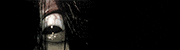
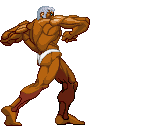
 . Thanks for keeping it alive.
. Thanks for keeping it alive.












