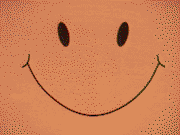|
So, this is a more general question as I look into replacing my five-year-old PC with something that can actually play modern games. What should I be looking into if I want as quiet a PC as possible, without sacrificing performance, and without getting into something as complicated as a custom watercooling rig? As in, I'm willing to spend more for components, but I'd like to keep the assembly relatively straightforward. The goal would be high-performance gaming (I'm aiming to buy one of the Nvidia 1080s that are about to be released). For instance, what's a high-quality case for something like this? I wouldn't think I'd need something big, since I don't plan to do SLI, and would have maybe two SSD and one conventional HDD. Room for an optical drive would be a plus, since I use my PC to rip movies for hosting on a media server. edit: I guess since I'm asking the question, I'm open to full builds if that's easier:
With the idea that this would be built as soon as I could get my hands on a 1080, and I understand nobody can recommend a specific card for that yet. Sir Kodiak fucked around with this message at 20:31 on May 8, 2016 |
|
|
|

|
| # ¿ May 6, 2024 10:27 |
|
AVeryLargeRadish posted:Well, with that budget pretty much anything is possible, let me whip up a spec for you: That's a nice-looking case. Attractive without any of the garish gaming poo poo. External USB optical makes a lot of sense, particularly if it gets me a case I can move around easily, as then I can also move it between machines. I appreciate the suggestion. Unless anyone has suggested improvements, I'll probably pull the trigger on that, get it running with the integrated graphics, then just slot in the 1080 once I can get my hands on one. Thanks!
|
|
|
|
AVeryLargeRadish posted:PCPartPicker part list / Price breakdown by merchant Thanks again for doing this. When I'm looking at GTX 1080 models, am I going to need one with a blower like the Founders Edition is supposed to have, or will there be sufficient internal flow for one that just cools internally within the case? I'm thinking about the noise that I hear blowers cause.
|
|
|
|
AVeryLargeRadish posted:There will be enough airflow that you can go with an open cooler design, but I'm not sure how long you will need to wait for one to be available. I appreciate that. Until my Vive ships I'll have some leeway to wait if necessary, though there's a limit to how long I'll want to do so. Thanks!
|
|
|
|
AVeryLargeRadish posted:Well, with that budget pretty much anything is possible, let me whip up a spec for you: Thanks again for putting this list together. I've now got everything except the graphics card, and was going to assemble it in advance of that to confirm everything worked so it would be ready day-one once I get the 1080. So, for that. Do you (or does anyone else) have any advice on mounting the Nepton 240M? The Nano S manual suggests that I can go with either putting it along the front of the case (replacing a fan that came with the case) or along the top (which means running the case with just a grill at the top instead of a solid piece). I was planning to do the front so that the noise of the attached fans would be shielded by the sound proofing there, but I thought I'd ask. The Nano S seems to be a great little case, btw, so I appreciate that suggestion. From my messing around with it, it seems to pack a lot of capability into a cute little box.
|
|
|
|
AVeryLargeRadish posted:If you want to run with the top closed you will need to mount the rad on the inside front of the case and the fans on the outside front, I have seen this done before with this case and it works fine since there is plenty of room under the front panel for the fans. The reason for mounting like this is because otherwise you won't have the needed length for the GTX 1080 with both radiator and fans mounted inside the case. If you put it on top you would set it as exhaust anyway so dust does not matter much but as you said noise becomes a concern. You could wait for aftermarket GTX 1080s to come out which will be faster and quieter anyway and buy one that is 10.2" or shorter which would allow you to fit both the rad and fans inside the case. Thanks! Is there a downside to the fans being on the outside of the case under the front panel? More noise? Because then I could just build it and not have to worry about how long a card I get.
|
|
|
|
AVeryLargeRadish posted:The main downside is dust which will get trapped between the radiator and fans which sucks to clean since you need to take the fans and radiator off to do so. I prefer top mounting with the fans mounted above the rad sucking air upwards and out of the case, that way the front is filtered, any dust which makes it's way in sticks to the exposed part of the radiator for easy cleaning and GPU clearance becomes a non-issue. The downside is having the roof open letting out more sound and letting in possible spills. Ideally you mount it in the front and all inside so it is filtered and the top closed but then you need to wait for a shorter GPU. Thanks again for the advice. I'll probably go with the top mount for ease of cleaning and see if the noise drives me crazy, in which case I'll remount. Normally I'd stretch this out more, but I'm trying to get some time with room-scale VR in my larger suburban apartment before I move into a smaller urban apartment to see if it's worth figuring out a furniture layout to keep supporting it. Sir Kodiak fucked around with this message at 00:34 on May 19, 2016 |
|
|
|
The hard and frustrating part of building a PC is not assembling it, it's figuring out what's wrong if it doesn't work.
|
|
|
|
Imagined posted:That's tedious but usually just a process of elimination starting with the dumbest simplest thing possible ("Did I plug it in? Is the power switch on?"). Can't remember how many times I've had a heart attack with a PC I hosed with that wouldn't start until I noticed I'd hit the power switch on the PSU in the process. I remember one PC I built wouldn't boot until I had reseated every stick of RAM, even though I could swear they looked perfect before. My post was partly out of frustration that the PC I literally just built wasn't booting. I've since my previous post figured out the problem (got a pair of sticks of RAM, one is bad), so am in a much better mood  One last thanks to AVeryLargeRadish. The Nano S was impressively easy to work with for such a small case, and – while I'm running without a dedicated GPU right now, so it will presumably get louder – it's whisper-quiet and looks great.
|
|
|
|
Another build question I'm thinking through as I do a replacement cycle on my PSU (intermittent whine from the fan) and RAM (bad stick). The bottom of the Nano S case allows you to draw filtered air through it. The PSU mounts on the bottom of the Nano S case. Should I be mounting the PSU such that it's lying on the grill-covered fan, thereby drawing air from outside the case through the bottom? That would seem to make for better airflow – not having it reuse air already heated by the other components – but visually it would appear to be upside-down, which is fine, but it made me hesitate.
|
|
|
|

|
| # ¿ May 6, 2024 10:27 |
|
AVeryLargeRadish posted:That is how you are supposed to install the PSU in the first place. The exception being for fanless units because they need to let convection draw heat upwards into the case. That's how I did it (before having to uninstall), but figured I'd confirm since it meant all the writing was upside down. Thanks!
|
|
|