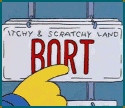|
Hi thread, is this a good place to ask about KVM switches? I have never used one before but, after doing some research I feel like a KVM switch would be exactly what I need: I will get to work from home two days a week by the end of the year. I have two monitors on my desk at home; I have three monitors at work. I have a docking station for my laptop at home. I would like to be able to swap between using my keyboard, mouse, speakers, and monitors with as little hassle as possible Therefore, is my conclusion that I should use a KVM switch a good one? And if so, could the thread recommend one for me? I did a search for them and there seems to be an astounding number of choices and I have no idea how to judge them. Thank you!
|
|
|
|

|
| # ¿ May 22, 2024 13:43 |
|
Hackan Slash posted:
|
|
|
|
Hi thread, I am working on building my new PC.
A friend suggested I look at an Intel i7s but the OP's SA Performance Gamer suggests an i5. If I want to be able to run Warhammer Total War 2 (or eventually Total Warhmmer 3, which we do not know the specs of yet though it is expected to release next year), a browser with ~6 tabs, Discord, something playing music, and maybe occasionally stream a football game or movie while I play a game, should I spring for the i7, or will a good i5 do the trick? Also, would I benefit from using the 256 not-M.2 SSD for Windows, Browsers, and Discord, then install all games on the 1tb M.2 SSD? Or am I over-thinking it? edit: I was hoping to get stuff on sale, but I have the week of Thanksgiving off so I am thinking of getting it built by then. I also have the two weeks around Christmas off so if you guys know that something like Cyber Monday or whatever it is called will have huge discounts on the parts I want, I may decide to wait. AAAAA! Real Muenster fucked around with this message at 21:43 on Nov 8, 2019 |
|
|
|
Reposting for the new page: Hi thread, I am working on building my new PC.
A friend suggested I look at an Intel i7s but the OP's SA Performance Gamer suggests an i5. If I want to be able to run Warhammer Total War 2 (or eventually Total Warhmmer 3, which we do not know the specs of yet though it is expected to release next year), a browser with ~6 tabs, Discord, something playing music, and maybe occasionally stream a football game or movie while I play a game.... should I spring for the i7, or will a good i5 do the trick? Also, would I benefit from using the 256 not-M.2 SSD for Windows, Browsers, and Discord, then install all games on the 1tb M.2 SSD? Or am I over-thinking it? edit: I was hoping to get stuff on sale, but I have the week of Thanksgiving off so I am thinking of getting it built by then. I also have the two weeks around Christmas off so if you guys know that something like Cyber Monday or whatever it is called will have huge discounts on the parts I want, I may decide to wait. Hackan Slash posted:That post was from before the AMD 3600 released, which I think is pretty much the best value CPU. But in general I would say don't buy anything that's only 4 cores.
|
|
|
|
MikeC posted:The OP system guide is totally out of date and unusable. I am gaming on one screen; use the other for Discord and browser needs. I am not married to the monitor but I doubt I would notice much of a difference. I dont play any FPSs or care overly much about running things on MAXXX settings; I more prefer to have things run smoothly and quickly. For example, right now I have to run Seven Days to Die on minimum settings because it is poorly optimized and my current system is 5+ years old. What would be the best option if I wanted to upgrade the CPU to have hyperthreading? AAAAA! Real Muenster fucked around with this message at 15:06 on Nov 9, 2019 |
|
|