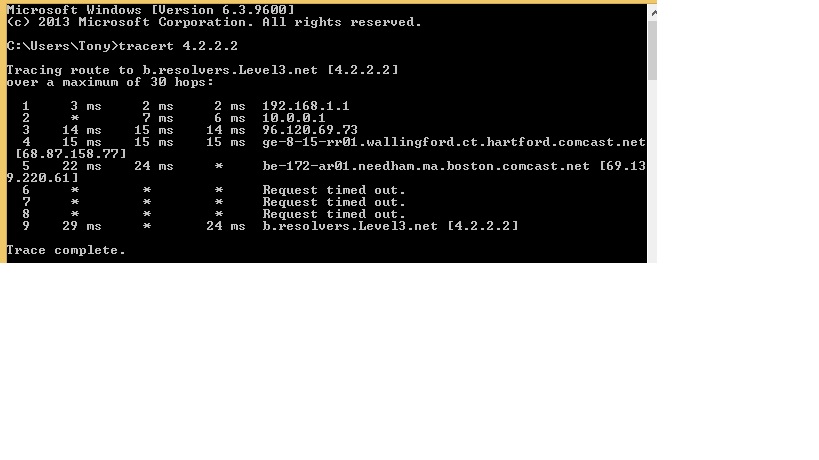|
Gynovore posted:For the past ~6 months, I've been getting internet through Wifi, with the router in my neighbor's house and and extender in mine. The signal is pretty strong, 3-4 bars, and I usually get 15-20 mbps download and 4-8 upload, measured by speedtest.net. However, the past 2 months, every so often the connection will drop to .5-2 mpbs download, often dropping completely for a few seconds at a time. After a reboot when things are fine open cmd prompt (as administrator) and type tracert 4.2.2.2 Then when things go bad do another tracert 4.2.2.2 Post both logs here.
|
|
|
|

|
| # ¿ May 22, 2024 06:56 |
|
Gynovore posted:OK, so the problem finally came back today... and now rebooting doesn't fix it. The fact that you're getting an asterisk on 10.0.01 shows something isn't right on the local network. I'd use this program to check the WiFi and post screenshots of the results: http://www.metageek.com/support/downloads/download-inssider-win.html
|
|
|
|
Gynovore posted:Not spending $150 on this, nope. Is there an alternative? Looks like they started charging. Try this one: http://www.techspot.com/downloads/downloadnow/5936/?evp=905ced4c089662c30ab1e8abb195fc3e&file=1
|
|
|
|
Gynovore posted:I'm actually starting to wonder if speedtest.net is a reliable metric of your connection's health. It was recommended to me by a bud who supposedly knows his poo poo, but I dunno. It's good to verify you're getting speeds inline with what the ISP says you should be getting but as far as using it as a diagnostic tool it's not very helpful. Of course if your connection is flaky and unreliable then speedtest.net will just be a crapshoot.
|
|
|