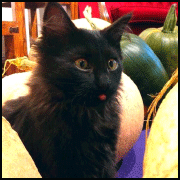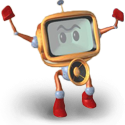|
NRVNQSR posted:Since it requires an account and central permissions they could introduce a charge for it, like Apple do for iOS. A fee of $100 a year wouldn't kill personal sideloading but it would discourage it, especially for people who only want it so they can skip paying $30 for Beat Saber. Then you're forcing small devs to pay for testers bla bla bla grass roots bla bla things. To be totally honest. If they relax the testing build stuff they could actually just do everything though the oculus store. I'm testing a few things that way right now. No need for side loading at all. Kinda nice actually.
|
|
|
|

|
| # ? May 2, 2024 03:08 |
|
moolchaba posted:I've tried out your home run game a few times. It's fun. I don't know I haven't seen it and this is the first time I've heard of it.
|
|
|
|
Tom Guycot posted:No, in fact they opened up side loading even if you don't have developer mode turned on. They just updated their TOS to warn against pirating games and modding games sold on their store that aren't approved. So sidequest is fine, and anything you want to load from there, or 'mods' like the virtual desktop PC streaming you have to sideload are fine because its approved by the developer. Huh, interesting. Since they opened up sideloading piracy is now trivality easy. I think they only updated the TOS because they made sideloading easier. I wonder why they made sideloading easier, the HMD seem to be selling well already. Maybe they decided to keep the crazy locked down curation but allow sideloading so that we can get a little bit of diverse content out to users.
|
|
|
|
Stick100 posted:I don't know I haven't seen it and this is the first time I've heard of it. Maybe I just need to factory reset my quest and start from scratch. I'll try that. Tonight I played the Sports Scramble demo 10 times in a row. If the game was $19 or lower I'd snap it up, but $29... sheesh.
|
|
|
|
Stick100 posted:Huh, interesting. Since they opened up sideloading piracy is now trivality easy. I think they only updated the TOS because they made sideloading easier. I wonder why they made sideloading easier, the HMD seem to be selling well already. Well ya. It gives indie devs a cheap dev kit to tinker with and maybe make something really cool that oculus would scoop up. Makes sense tbh. Thereís lots of small teams super stoked about the quest. Hell I cannot wait for pistol whip. It plays soooo good on the quest. I mean Iím stoked to play it on my pcvr but oh man it shines on the quest. I feel bad for anyone not wireless on pc. Itís sooooooo wild.
|
|
|
|
I bought a Rift S a few weeks ago, and while I like the hardware and it's been fun messing with PC VR games, the Oculus software just seems like hot garbage. Does any of this sound familiar to anyone else, or could I have a defective headset or something? - About 3/4 the time when I try to go back to use my Rift, the headset has the red checkbox next to it, the Oculus software just says "restart required", and when I restart, says the same thing again forever. Re-plugging my headset fixes this. - A few times one (or both) of my Touch controllers have stopped tracking. They're still detected, and if I pull the triggers I can see the fingers animating, but no motion is actually tracked. Restarting the Oculus service fixes this. - I've had to redo my setup about 6-7 times now. Right now I started up the Oculus software with the intention of playing some Beat Saber, and was prompted to "put on my headset and finish the setup there" once again (E: apparently this could be related to "significant changes in my play area", I think I completed Guardian setup the last time in the evening, and now it's daytime so the lighting in my living room is completely different) Shaman Tank Spec fucked around with this message at 09:55 on Oct 6, 2019 |
|
|
|
First check is always: any reflective surfaces in the play area? This could do the 2nd and 3rd points, the 1st maybe the USB power settings set incorrectly? Your OS could be shutting off the USB port.
|
|
|
|
Maybe try different USB ports, if possible?
|
|
|
|
Chadzok posted:First check is always: any reflective surfaces in the play area? This could do the 2nd and 3rd points, the 1st maybe the USB power settings set incorrectly? Your OS could be shutting off the USB port. Not really, but the USB power thing is a good shout. Turned that off in the power settings to see if it helps. It makes sense that it would since the Rift doesn't seem to have any way of waking up a port if it's been put to low power mode.
|
|
|
|
Der Shovel posted:I bought a Rift S a few weeks ago, and while I like the hardware and it's been fun messing with PC VR games, the Oculus software just seems like hot garbage. Your motherboard and/or USB controller may be dogshit. Poor quality connections and not-compliant-to-USB-spec ports (including inability to sustain power at require levels) is surprisingly...well, not common, but definitely not uncommon.
|
|
|
|
I got a Cosmos. I've never had a VR kit so I can't compare it to anything else Initially I couldn't get it to map out the room at all, which was scary because of that article talking about how it can't see well lit rooms. However it mapped everything out almost instantly once I turned on a floor lamp. The ceiling light is behind me, so I don't think the cameras can see it. Maybe the headset just likes being able to see a light source? I don't get tracking issues unless I'm dicking around with my head upside down on the floor The rumoured two-hour controller lifetime's a load of it. I've used the controllers far longer with only the set of batteries included in the kit The device needs three programs running plus whatever game or app I want. I've got to have the Vive console, Steam VR and the Vive shop going all at once. When I open the programs to begin a session, the framerate is always really bad until I restart the headset in the console. I sometimes get a momentary hitch with the controllers, and if I leave them somewhere far away for a while the headset stops tracking their position until I reset everything. Double-tapping the Vive button is supposed to turn on pass-through camera imagery, but it doesn't work for me, it just drops the framerate until I turn it off. Sadly the audio's not piping through to the headset, so I'm using my own headphones
|
|
|
|
bandaid.friend posted:I got a Cosmos. I've never had a VR kit so I can't compare it to anything else Why
|
|
|
|
It's the only kit available in this country
|
|
|
|
bandaid.friend posted:It's the only kit available in this country Can you not use Amazon?
|
|
|
|
The new Dirt Rally 2.0 releases actually fixed lovely vr performance especially SteamVR users. I can still only pull 45fps with reprojection, but my machine only has a 2060 and a 3570k and that's at 100% resolution in an Index and it's at least smooth now with decent settings. Amazing detail compared with the first one and the cars are a handfull (in a good way) though the piecemeal pricing is annoying On another note, what are this threads hot takes on Low-Fi? I'm an idiot so I already backed it on ks but Technolust was legit and Aircar gives me a hardon too so
|
|
|
|
Thoatse posted:On another note, what are this threads hot takes on Low-Fi? I'm an idiot so I already backed it on ks but Technolust was legit and Aircar gives me a hardon too so Link? E: oh a search for low-fi VR reveals it all. Looks sick, I love air car and really wished it was a fleshed out game. Iím down. Whatís the projected release date? Beve Stuscemi fucked around with this message at 01:49 on Oct 7, 2019 |
|
|
|
Thoatse posted:The new Dirt Rally 2.0 releases actually fixed lovely vr performance especially SteamVR users. I can still only pull 45fps with reprojection, but my machine only has a 2060 and a 3570k and that's at 100% resolution in an Index and it's at least smooth now with decent settings. Amazing detail compared with the first one and the cars are a handfull (in a good way) though the piecemeal pricing is annoying Is steam VR officially supported or is it still reliant on revive?
|
|
|
|
Technolust? Wait, it was more than a demo?
|
|
|
|
KillHour posted:Is steam VR officially supported or is it still reliant on revive? You're thinking of Dirt Rally1? it only had Oculus SDK and you not only needed reVive but needed to manually shuffle around files and poo poo but after that it worked like a champ. DR2 got normal support but wasn't added till a few months ago. For Oculus client users it was ok but SteamVR ran like rear end even though it technically had native support. They fixed SteamVr and also added Oculus SDK so it will run good on either hmd now regardless of platform but now the joke is the Oculus store version apparently lacks DLC, which a lot of the content is locked behind making it kind of a full price demo lol Until the recent updates though, the Steam version ran like hot garbage even if you had a 2080ti/3900x whatever and your fps was still choppy/low and no matter what head movement stuttered. Now it runs as good as a system should be able to and is a lot of fun and looks amazing in the Index even with my tired computer.
|
|
|
|
Aircar is super cool and it gave me instant dizzyness so I'm sad.
|
|
|
|
I havenít used my Rift all that much, but for some reason VR Minecraft makes me sick every time. I assume itís common, since they have that virtual living room mode.
|
|
|
|
TVs Ian posted:I havenít used my Rift all that much, but for some reason VR Minecraft makes me sick every time. I assume itís common, since they have that virtual living room mode. The Microsoft/Oculus bedrock Minecraft edition is hot garbage. Try Vivecraft it owns immensely.
|
|
|
|
Today I learned wmr lets you pin app windows in vr so, that's cool
|
|
|
|
Stick100 posted:I don't know I haven't seen it and this is the first time I've heard of it. I factory reset my headset, and re-sideloaded the game. The first time I played it, it froze up at the very end. The music keeps playing even after getting out of the game when it glitches. Weird.
|
|
|
|
Thoatse posted:The new Dirt Rally 2.0 releases actually fixed lovely vr performance especially SteamVR users. I can still only pull 45fps with reprojection, but my machine only has a 2060 and a 3570k and that's at 100% resolution in an Index and it's at least smooth now with decent settings. Amazing detail compared with the first one and the cars are a handfull (in a good way) though the piecemeal pricing is annoying Nice, gave this another shot in VR and it runs pretty smooth for me!  Thoatse posted:On another note, what are this threads hot takes on Low-Fi? I'm an idiot so I already backed it on ks but Technolust was legit and Aircar gives me a hardon too so Hadn't heard of this before but Blade Runner VR looks loving
|
|
|
|
I am having a problem with my Rift S and steam. When I play games in Steam VR it always has me facing the wrong direction. I have tried running setup again and nothing changes. I try recenter it using the oculus button, but still nothing. Games I have from the Oculus store work fine though. What am I doing wrong?
|
|
|
Raged posted:I am having a problem with my Rift S and steam. When I play games in Steam VR it always has me facing the wrong direction. I have tried running setup again and nothing changes. I try recenter it using the oculus button, but still nothing. Games I have from the Oculus store work fine though. What am I doing wrong? Install this thingy: https://github.com/OpenVR-Advanced-Settings/OpenVR-AdvancedSettings/releases And you can flip it manually, and make other neat tweaks.
|
|
|
|
|
Jenny Agutter posted:Today I learned wmr lets you pin app windows in vr so, that's cool I always just manually start Steam outside of the wmr app. Do you have to use the terrible wmr environment to pin a window?
|
|
|
|
Oculus Home supports that as well and it's awesome. Nice having a Youtube or Discord window open in the cockpit of my spaceship in Elite Dangerous.
|
|
|
|
Shine posted:Install this thingy: https://github.com/OpenVR-Advanced-Settings/OpenVR-AdvancedSettings/releases I have the same issue as him, installed openvrAS, but it bugs out and won't let me create a new profile so I can't actually change any settings. Not sure how to do that outside of steamVR to fix it...any ideas? Also, once I get it working properly, is there a way to use ovrAS on oculus home titles? I know I can recenter with the oculus app, but I'd love to use the more advanced locomotion features of AS inside oculus apps/games. I know I can launch steamVR from inside home but I think that gets thrown out by the newest running program no? to clarify on this page  when I goto create a profile nothing happens, and I can no longer back out of that settings page...I also can't change settings without having an active profile...not sure whats going on when I goto create a profile nothing happens, and I can no longer back out of that settings page...I also can't change settings without having an active profile...not sure whats going on
zer0spunk fucked around with this message at 16:01 on Oct 7, 2019 |
|
|
|
Does the Xbox gamepass version of dirt rally 2.0 have VR support?
|
|
|
|
Mike the TV posted:I always just manually start Steam outside of the wmr app. Do you have to use the terrible wmr environment to pin a window? Are you on Windows 10 1903 build? I think it was added there. In any case wmr always runs in the background so you should be able to pin an app by pressing the Windows button on a controller and starting an app, then press the button on the frame that looks like a rectangle with another dashed rectangle behind it or say "follow me" if you let it use voice commands. I recommend you try out the wmr environment if you haven't used it in a while. It's much faster to start than steam vr, and the main menu/apps list now contains every steam vr title you download. Maybe it's just me but the smooth scrolling in all steamvr windows is terrible, a paginated list works much better
|
|
|
|
zer0spunk posted:I have the same issue as him, installed openvrAS, but it bugs out and won't let me create a new profile so I can't actually change any settings. Not sure how to do that outside of steamVR to fix it...any ideas? OpenVR is the runtime that SteamVR runs on, while Oculus uses OculusVR. These runtimes provide different tools and capabilities. Oculus can run OpenVR through its integration with SteamVR, and SteamVR (Vive/Index/Cosmos) can run OculusVR through Revive. In order to use OpenVR tools like this on Rift you have to be playing games that run in the OpenVR runtime, which means itís launched through Steam. If itís a Unity game you can force it by putting ď-vrmode openvrĒ in the launch options. This is one of the many, many areas where OpenVR is waaaaaaaay better than OculusVR. I spent 99.99% of my multi-thousand hour time on my Oculus Rift using OpenVR because the tools are way better, especially for creators. Now that Iím on Index and itís all native itís so much better not having to mess with that poo poo. Plus I can use Revive and do these (and many other) things for OculusVR titles so itís actually a superior experience than running on the Rift natively. Literally the only thing I miss from Oculus is the Dash desktop. The window pinning sucks big time but the desktop is god tier.
|
|
|
|
rage-saq posted:OpenVR is the runtime that SteamVR runs on, while Oculus uses OculusVR. These runtimes provide different tools and capabilities. Gotcha. I think the profile settings thing was a read/write permissions thing, going to test that later. So if I own rez on oculus home, I can't bypass the oculusVR framework running unless it's a unity game (if they disable the unity splash is there a way to tell from the game directory?) where those can use a shortcut to have it launch in steamVR instead. Is there any sort of toolset/plugin/overlay for oculusVR that lets you move boundaries ala advanced settings? I have a few things I own in the oculus store that I'd love to have the ability to rotate playspace on like steamVR stuff..I have a feeling oculus uses a way more locked down sdk and I should just only buy from steam if multiple versions exist for a title. 
|
|
|
|
zer0spunk posted:Is there any sort of toolset/plugin/overlay for oculusVR that lets you move boundaries ala advanced settings? I have a few things I own in the oculus store that I'd love to have the ability to rotate playspace on like steamVR stuff..I have a feeling oculus uses a way more locked down sdk and I should just only buy from steam if multiple versions exist for a title. There are tools to manually mess with your guardian settings for Oculus. But why do you need to rotate your play space? Once you set up your guardian, you shouldn't need to mess with it again. If you are trying to re-center, that is a built-in option for Oculus SDK apps. And the inside-out headsets even let you re-center by holding the Oculus button on the right-hand controller.
|
|
|
|
Nalin posted:There are tools to manually mess with your guardian settings for Oculus. But why do you need to rotate your play space? Once you set up your guardian, you shouldn't need to mess with it again. If you are trying to re-center, that is a built-in option for Oculus SDK apps. And the inside-out headsets even let you re-center by holding the Oculus button on the right-hand controller. Some games you might want to face one way in your room and some games you might want to face another. Itís not uncommon and oculus is poo poo in this area
|
|
|
|
Holding the button down to recenter within the playspace works fine for me on the Quest at least. I've accidentally been facing the wrong way when I start a game or just get all misplaced due to walking around combined with teleporting. To me moving the playspace around would be a lot more confusing for users than just re-setting it to orientate it around you.
|
|
|
|
JHVH-1 posted:Holding the button down to recenter within the playspace works fine for me on the Quest at least. I've accidentally been facing the wrong way when I start a game or just get all misplaced due to walking around combined with teleporting. If everything had rotation built-in, it would be a non issue, but it's nice to be able to rotate your position in the world so you can access things that would be blocked normally for those things that don't allow that for whatever reason. The way oculus home does it is great, choose rotation while choosing the teleport path. 9/10 things have this option but the things that don't are annoying as hell if you have limited space in one direction
|
|
|
|
Does this not work? https://support.oculus.com/200305533724698/ You should be able to change which way is "forward" while in-game. Just turn 90 degrees and reset the view.
|
|
|
|

|
| # ? May 2, 2024 03:08 |
|
I guess if I get another Quest (I returned mine months ago because I was worried about them screwing with sideloading) I might have to figure out some kind of DNS shenanigans so that the Quest can't communicate with Facebook on my network, but can still play multiplayer games like Pavlov with Guardian Off (a fave of mine).
|
|
|