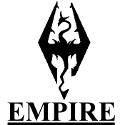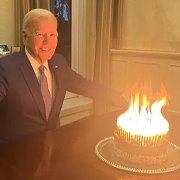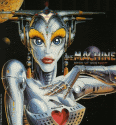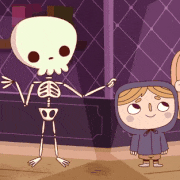|
Funky See Funky Do posted:It's been a few years but the masochist in me wants to play and mod this up again. Is texture pack combiner redundant now? I want to replace every single texture in the game with 2-4k textures because even the texture pack dlc ones suck. Is there an easy one stop shop to replace every single texture in the game. Seriously, it's really annoying to spend the time downloading all these great looking texture packs, then you walk past a wooden beam that looks like it belongs on an NES game and you can't figure out which mod would fix it. You'll want to use the Skyrim Mod Combiner, rather than TPC, as the latter hasn't been touched in ages.
|
|
|
|

|
| # ? Apr 27, 2024 00:41 |
|
Bedevere posted:There was a mod that made Orcs look a little lees tooth-some. I think their teeth look unusable. Does anyone know what it is? I'm curious too. I remember seeing a mod like that around and now I can't find it and none of the obvious search terms show anything.
|
|
|
|
Siets posted:I'm actually working on an ENB post right now. While I've only used a few, I've gotten pretty good at the whole process of installing/uninstalling/manipulating ENBs and have a nice bank of links to reference when getting into the nitty gritty. That'd be loving sweet.
|
|
|
|
ThaumPenguin posted:You'll want to use the Skyrim Mod Combiner, rather than TPC, as the latter hasn't been touched in ages. I'm going to copy the link to this into the AV section, it seems pretty critical to that aspect of modding.
|
|
|
|
Funky See Funky Do posted:About the ram issue - I could swear I had a plugin that allowed the game to use as up to 8gb of ram (not enb). Did I imagine this? Almost certainly, if you mean an actual ESP. As I understand it, the issue is due to Skyrim being a 32-bit application. As such it simply cannot address more than 4 GB (of which 0.9 GB are probably reserved by the game for the most basic and important data) of memory, even in a 64-bit OS. Although there are some OS-level workarounds for this, Skyrim doesn't have any of them. What we do have is ENBoost, which will spawn "spillover" processes to collect excess memory usage. That's the only workaround I am aware of. quote:Also LOD mods. I was always pretty underwhelmed with what they did. Sure it was better but Skyrim LOD still sucked. Has there been any progress on that front? I think that most people here really like, what was it, Dynamic LOD? It's a script or something that makes LOD based on your load order, but someone who actually has used it should really tell you about it. GunnerJ fucked around with this message at 22:56 on Aug 22, 2016 |
|
|
|
I tried seeing if I could make some titles with transparency, since I think that's neat. Here's some samples:    Might have to go with something smaller. e: And without the weird lines, don't really care for those. ThaumPenguin fucked around with this message at 21:35 on Aug 22, 2016 |
|
|
|
Psion posted:eye-murder DOF can be useful if your intent is to post a neato screenshot that gets lots of thumbs-up on Nexus, or more specifically to focus your attention on whatever's in the foreground which is usually a waifu. The key thing to remember is you can also toggle it off. I really doubt the majority of the DOF-death screens you see are what people play with. It takes like five seconds to toggle it on for a screenshot and then off again. Enderal's DOF is almost as nausea inducing as in that screencap. It's easy to turn it off, but why they decided on that particular level of DOF just baffles me.
|
|
|
|
I haven't installed that yet, but gross. DOF-on-by-default is rarely, if ever, a good idea for a videogame. It can lead to some cool screenshots, don't get me wrong, but it's a hamfistedly dumb way of trying to handle the way the human brain perceives visual input. In that regard, DOF is immersive and lore-friendly, right? Actually could someone with Enderal do me a favor and pastebin their INI files? I read someone put the enderal skyrim/skyrimpref INIs into their base game and got better performance - I'd like to diff them against mine and see what they've done to it. Or if someone has already helpfully analyzed their config files, that'd be better.
|
|
|
|
I am somewhat short-sighted and DoF helps make relatable, immersive player characters for me.
|
|
|
|
Just as a bit of interest, Beyond Skyrim: Cyrodiil just did a 3 hour stream of what will be their first release (whenever it comes), Bruma, most remembered as 'that place in Cyrodiil that was like Skyrim'. It looks fantastic. VAs seem good, music seems good (some of it has Oblivion motifs, which triggers the nostalgia hard), and when they were in an Ayleid ruin I literally had trouble remembering they were playing Skyrim, not Oblivion, but in a really good way. https://www.twitch.tv/nafnaf_95/v/85109390 Frostcrag Spire is in it, but apparently is not available as a player home, so that will need to be modded to allow us to reclaim our tower through fire and blood.
|
|
|
|
After installing Bug Fixes and Crash Fixes I seem to be having to trouble with Smart Souls on this latest play-through. Does anybody else have both of these installed along with the pre-loader for OS Allocators, and Smart Souls? I still the get the messages about a captured soul's quality and escaped souls, but when I ran out of Lesser Gems earlier, the souls started filling Common ones. I've tried disabling Crash Fixes and Bug Fixes, but not the pre-loader DLL. I don't know right off which one I need to remove, and I'm not in a hurry to mess with my INI setup just now. It's just the only thing I can think of that might cause an SKSE plugin to only work halfway. I don't have any tweaks in the Smart Souls INI file. It should be defaults all the way, i.e., ForceSoulSoulGemSizeMatch=1. Edit: Taking out the pre-loader and disabling Crash and Bug Fixes didn't change anything, so I guess it's not that. As far as I can tell, the only mods I have that might touch Soul Gems are Apocalypse, SPERG, and SoulFire, all of which I've had forever, and they never interfered with Smart Souls before. I think only SPERG actually does anything, and I haven't taken the perk that increases the magnitude of souls by one with this character. Fake Edit 2: Somewhere along the way (Januaryish) SoulFire feature-crept and added "Soul Harvester" which replicates Acquisitive Soul Gems, but ties the matching of gem and soul sizes to your Conjuration level. I guess I didn't read far enough into the patch notes of a mod I've had for years without really using much, aside from when I'm filling gems, and use the spell so I don't have to constantly recharge my binding weapons. Herrvillain fucked around with this message at 04:37 on Aug 23, 2016 |
|
|
|
Alright folks. This ended up way longer than I thought it would, but I wanted to be thorough. Here's my ENB write-up. Apologies in advance if it's terrible or incorrect. Open to feedback! Except the Sparkly Text. That stays.   Because deep down... You know you want to recreate Tormund Giantsbane in the most stunning and gloriest of detail.  ENB Binary Download Files http://enbdev.com/download_mod_tesskyrim.html Gopher's Guide to Skyrim ENB Mods https://www.youtube.com/watch?v=Mxl59pFXhTU&list=PLE7DlYarj-De1YrWupbcesibJIRZkMVB8 ENB S.T.E.P. Wiki http://wiki.step-project.com/Guide:ENB  Why should I install an ENB? Because this is how you turn Skyrim up to 11 and/or impress other members of your gender-preferred sex. In one sentence, what does an ENB technically do to the game? It is a .dll file that inserts itself between the game's code and the final rendering engine in order to significantly alter the game's lighting effects, thereby producing dramatic and spectacular visual enhancements when tuned appropriately. Why are there so many different ENBs? I dunno. Why are there so many anime hair mods for a game that is supposed to be about vikings? I suppose everybody has their preferences. In reality, that "when tuned appropriately" statement is the key phrasing from the technical description and is why there is such a variety of them out there. Every ENB mod author has their own aesthetic goals in mind when they set out to develop an ENB mod. Think of the "ENB .dlls/binaries" that Boris's site provides as the canvas and paint, and the "ENB mods" made by the various mod authors out there as them taking those materials and producing a finished painting. Some try for realism, others try for impressionism. Depending on what kind of Skyrim playthrough you are going for, you can have everything from gritty Game of Thrones naturalism up to colorful World of Warcraft high fancy. It all depends which ENB mod you decide to go with. What does ENB stand for? "Everyone Needs Boris" "Enhanced Natural Bloom" "Extra Nefarious Bitcoins" Take your pick! Near as I can tell, nobody actually knows. How bad is the framerate hit and is it really worth the visual quality upgrade?  I tend to think so! This varies greatly between ENBs, in-game location rendering demands, and hardware configurations. Some ENBs are designed to be performance friendly and only result in a 5-10 FPS hit in the most demanding of circumstances. Other ENBs are basically designed for screenshot archery only and murderize your FPS by 20, 30, or more before ultimately melting the solder on your video card. Do not let those numbers scare you away. You really do owe it to yourself to at least try a few of the popular ENBs out before deciding they aren't for you. Even several years old hardware configuration rigs may surprise you depending on the ENB. My old nVidia GTX 770 rig was able to run several popular ENBs with only a 3 to 5 FPS loss in most situations and still get incredible results. When testing out ENBs, pressing Shift + F12 will instantly turn the ENB effects on and off so that you can instantly gauge what the impact is on your configuration and decide if it is worth using. Here's what I achieved at a nice, stable, 60 FPS on my old GTX 770:  Not bad right? It must be stressed that you really do need to try out a few ENBs at the beginning of your game before committing to a full playthrough. Learn from my mistakes! I am currently running RealVision ENB on a system with an nVidia GTX 1080 and occasionally see my FPS dip into the 30's and 40's How do I get an FPS counter in Skyrim without spending money on Fraps? Steam does this natively with any game. Make sure the Steam Overlay is enabled, then in-game invoke the Steam Overlay, click on Settings at the bottom, go to the In-Game tab, and then choose your desired FPS counter position via the drop-down menu. Voila!  How much work is it to install an ENB? Honestly if you follow this guide, it really should only take you 5 to 10 minutes to get one of the mainstream ENBs up and running and decide if it's something for you. Really all you are doing is manually dropping a few files in your Skyrim installation folder, and then installing the rest of the mod normally with your mod manager of choice. *cough* Mod Organizer *cough* This is where 90% of folks can safely call it a day with their ENB setup. Where ENBs can get time consuming is if you start delving into the documentation of each rendering effect, of which there are many that can be tweaked to your preference. Sometimes you do this because you feel like tinkering and squeezing out a few more FPS, and sometimes the pig just needs more lipstick.  Alright, you've convinced me, let's give this ENB thing a whirl. Can I get a quick tl;dr version on how to install one of these? Oh good. You've seen the light.  Then let us begin...
Finally, remember to follow any written instructions from the ENB mod author. Every ENB is a little bit different. Always read and follow the mod author's instructions, which trump anything I've written in this ENB write-up. Argh. RIP my framerate. I decided I want to ditch or switch my ENB. WARNING! Be careful doing this mid-playthrough, since ENBs often require compatibility plugins for weather and/or water mods and thus will corrupt your save if removed. You really ought to pick your ENB ice cream flavor at the start of your playthrough. With that out of the way, here is a quick step-by-step on removing an ENB:
Manual file copying feels dirty in a post-Mod Organizer world. Is there anything out there that manages ENBs for me? Indeed there is! This was news to me, but forums poster extraordinaire ThaumPenguin turned me on to a fancy little tool called ENB Mod Manager and Changer. This will likely save you a lot of time if/when you decide to go flipping through various ENBs before a new playthrough. ThaumPenguin posted:Siets, maybe it would be a good idea to cover the ENB Mod Manager and Changer as well?  Chances are (since you are already a true nord by choosing to add an ENB to your game) that you may wish to tweak it further in order to enhance performance, turn off that annoying depth of field effect, or just fix something that unexpectedly broke. Who's ready for some .ini editing!? There are two ENB .ini's to be concerned with:
The enblocal.ini file is a bit more boolean in nature and is the place where you toggle the larger features of an ENB mod "on" or "off." You will be in here editing if you are experiencing weird crashes, memory problems, or framerate stuttering. This is also often a place that a mod author of another graphical mod will reference to make sure their effects work correctly. Realistic Water Two has a "Subsurface Scattering Patch" that won't actually do anything unless you go into enblocal.ini and confirm that FixSubSurfaceScattering=true is set under the [FIX] section. Of special mention is the [MEMORY] section of the enblocal.ini file. When people refer to "ENBoost", this is what that is. An ENB graphical mod, or just ENBoost by itself, allows Skyrim to expand beyond it's 32-bit 3.1GB memory limit by creating additional "spillover" memory allocation for the game engine to reference. 9 times out of 10, people that are having framerate stuttering issues (even without an ENB) need to pursue installing either an ENB or ENBoost so that they can have expanded memory. Just think about it, if you are installing multiple gigabytes of 2K and 4K texture packs, you are going to very quickly cross that 3.1GB memory threshold. When that happens and the game is trying super hard to somehow load 10GB of textures in a 3.1GB RAM allocation, it is going to dump the remaining 6.9GB to your hard drive. Then as you pan your camera around the game keeps trying to trade off textures between your 3.1GB of VRAM and what's in the hard drive swap. This is a relatively slow process, hence you get: awful, awful frame stuttering. How do we fix modded Skyrim's very common frame-stuttering problem? Let's dive into the [MEMORY] section: code:ReservedMemorySizeMb=512 This is a number that you more "feel out" rather than "precisely calculate." The ENB S.T.E.P. Wiki recommends 1GB video card users to start with "128" Mb and then increase by +128 increments until the stuttering goes away. My GTX 1080 is an 8GB video card, so I felt pretty comfortable tossing in 512Mb as a reserved memory segment of that VRAM and this right away resolved my frame-stuttering issue. VideoMemorySizeMb=22528 This is a number that you can easily calculate. Take your system's RAM in GB, add it to your video card's VRAM in GB, subtract -2048 to leave a healthy bit of a buffer for basic OS and system processes outside of Skyrim, then finally multiply by 1024 to get the number in MB. I've got 16 GB of RAM and my GTX 1080 has 8GB of VRAM, so ((16GB + 8GB - 2GB) * 1024) = 22528. (NOTE: The ENB S.T.E.P. Wiki says you can subtract -170 instead of -2048, but I wanted to leave a larger buffer for myself.) The fun part? This was all fine and dandy under Windows 7... Before the dark times... Before I upgraded to Windows 10. The S.T.E.P. Wiki has this to say: ENB S.T.E.P. Wiki posted:Notice: Windows 8/10 users: Microsoft has, unintentionally, introduced a memory limit for DirectX 9 games/software. This limit is 4GBs (4096) and there is nothing which can be done to circumvent this limit. For users seeing the VRamSizeTest tool reporting 4064 or similar, this is not a mistake. This is actually the limit for the OS in use and the maximum value you can set the VideoMemorySizeMb to.  Yes. That means if you run Windows 10, your choice is to either downgrade all of your texture mods to 1K/2K and hope for the best, or once again endure awful frame-stuttering regardless of how you tweak your ENB .ini files. Supposedly if you Google this random forums people say to install the latest release of DX9 manually and that fixes it. I tried it. It didn't work. Thanks Micro$oft. There is good news however! The Skyrim Remastered Edition due out this October 2016 runs Skyrim on the Fallout 4 version of Bethesda's engine which leverages DX11! This means that Windows 10 users won't have to worry about this stupid hard-coded DX9 limitation for much longer. For now though, thems the breaks. October 28th, 2016 can't come soon enough! 
Siets fucked around with this message at 13:53 on Aug 24, 2016 |
|
|
|
I think something it'd be worth clarifying (like, really early on) is the distinction between "ENB" the system (i.e., the dll/binaries) vs. "an ENB," as one item from a countable set of preferences and settings that tells the ENB "system" how to produce a certain visual effect. I have picked it up from context over the years but lacking that, it might seem like you need to choose from a number of binaries from Boris's site. eta: Holy poo poo that Windows 10 thing, I almost want to put a warning higher up in the OP now. GunnerJ fucked around with this message at 04:06 on Aug 23, 2016 |
|
|
|
Not all ENBs come with an ESP plugin so not all ENBs require the "don't change it mid-playthrough" warning. Only ones which give you custom weather (like Natural Longname McENB) do.
|
|
|
|
"Well, things are progressing nicely this time. First dragon is dead, and... Why do I have so many Perk points at level 7 for SPERG? Didn't I have more stamina by now with those stamina picks too last time?" Sifting through old notes later, oh right. Combo forgetting to reinstall the community uncapper at first earlier, then not going back to double checking SPERG transferred over the new uncapper stuff I'll stop loving things up on a basic level eventually! Stuff like this is why I'm still afraid to try my hand at Skyrim Unbound or something, and just have a clean vanilla save right before vanilla chargen. I can only imagine what I'd gently caress up at this point with something that notably alters the starting quest structure  ...So of course I'll probably try my hand at Skyrim Unbound start tomorrow Section Z fucked around with this message at 08:38 on Aug 23, 2016 |
|
|
|
I'm having trouble downloading with Mod Organizer. It's not logging in and not downloading when I click the download with manager link. E: Fixed it. Had to run the nxnhandle.exe E2: With SKSE plugins installed via MO the SKSE - plugin files are fine to be located in Mod Organiser/mods/TheMod right? It's been years since I've used it. Funky See Funky Do fucked around with this message at 10:43 on Aug 23, 2016 |
|
|
|
Siets, maybe it would be a good idea to cover the ENB Mod Manager and Changer as well? It could save people a lot of hassle when it comes to choosing and switching between ENBs.
|
|
|
|
Funky See Funky Do posted:E2: With SKSE plugins installed via MO the SKSE - plugin files are fine to be located in Mod Organiser/mods/TheMod right? It's been years since I've used it. I think the actual SKSE plugins should be in Mod Organizer/mods/TheMod/skse/plugins, but I might be wrong.
|
|
|
|
ThaumPenguin posted:I think the actual SKSE plugins should be in Mod Organizer/mods/TheMod/skse/plugins, but I might be wrong. Yeah that's what I meant. OK, installed most of the mandatory and some of quality of life mods I wanted. What's next? Clean with tes5edit, run loot, run wyre bash for a patch and run loot again?
|
|
|
|
Funky See Funky Do posted:Yeah that's what I meant. OK, installed most of the mandatory and some of quality of life mods I wanted. What's next? Clean with tes5edit, run loot, run wyre bash for a patch and run loot again? You assume any of us ever got that far. But yeah, that sounds about right. Also, I think you can stop Wrye Bash from touching your load order, but I can't recall which setting it was. I do however remember that MO let's you lock your load order, so you might want to try doing that before running Wrye Bash.
|
|
|
|
Well, the game starts - that's good.  Having installed everything via MO I have no SKSE folder in the data folder. How do I force steamloader for skse via MO? Crash fixes in giving me a warning message about having ExpandSystemMemoryX64=true set in enblocal.ini. I think I can ignore that though. Funky See Funky Do fucked around with this message at 13:14 on Aug 23, 2016 |
|
|
|
Section Z posted:I'll stop loving things up on a basic level eventually! Stuff like this is why I'm still afraid to try my hand at Skyrim Unbound or something, and just have a clean vanilla save right before vanilla chargen. I can only imagine what I'd gently caress up at this point with something that notably alters the starting quest structure Sorry to say, but if you're doing this, you're already loving up. Probably. I am pretty sure, although I can't cite any examples, there are a bunch of mods that need to start with the game or behave weirdly if you add them mid-playthrough (which reverting to a clean save amounts to). Plus, alternate start mods are really, literally impossible to gently caress up. I can't speak much to Unbound, but I know that you just have to go to its MCM and set what you want and go. LAL starts you in a little room and then you talk to a statue and go from there. No external effort required besides putting them in your load order like any other mod.
|
|
|
|
ThaumPenguin posted:I tried seeing if I could make some titles with transparency, since I think that's neat. BTW, I think transparency would be good for the section banners but I really do like the font Mega64 used. Dunno what it is though.
|
|
|
|
Funky See Funky Do posted:Having installed everything via MO I have no SKSE folder in the data folder. How do I force steamloader for skse via MO?
|
|
|
|
GunnerJ posted:I think something it'd be worth clarifying (like, really early on) is the distinction between "ENB" the system (i.e., the dll/binaries) vs. "an ENB," as one item from a countable set of preferences and settings that tells the ENB "system" how to produce a certain visual effect. I have picked it up from context over the years but lacking that, it might seem like you need to choose from a number of binaries from Boris's site. This is a really, really good suggestion. I will incorporate a bit on that. Also yeah, the Windows 10 find was a massive bummer.  Psion posted:Not all ENBs come with an ESP plugin so not all ENBs require the "don't change it mid-playthrough" warning. Only ones which give you custom weather (like Natural Longname McENB) do. Good to know! The one's I've used have all had some kind of Climates of Tamriel compatibility patch or some such. Makes sense that it isn't required in the pure sense though. I will make an amendment. Thanks! ThaumPenguin posted:Siets, maybe it would be a good idea to cover the ENB Mod Manager and Changer as well? This is incredible. I had no idea this was a thing. I will be trying this out tonight!
|
|
|
|
GunnerJ posted:BTW, I think transparency would be good for the section banners but I really do like the font Mega64 used. Dunno what it is though. It's called "Skyrim black" or something like that, I found it yesterday. I'll try and see what I can do with it later.
|
|
|
|
Oh and GunnerJ, how many pixels tall would you prefer the section banners to be? The ones I posted were 100px tall, for reference.
|
|
|
|
The ones up now are 100px but the text is about half that tall, I'd say. I really do like Mega64's style here, so something close to that. Also, one other thing I'd ask: The "major" section headers (the ones with black backgrounds) should be visually distinct from the others in some way. Thanks!
|
|
|
|
GunnerJ posted:Also, one other thing I'd ask: The "major" section headers (the ones with black backgrounds) should be visually distinct from the others in some way.  in the background? in the background?
|
|
|
|
GunnerJ posted:The ones up now are 100px but the text is about half that tall, I'd say. I really do like Mega64's style here, so something close to that. Would you like to keep the dragon insignias as well? It'd make the headers a bit more of a pain to make, at least with the method I'm using.
|
|
|
|
Honestly, yeah? Or something similar? I don't want it to be too big a pain in the rear end though.
|
|
|
|
You can remake the ENB headers too if you want. Was just joking about the Sparkly Text. Mostly.
|
|
|
|
I'm from Michigan and I say
|
|
|
|
Siets posted:You can remake the ENB headers too if you want. I would never in a million years dream of using anything but the ones you did. Also let me know when the post is ready and I'll put it in.
|
|
|
|
Hey OP could you hook me up with a really good Mega Mod Pack?
|
|
|
|
Yeah I found a decent one here actually.
|
|
|
|
Should be trivial to make my banners transparent. I could do it later today if you want. Dunno what to do with the headers, though, but I can think that over.
|
|
|
|
It is pretty much the only thing I didn't like about them but you were basically volunteering your work out of the goodness of your heart so I didn't feel good about being pushy. Other than that I really like them and would only consider a replacement in the same general style with transparency.
|
|
|
|
What will the remastered version mean for current mods and modding in general?
|
|
|
|

|
| # ? Apr 27, 2024 00:41 |
|
Anyone with a Bowie avatar is aok in my book. Edit: I should've made a joke about him working under pressure.
|
|
|