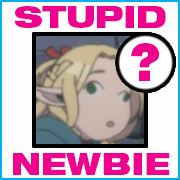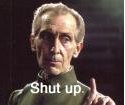|
the nice thing about the price rebound, I guess, is that I have ordered a lot fewer “just in case” drives in reaction to seeing a price that seems absurdly, maybe-an-error low
|
|
|
|

|
| # ? Apr 29, 2024 02:15 |
|
The nand price bounces are a real thing although I’ve heard people point out that vendor reaction to the cycles exacerbates the issue
|
|
|
|
Finally got fed up with playing musical chairs with my games on my 500 GB SSD boot drive and got a 2TB WB Black 850X. Installation was surprisingly painless with a magnetic screwdriver. EDIT: welp I may have made a mistake because for whatever god forsaken reason, my motherboard (ASUS Prime B360 Plus. In my defense it was my first PC that I built) has the ‘faster’ m2 slot behind my graphics card. Apparently the difference is 4x vs 2x but my PCI Express version is 3.0 so I don’t know how it will even out. Still I will go ahead and try to install it there after my computer cools down a bit. EDIT2: Okay, got it installed in the alternate m2 slot and it says that it is using the 4 lanes so I think it is as good as it will get. I will keep an eye on it to see if it does not overheat, given the proximity to my GPU, though it is also near the GPU fans so maybe it will even out. In conclusion, a magnet tipped screwdriver set is a really good investment. Unlucky7 fucked around with this message at 07:13 on Feb 4, 2024 |
|
|
|
This is the usual "what should I buy post" - sorry in advance. My WD SSD just died (I bought that only 1 year ago), so I don't want to buy crap yet again. I want a 1 or 2 TB SSD and it has to be SATA because my m2 slot on my mainboard is taken already. What would you recommend?
|
|
|
|
Ophidia posted:This is the usual "what should I buy post" - sorry in advance. You know it's almost certainly in warranty, right?
|
|
|
|
yeah, I will send it in and try to get a replacement. But I still want to buy a new one as I will never trust this one again
|
|
|
|
Ophidia posted:yeah, I will send it in and try to get a replacement. But I still want to buy a new one as I will never trust this one again failures happen to everything and WD drives are not having widespread problems But if you insist: Crucial MX500 Inland Platinum 2TB
|
|
|
|
Klyith posted:failures happen to everything and WD drives are not having widespread problems Thank you very much!
|
|
|
|
But the truth is that those brands aren't anymore trustworthy than WD. Just keep good backups and don't worry about it.
|
|
|
Ophidia posted:yeah, I will send it in and try to get a replacement. But I still want to buy a new one as I will never trust this one again Odds are they'll replace the drive, I can't imagine there's much you can refurbish on an SSD
|
|
|
|
|
Might want to add that Inland is the house brand at Micro Center; I've bought several NVMe and SATA Inland drives from them and they've all been top notch. Micro Center is pretty chill, I did get one Inland NVMe defective OOTB, they just tossed it into a defective pile and handed me a new unit no questions asked after showing them the receipt. Their current builds of NVMe use the latest Phison controllers which bench and test pretty solidly, though I remember they had a hiccup in quality after the 12E series..
|
|
|
|
The thread title jogged a memory in me. I may have been one of the first to get anime accidentally in my disk software. I remember posting here years ago and getting a rec for crystal disk mark. I clicked on an anime edition unknowingly (there were no anime girls, just the names) and told the thread thanks for the Anime, but for real how can I read SMART plz A bunch of goons were confused, the author had just released the re-skins, and there was a good bit of swearing amongst goons. My memory gets hazy after that but I do remember being really annoyed by anime girls and not using Crystal for years.
|
|
|
|
How dumb an idea is it to try to get some E1.L-compatible adapter and stick a couple of those data centre drives in a machine? 30TB for list-$2K is sort of nuts, even if it is QLC…
|
|
|
|
Subjunctive posted:How dumb an idea is it to try to get some E1.L-compatible adapter and stick a couple of those data centre drives in a machine? 30TB for list-$2K is sort of nuts, even if it is QLC… Well, E1.L is over 12.5" long. So your "adapter" would need to be a PCIe->E1.S card that you duct tape to the L size drive, and a high-quality PCIe cable from that to the mobo. And then something to secure it so that it's not hanging by the cable. Assuming your case has room to fit the thing at all. What I'm saying is, that sounds amazing you should totally do it. And post pics!
|
|
|
|
Solidigm sells their large capacity qlc drives in u.2 not just e1.l so you don’t have to go that route unless it’s a cost thing As far as the adapters, you need to be careful with what you get. I bought a cheapo gen z to u.2 adapter since e1.l won’t fit in e1.s slots on my existing systems (e1.l isn’t just longer). Turns out a lot of the early gen z adapters were for bare PCB products. The adapters have some screw mounts that prevent you from using a drive that has a heat sink (i.e. all of them). So you’re only options are to remove the heat sink (probably bad idea) or remove the screws and mounts and hope that the drive doesn’t fall out of the adapter slot Example of said adapter: https://a.co/d/7ZH5Fr5 Clicking the link now though shows this guy as a other buying option which might actually work https://a.co/d/cVxZlxU Given e1.l length, if you’re using a regular pc instead of an actual server or something without u.2 slots, the above adapter with a u.2 cable and a pcie to u.2 adapter may give you needed flexibility in drive placement WhyteRyce fucked around with this message at 00:16 on Feb 6, 2024 |
|
|
|
Is it OK that Amazon shipped my SSD without any padding? The box is about half the size of a shoebox. Outside of the SSD package is slightly scuffed.
|
|
|
|
Smashing Link posted:Is it OK that Amazon shipped my SSD without any padding? The box is about half the size of a shoebox. Outside of the SSD package is slightly scuffed. Yes, presuming it was contained in the manufacturer’s package inside the box. SSDs are pretty resilient and the manufacturer’s box should contain a plastic case that protected it from any damage during shipping.
|
|
|
|
Arivia posted:Yes, presuming it was contained in the manufacturer’s package inside the box. SSDs are pretty resilient and the manufacturer’s box should contain a plastic case that protected it from any damage during shipping. Great, thanks.
|
|
|
|
Also they don’t have moving parts. If there’s no visible damage to the SSD it’s probably fine.
|
|
|
|
Give it a lil shake. The rattle means refund!
|
|
|
|
Shumagorath posted:Just confirmed it's not Defender. Oh well; given that this is an ADATA drive and it hasn't shat itself despite being half the price of all the other early-2022 4TB NVMe drives I'm not upset. But going cable-less and storing all my media in my main PC were definitely conflicting goals. POW 
|
|
|
|
WhyteRyce posted:This is only $350 for 8TB from Micron drive holy smokes thats a really good price for that.
|
|
|
|
Korean Boomhauer posted:holy smokes thats a really good price for that. Yeah, too bad it’s sold out.
|
|
|
|
Seems to be available other places Oh wait that’s 4TB
|
|
|
|
WhyteRyce posted:Seems to be available other places yeah the 4TB are everywhere at that price, I think
|
|
|
|
I have a quite old 1TB Sata SSD from Samsung. Is the 990 pro series good enough? A 4TB M.2 model is 320€, and I paid around that for the old ssd. It would be for games and stuff, and I care more about reliability and size than speed.
|
|
|
|
The 990 Pro is their best offering. The only reason to buy something else is if you like another brand more.
|
|
|
|
Ihmemies posted:I have a quite old 1TB Sata SSD from Samsung. Is the 990 pro series good enough? A 4TB M.2 model is 320€, and I paid around that for the old ssd. It would be for games and stuff, and I care more about reliability and size than speed. As a drive for nothing but games, the less expensive QLC drives are a lot cheaper and will have few noticeable differences in use. Slow writes from QLC are not a big deal for games. Something like a Crucial P3 Plus might be 2/3rds the cost depending on where you are in Euros. It's a good and reliable drive, but is QLC. This should have zero difference while playing games, and zero difference while downloading & installing an already-out game. It might have some slowdown when installing a just-released game that you pre-loaded. (Decrypting the pre-load means rewriting all the files.) As for whether this is worth it, depends on the other "and stuff" you will use it for. Shumagorath just recently posted about a drive they didn't know was QLC, and was infuriated by slow speed on 100GB writes. If you write large amounts of data, QLC is worth avoiding. OTOH if the other stuff you will use the drive for is like media storage, it's fine.
|
|
|
|
Oh I knew that ADATA was QLC, but how lazy the controller could be as it approached 75% full was getting annoying. e: or did you mean the 870 QVO 
Shumagorath fucked around with this message at 00:08 on Feb 16, 2024 |
|
|
|
Klyith posted:As a drive for nothing but games, the less expensive QLC drives are a lot cheaper and will have few noticeable differences in use. Slow writes from QLC are not a big deal for games. Something like a Crucial P3 Plus might be 2/3rds the cost depending on where you are in Euros. It's a good and reliable drive, but is QLC. I personally can't see any use for QLC drives, and I won't be recommending them. For bulk media storage hdd is king, and for anything that requires even some performance and reliability, TLC is the answer. I've seen how TLC drives can die after a couple of years of relatively tame SQL transactions and logging (I've had to replace a raid 1 pair twice), and QLC is far worse, so I simply can't take them seriously. HalloKitty fucked around with this message at 07:35 on Feb 16, 2024 |
|
|
|
Hynix Platinum P41 2 TB SSDs on sale for $119 at Micro Center.. wonder why they're undercutting their own Inland brand which is $139 for the Inland Performance Plus 2 TB at the moment..
|
|
|
|
Binary Badger posted:Hynix Platinum P41 2 TB SSDs on sale for $119 at Micro Center.. Now it's $149 in less than a month and Samsung 2TB drives have gone up about the same amount.
|
|
|
|
The Phison CEO is asking NAND manufacturers to pump the brakes on the recent price hikes: https://www.tomshardware.com/pc-components/ssds/soaring-ssd-prices-could-hobble-nand-flash-industry-with-reduced-demand-phison-ceo-cautions SSD prices have been shooting up pretty sharply. The 2TB 990 Pro was $120 last fall, is $180 now. 2TB Corsair MP600 Core XT was $80 for a couple months and has now been $150 for the last month. 2TB Solidigm P41 Plus went from $70 to $120. Hope you all got what you needed last fall when we told you all to buy.
|
|
|
|
yeah it's cool, i'm pretty well set now. thanks bro
|
|
|
|
What's the smallest SSD you'd consider 'reliable' nowadays? Use is a tradeshow demo setup where even 64gb is massive overkill. It's off 99% of the time, minimal writes when running and gets shipped around the country by freight a lot. USB flash-on-a-10-pin-header? No idea what that form factor would be called. I even have a 32gb one that was left plugged into my supermicro when I got it years ago but I'd prefer to buy new. Industrial-grade NVMe? I'm probably overthinking this and a samsung pro NVMe is fine and we just buy two of the whole thing and if there's a problem they use the other and I fix it after the show.
|
|
|
|
The form factor is called disk on module.
|
|
|
|
Harik posted:What's the smallest SSD you'd consider 'reliable' nowadays? Use is a tradeshow demo setup where even 64gb is massive overkill. It's off 99% of the time, minimal writes when running and gets shipped around the country by freight a lot. Smallest capacity version of whichever good major-brand drive seems fine to me. Smaller sizes are bad because they have much less write endurance, which you don't care about. And they're also slower, because they have less parallelism, but as long as you only need the thing to be "ssd fast" it's more than good enough. This might even be a case where consumer drives would be better than enterprise -- enterprise are assumed to be always on, while this it almost always off. Could be the data retention for mostly-turned-off is better on consumer ones.
|
|
|
|
Klyith posted:This might even be a case where consumer drives would be better than enterprise -- enterprise are assumed to be always on, while this it almost always off. Could be the data retention for mostly-turned-off is better on consumer ones. Retention starts out high when the flash is at 0 write cycles, because that's when the insulation around charge traps or floating gates is in excellent condition. As the flash accumulates write cycles, insulation gets damaged, making the cells leakier, which means they fade faster. However, people want a single number which tells them "this is the minimum guaranteed data retention time". NAND manufacturers spec the retention time based on the NAND having reached its rated write cycle limit, but this means that brand new NAND will always outperform its datasheet retention time, and not by a small amount either. This brings us to enterprise vs consumer. They do some binning, as I understand it, but that's not enough to produce the huge increases in write cycle endurance that enterprise NAND enjoys. Instead, they're just choosing to pick a point further out on the curve: more write cycles, worse retention. Enterprise customers are okay with retention times that would be terrible in a consumer product, but want the drive to last longer in service before it has to be scrapped, so they're fine with this tradeoff. So for this trade show demo application, consumer or enterprise makes no difference. Buy any new SSD, don't write to it a lot, and it should have multi-year power off retention regardless of its nominal specs.
|
|
|
|
BobHoward posted:Retention starts out high when the flash is at 0 write cycles, because that's when the insulation around charge traps or floating gates is in excellent condition. As the flash accumulates write cycles, insulation gets damaged, making the cells leakier, which means they fade faster. Is there any tweaking or tuning for how much separation between the voltage levels is used? Or is that a thing that's not really possible to do? From the very basics I know of how the cells work, that seems like it would trade better retention (more gap between levels) for endurance (higher voltage putting more stress on the cells). My understanding is that pSLC writes in a T or QLC drive are much less wearing on a cell because they don't use multiple charge levels. But I don't know whether that's from less voltage, or some other effect.
|
|
|
|

|
| # ? Apr 29, 2024 02:15 |
|
Harik posted:What's the smallest SSD you'd consider 'reliable' nowadays? Use is a tradeshow demo setup where even 64gb is massive overkill. It's off 99% of the time, minimal writes when running and gets shipped around the country by freight a lot. I suggest Intel Optane 16GB M.2 NVMe sticks, they are available plentiful on eBay for $5.
|
|
|