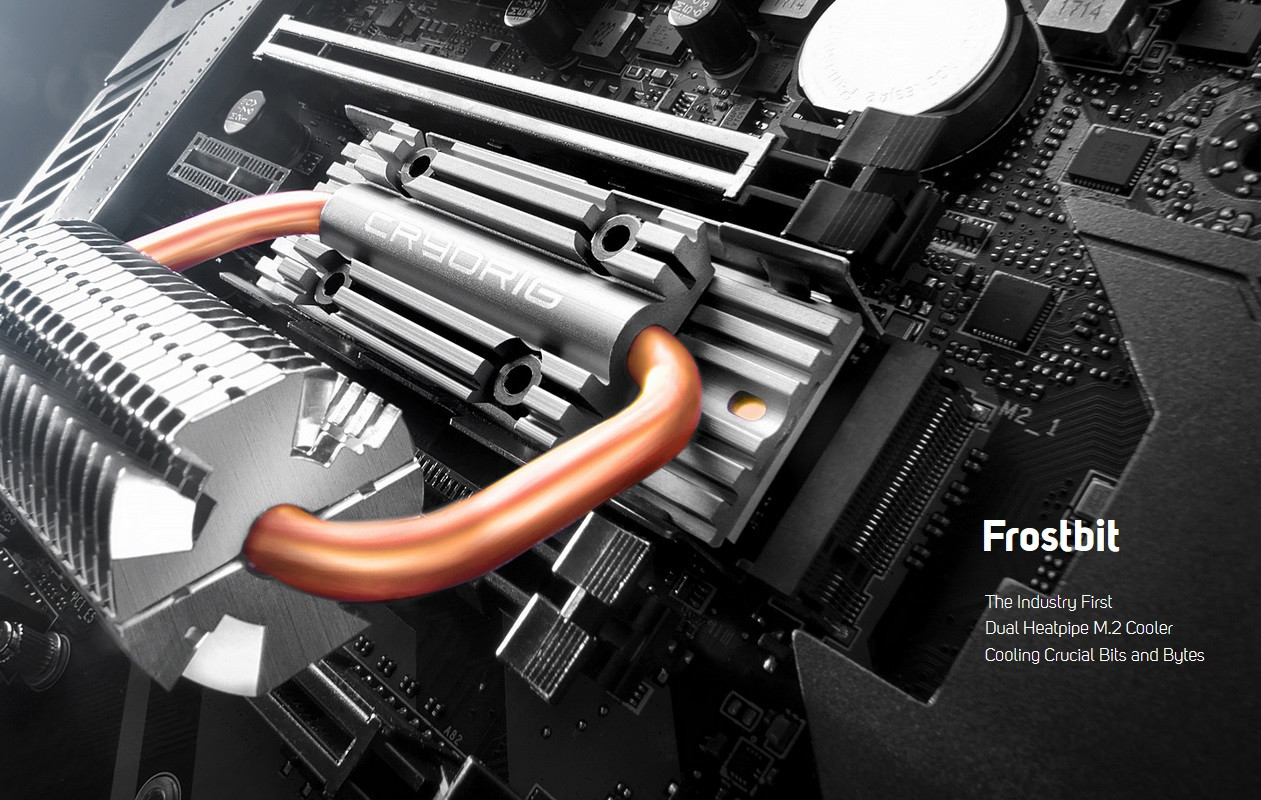|
ThermoPhysical posted:https://www.youtube.com/watch?v=PGsDWRxfjTk&t=3396s It's true, but it's still a fairly insignificant amount of data even if it's a "lot" of writes. I usually keep 200+ tabs open in chrome and here's my 500GB 850 EVO's stats: 384 days power on 8171 GB total host writes average 21.28GB/day As you can see from this image in the OP, if I continually use this disk in this manner (and if I add in some write amplification) I will wear it out in approximately 93.5 years. When I'm 130 years old I don't think I'll give a gently caress about a 93 year old SSD, and if I do, I'm sure I can find one in better shape on whatever has replaced ebay by then.  Steve Gibson is not stupid but he's got some really weird opinions about computers and software. He's a bit of a kook and isn't really the best resource for a lot of things.
|
|
|
|

|
| # ¿ May 15, 2024 20:14 |
|
apropos man posted:Incidentally, what's the done thing when RMAing a drive? Do you leave your data on it, hoping that the repair centre have a strict privacy policy or zero it first? I wouldn't send my drive back with data on it if I could help it (if it wasn't impossible to use). Sandisk employees don't have any confidentiality agreement with you. If they can fix it they'll re-sell it as refurbished later and while you'd think they'd secure erase all the disks, you never know if some employee with a stack of old SSDs is going to miss one and send your data off to a stranger. In reality the flash on that disk is probably too worn out to resell it as-is, but why take the chance?
|
|
|
|
Kelp Me! posted:So does the Samsung Magician program do anything remotely useful? RAPID mode is snake oil, all the OS optimization stuff is done by Win10 anyway apparently, and the Optimization thing seems to be bullshit too. It updates firmware. You don't really need to leave it installed unless some new firmware comes out.
|
|
|
|
Varkk posted:Don't Most SSD brands have a migration tool you can boot off a USB to use? No, but you can easily make one with clonezilla or whatever.
|
|
|
|
MREBoy posted:SO Samsung Magician informed me that there was a program update last night, I did so, now the new version doesn't detect either my 840 PRO 512 or 850 EV0 1 TB I just updated and it found my 500GB 850 EVO. It says I have an old firmware version, though. I have firmware version EMT01B6Q and since there's no 850 EVO firmware on their firmware page I assume that whatever new firmware is available only comes with this new version of Magician. I'm going to let someone else try it out before I update.
|
|
|
|
But will it still be fine in 5000 hours?
|
|
|
|
E2M2 posted:Is there a reason the 850 Evos haven't dropped in price since the 2 years I bought my 250gb one? I've seen it attributed to flash production shortages but the prices are so high that it seems like they may just be wallowing around in their high profit margins while the Samsungs maintain their status as the best consumer drives. I paid $150 for the 500gb 850 EVO in 2015 and it costs more now.
|
|
|
|
Wilford Cutlery posted:39 error-free passes of memtest86 later, tried BlueScreenView but the C:\Windows\Minidump folder doesn't exist. Looking thru the System logs, I see Event ID 161 (volmgr), Dump file creation failed due to error during dump creation. While there's no way to be certain since there's nothing coming up in Crystal Disk Info, I've heard of a lot of people having to get replacements from Dell for Lite-On SSDs. I'd see if you can just swap in another SSD or even a hard disk for diagnosis.
|
|
|
|
Falcon2001 posted:So because I'm a digital cluttercollector, I'm thinking of upgrading to a 2TB SSD - my current one is a Samsung 840 Evo. Looking at some reviews the MX300 seems to be a good sweetspot for price on larger drives and it's recommended here as well. My board supports M2 over PCIe x2, but I didn't see much in the way of options that weren't insane. Black Friday often has good deals on SSDs although they're not always the ones you're shopping for. The MX300 is okay, I have one from last black friday that's been chugging along with no problems.
|
|
|
|
I usually use one or two of these removable mounting squares to slap a SSD onto the drive cage somewhere (usually on Dells where the sata and power cables are naturally routed): https://smile.amazon.com/Removable-Mounting-Squares-16-Squares-108/dp/B00099E8DM/ A whole box lasts for a lot of SSD installs and I've been able to take them out and move them to new systems as long as you wipe off the drive cage you're adhering them to before you stick them (so they don't just stick to all the dust on the surface).
|
|
|
|
Sekenr posted:Probably a stupid question about moving windows to SSD while keeping old drive for storage. There are a lot of guides on how to clone it and its easy enough, but they basically end with OK, boot up and enjoy You can choose which drive to boot from in your UEFI/BIOS. Hit F2 or delete or whatever the key is to get into it on your machine and check that the boot order has the SSD first. Changing the drive letter inside of windows won't cause it to boot off of a different disk.
|
|
|
|
Kerning Chameleon posted:I'm installing an EVO 850 250GB in my mom's computer so I can upgrade it from Vista to 10 and I can stop worrying about her pictures and music getting whammied by crypto poo poo. Thing is, it's a Dell Studio XPS 435MT, which was bought back in 2009, so in addition to the BIOS headaches I'm gonna have, it only has one 3.5 bay despite having four SATA ports on the mobo. I'd like to keep the old drive around the machine, since it's a replacement I bought clocking in at 640 GB and I'll have to worry less about said photos. Most dells have an extra sata power cable (open it up and take a look) so you'll just need a sata cable. SSDs don't need to be securely mounted if you're not moving the computer around much because they have no moving parts. I like to stick them to drive cages with 3d removable mounting squares, but tape or just leaving them dangling is usually fine. I'd leave the HD where it is.
|
|
|
|
I didn't really have an option for NVMe but my 500GB 850 EVO has been a champ for 804 days so far:
|
|
|
|
Looks like samsung is directly selling 850 EVOs for decent prices (250GB for $89.99, 500GB for $139.99, etc). I've seen cheaper but they're reasonable: https://www.samsung.com/us/computing/memory-storage/solid-state-drives/ssd-850-evo-2-5-sata-iii-500gb-mz-75e500b-am/
|
|
|
|
Rastor posted:Samsung has released their first Z-NAND drives: The renders with the unpopulated BGA spots are weird but the technology sounds great.
|
|
|
|
Pastry Mistakes posted:I have an 840 Evo, and according to Samsung magician is only had 15tb written over its entire life since 2014. Sounds like it's messed up. It would have been best to check it with Crystal Disk Info to see if there were errors when things started getting weird. I think it has to be mounted to do that, though, so it's likely that it won't be possible now. Unfortunately, the 840 EVO only has a 3 year warranty: http://www.samsung.com/semiconductor/minisite/ssd/support/warranty/ which means there won't be much you can do beyond just buying a new drive. My 840 Pro has some errors but not enough to keep it from operating so I'm debating trying to warranty it after 4 1/2 years (limit on that one seems to be 5).
|
|
|
|
Chimp_On_Stilts posted:I have a ~5 year old SSD in my desktop, it's a Mushkin Chronos Deluxe 240 GB SATA 6.0 Gb-s 2.5-Inch. Install Crystal Disk Info so you can see the SMART data of the drive. Post it in the thread or just look to see if something is yellow or red. https://crystalmark.info/en/download/#CrystalDiskInfo The same author makes crystal disk mark where you can check the speed of disks if the SMART data looks okay.
|
|
|
|
BIG HEADLINE posted:I think Cryorig just set the bar with regards to insane M.2 cooling, and yeah, I'm aware there's one with a waterblock: I had some DDR2-1066 from OCZ with tiny little heatpipes on it. It was stupid, I'm not sure if they were actually heatpipes or decoration.
|
|
|
|
Malloc Voidstar posted:Is there any way to migrate Windows 10 from a 1TB SSD to a 500GB M.2 SSD? I can't just do a clone because the current drive is larger. I also don't want to migrate everything, just the OS, a few apps, and some code. If you clear enough space on the 1TB such that the total contents of the main partition on the drive are smaller, you can then image it while also shrinking the partition with something like Macrium Reflect Free. I don't think there's any way to selectively choose items to image or clone except manually like that. So your options are that or a fresh install and then reinstall programs on the smaller SSD. I moved a laptop to from a 480GB SSD to a 128GB M.2 NVMe drive using the aforementioned method and it worked well.
|
|
|
|
Level Slide posted:In my case, I think it might actually be the drive on its way out. I noticed my computer wasn't picking up my SSD, and it still wouldn't detect the drive even after I switched its SATA cable with the one my hard disk drive was using. In both cases the HDD was showing up but not the drive that my operating system was on. When I took it to get checked, I was told it still worked, but took a while to actually show up on their system. It was a 120gb Kingston and it lasted a good 3 or so years until this happened. I think that BIOS advice was for one specific drive controller. Does Kingston have firmware updates available for your SSD? If not, you should use whatever time you have when that thing boots up to move anything important off of it since it may just vanish and possibly never work again. You can also check with Crystal Disk Info to see if it's got any indication of wear level or errors, although whatever's going on with the disk may not actually be reported in the SMART data. It's a good time to be shopping for new SSDs as prices are dropping at the moment. Crucial MX500s are about $70 for 250GB and $110 for 500GB: https://smile.amazon.com/Crucial-MX500-500GB-NAND-Internal/dp/B0764WCXCV/ Samsung 860 EVO is just a few dollars more: https://smile.amazon.com/Samsung-500GB-Internal-MZ-76E500B-AM/dp/B07864WMK8/
|
|
|
|
Geemer posted:I'm on 256 GB for roughly 4-5 years and it is fine if you don't want to install more than a small handful of Steam games at a time. But to be honest, I really loving hate that I have to uninstall games the moment I wanna try a different one I just bought in the sale. You can use steammover or maybe the steam client (I haven't tried it myself but people say it's easy) to just move the game to your HD when you're taking a break. I agree that 500GB provides a good bit more breathing room, I'm at 320GB used without being very careful about disk usage. I didn't even realize XCOM2 was still on my SSD until I just looked because I haven't been too careful about space management in the last 3 years or so since I got it.
|
|
|
|
I'd probably just buy a samsung in your position. Not worth the potential hassle over a few bucks.
|
|
|
|
Harik posted:Would anyone consider a used 860 pro/960 pro from amazon warehouse? I figure there's not much you can do to them that won't just make it DoA (and warrantyable). A lot of the warehouse deals are due to damaged packaging so I'd give it a shot. If the drive has a problem then you'll get amazon quality return service. I mostly buy hand tools from warehouse deals but they've all been in perfect shape with maybe a dinged up cardboard box or something.
|
|
|
|
Sometimes enterprise ssds show up on serve the home's great deals forum: https://forums.servethehome.com/index.php?forums/great-deals.8/ The posters there usually find out about how much wear they have and such and say so in the threads. Obviously availability will be based on those dudes finding good deals and posting them, it's not consistent like just buying a pro drive and being done with it.
|
|
|
|
A friend of mine gave me a gift. I can store all the data I hate and don't ever want to see again on them! Uploading myposts.txt.
|
|
|
|
Yeah my phone camera's been acting up so my photos seem fuzzy which doesn't help. Maybe I should clean the lens. Meh.
|
|
|
|
Bring back mSATA to end all this confusion!
|
|
|
|
Bob Morales posted:I have an empty mSATA to 2.5" converter Yeah, I bought a cheap Samsung 480GB mSATA disk for my Thinkpad T420 when they were presumably dumping them to move to M.2 production and it's going to live there forever. I'll probably use the laptop for a while yet, anyway.
|
|
|
|
Bob Morales posted:Crucial BX200 or whatever was $38 on slickdeals yesterday for 256gb, just buy a new one I think the BX200 was the bad one (maybe?) but it's long gone and they're up to BX500 now (I have no idea if this is a good drive I mostly buy samsungs now): https://slickdeals.net/f/12091417-c...s?src=frontpage
|
|
|
|
anothergod posted:Swapping internals sounds super shady. Tbh, I don't really need much more than Windows + 60MB for my indie game, so small sizes isn't exactly a detriment (is it?). I just found this Crucial BX500 which is barely more expensive than the Kingston, and it seems as though Crucial's on the OP recommended list? The BX500 should be fine for your use case. While a 250GB disk would have more useful life, it's less than $30 and will meet your needs.
|
|
|
|
I was testing a PCI-E M.2 SSD on a PCI-E slot adapter board in an Optiplex 990 (Sandy Bridge with an i7-2600). I noticed that with no other drives connected it showed up in the BIOS as a boot option. So I installed Windows on it. It boots which I didn't think it would because Sandy Bridge didn't really have PCI-E SSD support but I realized I updated to BIOS A20 for Spectre/Meltdown patching and they must have baked more in than just that. My ASUS Z87-A motherboard doesn't have a BIOS update available and probably couldn't boot off this disk without a lot of work. Go Dell, I guess? 
|
|
|
|
Yeah, it's using UEFI, I just wrote BIOS out of habit.
|
|
|
|
Kenshin posted:Ok, so to be clear, since I do not want to replace my system drive (it boots the OS plenty fast and I only reboot once every month or so anyway) I should connect it to M.2_2 and I must disconnect the optical drives from SATA_5/6? This is intended to be a drive that houses only games. My photos and videos are on the mirrored RAID (and stage off the 512GB SSD) You should consider replacing the 128GB system drive with your expensive new fast and huge NVMe drive. Also RAID 0 isn't mirrored so you might want to check on that. Aside from the unwanted advice I believe your post is correct based on what you posted from the motherboard manual.
|
|
|
|
Kenshin posted:You're right, RAID1. Bit rusty on this stuff. Just image it over and expand the partition with macrium reflect free or whatever. If you're planning to change it out soon anyway then it doesn't really matter, though.
|
|
|
|
SSDs are so reliable I just use four of them in Raid 0+0. We don't talk about the fifth one.
|
|
|
|
BIG HEADLINE posted:"You can RAID 5 with a minimum of three drives!" So far they just seem to be getting cheaper. They'll have to wait for the next flood to jack the prices up again, even if they are unaffected by said flood.
|
|
|
|
DrDork posted:This isn't me saying "lol never put games on a SSD." This is simply a triage strategy when you run out of space. Thank goodness that will never happen again with these prices.
|
|
|
|
I use these scotch removable mounting squares. Two is plenty for a SSD and you can peel them back off: https://smile.amazon.com/Scotch-Mounting-Squares-2-inch-64-Squares/dp/B077R42N64/
|
|
|
|
E2M2 posted:Man why are there so many m.2 key specs? I don't even know what my motherboard supports and even if it's worth getting over sata ones. Because it's a slot not a protocol and they don't want you to plug the wrong kind of M.2 device into the wrong slot. Your motherboard manual or even just its manufacturer page showing its specs should say what it supports. If it's got an M.2 slot it probably does NVMe, but SATA is a protocol and there's M.2 slot drives that are either SATA or NVMe.
|
|
|
|

|
| # ¿ May 15, 2024 20:14 |
|
Naffer posted:Update 3 - Final update: That's pretty good aside from all the power supply troubles. Don't forget to keep a couple of extra copies of the image around in case the SSD craps out in the future.
|
|
|