|
I assume reading the dialogue text is yet another "filler" for dead air. In addition to someone who can actually pull off voice acting text dialogue (not necessarily professional-quality, but be drat sure you can pull it off), I'd say another acceptable reason to read the text out loud is if your audience wouldn't understand the text. I watch streams from Clyde Mandelin (the guy who did the Mother 3 patch) and he frequently either live-translates Japanese games or does translation comparisons between English and Japanese scripts, which means a lot of text-reading for his largely English-speaking audience. There was Funky Fantasy IV (Google-translated FF4) where they read the dialogue, but the script in that one was so messed up that the goofy terrible voice acting made it funnier in a way.
|
|
|
|

|
| # ¿ May 5, 2024 14:06 |
|
BioEnchanted posted:I always seem to misjudge how much of an impact things have overseas. When I did my Haunted Mansion LP years ago I thought that Disneyland and the titular ride were bigger parts of american Childhoods than they were. Turned out I knew more about the ride myself than the people who actually lived in the country with it. :P
|
|
|
|
Yeah, my experience with a widescreen hack for Persona 3 FES made the game unintentionally a lot goofier, because the game was just not designed to display that much area. Sometimes characters would leave the normal screen area and just disappear, and other times they'd just stand there or walk in place. It was actually kind of funny, but it sapped a lot of the dramatic tension from a game that relies heavily on dramatic tension. Personally, I think letterboxing looks just fine, and I'd rather have it than some horribly stretched widescreen video. Personally, I'd say the video is good enough to  . You did hit on a personal pet peeve of mine in the video, where you refer to "Draculas" as if the individual was a species, though. . You did hit on a personal pet peeve of mine in the video, where you refer to "Draculas" as if the individual was a species, though.
|
|
|
|
Epicmissingno posted:I'm thinking of making a Dragon Quest Monsters: Joker SSLP and have already made the first update - could people give any feedback? Are the images too big, for example? I do think your dialogue portraits are a bit large, though. I'd go with 75 x 75, or even 50 x 50. Also, the NPC portraits could use an indication of who we're talking to; "asterisk" must be the most prolific character in that game. What I'd suggest, and what I'm planning to do in an LP of Dragon Quest IX I have upcoming, is to grab sprite sheets from other DQ games (especially the DS remakes) for NPC characters and use NPC sprites for the character portraits for generic NPCs.
|
|
|
|
Epicmissingno posted:How would you recommend linking music? Tindeck, a third-party Youtube channel, my own Youtube channel through Polsy or something else? I think I might have heard that Tindeck stopped being reliable due to viruses or something.
|
|
|
|
Yeah, I think the best option is to screenshot or transcribe the lore in the thread.
|
|
|
|
Most games in the Final Fantasy and Legend of Zelda series have at least two archived LPs. There are two currently ongoing LPs of Rune Factory 4 (ThornBrain's and Truthkeeper's, IIRC), and at least three ongoing Breath of the Wild LPs (ThornBrain's, Mega64's, and Ricdesi's).
|
|
|
|
If it's something that's going to be super short, it might be a good candidate for one of the megathreads, like the Casual LP Thread.
|
|
|
|
I have a tiny bit of experience recording from a DS emulator on a weaker machine, and the recording feature built into RetroArch might be the best option. At least on Desmume, which is what I personally tested, it'll ignore frame stuttering and performance issues not caused by lag in the game itself. It also shouldn't capture the mouse cursor, which will be a boon when playing a game like Canvas Curse. You'll probably need to add commentary in post, due to it de-syncing with the on-screen action if you run live commentary, but the actual video should be much more watchable that way. The big drawback is that it's not space-efficient at all; the AVI file I produced was barely more than a minute and a half long and still more than 1.5 GB.
|
|
|
|
Jamesman posted:I've said it earlier in this thread, but I feel like SSLPs, by nature, provide a trimmed down experience for the viewer/reader. You're picking and choosing parts of the game to show and deciding on what's most important to share, and trying to convey the most information possible in an efficient manner. I would think that cutting out or summarizing dialogue would go along with that. I do feel that presenting dialogue and cutscenes completely and accurately is important regardless of the format, because any summary is going to be "tainted" by the LPer's own impressions and interpretations, rather than allowing the viewer/reader to formulate their own and compare to what the LPer thinks. I will not read an LP that summarizes dialogue, with the possible exception of completely pointless sidequest dialogue.
|
|
|
|
I think DoubleNegative was having trouble posting an update in his Warcraft III LP, and had to resort to the test poster to get it to work, as well.
|
|
|
|
Supeerme posted:Ok, I am restarting my Digimon World Next Order LP but in a video format instead. How do you make the videos show up as a clickable link? I have been trying to use URL but it doesn't seem to work.
|
|
|
|
I personally like the information provided, but I've beaten DQ9 and know what that stuff means. Dr. Fetus is providing similarly in-depth monster bios in his 7th Dragon LP, as well, and I've seen other RPG LPs provide "full" monster bios, so it's not like there's no precedent, either.
|
|
|
|
So, I'm looking at starting up an LP of the PSX version of Wild Arms. How does this look?quote:Laying It All On The Ray Line - Let's Play Wild Arms!
|
|
|
|
vilkacis posted:Oh hey, Wild Arms is Good. vilkacis posted:Definitely crop out those black borders. (Irfanview can do batch cropping.) vilkacis posted:Recommend a blank line between any/all commentary, screenshots, dialogue, etc for better readability. vilkacis posted:Al's single-sized portrait looks odd next to the double-sized humans. I'd just make everything 1x-sized, personally. vilkacis posted:Don't be afraid to include shots of things happening, like the king getting nuked. It feels like something's missing if we just go straight from him being there to... not being there. vilkacis posted:That stamp-sized gif is kind of funny, but it's way too small. You can definitely get away with reducing the number of frames a bit in exchange for making it bigger - this is half the frames and four times the size, not terribly heavy, still smooth, and actually big enough to make out what's happening. vilkacis posted:Generally you shouldn't need to crop down the gifs so much; even full screen images generally won't get that big (provided you're, again, using lossless video to capture them). Some things work cut down (small personal stuff like
|
|
|
|
mateo360 posted:Now see, this is the kind of thing that really holds me back from even attempting a screenshot LP. I get trying to make it look good but when we are nitpicking on the pixel level on a PSX game it really just kills any enthusiasm to even try.
|
|
|
|
vilkacis posted:It's not really my table, unfortunately; I generally just save uncompressed video (which is huge, but clean) for what I need. I use the emulator's screenshot/video recording function if possible; otherwise Fraps because I've had and used it for a long time, but A, it's not free, and B, I hear it's not considered great at this point. vilkacis posted:On the sides, too? Fair enough, then. If it's an in-game effect, do leave it in. vilkacis posted:You don't need to be able to make out every detail on the sprites, they just need to be big enough to identify the speaker. Smaller "portraits" are generally better, in my opinion. vilkacis posted:It's up to you! We've seen the effect animated already, so a gif isn't necessary, but there's no harm in having it animated, either. I've already been using Gimp to reduce to 128 colors, and it hasn't had any really noticeable visual impact on the gifs, but the file sizes tend to get cut in half between that and Gimp's gif optimization, so I think I'll keep doing that. vilkacis posted:Pretty much. I think some things benefit more from having the whole screen, like the axe - it's better to see where it lands. Same goes for things like Al porting in, it's nice to see where it happens. But it's a judgement call, of course.
|
|
|
|
Fixed up the prologue to my Wild Arms LP according to suggestions. Better now?
|
|
|
|
Honestly it's fine, and far preferable to having to watch amulet pulsing every 10 seconds. I haven't actually played any Witcher games, though.
|
|
|
|
+1 for recording and then grabbing screenshots, although I use AviSynth to edit video and grab screens because I have a programming background and am comfortable with a scripting language. AviSynth means I don't have to commit to anything ever until I need it; you have your one video file and a bunch of plain-text documents that take up probably less than 1KB unless you're making a lot of edits. If you decide that method's not for you, then Irfanview's screenshot function is probably better than hitting Print Screen repeatedly, because you can set it to only pick up the game window (and only the active area at that, so no borders).
|
|
|
|
I'd say just do your commentary and put the game's soundtrack in the right places and it'll be fine. Just mention it in the thread/videos.
|
|
|
|
Combat Lobster posted:Got a test video for a Iconoclasts LP I wanna do and I've been fussin with audio since yesterday. So mostly standard stuff like, does this look and sound alright?
|
|
|
|
What I'm doing for my LP of Wild Arms (another PSX game) is playing in BizHawk and recording using BizHawk's built-in recording. It's pretty easy on your PC, always records at the PSX's native resolution, ignores any dips in framerate not caused by slowdown in the game itself, and as long as you select a lossless codec (or raw video, like I do) will always be a crisp video. Also, so far BizHawk hasn't decided to just up and quit working on me like ePXSe has.
|
|
|
|
Off the cuff, I'd definitely recommend resizing your images to at least 200%. 256 x 192 (the native DS resolution) works fine on a DS, but is kind of the size of a postage stamp on most modern PCs. Always resize to integer multiples of 100% (eg do 200%, 300%, etc, not 150%) and always use the Nearest Neighbor/Point filter (it's called different things in different programs; it might even be called "no filter"). This will make your images a lot easier to see, especially for people with less than 20/20 vision. I'm surprised that your capture method for screenshots only gets one screen at a time; I thought both of the major DS emulators (Desmume and No$GBA) captured both screens at once with their built-in screenshot tool. Even Irfanview should capture both screens as long as they're presented as a single window. Then you just crop out the screen you don't want; there are utilities like ImageBatch which will allow you to do that to a whole update's worth of screenshots in a single go. And I personally prefer the method where I record a play session and then screencap from the recording (you need to make sure you're using a lossless codec though). It takes a bit more time, but you can pretty much eliminate mistakes like this, in addition to being able to provide gifs of stuff best viewed in motion. As for names, I'd suggest either making up names yourself or just putting it up to an unbiased vote.
|
|
|
|
Oublietteer posted:My computer is somewhat old and slow, and I'm not sure how resource intensive recording a video at the same time is. I was considering doing that, I'll have to research it. I was just going to do all the work for this LP on my Mac, but it looks like I need many programs to help out that are Windows exclusive, so it's good to know that now before I get too deep. I can test it out when I re-record with new names.
|
|
|
|
As for VLPs, you don't always need to talk over them in order to make them work. Subtitles are always an option. TooMuchAbstraction, above, did a subtitle LP for the romhack thread (Super Metroid Eris), and DoubleNegative is currently running a subtitle LP of A Hat In Time.
|
|
|
|
What I've seen people do most of the time is they show the successful run first, then a "failure reel" of deaths.
|
|
|
|
That might work for more recent LPs, or if you're willing to shell out the  for archives, but a lot of the LPs on the Archive are from threads regular users don't have access to any more. for archives, but a lot of the LPs on the Archive are from threads regular users don't have access to any more.
|
|
|
|
If you're playing a console game via emulator, I'd recommend going with the emulator's built-in recording, if at all possible. At the very least, I haven't ever had any video or audio problems going from that. As for other screen recorders, I don't have a whole lot of experience, but OBS didn't gently caress up the sound quality the two times I used it (to record footage from Wild Arms and Devil Survivor). I used AAC encoding at 160 bitrate, the default for OBS (at least IIRC).
|
|
|
|
Psycho Knight posted:1. I'm aware the character portraits are not done properly. On top of capturing some different expressions to use, I also have to figure out how to crop out the background elements without the image looking all jagged. Now that the test post is done, I'll be back to work on that aspect. Psycho Knight posted:8. Replaced screenshot codes with images one at a time. Psycho Knight posted:[url]https://=https://youtu.be/nCym8oueWVI[/url] - Wake's Entrance code:code:Psycho Knight posted:I'm just terrible at it, and I don't know any of the tricks or tools to make what I do not look like jagged rear end. I still can't get the drat character heads removed from the background. Like, I can select it, but I can't find a way to separate that into its own image. I might mess with Irfanview to see if I can do it there.
|
|
|
|
Xander77 posted:That explains a lot. e: Not the automatic closed captions, I mean manually caption the video.
|
|
|
|
Maybe just make it a different color? IIRC, the Internet Archive banner is primarily red and white, and with the rest of the site also having a primary red/white color scheme, it might be blending in a bit?
|
|
|
|
Probably because the scripts expect each line to be its own update and break if there's more than one link on a line.
|
|
|
|
Dash Rendar posted:Tonnes Of Coconuts
|
|
|
|
CirclMastr posted:Stay tuned for my text LP of the Witcher series, where I describe the videos I make but can't upload.
|
|
|
|
Yeah, there have been a bunch of translation LPs in the past, though most have been screenshot. And even if you're not really interested in translating, if you focus on mechanics or creating your own narrative, as long as you make sure to explain what you're doing, that could be interesting too.
|
|
|
|
I dunno how story intensive most wrestling games are; it seems like a genre that would lend itself somewhat to the "make poo poo up as you go along" style of LP.
|
|
|
|
Some of your screenshots seem to be different sizes. It's kinda distracting. Is there a specific reason for that, or is it just a mistake? I suggest using a batch resize program (like Irfanview from over in the Tech Support Fort) for processing all of your screenshots at once and making sure they're the same size.
|
|
|
|
Dragonatrix posted:Make sure they're also PNGs and not JPGs like they are in the current one. Keeps the filesize down and looks better to boot!
|
|
|
|

|
| # ¿ May 5, 2024 14:06 |
|
Change the sort option from Name to Time. Also, the Retro Day option in the news post does that.
|
|
|







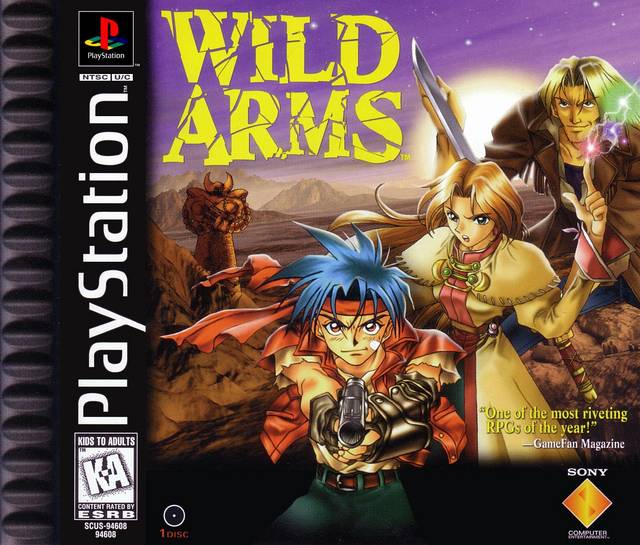


 ) but for the most part they'd probably look better uncropped.
) but for the most part they'd probably look better uncropped.