|
actionjackson posted:oh man, I tried switching to my 5 ghz wifi to avoid bluetooth interference issues, but the original ps4 doesn't support it Unfortunately yeah, 5 GHz support was absent on wedge PS4s, and only introduced with the Slim and Pro.
|
|
|
|

|
| # ¿ May 17, 2024 15:32 |
|
Ethics_Gradient posted:I'm having a hard time finding a straight answer online: what happens if you move to a different region as far as access to your PS+ account? I'm trying to weigh up what I should do in the future when I move from Australia to the US for a couple of years. Given the temporary nature of your move it might make sense to just maintain your US account and not bother with an Australian account. You can freely use your US account on an Australian PS4 or PS5, the only gotcha is that only US wallet codes and payment options will work for it; PSN outright refuses to allow the usage of payment options that don't have a strict in-country billing address, so you can't pay for things on a US account except with credit/bank cards from the US. You can also create a separate Australian PSN account that's only for Australian digital purchases and that you never actually "play" on, you just have it activated as the primary and then exclusively play on your US account. In a broad sense, games typically have three or four different regions (sometimes more) for software SKUs. Your North American games are "Americas" versions of games, and in Australia they generally have the same version of the game that's sold in Europe, although due to Australia's aggressive age classifications some games have special censored Australia-only versions (e.g. Saints Row IV is like this). The differences in versions tend to be largely benign, they in some cases only boil down to being a different SKU and a different "level" for age rating purposes (e.g. a lot of T for Teen games are 15+ in Australia I think), and because they're European versions they'll offer more/different languages (e.g. German and Italian will also be available), and games will be larger as a result. If you buy Australian discs then you will need an Australian PSN account to redeem any DLC for them including things like microtransactions and pre-order codes; buying the equivalent DLCs on your US account will not work. Likewise, any US games you install (disc or digital) will have to work solely with your US account for DLC purposes. That said, if you only play with what's on the disc and never get DLC then you can just do whatever. Bear in mind that different PSN accounts will have different saves, and different editions of games will also handle saves differently usually (i.e. saves for a European/Australian version of a game will not be recognized by a US version and vice-versa), and this will also apply for games that eventually get PS5 upgrades and do save transfers (e.g. importing an Uncharted 4 save into its PS5 version only works if the PS4 save matches the region of the PS5 version). This could also make things confusing and messy when you eventually get a PS5 because your US account's "library" might list Australian versions in its history if you've played them and cause errors if you try to access them in the store from there. There are occasional games that do unique things, like I think some of the older Dark Souls games have each region's SKU only connecting to that version's servers (so US copies could only play with people in the Americas, and Europeans couldn't force-play on those servers without actually buying a US copy), but I think that's very rare these days. univbee fucked around with this message at 14:20 on Mar 2, 2022 |
|
|
|
kirbysuperstar posted:Basically there's no hardware difference between regions, it all comes down to your account/location and the software you use. So as long as you're buying AU games off your AU account (or importing AU/PAL discs) you're good on that front. US discs would require a US account to purchase DLC. This isn't entirely correct, although close enough for these purposes. Here are hardware differences to be aware of: - The region coding on the console for DVDs and Blu-rays will be set according to the region. So while a US PS4 will have DVD Region 1 and Blu-ray region A, an Australian one will use DVD Region 4 and Blu-ray Region B. - US PS4s do not support PAL output resolutions so aren't able to play PAL DVDs or Blu-rays even if they're region-free (in the case of Blu-rays this generally only applies to non-American TV content that was PAL originally). I suspect the same is true for PS5 but I'm not 100% sure. I think you might be able to set PAL consoles to output at 576p but you can't with US PS4s. - PS4s in Asian territories have O and X flipped for confirm/cancel purposes, but they've standardized X as confirm and O as cancel worldwide on PS5 so that isn't different there. Also the power cord will be different depending on the region, but this is only a difference in the cord, I think all modern consoles are 100-240V and 50/60Hz capable in all territories. univbee fucked around with this message at 14:29 on Mar 2, 2022 |
|
|
|
Paperhouse posted:very weird thing happened to me earlier today Was your console purchased used? It's possible the previous owner did a remote play session but that PS4 was still registered as their primary PS4 or something similar.
|
|
|
|
My hunch is either your external drive is on the verge of dying, or there's some issue with it not getting enough electrical power (or B because of A).
|
|
|
|
actionjackson posted:can you recommend a replacement drive? it's the original ps4 size, not the slim or pro There are some official Sony ones, I think put out by Western Digital, but any new external drive should be good, they should all be USB 3.0 now. If you want the type of drive that's physically smaller and doesn't have an external PSU, I wouldn't get anything bigger than 4tb. If you get a larger style of drive with external power, you can get up to 8tb. You can pay more for the external to be an SSD for some faster loading but this isn't a requirement.
|
|
|
|
Ah, when you mentioned external drive I thought that's where your games were but I reread and realize it was asking for a firmware install file which you don't normally use. The first one definitely won't work, it's a 3.5" drive which is larger and intended for desktops or powered enclosures. The second one is a 2.5" drive which is what you need for your main drive. It can be either a traditional mechanical drive or an SSD. I think there's a 9.5mm height restriction which cuts off most drives larger than 2tb, so that's loosely seen as the largest drive you can stick into a PS4 of any model (they all use pretty much identical compartments for their hard drives).
|
|
|
|
The drive you linked should be good, and the instructions you found are correct. Higher RPMs means faster load times but more heat which may be an issue long term, stock PS4 drives are 5400rpm and all games are designed around that. I wouldn't pay much more than the cost of a 5400rpm drive unless it was for an SSD, but I think that one you linked is the same price more or less.
|
|
|
|
actionjackson posted:just to check one more time, this would work right? it says laptop drive, but It looks to have the right specs. thanks. Yep that should be fine. Before I go too much further, I just want to emphasize that my hunch about what's up with your PS4 isn't necessarily a failing HD (it's likely but not a 100% certainty). So I hope you're taking advantage of a space upgrade as well and not just gambling $60+ on my say-so.
|
|
|
|
Iron Crowned posted:Unfortunately, it seems like it's the blue light of death You have a few things you can try, whether it's worth it will depend on what model PS4 it is, the earlier it is the easier/cheaper it will be. I had a look online and it doesn't look like causes of this are too extreme (you probably won't have to replace a motherboard or solder anything), but these aren't guarantees. First, even though it's out of warranty, you CAN send it to Sony and pay them like $100 to fix it. As long as the console is physically fine (you didn't obviously drop it or smash it) and doesn't have bugs inside of it they'll do it (and if they decide not to they won't charge you anything, even eating the shipping cost to and from their repair centre). ymmv but I've had a few fixed this way in Canada and it was around a 1-week turnaround every time, including during the pandemic. If you don't want to go this route, here are things you can try: - It may be possible to fix this in software, so see if you can get into safe mode and try some stuff, up to and including a full factory reset, although that'll kill your saves and screenshots that you didn't upload elsewhere, as well as unsynced trophies. If it works it's free. - This will also kill your saves/screenshots that weren't backed up, but you can try replacing the hard drive. These are quite cheap because they're standard laptop hard drives (make sure you get sufficiently thin ones, the chunkier ones won't fit), and you can pull one from an existing laptop if you have one lying around if you don't want to spend the money. 2.5" SSDs also work. In either case, you'll also need a USB stick that you download the PS4 firmware to, the file you want is the "full restore" one that's around a gig. - Finally, you can try to replace the power supply. Since this is proprietary you will have to special order one from somewhere. Prices might be different now, but PSUs for "wedge" PS4s were around $50 and they go up in price depending on how recent the model is, with PS4 Pros being expensive enough that you probably want to go the Sony route if you can. This isn't too onerous to do but you do need to remove the warranty stickers and use one of those security torx drivers to open it, these are cheap and readily available on Amazon. If you do this without loving with the hard drive you can avoid losing any data. Steve Yun posted:How is Cyberpunk on ps4 now, did they iron out the kinks The store page actively discourages you from playing the game on a base or slim PS4. You CAN do it, and it's mostly crash-free now, but it's a rough time and you really feel the console struggling with certain things. PS4 Pro is somewhat unofficially the "minimum specs" for the game in PC terms. The game for the most part is stable and has decent performance if you're patched to 1.5 or 1.6. That said, it won't be getting any further patches, you have to go next gen for that, which is what you want to do if you can. All of that being said, the disc version with all of the "day one" bundled physical extras has been as low as $10 Canadian and it upgrades free to the PS5 version with a disc drive.
|
|
|
|
Kilometers Davis posted:anime tiddies anime tiddies anime tiddies 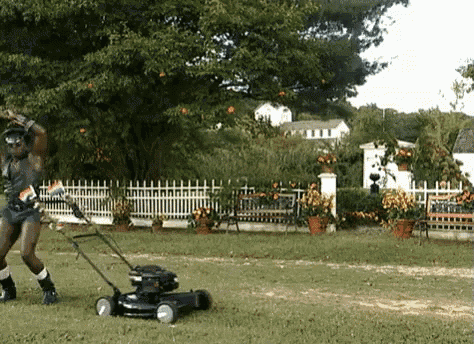
|
|
|
|
Fun fact, the Pentagon has a disproportionately high number of bathrooms irl because the building was designed and built at a weird point in time where the US government was progressive enough to be hiring POC but not progressive enough initially to not have segregated bathrooms, so "double" what would be a normal number of bathrooms were built.
|
|
|
|
I was going to clip the store warning about Cyberpunk 2077 on a base PS4 but I think they actually removed the notice. Now, on the final 1.6 build, it seems like it's in a bit below what it was like playing GTA5 or The Last of Us on a PS3. https://www.youtube.com/watch?v=htcHZG676Bs https://www.youtube.com/watch?v=1qcz_emacy0 Frame rates in the mid-20s when things get spicy and some pretty low graphics settings for things like draw distance. PS4 Pro has a higher resolution and a bit more stable graphics settings like draw disance, while also running at a more consistent 30fps. PS5 gets you a locked 30fps with ray tracing, a mostly stable 60fps without. So while you can technically do it, you shouldn't play it on a base PS4 if you can help it. The "minimum" system requirements to have a proper time are a PS4 Pro with the 1.6 game patch, bearing in mind that this version won't be receiving further updates or the upcoming DLC. Also the game should either be installed on internal storage or running off a USB SSD. You will get low-poly models due to lack of data streaming speed if running off a tradition mechanical hard drive externally.
|
|
|
|
Guillermus posted:I played Quake 1 shareware on a 486DX2 66Mhz. I really want to play CP2077 but I know I should open my sealed copy on a PS5 to enjoy the game properly. DOOM on a 386SX25. About 4fps, woo!
|
|
|
|
Sammus posted:And every moment of it was glorious. They were very nice frames, for sure.
|
|
|
|
After The War posted:Not quite - it was built to comply with Virginia's segregation laws, but FDR insisted that it operate as an unsegregated facility since it was a federal building. It was the only building in the state with unsegregated bathrooms (if twice as many of them) until the segregation laws were repealed in 1965. 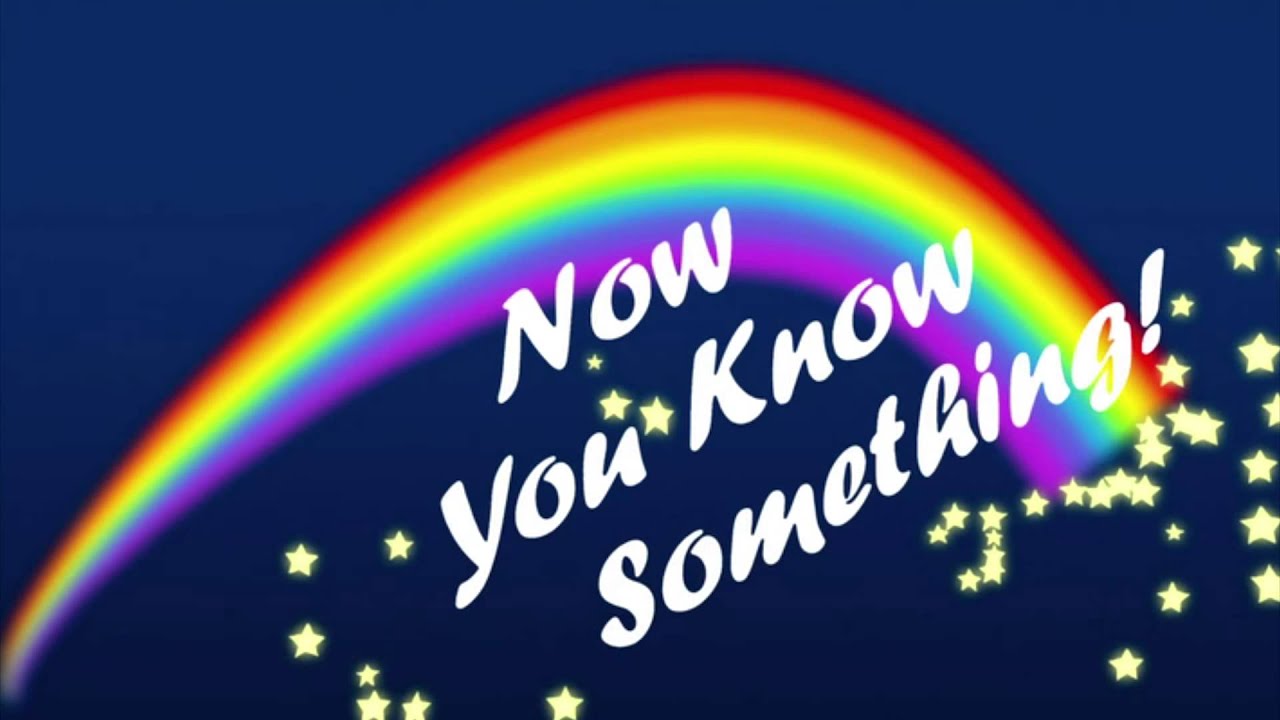
|
|
|
|
Quantum of Phallus posted:The Hitman 2016(?) reboot at launch had maybe the worst load times I’d seen on PS4 Depending on how close to launch you're talking about, there were some issues with the online servers which the game always tried to communicate with and created long load delays due to server connection timeouts. Things went a lot faster if you were properly offline, but the save progress was separate between offline and online modes.
|
|
|
|
Bagheera posted:Is Cyberpunk 2077 playable on PS4 Pro now? I avoided it when it came out, because reviewers said it crashed constantly on last gen consoles. Yeah as long as you actually patch it (digital version should be 1.61 pre-patched which is the latest version), it's fine on PS4 Pro. Note that if you have an external USB drive, you'll probably want to actually run it off your internal drive (unless your external is an SSD), game does a lot of asset streaming and things can get rather chunky running off an external spinning rust drive. It shouldn't crash or freeze, at least no more than most other games.
|
|
|
|
By and large: - There are two types of original PS4s (the "wedge" ones). The original has a glossy panel as one of the panels and uses touch-sensitive panels for power/eject which are flaky and a pain in the rear end, while later revisions are all-matte and use actual physical buttons instead. Whether glossy or matte, the wedge PS4s only supports 2.4 GHz wireless networks so wireless performance is pretty poor (but wired is fine). - The Slim PS4 supports 5 GHz wireless. All of the above were sold in various SKUs with various bundled games (I think almost always physical) and designs, and were available in either 500gb or 1tb hard drive variations. They support HDR for games and apps but won't output above 1080p. - The PS4 Pro has one extra USB port when compared to the OG PS4 and Slim, and also supports 5 GHz wireless networks. It supports 4K output for games and apps. Actual game quality varies, usually it's around 1440p at 30fps but you'll have exceptions (games hitting full 4K or 1800p, or having resolution scaling), and a number of games offer a 1080p60 performance mode. Launch era PS4 Pros use a larger power cable like what you use on a PC, while later revisions use the more traditional figure-8 type of smaller power cable. While there were various PS4 Pro limited editions and SKUs, they all shipped with a 1tb hard drive. All PS4s (OG, Slim, Pro) have replaceable 2.5" internal hard drives, and also support SSDs (although benefits for games are a bit more limited than what you typically get from a PC HDD to SSD upgrade). Early PS4s and PS4 Pros, especially if they've seen a lot of use, do have a tendency to start having really loud hairdryer-like fan action to keep the CPU cool, which can be alleviated with a teardown/clean/thermal paste replacement. Anecdotally it seems less common on the PS4 Slim and later PS4 Pros. Given you only have a 1080p TV you probably won't see much in terms of benefits from a PS4 Pro, although as you allude to a few games do run better, like Cyberpunk, as well as the handful of games which offer 1080p performance modes. If the larger size of the console isn't an issue and it's only a little more expensive for you to get a PS4 Pro then go with that, but if you can only get a PS4 or PS4 Slim you should be fine; you might want to skip Cyberpunk on an original PS4 (it was way too ambitious for 2013 hardware, but does run well on a PS4 Pro when patched) but every other game should be solidly playable; I was a day one PS4 Pro purchaser and while it's fantastic on a 4K TV, I also travel with a regular PS4 I hook up to a 1080p screen and have a great time.
|
|
|
|
Really frustrating when you consider that the super-slim PS2 eventually dropped to $99 and stayed there for a few years.
|
|
|
|
3D Megadoodoo posted:and the Dual Shock 3 is suck. You can use a DualShock 4 (the PS4 controller) wired with a PS3, and it works for almost all PS3 games. I say almost because it doesn't work for games that use the pressure-sensitive functionality of the face buttons like MGS 2 and 3 HD.
|
|
|
|
shadow puppet of a posted:I have an original PS4 with a 500gb HDD in it, I have an empty PSN account and there are 3 other PSN accounts logged into the system, one or more of those other accounts lets me play a copy of bloodborne, Last of us and a few other games. This unfortunately isn't going to work, at least not the way you have it laid out, because any futzing with the internal drive requires you to reauthenticate those accounts. The safer option would be to pay  for a 2.5" USB enclosure and use the SSD as an external drive. You'll get most of the speed benefits and full use of the SSD's size that way, you can install/transfer whatever you want to that drive without issue. for a 2.5" USB enclosure and use the SSD as an external drive. You'll get most of the speed benefits and full use of the SSD's size that way, you can install/transfer whatever you want to that drive without issue.
|
|
|
|
Not sure what happened to the MSRP for Golf, since they also had a bundle of both it and NBA 2K23 for like $30 on sale a few times now, with that bundle explicitly giving you the PS4 and PS5 versions of both games.
|
|
|
|
Yeah it's an entirely separate VR-only app which has a variety of subtle tweaks for the sake of being in VR (e.g. certain cutscenes there's a fadeout-fadein to teleport you where you need to go instead of you moving), so it's completely independent from the other non-VR Skyrim game app. You can actually leverage this because certain classes don't lend themselves well to PSVR 1's primitive Move controllers (e.g. I think most melee classes) but stuff like bows and casting spells can be great.
|
|
|
|
Midjack posted:I was kind of surprised they didn't build that into the PS5 controller. SCUF has a patent on controllers with integrated paddles. They're even suing Valve for it because of the Steam controller.
|
|
|
|
Guillermus posted:What about back buttons and not paddles? Like, Microsoft has the Elite Controller with paddles but there are loads of third party controllers manufacturers like Hori, Thrustmaster, PDP, Razer, Nacon and more that use integrated back buttons. They (and Sony) do but they have to pay a premium to SCUF for licensing, and because of this it’s not cost-effective to have the option on a stock controller.
|
|
|
|

|
| # ¿ May 17, 2024 15:32 |
|
Yeah the Sandisks are good. Note that, if there are different classes of 4tb SATA SSD, the PS4 bottlenecks it enough that there isn't really any advantage in getting a "good" SATA SSD versus a slower one in terms of performance on the console itself.
|
|
|









