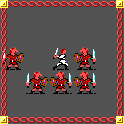|
Problem description: Got a new SSD and installed Win 7 on it. Install seemed to go fine, but when I try to boot from the SSD I just get a black screen after bios with a blinking white cursor in the upper left. ~HOWEVER~ if I set the computer to boot from my old disc I instead get 'Windows Boot Manager' which has two listings of 'Windows 7'. If I choose the first one, windows instantly boots from the SSD. It's clearly and definitely installed on the new, 500 gb SSD, but it: A.) Fails to boot if I select the SSD to boot first in the BIOS, sits at a black screen with blinking white cursor B.) Boots fine if I tell the BIOS to boot from my old, crappy disc drive and select the new install from Windows boot manager. Attempted fixes: Switched SATA cables so the SSD was in 3 different ports. Tried startup repair. Tommorrow I was going to try formatting the SSD again, unhooking the old drive so the current install of Win7 can't interfere(?) and reinstalling onto the SSD. Operating system: Win 7 64 System specs: New drive is a Samsung 850 500 gb SSD. Location: USA I have Googled and read the FAQ: Yes. Found some similar problems on google, but nothing quite like what I was experiencing.
|
|
|
|

|
| # ? Apr 20, 2024 06:50 |
|
Fintilgin posted:Tommorrow I was going to try formatting the SSD again, unhooking the old drive so the current install of Win7 can't interfere(?) and reinstalling onto the SSD. Bingo! When you installed W7 on your SSD, windows found and edited the Boot Configuration Data (BCD) file on the HDD to include this new installation. Removing your HDD will force the new installation to create a new BCD file on the SSD, eliminating the need to access the HDD first. e. Enjoy your SSD!
|
|
|
|
Actuarial Fables posted:Bingo! Thanks!! This seems to have worked, although I had to temporarily unhook all other drives to get it to install. What the hell, windows. Working now, in any case. Now for hours of windows updates.
|
|
|
|
Sorry that I saw this too late to be of actual help, but if you run into this in the future you can use EasyBCD to fix it without having to reinstall. https://neosmart.net/EasyBCD/
|
|
|
|
CaptainSarcastic posted:Sorry that I saw this too late to be of actual help, but if you run into this in the future you can use EasyBCD to fix it without having to reinstall. Thanks, I'll keep that in mind in the future. 
|
|
|
|
Fintilgin posted:Thanks, I'll keep that in mind in the future. In the future I recommend unhooking all other HDD/SSDs, leaving just the device you want windows installed onto connected, this will avoid windows doing weird stuff such as this.
|
|
|
|

|
| # ? Apr 20, 2024 06:50 |
|
MF_James posted:In the future I recommend unhooking all other HDD/SSDs, leaving just the device you want windows installed onto connected, this will avoid windows doing weird stuff such as this. Will definitely do so.
|
|
|