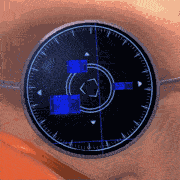|
Are you recording this with the built-in AVI recorder off Visual Boy Advance? Because that way you will get desynch. I had that problem too until I got the recommendation to switch to VBA re-recording, which is basically the same emulator but the AVI recorder doesn't desynch. Might be helpful?
|
|
|
|

|
| # ¿ May 15, 2024 16:25 |
|
Avisynth seems daunting at first, but it's actually really easy to use if you just copy-paste the same ol' poo poo over and over again  . I just opened up an old script of mine: . I just opened up an old script of mine:code:"video", same deal, is an AVI recorded raw off the emulator's built-in program (this is for a Gameboy game, so it should work pretty much the same way for you too), the PointResize function at the end blows it up to exactly four times defined by the variables in the brackets, and it's point resize rather than a different one because for pixels, this is 100% accurate if you're doubling or quadrupling the image. So you get no loss in quality. I kill the audio because both image (obviously) and video are then silent and, again, can get spliced together. The Audio is the commentary recorded and auto-ducked over the game audio with audacity, just an already finished (and lossless because I can afford it, baby) complete audio track. Then I put the title card and the video together, fade the first out, the second in; dub the audio over the finished clip; fade out everything, convert to a nice color format or something (don't ask me what this ACTUALLY does, I've just always kept it there forever). You can do more complicated stuff through judicous use of .trim and other functions: code:This is the result, the relevant part (with all the dissolve stuff) happens at around 7:28.
|
|
|
|
PMush Perfect posted:"Oh, hey, this doesn't seem so-"  . .
|
|
|