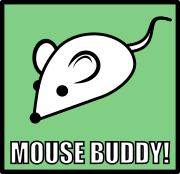|
My system has always been and is still stable with the exception of the fact that very occasionally, while playing Ghost Recon Wildlands and DOOM 2016 specifically, my PC will reboot. No BSOD, no errors, Windows Event Viewer shows error 41. I played a 4 hour ARMA session yesterday topped off by the Rising Storm Vietnam beta with no shutdowns. The night before DOOM 2016 shut me down after about an hour of play. One time, 15 mins into Ghost Recon Wildlands I rebooted, but then got two hours of play before it happened again. I noticed when DOOM shut down, my PC had to try to do a second boot-cycle, as in all the LED's turned off and it went to POST again. I have not had ANY instability, reboots, slow-downs or any problems that were not specifically related to highest possible load situations. I also have my PSU mounted fan-up inside my case, because it's a Zalman Z9 plus which has mediocre clearance on the bottom of the case and I live in a really dusty environment, so I thought the PSU was overheating but I've been told this is unlikely especially given that it works fine in games that produce the same temperatures. Videocard highest recorded ever temp was 65C and 60C on my processor. I'm running an MSI Z77A-G43 with an I5-3470 with a Coolermaster GX650W (old style afaik) PSU. I recently changed my ASUS GTX660 DIRECTCUII out for an MSI RX 480 GAMING X 8GB, which is when this began happening. I know the RX 480 was having PCIE power draw issues, but my motherboard is pretty good and I think all those issues have been patched out by drivers. I ordered a new PSU (EVGA 650W Supernova G3) because the second reboot attempt sounded like a PSU issue, but I'm worrying I pulled the trigger and wasted my money on a PSU when it may be a mobo or graphics card issue. My system is 100% rock solid stable and has been for its entire existence outside of this one specific circumstance though. I'm just wondering if my already mediocre PSU was on the fritz and now a big-boy video card is causing it to not put out enough power in the highest load situations? I've googled around quite a bit and it always boils down to PSU failing, mobo issues, or the RX 480 power draw problem. The only one that seems likely is the former, so. Faffel fucked around with this message at 16:22 on Mar 19, 2017 |
|
|
|

|
| # ? Apr 19, 2024 21:05 |
|
I think it's the power supply, that model was mediocre when new and had barely-tolerable voltage regulation under load, and the years will not have been kind to it.
|
|
|
|
Thanks. I just wanted to confirm that I wasn't wasting my money. At $136 CAD shipped, that particular power supply was a steal and it's probably good practice to replace it anyway.
|
|
|
|
For a bit more on how power supplies age, here's an article from HardOCP where they re-tested a top-performing 1000W power supply after 7 years in service. It couldn't complete tests above 750W, and the tests it did complete had barely-acceptable power quality, when new it was great. This is why I always recommend spending a little extra on a better power supply than you think you need, so it will last the full life of the computer without needing an upgrade down the line. Not giving you crap for your choices, just trying to harp on my philosophy  Edit: I would also suggest a motherboard BIOS update and running a memory diagnostic (Memtest86+), just to be sure. Though a bad power supply could cause memory errors as well, and definitely don't update the BIOS if the system isn't stable. Alereon fucked around with this message at 19:13 on Mar 19, 2017 |
|
|
|
I assume it's risky to continue stressing the power supply if it's having problems? Like, stop playing games until I swap it? I have a new PSU on the way so I'm going to swap that and see what happens, but should I worry about hardware damage if I use my PC right now? For what its worth, my ram is less than a year old and I never had any issues until the video card change. The update for my BIOS just says it improves USB and gaming mouse compatibility, as well. E: That was an interesting read from the HardOCP article. It really does just seem to be the PSU. I hope so. It's an easy fix. Faffel fucked around with this message at 19:59 on Mar 19, 2017 |
|
|
|
If you had a generic crap power supply I wouldn't stress it, but with yours I think the biggest risk is data loss if your PC reboots while you're saving something you care about, like level progress. I mean I can't guarantee it won't blow up and take other hardware with it, but if it was me I'd keep gaming while waiting for the new one to arrive.
|
|
|
|

|
| # ? Apr 19, 2024 21:05 |
|
Alereon posted:If you had a generic crap power supply I wouldn't stress it, but with yours I think the biggest risk is data loss if your PC reboots while you're saving something you care about, like level progress. I mean I can't guarantee it won't blow up and take other hardware with it, but if it was me I'd keep gaming while waiting for the new one to arrive. Cool. I can easily back off on the load and play it safe either way. Thanks a lot for all your input.
|
|
|