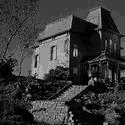|
Problem description: My new GPU, a Zotac Mini 1060 6GB (NVIDIA), runs 3D apps fine for about 2-5 minutes at a time, before it appears to "crash". I get a black screen on both monitors with no error message, and I can hear the card's fan spin up to the maximum level. The application's audio runs for about another minute before the entire system hangs and I have to hard reboot. Witcher 3, for instance, runs fine initially, but even skipping through the wall race and all the dialogue, the drat thing hangs before I get to the end of the tutorial at Kaer Morhen. Other, slightly less graphically-intense apps seem to crash basically at random. I don't overclock so I'm not used to problems like this. I can identify two things that could be causing the problem: 1. The GPU is running at normal temperatures of about 38° C/100° F. The CPU and motherboard, however, consistently run at temperatures close to 100° C/ 200° F, no matter what I do. I've had the computer horizontal on a lower cabinet shelf with the same problem, and it's currently vertical on the carpet. If I can get better airflow in the case with more fans, I might fix the issue. 2. My power supply might need to be upgraded to accommodate the new GPU. I was certain that even with my CPU, motherboard, GPU, and 4 hard drives, I'd still have at least 100W of headroom, but I could be wrong about that. I can afford a new PSU or better cooling, but not both. I'm hoping to get a better sense of what other steps I can take before making a purchase. Attempted fixes: Cleaned dust from case and CPU fan. Adjusted physical location of CPU fan. Uninstalled and reinstalled NVIDIA drivers. No blood sacrifices yet, but that's not far off. Recent changes: Nothing other than the new GPU. Operating system: Win 10, 64-bit System specs: CPU: Core i5-4590 Mobo: ASRock H97M Pro4 Memory: 12GB DDR3-1333 New GPU: GTX 1060 6GB Old GPU: GTX 750 Ti PSU: Thermaltake TR2 600W Storage: 1x solid state; 3x mechanical; 1x external USB drive with its own AC power Optical: Old DVD drive that I never use Location: USA I have Googled and read the FAQ: Yeah, and Google turns up a ton of forum threads with the same issue but no resolutions
|
|
|
|

|
| # ? Apr 20, 2024 14:44 |
|
Those CPU temps are alarming. How long has it been since you put the cooler on it? I'd consider the possibility the thermal paste has dried and cracked, leaving uneven contact with the heatsink. It would make sense that this got worse after moving the computer and changing GPUs if this was the root cause, just due to the additional motion. It's certainly possible your PSU is not happy, and that it would be a good idea to add more case fans, but the CPU temp is where I would focus first. Also, have you verified the fan on the CPU heatsink is spinning properly? Edit: Also, is the motherboard BIOS up to date?
|
|
|
|
Might not be the GPU, that could be a coincidence. Running intensive apps spikes the CPU heat even further and if you're running games for 3 mins before it black screens then your CPU might be shutting down. 100C is way too hot, there's no reason it should be that hot.
|
|
|
|
CaptainSarcastic posted:Those CPU temps are alarming. How long has it been since you put the cooler on it? I'd consider the possibility the thermal paste has dried and cracked, leaving uneven contact with the heatsink. It would make sense that this got worse after moving the computer and changing GPUs if this was the root cause, just due to the additional motion. Thanks for the quick reply, fellow Captain! This CPU/Mobo combo is from probably 2013 so it's very possible the thermal paste is no longer doing its job. The fan is spinning properly but it seems to be loose or something; the plastic screws by which it attaches to the motherboard are split and don't fit in the proper holes. I'm researching new CPU fans/heatsinks now; iirc they normally come bundled with thermal paste, right? A replacement would fix both problems at once. The BIOS is not completely up to date; I tried updating it from the UEFI and it found a new update but couldn't complete the process for some reason. I'll try flashing it again today. Clamps McGraw posted:Might not be the GPU, that could be a coincidence. Running intensive apps spikes the CPU heat even further and if you're running games for 3 mins before it black screens then your CPU might be shutting down. 100C is way too hot, there's no reason it should be that hot. I'm inclined to agree, it's possible that upgrading the graphics quality to High (because I thought the new video card could handle it) is also causing the motherboard's overheat shutdown function (which is turned on) to trigger. Eyeing this cooler as a solution. Any reason not to go ahead and order?
|
|
|
|
Is the CPU at 100C even when just idling at 0% usage?Captain Walker posted:I'm researching new CPU fans/heatsinks now; iirc they normally come bundled with thermal paste, right? Not necessarily.
|
|
|
|
Zogo posted:Is the CPU at 100C even when just idling at 0% usage? Yep. Damndest thing.
|
|
|
|
Is the CPU cooler itself loose? If that's the case then that is going to be your central problem, and I would advise not trying to update the BIOS until you get the CPU cooling situation under control. If you order a replacement cooler then you can add some thermal paste to the order - Arctic SIlver is pretty much the standard, I believe.
|
|
|
|

|
| # ? Apr 20, 2024 14:44 |
|
for the two of you who still care it was, in fact, a cooling issue
|
|
|