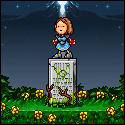ickna posted:Definitely pre-amp gain Cool, I can make that work. It won't appease my desire to have all faders at unity and perfect gain structure end to end necessarily but that's irrelevant anyway if I'm using DCAs. Brute Squad posted:Yup. On the subject of snippets, do you know if there's a way to "insert" a snippet? I'll be using the Cues page since the show will be a combination of scenes and snippets, so in theory I can assign whatever snippet I want to whatever cue I want, but I'd love to be able to insert a cue and/or snippet once I've built the show in case I find a sequence or song is too complex or whatever. It's likely to happen since I have a totally green board op for this show.
|
|
|
|
|

|
| # ? Apr 28, 2024 07:59 |
|
Hello; hopefully this is a non stupid way of getting some advice! I uh, looking at this now, this does feel a bit stream of consciousness, so, you have my apologies, I'm glad there's any outlet at all here for this kind of thing. I play with a burgeoning and very amateur UK based ceilidh band (think barn dance, but scottish/irish) who've recently come into possession of a 2nd hand PA system. Previous owner purchased it for a situation just like ours - a small Ceilidh band, so, hopefully it will tick boxes, as it will be difficult to supplement it due to monetary constraints - this is proper, hobby level 'making do' tier, I'm afraid. (Most members are partially or fully retired) Basically: We/I want to understand and do the most with what we have, and if it this system can't do something then so be it, because we're too broke to do much about it. Also I'm hoping to avoid breaking anything by being dumb. Things to know: The band play mostly acoustic instruments and usually play outside, unamplified, for dancing. The goal is to play things like this: https://www.youtube.com/watch?v=kh9xJL141ZM or https://www.youtube.com/watch?v=ofj5B7cZD90 People come to dance, more than anything else, usually in like church halls or school gyms or hotel reception rooms or whatever. We are made up of: 1 Caller + 1 Diatonic Accordion player (me) 1 Fiddle player 1 Piano Accordion player 1 Electronic Keyboard player 1 Recorder/Whistle/Drummer 1 Electric Bass player What we have:
What we don't have:
Things I don't know about : Would the 1/4" input jacks on the mixer be mono or stereo? I can't work it out from the manual, so I guess they're all mono? I'm, uh, new to this and I guess I'm more used to CD players, headphones, and computers. Everything is screaming 'they're mono' but I don't trust myself. Phantom Power and XLR Being that there's 6 EQed inputs, and there's 6 instrument playing members, we're basically maxing out the mixer's inputs already. According to the Manual, you can use the XLR Mic inputs as well as 1/4" inputs simultaneously, though the issue being that they do get EQed together. It seems to me that the Phantom power being either on or off across all Mic inputs is probably bad. Is there a healthy/sensible way to use the XLR inputs to supplement what we're doing or should I just ignore them until someone gets an XLR using device? How might this bite us in the rear end? How should the keyboard be integrated? So (excluding the Bass which has sorted itself out already by being completely isolated) out of all of our instruments, the only electronic one that we have is the keyboard. It's something like a yamaha psr 170, just some pretty regular home keyboard. This has a single 1/4" jack output that the manual says is for stereo headphones, and that it can be used for that or for an external amp connection. All the 1/4" cables we got are mono. When you plug something into the keyboard, it turns off the integrated speakers, and they can't really hear themselves play any more, which splits into two problems - first, is plugging a mono cable into a stereo output jack going to do weird stuff? (gut says yes) - do we need to use a splitter and use 2 of the mixer inputs? Would one of the stereo inputs (input 7 or 8) be suitable for this, I can't quite decide if that's... safe? sensible? Will we miss the EQ? The manual talks about Aux inputs but I can't work out which those are exactly and it usually talks about connecting these to CD players and the like, but, I think these inputs are rated just the same as the others and should be fine for this? Secondly: Do we (really) need a monitor solution? While we already have either I guess 400W Stereo, we could have 200W Mono + a monitor amp and speaker. We could also get another amp and a speaker to turn into a monitor, but, this would be a further financial investment on a rather untested project. I have no idea how under of over rated this speaker system would be for the spaces we are likely to deal with, or how we can find out. We actually did a test run some months ago without any of this equipment and it went OK, but calling didn't go so well. How would someone who knows what they're doing solve this problem?
|
|
|
|
MockingQuantum posted:On the subject of snippets, do you know if there's a way to "insert" a snippet? I'll be using the Cues page since the show will be a combination of scenes and snippets, so in theory I can assign whatever snippet I want to whatever cue I want, but I'd love to be able to insert a cue and/or snippet once I've built the show in case I find a sequence or song is too complex or whatever. It's likely to happen since I have a totally green board op for this show. On the board? You should be able to renumber scenes and snippets. Should similar to changing the name of the scene/snippet. It's cumbersome but doable. Don't think you can on the iPad app, and I'm sure it's possible in the X32-edit windows/macos app. But I've never used X32-edit.
|
|
|
|
Mastigophoran posted:
quote:Phantom Power and XLR quote:How should the keyboard be integrated? Something like this, but from a UK store: https://www.sweetwater.com/store/detail/KT108--behringer-ultratone-kt108-15w-8-inch-keyboard-amp It won't be great but it'll be within a small budget and enough for the keyboardist to hear himself (and for the band to hear the keyboard, if you get it positioned right). quote:Do we (really) need a monitor solution? What made calling difficult? From what I could tell in the video you posted it seemed like most of the band was clustered fairly close together and not playing super-loud music, so you could probably get away without monitoring in most situations. I'd say you definitely want to have both of those speakers sending out sound to the audience though. For monitoring I'd recommend an active wedge instead of bothering with a separate amp/speaker arrangement. That'll simplify logistics for you a fair bit, and it'll cost the same or a little less than separate components. This assumes your mixer has a line or mic level outs somewhere on it, which I can't speak to without seeing the thing. A speaker like that retails for ~$400 for a semi-decent one in the US and if you look up A/V rental (hire?) houses you could probably rent one to test it out one night for a fifth to tenth of that cost. My employer will occasionally agree to discount the rental cost from the retail price if a client decides they like something enough to buy it, but that's going to vary by company.
|
|
|
|
Grand Prize Winner posted:What made calling difficult? From what I could tell in the video you posted it seemed like most of the band was clustered fairly close together and not playing super-loud music, so you could probably get away without monitoring in most situations. I'd say you definitely want to have both of those speakers sending out sound to the audience though. For monitoring I'd recommend an active wedge instead of bothering with a separate amp/speaker arrangement. That'll simplify logistics for you a fair bit, and it'll cost the same or a little less than separate components. Thank you for the feedback, the info is very helpful! Nothing we have right now uses XLR, or Phantom power; I'm kinda just thinking about some future where we have 2 XLR pick ups, one that needs phantom power and one that mustn't have it, but, a) counting chickens b) there's probably something you can do electrically to buffer out the phantom power for a given device. (edit - just to add, manual says on input specifications: "LINE INPUT and MIC INPUT connectors are balanced and others are unbalanced.", so, I guess it does support balanced 1/4" dealies.) An all in one dedicated monitor/wedge speaker makes a lot of sense and wasn't something I really realised existed, although it seems obvious now. According to the manual, the mixer has a 'monitor buss' that goes to a mono line level output, and you can adjust the mix of this line independently from what gets sent to the speaker amps and the dancers/audience/FOH - seems like it would be pretty handy, and could function as a 'next step' from simply getting any solution for the keyboard, and do an inventory of the cables we actually have and see about getting it connected up properly. I'll float the idea of a dedicated but small affair for the keyboard the next time we meet - it seems kinda silly really, if the keyboard didn't turn off its own speakers we could probably get away with just that for the time being. And, what made calling difficult before, at our 'unplugged'/'test' event was that our caller could not bellow loudly over all of the music (even if she could it would get very tiring). She actually had like a basic wired mic + a small speaker box set up, but a) it wasn't very powerful at all, and she put it right next to the band so she could still also talk to us, and b) it couldn't move with her, if she had to eg show the dancers how to do a move or to help make up a set, so, she could only communicate with so many other dancers near her (which was fine for the dancers in that circumstance) but it was still damning because then the band couldn't hear her, and in one case we didn't know she adjusted the dance to suit and we got out of sync and mistimed the ending. I feel that the wireless mics that we've got will solve basically all the calling related problems, and I realise now that poor wording on my part drew more attention to the calling aspect of this question - what I had been trying to say was, we mostly play acoustically together normally anyway and may be loud enough on stage to play together and hear one another. Mastigophoran fucked around with this message at 11:25 on Apr 6, 2018 |
|
|
|
Mastigophoran posted:Violin player has a pickup (1/4 inch I think) I'd see if these require a Direct Input box for the pickups. If they're balanced 1/4", then you're fine. If they're unbalanced 1/4", A DI box could improve the sound. A quick way to tell is to plug the instrument into the mixer, mix the instrument normally, and listen for a hum. If it hums, A DI will usually fix that. Tracking down the manuals for the pickups would help too. Mastigophoran posted:What we don't have: If you can afford an internal pickup for your accordion, go with that. Otherwise I'd start with a sm57 on a boom stand and go from there. Don't worry about mic'ing the drummer if they're playing on a drum kit. You're at the level where you're mixing so everyone else can be heard over them. How does the drummer play the recorder/whistle? If it's an either/or kind of thing (they play drums on one song, then get up and play the recorder on a different song), just set up a SM58 or other vocal mic off to the side for them. Play around with it and see what placement gives you the best sound for each instrument (e.g. the end of the recorder vs. the top, it'll probably be the end though). It'd be the same if they're playing on a BodhrŠn, vocal mic and experiment. I'd ask BFC about insurance and/or managing ownership. Probably best to track down a lawyer to draw up a simple contract for the group covering that stuff. Handling insurance could probably be included in the agreement. Mastigophoran posted:Things I don't know about : Channels 1-6 are mono, Channels 7/8 and 9/10 are stereo if you use them as pairs. If you want to run 7/8 or 9/10 as mono, just plug into 7 or 9. Channels 1-6 are balanced, so if you do use the 1/4" jacks, you'd want to use a TRS ("stereo") cable if the mics or pickups can do a balanced output. One less source for weird buzzes and hums. Like cell phones by computer speakers. Channels 7/8 and 9/10 are unbalanced TS 1/4" jacks. Mastigophoran posted:Phantom Power and XLR Stick to one instrument a channel. I'll whip up a channel list at the end that should work for you guys. Trying to imagine the gain structure that'd have to be done to run two separate instruments on the same channel on that mixer is giving me an eye twitch. GPW covered the rest that I'd say. Mastigophoran posted:How should the keyboard be integrated? The mono send might work, there's only one way to find out. But it also might introduce distortions because of the gain structure you'd have to do. If it's a PSR 170, or similar keyboard with a single stereo output, and with your mixer, splitters are your best option. Without using the monitor mix on your mixer, split the 1/4" output into 2 TRS 1/4". One goes to they keyboardist, either headphones or a practice amp, the other goes to the mixer. The mixer signal gets split into from one 1/4" TRS into two 1/4" TS or RCA, and plugged into the stereo line channels (7/8 or 9/10). You're not going to miss the eq on the keyboard channel. It's usually not necessary for keys in general. If you want to use the monitor mix on the board, you don't need the TRS splitter at the keyboard. And you just need a TS 1/4" to run to the monitor. Mastigophoran posted:Do we (really) need a monitor solution? If you can hear everybody on stage and play together, monitors aren't a need. They're nice, but unnecessary. I've never mixed a ceilidh bands, but I'd approach the problem from this way. 1) Can everyone hear themselves? If no, that's who needs a monitor the most. 2) What does each player need to hear to stay together? Can they hear it now? If not, that goes in the mix until they are comfortable. 3) What does each vocalist need to hear to be in tune? Can they hear it now? If not, that goes in the mix until they are comfortable. 4) If you're changing tunes based on the caller, and not a setlist, can everyone hear the caller? If not, that definitely goes in the mix. Reading over your tech and making a lot of assumptions (e.g. everyone can hear the drummer/bassist fine, and the caller doesn't need to carry a tune), my starting monitor mix would be a monitor for the instrumentalists and maybe one for the rhythm section. With one mix, I'd just send caller, keys, accordions, and violin. Caller and your melodic lead(s) being the most important elements. This is only a starting guess. 2nding the rental of a small powered wedge or two and give it a shot for a practice. Even getting a tiny practice amp and angling it right can give you an idea if you need a full monitor setup, or just something for your keyboardist. So I'd set you up like this: Channel - Instrument - Mic 1 - Drummer (whistle/recorder) - Wireless 2 - Bass - Direct Input (xlr from back of amp, bass cab used to provide bass for stage) 3 - Piano Accordion - Internal Pickup (passive DI box if necessary) 4 - Diatonic Accordion - Wired (SM57 or equiv.) 5 - Violin - Internal Pickup (passive DI box if necessary) 6 - Caller - Wireless 7/8 - Keys - Direct Input (no di box) 1 monitor mix: Caller, keys, accordions, violin Channel/instrument arrangement for 1-6 is purely personal preference, but it's good to be consistent every time you setup. Helps you track down problems and makes mixing easier. If you change up your instrumentation, I'd move the bass to 9/10, then drop the bass from the mix before I tried doubling up channels. Hope this helps and I didn't miss anything. :edit: Thought about gear ownership some more. Things to get the sound from the instrument to the board could be the responsibility of the player. Like the splitters for the keyboardist or DI boxes for the internal pickups. These are things that if the band breaks up or players change, they'll most likely need it in their next band. From the mixer on would be shared band gear, and stays with the band. Could fund band gear with a cut from gigs or handle it like shares of a business. Brute Squad fucked around with this message at 19:54 on Apr 12, 2018 |
|
|
|
In a live setting at a small venue or bar, Do you recommend a bass amp sitting next to the lead guitar amp or next to the rhythm source ? Obviously the Bass amp would be between the guitars and drums.
|
|
|
|
Brute Squad posted:A Big write up Hey, thanks a lot of this! So, the accordion pickup we have is a Microvox M310, so far as I'm aware this is as much as you get for instruction: http://www.microvox.co.uk/acc_instr.pdf The Violin pickup is, I suspect based on my recollection of it's appearance, a cheap ~£10 Cherub pickup, with a hard wired 2 pole 1/4" cable. In both cases I believe that they provide an unbalanced output. The 'Drummer' changes what instrument they're playing based on the type of tune that we're playing. Additionally, when they are drumming, they don't play a kit; they're playing a single side drum with/without snare, and honestly they should probably swap to a BodhrŠn. Currently they intend to use one of the 2 wireless mics, which I think is probably a bad idea, as a) I think they have a pretty narrow frequency response and b) they'll be getting mixed with the caller. The mics are a CRAGE CR-306 system, but I can't find a trace of them on the internet. I wouldn't have thought to use a vocal mic over an instrument for this but will proceed with that if it's concluded they need something. For myself, I'm not sure I'm keen to get a mic on a boom set up. I've researched quite a bit on melodeon.net - a website devoted to diatonic accordions. Some people do like this set up, with a tie clip mic on their bass strap to pickup enough of what's going on back there, but, I think I like to move around too much to use that set up - those that prefer it tend to change instrument a lot. Other solutions are clip on goose neck mics such as this kind of a set up or this, and finally there are accordion specific pickups, like the microvox m310 or newer 400 series mics, or Myers Pickups do some as well - my understanding is that these are likely only mediocre but very easy to set up for gigging. I don't know anyone local to me who would be able to install an in instrument system, and a lot of people I've seen talk about them on melnet have had mixed experiences with them that kind of pushes me from really considering it. My preference at the moment is the 'good enough' gigging accordion specific mics. I've picked up a handfull of cheap adapters/splitters from Maplin today (they're closing down and selling things off quite cheaply, including potentially vaguely ok PA gear). I intend to go again before they shut up shop and try and collect some of things you've advised us to get, as well as a few more cables. There's no vocalists, or singers, or anything like that - the caller simply provides instructions/teaches the dance (think of it as a barn dance, eg, everyone in, everyone out, lead couple go down the set etc). The rest is all music. Gear ownership wise, I agree, I think we should liquidate the accordion pickup to the piano accordion player, and then put the burden of pickup gear on the players themselves, that way it's theirs to own even if things don't work out or they move on etc. Thanks for the rest of the advice, I shall take it on board. We have access to a label printer and can label the inputs up etc, and I've been working on a diagram so we know who's going to be plugged in where. I'm looking at the possibility of purchasing an active speaker for use as a monitor, too, but, a practice amp may be way better. We're not planning to get beyond the 'small school disco' tier of gear though.
|
|
|
|
Mastigophoran posted:Hey, thanks a lot of this! They're definitely both unbalanced. They should work with the line input jacks on your mixer. If you start getting strange hums or buzzes on those channels, or start running cables more than 20' or so, invest in DI boxes. The passive single-channel ones are fairly cheap. Mastigophoran posted:The 'Drummer' changes what instrument they're playing based on the type of tune that we're playing. Additionally, when they are drumming, they don't play a kit; they're playing a single side drum with/without snare, and honestly they should probably swap to a BodhrŠn. Currently they intend to use one of the 2 wireless mics, which I think is probably a bad idea, as a) I think they have a pretty narrow frequency response and b) they'll be getting mixed with the caller. The mics are a CRAGE CR-306 system, but I can't find a trace of them on the internet. I wouldn't have thought to use a vocal mic over an instrument for this but will proceed with that if it's concluded they need something. These? https://www.ebay.co.uk/itm/CRAGE-CR...=p2047675.l2557 I only suggested using the wireless for the drummer so you wouldn't have to buy another mic. My thought process behind a vocal mic over an instrument mic is that vocal mics tend to have a more forgiving pickup pattern and do a bit better in windy/weird environments when you're mic'ing from a distance. Mastigophoran posted:For myself, I'm not sure I'm keen to get a mic on a boom set up. I've researched quite a bit on melodeon.net - a website devoted to diatonic accordions. Some people do like this set up, with a tie clip mic on their bass strap to pickup enough of what's going on back there, but, I think I like to move around too much to use that set up - those that prefer it tend to change instrument a lot. Other solutions are clip on goose neck mics such as this kind of a set up or this, and finally there are accordion specific pickups, like the microvox m310 or newer 400 series mics, or Myers Pickups do some as well - my understanding is that these are likely only mediocre but very easy to set up for gigging. I don't know anyone local to me who would be able to install an in instrument system, and a lot of people I've seen talk about them on melnet have had mixed experiences with them that kind of pushes me from really considering it. My preference at the moment is the 'good enough' gigging accordion specific mics. As someone on the other side, that's my preference too. Give me a dedicated internal or external mic designed for the instrument over a mic on a boom stand any day. You get closer to the source, meaning less gain is required to hear the instrument, which reduces the chance of feedback. And gives you a better sound. Mastigophoran posted:I've picked up a handfull of cheap adapters/splitters from Maplin today (they're closing down and selling things off quite cheaply, including potentially vaguely ok PA gear). I intend to go again before they shut up shop and try and collect some of things you've advised us to get, as well as a few more cables. Check for cheap passive DI boxes and Shure SM57/SM58 mics. The DI boxes can be used with anything with internal pickups or outputs and let's you do longer, balanced runs to your mixer. And the SM57/SM58 mics are ubiquitous in live sound. They're also pretty interchangeable if necessary, since they use the same capsule (the part of the mic that turns sound waves into electric signals). They're also rugged as hell. https://www.youtube.com/watch?v=G2BMTxzPMnk Swap out the grill and they're probably good as new. https://www.youtube.com/watch?v=vToepYWmOq4 Durable, cheap, and everybody uses them. Makes them easy to find, easy to use, easy to fix, and easy to get rid of if things don't work out. Mastigophoran posted:There's no vocalists, or singers, or anything like that - the caller simply provides instructions/teaches the dance (think of it as a barn dance, eg, everyone in, everyone out, lead couple go down the set etc). The rest is all music. That makes things easier on you. Caller doesn't need anything from the band, monitor wise, that they can't hear already. Mastigophoran posted:Gear ownership wise, I agree, I think we should liquidate the accordion pickup to the piano accordion player, and then put the burden of pickup gear on the players themselves, that way it's theirs to own even if things don't work out or they move on etc. Thanks for the rest of the advice, I shall take it on board. We have access to a label printer and can label the inputs up etc, and I've been working on a diagram so we know who's going to be plugged in where. I'm looking at the possibility of purchasing an active speaker for use as a monitor, too, but, a practice amp may be way better. We're not planning to get beyond the 'small school disco' tier of gear though. Practice amps are a kind of active speaker. They just usually have a few more bells and whistles. Play around with placement and angling whatever you use for monitors. A little turn or angle can make a world of difference in how things sound on stage for everyone playing. Good luck!
|
|
|
|
Chamuska posted:In a live setting at a small venue or bar, Do you recommend a bass amp sitting next to the lead guitar amp or next to the rhythm source ? Obviously the Bass amp would be between the guitars and drums. Assuming no or minimal monitor mixes, whichever guitarist needs to hear it more to keep time. I'd consider putting it on the snare-side of the drummer's kit, since they'll spend most of the time facing that direction, and drummer and bassist absolutely need to be in sync.
|
|
|
|
Yep, exactly those, except we have no box or manual (if there is indeed a manual). They work well for giving instruction and the odd announcement but I feel like you wouldn't really want to sing into them, don't currently know their frequency response specs. I think they'd pick up a drum beat just fine but I have some doubts about the higher register instruments. Then again, it might work great. The mics have an on/off rocker switch, and I don't think there's any independent volume control on the receiver station for them, it just mixes the two together onto a single 1/4" output. Actually, we probably won't be spread out enough to warrant particularly long cables, probably 5m / 15' would be overkill. I suspect we'll get away with the unbalanced wiring, not least because we have quite a few lengths of it currently. I will be mindful of hums and similar problems, and certainly keep an eye out for + keep in mind DI boxes if anything causes us problems, and additionally mindful of it given the possibility of moving certain pickups over to XLR (eg the Microvox M310 accordion pickup suggests using it but to never send phantom power). It does however make me think to buy eg 5 meter instead of eg 10 meter cables if we need to supplement the cabling - I assume we should just buy balanced/stereo/TRS cables? (I found out TRS means Tip Ring Sleeve) Or, does it turn out this is bad because eg it ends up being left floating at one end? I seem to recall that being a factor in cable grounding. I took a rough inventory of our cables (that I assume would be inane to share here), we have reasonable selection to be getting started with, but (perhaps unsurprisingly) never more than 1 of the same kind. I think we may actually have a cable for everyone in the band. We have a long dual 1/4" m2m unbalanced cable (breaks out to 2 connectors at each end but merges into a single cable), so, that can go into a Stereo->2xMono splitter for the keyboard and into one of the stereo inputs in the mixer. We also have a similar cable but that's m2f, which could be used as an extension for some of the other instruments combined with some of the shorter cable lengths (eg violin player's pickup has a modest but short cable). That same extension could then be used to connect eg the accordion pickup with a shorter m2m cable too, although I have a feeling that running signals like that close to one another is probably a poor choice, and that it might share the ground/shield. Fortunately, we have another dual cable that's m2f, but, the male end is a 1/4" + XLR, with 2 female 1/4" the far end, so... I'm not sure what that's for, exactly, but I assume we could probably use that (or not) for any XLR preferring pickup. The only thing we don't have is an XLR to XLR cable to connect eg the Bass amp up, if we go that route (and I don't know the bass amp has an XLR out because I never really looked at it) The final thing of note, I also took inventory of our speakers. We have a pair of Phonic SE 712 speakers, POWER: 150W(RMS) 250W(PROGRAM) Impedance: 8 ohms. I think that matches up with our amp the alright way around? My understanding is that these should be fine and we won't blow them up probably but we shouldn't play music through them all the time at high power because they'll overheat? Also we should dust them. I'm keeping an eye on local 2nd hand sites (we don't have craigslist, but, imagine that we do) for any cheap modestly powerful (eg 80-100w) active speakers, that could work either as a stage monitor or an individual amp for the keyboardist. I'm a bit worried about adding more weight etc to move around since, aside from myself, almost everyone is retired. Thank you again for the advice.
|
|
|
|
Question about mixers: I have a local theater that's bugging me about what mixer they should buy, and they're very dead-set on getting either an X32 or an M32. Thing is, I've used the X32 a ton and know it'll probably work just fine for their needs, but I've never even seen an M32 in person. Is there that much improvement over the X32 to warrant the price jump? I was going to bug some of the local production companies to see if I could borrow one for a show or two to see how it does, but apparently none of them have bothered bringing the M32 into their inventories, hah.
|
|
|
|
|
MockingQuantum posted:Question about mixers: I have a local theater that's bugging me about what mixer they should buy, and they're very dead-set on getting either an X32 or an M32. Thing is, I've used the X32 a ton and know it'll probably work just fine for their needs, but I've never even seen an M32 in person. Is there that much improvement over the X32 to warrant the price jump? I was going to bug some of the local production companies to see if I could borrow one for a show or two to see how it does, but apparently none of them have bothered bringing the M32 into their inventories, hah. I've used both and I couldn't justify recommending the M32 over the X32 for an in-house mixer for a small venue like this. I'd say stick with the X32 and use the difference in the price to get stage boxes or mics to round out their inventory. Electronically, there's not really a whole lot going on to justify the M over the X. The processing is all the same. Some people say when overdriven, the preamps in the M series sound better than the X series, but I wouldn't base a purchasing decision on that. The difference is mostly the interface - do you want the Acura or the Honda? Either one has four wheels and an engine and will get you where you're going. I've only encountered the M32 in smaller houses of worship with a bigger budget but not quite enough to reach or justify the smaller Yamaha QL/CL desks. It's in a weird market segment where they're trying to be either the luxury budget option or a budget premium option. The M32 feels like something a rental company would keep on hand to satisfy a rider, but not what they bother to send out when they send their own engineer out to mix on a turn-key rental. It's probably why you haven't been able to find anyone with one in their inventory.
|
|
|
|
The preamps are different on the M32, but who drives an M/X32 level desk hard enough to notice that? The only reason I can think of for getting the Midas over the Behringer is the warranty.
|
|
|
ickna posted:I've used both and I couldn't justify recommending the M32 over the X32 for an in-house mixer for a small venue like this. I'd say stick with the X32 and use the difference in the price to get stage boxes or mics to round out their inventory. TTerrible posted:The preamps are different on the M32, but who drives an M/X32 level desk hard enough to notice that? The only reason I can think of for getting the Midas over the Behringer is the warranty. Yeah that's about what I figured. Honestly even among people I could find who have an M32 or at least used both, it kind of came down to "well I'd rather have a board that says Midas than Behringer." Which, don't get me wrong, I've been doing live sound long enough to see more than a couple of pieces of Behringer gear burst into flames with little provocation. But it's hard to explain to that sort of person that no matter what name it says, let's be real, you're still buying a Behringer board (with Midas preamps, admittedly). Also, speaking as someone who works at a rental company, we've gotten a whopping two requests for an M32, and they were both by a long-time customer who has always had more money than sense. When we had to turn him away the second time, he just bought one for himself. To use at the two events a year where he's A1. Which he does for free. MockingQuantum fucked around with this message at 21:58 on May 16, 2018 |
|
|
|
|
The one thing that really gets my goat about the m32 compact is that the encoders underneath the screen don't line up exactly with the GUI as they do on the X32 and that constant half second hesitation when reaching for them is like tripping over a step over and over again.
|
|
|
|
So I found 2 used QSC k12ís for 1000$ for the pair in great condition. Of course I still have no band to use it with but whatever I regret nothing, they sound amazing with just a 58 hooked directly up to them. So I am going to need a small mixer to really get the most out of these. Any recommendations? I doubt I need anything too crazy, at the moment it would be more for vocals than anything else. But I would like to future proof a bit and get something with enough inputs for my imaginary future band.
|
|
|
|
Harton posted:So I found 2 used QSC k12ís for 1000$ for the pair in great condition. Of course I still have no band to use it with but whatever I regret nothing, they sound amazing with just a 58 hooked directly up to them. So I am going to need a small mixer to really get the most out of these. Any recommendations? I doubt I need anything too crazy, at the moment it would be more for vocals than anything else. But I would like to future proof a bit and get something with enough inputs for my imaginary future band. How much are you willing to spend and how many inputs do you think you will eventually need? I love those speakers. We paired them up with some of the subs for about half our shows when I was touring with Sandi Patty a few years back and they worked and sounded great even in some of the 800 seat venues.
|
|
|
|
Thatís really awesome to hear, Iím gonna have to tell my wife that so I can try and rationalize the speaker purchase a bit more. I canít see really needing more than 8-10 inputs. In my previous band we mostly played local bars to small crowds, the only thing we ever micíd aside from the vocals was the kick drum. My drummer buddy has a drum mic set and a small mixer for them that I can use to reduce that from 5 inputs to 2 if Iím running them stereo. I doubt Iíll need to mic any guitar or bass amps ever at this point, but with 8-10 inputs the option would be there if I needed it. Overall I could probably buy something super cheap and just use the speakers for vocals and be set for life, but 8-10 would give me a ton of flexibility just in case I exceed my expectations. Who knows though, I may think thatís plenty and be completely wrong. My old singer was the sound guy and dealt with all that stuff. So Iím really open to hearing advice in general about it. I knew the speakers would be solid and they were a good buy, but I donít know much about mixers and may not be considering all angles here. Also who knows, once I have a PA I may end up using it for more than just ďmyĒ band. Edit: Budget probably 500-1000, but thatís pretty flexible cause I donít need it right away. Harton fucked around with this message at 02:13 on May 17, 2018 |
|
|
|
Harton posted:Thatís really awesome to hear, Iím gonna have to tell my wife that so I can try and rationalize the speaker purchase a bit more. Low budget easy suggestion from me is going to be a Yamaha MG16 at about $450. If your band stuff is largely setting the levels during sound check and leaving it alone, thereís actually a rack-mount version of the X32 weíve been talking about in the thread at the top of your budget that has plenty of bells and whistles, but no traditional board and faders. It runs about $800-1000. You can do everything with the multi-purpose knob and screen on the front panel, but where it shines is letting you use your phone or an ipad for the control surface remotely. I donít typically like to depend on wireless control in a production environment but it might suit your needs perfectly.
|
|
|
|
Yeah I remember originally looking at that exact yahama board and was comparing it to a similar mackie and leaning towards the yahama, good to have a recommendation between the two. Thatís where my 500$ low point comes in, but this x32 sounds pretty interesting. Price ainít much of an issue cause I wonít be really needing it until I either have a band or have learned enough covers on the acoustic that I can play out on my own. Which could take a while, until then just plugging the mic into the speakers will work for practicing in the basement. I laughed to myself earlier when I read your post about playing 800 seat rooms and I got these shits sitting in my bedroom sized jam room in my basement. Somehow the wife and 2 year old can sleep while Iím down here singing into the mic and playing the electric. I havenít tried it since I got the new speakers though. Gonna be interesting, I was singing out of my Roland acoustic amp before getting these babyís. Quite the difference, on the low end especially. Hopefully I donít give her more reasons to regret my purchase.
|
|
|
|
Hope I'm thinking of the K12s and not the K12.2s here but you should have an option on the back to completely drop the low end while you're practicing, something to the effect of a switch labeled "Ext. Sub" which basically turns the low-end off and assumes you'll be looped into a sub. e: just striking out in the dark here but is anyone in the LA area looking to get rid of some active wedges? I'm looking for "get these things out of my garage, please" type pricing and don't care overmuch about quality because they'll be better than nothing. slightly broken would even be fine, I need to practice my soldering. Grand Prize Winner fucked around with this message at 04:36 on May 17, 2018 |
|
|
|
Yeah they definitely have that option to drop the low end. Good call on that one! Didnít even occur to me.
|
|
|
|
Has anyone here had a chance to mess around with QSC KLA-12s yet? We got a couple in at work and are not entirely satisfied. As a stacked pair they sound OK when you crank their gain to +5 or so, but when we used a single speaker and set the "Array size" knob to 1 the sound really sucked compared to the JBL VRX we were comparing it to. We're moving away from JBL and Harman in general now, so continuing to rely on the VRX system we have is a no-go. Anyone know a way to make these things not suck?
|
|
|
|
Grand Prize Winner posted:Has anyone here had a chance to mess around with QSC KLA-12s yet? We got a couple in at work and are not entirely satisfied. As a stacked pair they sound OK when you crank their gain to +5 or so, but when we used a single speaker and set the "Array size" knob to 1 the sound really sucked compared to the JBL VRX we were comparing it to. We're moving away from JBL and Harman in general now, so continuing to rely on the VRX system we have is a no-go. Anyone know a way to make these things not suck? What sort of physical arrangement and distances are we talking about here? Sucked in what way?
|
|
|
|
First amped up gig this Saturday; a 1 hour Ceilidh. Paid, too. It's in a village hall/community center, so, I think we're just going to be left to our own devices. As the designated person-who-did-any-research-at-all-or-read-the-manual and is thus in charge of the mixing desk + audio, while also being a needed Band Member, they also want us to play our regular unamplified music out the front in the 30 minutes before we're supposed to start so I now have a third place to be at the same time and we have no set up time whatsoever. And, there are other events being run in the hall before we get use of it so we can't even set up ahead of time, or at least that's what I'm being told. I have no idea who organised/scheduled this but I will be having some words with them, I think. We'll be going in with barely any testing or familiarity with our PA system, especially from other band members as they are ignorant, some wilfully, of it and what to expect, and without a dedicated person on the controls. I believe the current plan is that I duck out of that live performance out front, and do as much set up and wiring ahead of time as possible on the stage inside, but, there's still no time to figure out how much of what person needs to be coming out of which end, which is something we've never had the time to work out in amongst rehearsing because of constant changes to repertoire. I have a stage plot drawn up and a list of which cables I want running where, and little coloured ties to go on each one that I can hopefully set up before hand so we can paint by numbers when the time comes. I think I'm as prepared as I possibly can be, so yeah... I'm going to spend my remaining time trying to get guidance on stage safety and safe ways to run cables, so that in the 0 minutes I will have to set everything up, I can do it in a way that doesn't get someone injured. Thank you again, Live Sound megathread...
|
|
|
|
Loom your cables together before so you donít have to make multiple trips back and forth. Put gaff tape over the cable in any foot traffic areas, leave 2í or so of cable coiled on either end of the run so if someone does hook it with their foot there is slack to pay out instead of ripping your connector out.
|
|
|
|
It went ok and nobody died! Got the stage set up in the 30 minutes while everyone else played for the unamped set, put the mixer behind me as.. someone somewhere suggested, and just adjusted things from there. Discovered the unamped set wasn't outside, as I had been told, but literally in the same room, so, I couldn't even test the keyboard foldback etc. At any rate, got it all wired up, colour coded stickers on cables was a cool idea for sort of, figuring out what I wanted to achieve, but on stage, there's lights, and in pink light, green looks like grey, so, maybe write some stuff on there too. Fortunately all our cables look different so I could still tell them apart, but, it was annoying. Ultimately I made quite a few set up mistakes (one quite big one - looks like I had a really important option set completely wrong so instead of outputting Main onto L and R and monitor onto foldback, I potentially was sending Main onto L only, and monitor onto R... not 100% if I did that yet). Buuuut it seemed like it went ok and everyone seemed to have fun. Photographed and wrote down everything we had setting wise at the end of the gig so hopefully we can build off of that in the future. I wish our mixer had adjustable Instrument/Line level switches for its 1/4" inputs, as pretty much everything is going to have to go through an adapter into XLR. Going to have to experiment as right now our wireless mics input on 1/4" are cranked to the max. Anyway, no one died/no accidents, no major snafus, stage set up was a bit of a mess because it was less wide than I expected and we have some dumb implementations on changing instruments atm. Some cables are too short for their current usage purpose, some are a little long. We were 100% left to our own devices, no one was running the room at all except me, I guess, with just our PA system. Turns out: stages are really warm. Without this thread as a resource, and the advice I got from you all, this would have been a disaster.
|
|
|
|
Mastigophoran posted:At any rate, got it all wired up, colour coded stickers on cables was a cool idea for sort of, figuring out what I wanted to achieve, but on stage, there's lights, and in pink light, green looks like grey, so, maybe write some stuff on there too. Fortunately all our cables look different so I could still tell them apart, but, it was annoying. Ugh, I hear you on that. I try to keep a headlamp with each of my live gear bags for those situations.
|
|
|
|
One of the band members (keyboardist) wants to try being miced up on their accordion & concertina. I know it's popular for accordion players to have a decent cardioid mic aimed at the melody end, and a cheap simple lav mic clipped onto their bass strap for the bass. How terrible an idea would it be to get a couple of really cheap lav mics, like, < $30 total from amazon, and just stick one either side of their concertina, to let them get going? I'm looking specifically at MAONO AU200 these since they're a) cheap b) there's 2 of them c) battery powered d) youtube seems to like the make, but, they're not designed for being very close to the sound source, so, they may come in really hot or just clip/distort. My hope if it's just wrong we can return/resell easily enough and it won't break their bank account. I never did mention it but we got a little second hand Marshall amp speaker thing from a shop to solve our monitor woes. Also one of the band members left.
|
|
|
|
Mastigophoran posted:One of the band members (keyboardist) wants to try being miced up on their accordion & concertina. I know it's popular for accordion players to have a decent cardioid mic aimed at the melody end, and a cheap simple lav mic clipped onto their bass strap for the bass. How terrible an idea would it be to get a couple of really cheap lav mics, like, < $30 total from amazon, and just stick one either side of their concertina, to let them get going? I'm looking specifically at MAONO AU200 these since they're a) cheap b) there's 2 of them c) battery powered d) youtube seems to like the make, but, they're not designed for being very close to the sound source, so, they may come in really hot or just clip/distort. My hope if it's just wrong we can return/resell easily enough and it won't break their bank account. It could work. Start with the lowest gain on the pack. You might want to roll the highs off by 3-6db. If they clip do what you can to get them a little further out.
|
|
|
|
So, here's a quick funny story, not funny haha but funny what the gently caress are you doing. My kids band played a decent-sized venue on Saturday; there were a TON of bands playing (12? 11?) so he was pretty rushed switching out mics and getting levels. However. Dont know if you can tell from this image, but he put the guitar amp mic right between the two 12" speakers:  The sound guy had me dime the amp trying to get a decent sound. Around the 4th song I realized the mic was placed wrong, I told him I'd shift it. He never adjusted the volume, so we went from tinny guitar to ALL guitar. Fairness to the sound guy, he was stretched pretty thin on that show. Just - keep that in mind when you're gigging. magnificent7 fucked around with this message at 17:08 on Dec 31, 2018 |
|
|
|
Hi, my band is planning to start playing live this summer and I have a few questions about metronome tracks and starting sound effects. I'm the drummer, so I think I should be the one controlling this stuff. Basically we'd like to always have a metronome track playing (at least in my ears, the others don't really need it if I have it) and maybe cue up some sound effects (this part is hazy still). Right now, we practice with a metronome in my ears - we have 7 songs, they all have different tempos but the tempo within a song doesn't change. What I do is just have projects set up in Logic for each track and switch projects between each song - it works for practicing, but I'm going to need a more dynamic solution for live. I thought about doing one big track that contains all the tempo switches and count-ins for each song linearly; I could just start the track and follow it all the way to the end but I can see problems arising like - how to make sure I leave enough room between each song? What if I make a mistake and miss the count-in? That kind of stuff. I do have a midi controller, so I'm thinking maybe I could set it up where a pad just switches to the "next" project? Or a pad sets the metronome to something else? Or I guess I could buy an external metronome unit thingy and dial it in myself between songs. Saves the hassle of carrying a computer around, with all the risks that entails. However I'd also like to have the possibility of mapping my pads to a couple of sound effects, which a computer would be nice for. Basically how do the big boys do it? Any resource/ pointers on that? Thanks.
|
|
|
|
I've never actually gone through with it, but the answer I got when I had a similar question was to use MainStage. It's been a while since I checked it out, but it seemed like exactly what I was looking for and from what I remember it seems like it was built to handle the stuff you're talking about. Hopefully someone else who's actually used it will have a more in-depth explanation, but if not I bet there are tutorials on YouTube or something. It's definitely used in pro settings, tooóI remember seeing a video about the setup for one of Nine Inch Nails' tours and a bunch of stuff they did was routed through laptops running MainStage (although they had the mixer keeping an eye on those instead of the drummer).
|
|
|
|
CaptainViolence posted:I've never actually gone through with it, but the answer I got when I had a similar question was to use MainStage. It's been a while since I checked it out, but it seemed like exactly what I was looking for and from what I remember it seems like it was built to handle the stuff you're talking about. Hopefully someone else who's actually used it will have a more in-depth explanation, but if not I bet there are tutorials on YouTube or something. It's definitely used in pro settings, tooóI remember seeing a video about the setup for one of Nine Inch Nails' tours and a bunch of stuff they did was routed through laptops running MainStage (although they had the mixer keeping an eye on those instead of the drummer). That's interesting, I looked at a couple videos and it seems really powerful. Thanks for the suggestion!
|
|
|
|
If you had to run a temporary, all-weather PA, how would you do it? I live and work in LA but am considering a move to a place where they actually get weather. The company I work for uses active speakers for everything and our weather solution is just to use the active speakers and hope the water doesn't gently caress 'em up, and to avoid working in actual downpours (the one real rainstorm we worked in killed three KLAs and two VRXs. That may be unavoidable where I'm going so what's the solution? Just use passives and keep the power amps racked in a weatherproof box?
|
|
|
|
The only real answer is to go passive. There are probably weather protection solutions out there for active stuff but I doubt they're worth it.
|
|
|
|
Colonel J posted:Hi, my band is planning to start playing live this summer and I have a few questions about metronome tracks and starting sound effects. I'm the drummer, so I think I should be the one controlling this stuff. My bandmate and I are in a Godflesh-alike configuration with both of us on guitar/bass, and the beats are on backing tracks. We use Ableton and a MIDI foot controller (the Behringer FCB-1010, specifically). The Ableton file has two columns of tracks, which alternate (left column track 1, right column track 2, left column track 3, right column track 4, etc). The two pedals on the FCB correspond to the volume on the left and right columns, so we can fade between tracks for smoother transitions. Each button on the FCB is assigned to start a track. The tracks themselves have BPM info, so the tempo adjusts automatically when each track is loaded. One of the buttons is always keyed to stop all playback. If you've got more tracks than buttons, I believe there's a way to make one button simply advance to the next track. The downside is that fat-footing the buttons can lead to some awkward transitions, so it helps to rehearse with the full rig. Ableton can also link to other computers running Ableton, which is how we do our set when we don't have guitars. Hook up a couple of keyboards and loop controllers, patch both laptops out to separate PAs with external soundcards, and off we go. We can fit that whole rig in a couple of suitcases and still have room for clothes. Dirt Road Junglist fucked around with this message at 00:41 on Mar 7, 2019 |
|
|
|
Colonel J posted:Hi, my band is planning to start playing live this summer and I have a few questions about metronome tracks and starting sound effects. I'm the drummer, so I think I should be the one controlling this stuff. The way we do things in the "big league" varies. I've seen everything from simple a "click" being ran as an input from a metronome device, to very expensive and elaborate protools setups. Depending on budget and whatnot, usually what smaller bands do is to have a small like 2-channel mixer next to the drummer and that way you can inject your click right into that from whichever metronome source you fancy and then have the aux send from the main mixer doing the rest of the inputs, feed into the other channel of the small, 2-ch mixer. This gives you a place to plug your ears into as the drummer and you can control your click level and overall monitor level send right from your adjacent set up. The sort of "next level up" would be getting an external soundcard like Dirt Road Junglist suggested. If you have 4 outputs on your external card then output channels 1 and 2 (or 1 if you're running tracks/effects mono) can be dedicated to that and out 3 can be click. You just treat all those outputs like any other instrument on your input list (just make sure whoever is mixing isn't sending click to the PA). Grand Prize Winner posted:If you had to run a temporary, all-weather PA, how would you do it? I live and work in LA but am considering a move to a place where they actually get weather. The company I work for uses active speakers for everything and our weather solution is just to use the active speakers and hope the water doesn't gently caress 'em up, and to avoid working in actual downpours (the one real rainstorm we worked in killed three KLAs and two VRXs. That may be unavoidable where I'm going so what's the solution? Just use passives and keep the power amps racked in a weatherproof box? The only real "all weather" speakers are usually for install applications. Passive would definitely be the way to go if you have the budget for it but that starts to become more expensive and complex than active systems. If you do have the means to take that route though, even lower-end, passive speakers still need to be cared for in the rain and water. Most of those cabinets and connections are not weather sealed but at least in a passive situation you can dry out or replace a few drivers much easier than a toasted internal amplifier. Funny enough, keeping the drivers moving when they're getting wet is one thing I've seen people do to prevent damage. Best practice though when doing outdoor events in areas that MIGHT have inclement weather, ALWAYS bring extra tarps and bags to protect your gear. Even a large garbage bag thrown over speakers in a hurry is better than nothing. Light weather protection really doesn't become a thing until you're spending thousands of dollars on a single speaker enclosure with high-quality drivers. We still have to baby our amplifiers and everything else electronic. When weather strikes, it's always a scramble to cover the electronics and drop the PA and sometimes things get damaged anyway but you never want to be caught in a situation where you don't have a game plan in place. That's the way we do things in the major festival and touring world. It's just a part of the job when you're outdoors and it's something we always have to consider. I thought I had more photos but here's a few: Water dripping down a Y-10 Array   T-Pain in the rain  And why you always cover your cases 
i am kiss u now fucked around with this message at 08:39 on Mar 7, 2019 |
|
|
|

|
| # ? Apr 28, 2024 07:59 |
|
I'm not sure if this is the best thread for this question, but I figured it might be somewhat related. My dumbfuck ex/bandmate moved to Germany and left some of his gear with me. He just sold his Ampeg SVT 410HE 4x10 cab (this thing: https://ampeg.com/products/classic/svt410he/ )...to a guy in Boston. The cab is in my storage unit in Hillsboro, Oregon. I'm a former professional eBayer, but this is outside my skill set. I've found some suggestions online, but a good number of them ended with, "But really, don't ship amps if you can help it." So, the plan so far: - Get a similarly sized box from a guitar shop - Put a sheet of stiff cardboard over the front grill - Wrap entirely in several layers of bubblewrap - (There are no casters, thankfully) - Put it in a box - Float that box inside another box with hard foam or folded cardboard corners - Pay $$$$$$$ to FedEx to carry this fucker across the continent Am I doing it right? I've seen reports saying they've had cabs delivered with speakers torn loose, magnets broken off, and other stupid shipping damage. Is there a way to pack the inside of the cab with, like, towels or something? Or is that a worse idea?
|
|
|