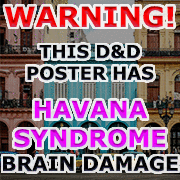|
It kind of sounds like a lot of your problems are being caused by WiFi signal loss, either because of router placement or cross-interference from too many devices in the immediate vicinity. Do you live in an apartment complex? Before I got a dual band router the 2.4 GHz in my apartment turned ball crushingly lovely one day with no explanation; come to find out that there were over 22 individual devices generating something like 35 connections in the immediately detectable space in my living room. Apparently our new upstairs neighbors lived in the goddamn future because the majority of the devices were theirs. What I learned was that the 2.4 GHz band has 3 devices channels but most modern routers are programmed to balance the load between them if they get too crowded. Well with 35 connections the two routers (ours and the neighbor's) were constantly changing the channels of every single device, producing a ridiculous amount of cross-noise and basically knocking all our devices off of the 2.4 GHz. Once we got everything over to 5 GHz (which has something like 9 spectrum-specific channels) almost all of our connection problems were instantly solved.... well, except that the 5 GHz has a much weaker signal than 2.4 GHz, so not everything stays connected 100% of the time. If you want to see what things look like in your area you can download something like Meraki WiFi Stumbler which will show the current devices in the area, the channel they are on, and the signal strength and quality of each hotspot and channel combination. If you find that there are any problems spots in your home or if there's a lot of devices showing you might be able to improve your signal on both bands by moving the router to be in a more centralized location or moving your PC closer to the router (even a few feet can make a considerable difference in some cases).
|
|
|
|

|
| # ¿ Apr 29, 2024 11:32 |
|
It honestly depends on the type of device, its location relative to the router, how many walls are between it and the router, and finally how many devices its competing with on the spectrum. I remember another symptom that queued me into it being cross-interference was that the problem got considerably worse in the afternoon when our upstairs neighbors got home and flipped all their poo poo on. You could try moving another device to the same location and see if it has similar issues, if it doesn't it would be relatively safe to rule out signal loss. If it does though, I would recommend removing/"forgetting" the 2.4 GHz network and leaving just the 5 GHz, that way the device won't try to reconnect to the stronger 2.4 GHz signal if the 5 GHz signal drops temporarily.
|
|
|