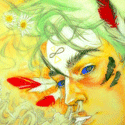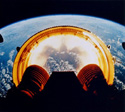|
runchild posted:How annoying is the lack of dedicated arrow keys on a 60% keyboard? Extremely. But I'm the wrong guy to ask because I firmly believe anything smaller than standard TKL is just novelty for novelty's sake, which, if that's what you're into then great have fun, but it's just strictly more annoying to use as a keyboard for all the use of bucky bits it forces you into. That's extremely the opposite of the consensus beliefs of this thread though! The thread consensus answer to your question is more along the lines of "it's not annoying, just put a few hundred hours in to get used to it and you'll find it's fun!" And hell, they might even be right.
|
|
|
|

|
| # ? May 1, 2024 14:52 |
|
there's very little practical difference between TKL and 75% but yeah below that it starts to get into form over function territory the main benefit to going smaller is to improve mouse ergonomics, and 65% gains you nothing over 75% there, and 60% is only marginally better repiv fucked around with this message at 18:29 on Apr 3, 2024 |
|
|
|
runchild posted:How annoying is the lack of dedicated arrow keys on a 60% keyboard? That's up to you, really. I've used 60% keyboards for a decade now, didn't take me long to adjust & I can't see myself going back, but it's definitely not for everyone
|
|
|
|
The biggest difference I feel is 60% is generally going to require two hands on to work. You lose the ability to casually poke at cursor or function keys. But if I'm actually focused and working the lack of separate keys doesn't bother me at all. I wouldn't use one for gaming for sure.
|
|
|
|
runchild posted:How annoying is the lack of dedicated arrow keys on a 60% keyboard? I hate it, it makes writing/web browsing/speadsheeting so much more difficult
|
|
|
|
With the right, ergonomically sound configuration of layers and position of the mod keys, it's not bad at all. Of course, I had to have a split spacebar layout and put the Fn key in the middle, which not very many PCBs support nowadays (and exactly 0 hotswap PCBs, to the best of my knowledge). Since my thumbs never do anything but hit the spacebar on a more traditional layout, this made sense; I also practically never used my left thumb. With my thumb holding Fn, I have mapped the navigation cluster around the home row: arrow keys, page up and down, home and end. Now it's become very comfortable, and it has all but eliminated my RSI since I can pretty much keep my hands in home since I barely have to move to do anything I do on the daily. Ctrl-alt-delete is a bit of a nightmare to hit, though 
HappyCapybaraFamily fucked around with this message at 19:32 on Apr 3, 2024 |
|
|
|
HappyCapybaraFamily posted:With the right, ergonomically sound configuration of layers and position of the mod keys, it's not bad at all. Of course, I had to have a split spacebar layout and put the Fn key in the middle, which not very many PCBs support nowadays (and exactly 0 hotswap PCBs, to the best of my knowledge). Since my thumbs never do anything but hit the spacebar on a more traditional layout, this made sense; I also practically never used my left thumb. With my thumb holding Fn, I have mapped the navigation cluster around the home row: arrow keys, page up and down, home and end. Now it's become very comfortable, and it has all but eliminated my RSI since I can pretty much keep my hands in home since I barely have to move to do anything I do on the daily. You can add at least one 60% hotswap PCB to your list: Bastion 60% 7u Hotswap supports 3-1-3 Tsangan https://cannonkeys.com/products/bastion-60-pcb?variant=41095323910255
|
|
|
|
Gearman posted:You can add at least one 60% hotswap PCB to your list: Bastion 60% 7u Hotswap supports 3-1-3 Tsangan https://cannonkeys.com/products/bastion-60-pcb?variant=41095323910255 Ah, that's good. Too bad I can't get away from 1.25u mods and 6.25u spacebars On further reflection, I don't think I want my thumb Fn to be smaller than 1.25u either
|
|
|
|
I simply use 60% keyboards that have arrow keys (Epomaker and GAS67). Honestly I love the increased desk space from it, and it'll be something I'll miss if I try out an Alice layout or a split keyboard out of curiosity.
|
|
|
|
mariooncrack posted:Reach out to DangKeebs support? There might be something wrong with the PCB. Fffffuck. It's gonna be a pain in the rear end to get the PCB out of this board if that's the case. I tested everything beforehand and it seemed to work okay (as in, I used a switch to test all the sockets before installing anything). I really do think it's a software issue, but if it's a PCB issue this is gonna blow. runchild posted:How annoying is the lack of dedicated arrow keys on a 60% keyboard? Losing arrow keys is 100% why I got a 65% board (which is still my favorite one so far ngl). I can live without a numpad or function row and everything's peachy, but losing arrow keys is a no-go for me. I use 'em too much and it's not like it adds that much more to a keyboard's size. Now, not having a numpad also kinda sucks too, which is why I got this 98% board. But I'm already noticing its size and it's A Thing. (Doesn't help that this board has to weigh close to 7-8 lbs if I had to guess.)
|
|
|
|
runchild posted:How annoying is the lack of dedicated arrow keys on a 60% keyboard? Not annoying at all. I prefer it over dedicated arrows, even. Map Caps Lock as an Fn key, put the arrows on a second layer where ESDF is. Now you have arrow keys at home row with only a single key distance to activate Fn with your pinkie, and only a single key distance for up. Left, down, and right are all already positioned where your fingers would normally be. I use a 65% keyboard for no reason other than the aesthetics that come from running different colored keys on the arrows and rightmost column. I never actually use those arrow keys because Fn + ESDF is way faster/more efficient because I don't have to move my hands off home row. I also have home/end on W/R and page up/page down on T/G I remapped my Caps Lock key to the key next to my actual arrows, but with a Kailh Speed Navy switch with an MX MX1A-1GCX spring to prevent accidental pressing (so the weight of a Super Black with the audible click of a Navy. HamburgerTownUSA fucked around with this message at 23:44 on Apr 3, 2024 |
|
|
|
runchild posted:How annoying is the lack of dedicated arrow keys on a 60% keyboard? I put arrow keys at several different places so I can use which are most convenient in any situation. Mostly I use the left and right at GH keys on the second layer, since I can use them with my index fingers without moving my hands. Up and down arrows I use with my left thumb which is also convenient. I found that I don't need the standard arrow cluster. Of course my keyboard is completely different from 60%, but you can rethink the layout. For example use the Alt keys as layer switch.
|
|
|
|
gnatalie posted:fwiw i have a keychron q0 plus and it's awesome, haven't had any issues with it. definitely looks higher quality than anything other than the zoompad. i use it left handed with a 2nd layer for visual studio shortcuts. There's a bunch of great macropads. Im just considering milling the battery slot bigger and not puting a stupidly small size battery in it.
|
|
|
|
If I were looking for a new daily driver I wouldn’t bother with anything less than a full layout, I use the arrows and numpad way too much at work. But this will see much lighter use, so I can afford to lose some keys in pursuit of smallness. Sounds like arrows would be a step too far though (for me, good on ya to everyone who rolls without ‘em). So minimum 65% would probably be best.
|
|
|
|
It's genuinely hard to go back to a full size board after using a 65% for a couple years. You really get used to how much space is on your desk. But having full functionality without needing to fiddle with layers too much is real nice.
|
|
|
|
I bought a separate numpad ... mostly for flight sims. And that's all I've ever really used it for. But I would recommend that option unless you truly use one all the time. But even when I used to do more accounting-based work, it was kinda nice just having the separate numpad.
|
|
|
|
Ever since I got a poker3 I cannot use a keyboard without layers. Having to move my whole hand to use the arrow keys? Or home, end, pg up/down? Crazy! The only time having a 60% is inconvenient is when I try to play flight sims.  Edit: and in case it helps, I’m employed as a programmer. I spend most of my day typing and editing text documents. Brownie fucked around with this message at 16:04 on Apr 4, 2024 |
|
|
|
I'm not a programmer, but I get by just fine without arrows on my Rama Kara with a HHKB layout. I can trigger arrows by holding down space and using WASD. I have tons of custom shortcuts with different layers in VIA. It's often faster to just trigger a different layer than moving my hands to specific keys. I'd like to see how efficient I'd be on a 40% keyboard.
|
|
|
|
runchild posted:If I were looking for a new daily driver I wouldn’t bother with anything less than a full layout, I use the arrows and numpad way too much at work. But this will see much lighter use, so I can afford to lose some keys in pursuit of smallness. Sounds like arrows would be a step too far though (for me, good on ya to everyone who rolls without ‘em). So minimum 65% would probably be best. I was like you not wanting to compromise numpad so I got a separate macropad with a rotary encoder that has everything mappable. Fullsize keebs suck rear end, the numpad is on the wrong side and being able to separate and remap the numpad is an absolute bliss. I went with nuphy air 75 and a zoompad special edition. I do not recommend the macropad tho.
|
|
|
|
I'm not a programmer or anything close, but I've not managed to gel with my HHKB, and it has been more that 6 months now. People may think I got it just because it looked cool, and had a funny name. They'd be right. Haha, I almost forgot that I bought it with blank keys (looks the coolest) with visions of "just" learning to touch type. While on a weird layout. Aged 55. And not really doing all that much actual typing day to day. lmao. I did eventually get some printed keys (some black, some white, orange space bar, it looks rad actually) but I think I'm going to sell it all and get a 75% something or other. Oh, it has the worst bluetooth sync "system" I have ever encountered. It's just plugged in by usb now as it is such an arcane mystery made only worse by the vague and baffling manual.
|
|
|
|
I think they've been deleted but my kbtalking Bluetooth keyboard used to have YouTube videos with a big titted lady in a tight dress showing you what buttons to press to set it up Miss those videos.
|
|
|
|
Corb3t posted:It's often faster to just trigger a different layer than moving my hands to specific keys. I'd like to see how efficient I'd be on a 40% keyboard. You can always use your keyboard like a 40%. My keyboard has a dedicated number row but I configured numbers in the second layer qwerty row so I don't need to stretch my fingers so much. I usually use the qwerty numbers, but if I need to input a little bit of numbers-only I'll use the number keys. And if I need to do some serious numbering I'll switch to the layer with numpad. Although mostly I've used numpad for typing ¿,
|
|
|
|
68 key is where I currently enjoy life.
|
|
|
|
What's a satisfying, smooth tactile switch with a bit more of a bump and required force than the ones in my kc k8 pro?
|
|
|
|
Gazzew U4T.
|
|
|
|
ijyt posted:Gazzew U4T. Seconding that. It's the keyboard equivalent of bubble wrap. Super satisfying. Been using them for a couple years on my Mode65.
|
|
|
|
3rded. if you're using the stock g-pro browns then those are at 55 grams, u4t come in 62 or 68 grams and have zero travel before the bump, so the difference will be quite noticeable. that being said, i don't recommend either for gaming. for everything else they're absolutely brilliant.
|
|
|
|
the goat is actually https://idobao.net/products/idobao-x-kailh-ultra-quiet-mx-switches Idobao x Kailh Elves
|
|
|
|
you get the premium of the superior box stem and the satisfying tactile bump while remaining utterly silenced
|
|
|
|
gnatalie posted:3rded. if you're using the stock g-pro browns then those are at 55 grams, u4t come in 62 or 68 grams and have zero travel before the bump, so the difference will be quite noticeable. I gamed on 62's ok!
|
|
|
|
Depends on the game. My Boba U4Ts feel pretty bad when it comes to fast reflex games (shmups, etc). I'm using Akko V3 Crystal Pros on my Zoom98 and it feels great for games like that. (Really I should just dust my arcade stick off, but eh.)
|
|
|
|
yeah true i meant more along the lines of fps. for like, philosophizing lieutenant double-yefreitor dubois, not so much. that being said, i just ordered a sample pack of mode's switches, because hey why not. and the gateron sampler v2 to put on display on my desk at work 
|
|
|
|
Hi thread! I've been sick of my OG GMMK for a while now and decided it was time to grow up a bit. I always knew about the hobbyist side of keyboards from an outside looking in perspective. I decided rather than buy another pre-built I would look at some of the build your own kits out there. As is my nature, I got sucked in by how cool and nuanced all of this is. I found the CannonKeys website and before I knew entirely what was happening I ordered a zoom98 and gateron oil kings. I found this thread and a build guide on reddit and now it seems I maybe jumped into the deep end because what I'm reading is that this is not a beginner friendly build. I'm now preparing myself for a challenge beyond what I had originally anticipated. I found the VIA website and read a bit there, and watched some videos which were helpful. I have a deep technical background so I'm excited to stumble through this portion of the process. I believe I found the json files on a Wuque Studios/Meletrix resource library page. The site looks a little suspicious? The url ends in .notion.site. I believe I'm correct in that this is a Chinese company so I'm giving a little bit of grace here, but not posting the link until I can confirm it's good so I don't break any rules or cause any problems for you fine folks. I watched a YouTube video on lubing stabilizers since the Reddit post I found said the stabs included 100% need to be lubed. (Reddit post). I have the non-flex cut PCB. I have no idea what foam to put in the build yet. All of it? I understand this comes down to preference to some degree. Still digging on that front. The Oil Kings are supposed to be pretty good out of the box from what I read, but another item on my to-do list is to read about lubing switches. I have a friend in my local MtG group (these two hobbies combined will ruin me financially) who I just learned builds keyboards and their advice was not to go all out with applying film and lubing the switches. They said to test the board, get everything installed (the Reddit guide has a sensible method for testing for DOA and then installing it), and then install the switches and roll with it for a while. If I'm not liking it I can then look into film/lube/different switches. Anyway, that's where I'm at currently. Any thoughts or advice are appreciated. I think I'm taking a reasonable approach to learning what I need to learn but I would be surprised if I was doing everything right.
|
|
|
|
I jumped into hand wiring and configuring (via QMK) a dactyl manuform and it was a ton of fun and i learned a ton. https://docs.qmk.fm/#/ I know you can enable Via/Vial through QMK but haven't been able to "pull it off" and now i'm playing with an ergodox so I just use their online configuration system (similar to QMK configurator but works like via/vial where you can flash it right from the site). Honestly a lot of keyboard hobbyist stuff is just dense but not impossible to pierce and you can pick it up and "Do it right(ish)" pretty easily, imo, especially if you have the right mindset about it. Keep going!
|
|
|
|
kung fu jive posted:Hi thread! I've been sick of my OG GMMK for a while now and decided it was time to grow up a bit. I always knew about the hobbyist side of keyboards from an outside looking in perspective. I decided rather than buy another pre-built I would look at some of the build your own kits out there. As is my nature, I got sucked in by how cool and nuanced all of this is. I found the CannonKeys website and before I knew entirely what was happening I ordered a zoom98 and gateron oil kings. I found this thread and a build guide on reddit and now it seems I maybe jumped into the deep end because what I'm reading is that this is not a beginner friendly build. I'm now preparing myself for a challenge beyond what I had originally anticipated. Congrats on jumping right into the deep end! A few thoughts: - Haven't built a Zoom but usually all you'll need to do for them is navigate to the VIA website (https://usevia.app/), plug-in in your keyboard, then load the JSON file and you're good to go. - Definitely lube stabilizers. The video you linked is THE go-to video for it. - Your friend is 100% correct about just using what you have first. They sound like they've been in the hobby for a while and know what they're talking about, so I'd listen to their advice. If you're not used to lubed switches, then you'll likely be perfectly happy with the factory lube on the Oil Kings. Very few switches these days need to be lubed, but old classics like Cherry MX Blacks still really need it.
|
|
|
|
kung fu jive posted:Hi thread! I've been sick of my OG GMMK for a while now and decided it was time to grow up a bit. I always knew about the hobbyist side of keyboards from an outside looking in perspective. I decided rather than buy another pre-built I would look at some of the build your own kits out there. As is my nature, I got sucked in by how cool and nuanced all of this is. I found the CannonKeys website and before I knew entirely what was happening I ordered a zoom98 and gateron oil kings. I found this thread and a build guide on reddit and now it seems I maybe jumped into the deep end because what I'm reading is that this is not a beginner friendly build. I'm now preparing myself for a challenge beyond what I had originally anticipated. As someone who struggled through the build and setup of a Zoom98, the notion site is fine and I got my JSON from there as well. I had the hardest time getting VIA to work-- it simply just did not until it suddenly did a couple days later. Meanwhile! I have some SA Espresso caps that have no home right now. I told myself that my Zoom98 would be the last board I build, but honestly that's more just my extreme dislike for group buys. It will be the last group buy I trouble myself with. So I think I wanna build one more. So far I have a Womier TKL, a Mode65, a Melgeek Mojo68, and a Meletrix Zoom98, so I think I've got a decent spread of conventional sizes. I think this next one I want to build should be something a bit more unusual, just for funsies. I'm kind of leaning toward a 60%? I feel like it would encourage me to really learn to use layers more so than my Mode65 did. There's even a part of me considering something even more out of my comfort zone like an ortho board or an ergo board, or a split board, but I think what I'll end up with a 60%. Any suggestions? Not looking to spend a ton of money on this one.
|
|
|
|
Framboise posted:As someone who struggled through the build and setup of a Zoom98, the notion site is fine and I got my JSON from there as well. I had the hardest time getting VIA to work-- it simply just did not until it suddenly did a couple days later. A Bakeneko60 (https://cannonkeys.com/products/bakeneko-60?variant=40911986655343) I think would fit the bill. Easy to build, in-stock, very standard 60% with lots of easily available parts. Also they're just plain fun and easy to build and use. Also lots of pretty colors.
|
|
|
|
Gearman posted:A Bakeneko60 (https://cannonkeys.com/products/bakeneko-60?variant=40911986655343) I think would fit the bill. Easy to build, in-stock, very standard 60% with lots of easily available parts. Also they're just plain fun and easy to build and use. Also lots of pretty colors. Kinda intrigued by the pearl white. Wonder if it'll come back in stock. The Espresso caps are such an unconventional set of colors that unfortunately kinda clash with everything, so maybe I'd be better off doing a black or white after all. Or maybe lavender just because I like lavender. Both my Mode65 and Zoom98 are plum colored oops
|
|
|
|
So pumped mode 65 is back on the 17th, and ships by June. I want a copper bottom… but it’s $250 up charge. Probably going silver top, copper accent, Poli carb bottom. May buy extra mode tactile switches to see how they compare to the UT’s but those really are the goat. I’ll post a pic when I actually build it.
|
|
|
|

|
| # ? May 1, 2024 14:52 |
|
Thanks for the encouragement folks. Framboise posted:As someone who struggled through the build and setup of a Zoom98, the notion site is fine and I got my JSON from there as well. I had the hardest time getting VIA to work-- it simply just did not until it suddenly did a couple days later. This is good to be aware of. I will try to be patient at this part. Thank you for validating that site also! Sorry the process was a struggle for you. I am super stoked to get into the build process once everything arrives! Also, the wealth of knowledge in this thread is impressive. SH/SC strikes again!
|
|
|