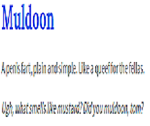|
https://chromeunboxed.com/steam-for-chromebook-stable-channel/ I saw the Chrome Unboxed story where they found a patch being committed. But in my experience Google has no problem backing out a change on short notice or only commiting the change in a branch. So I remain skeptical. Edit: Side note: It just occurred to me that the code name for Steam on ChromeOS, borealis, is a Half Life 2 reference.
|
|
|
|

|
| # ? Apr 29, 2024 01:46 |
|
Twerk from Home posted:My beater chromebook that I use for web browsing and posting around the house is starting to have the battery get old enough to annoy me, and it has gotten its final software update. It's an Acer C771, with a mediocre 1366x768 screen and a Skylake Celeron. I'm curious what's out there to replace it, but it looks like a lot of newer chromebooks have gotten bigger and more premium. This thing was $199 and I have liked it a hell of a lot and used it more than I expected. My general hardware recommendation nowadays is that they're all mostly good enough, with CBs largely being a case of "you get what you pay for." I would direct buyers towards Chrome Unboxed, where they regularly review specific devices, and luckily they have some current recommendations. blunt posted:It's pretty funny and very Google that they killed Stadia before they properly launched the "Gaming Chromebooks" Yeah they killed Stadia like a week before announcing the "gaming [streaming] CBs." 
|
|
|
|
I have a similar request but specifically for if anyone has recommendations for fanless, or at least "the fan barely ever kicks on" chromebooks. I finally gave up on my beloved Pixelbook late last year and switched to a fancy i7 acer because I got tempted by the idea of getting something that would eventually be steam compatible, but the fan profile on this thing means the fan kicks on all the drat time and I didn't realise how irritating I would find the fan noise. Has anyone had any experience with fanless pixelbook style replacements? I find myself happier to sacrifice performance for whisper quietness, even if the pixelbook did sometimes take 10 minutes to do a really basic apt install in crostini while the little strip of metal above the keyboard got hot enough to egg fry.
|
|
|
|
Lord Bob posted:I have a similar request but specifically for if anyone has recommendations for fanless, or at least "the fan barely ever kicks on" chromebooks. I'm in the same boat as you. I want to replace my Pixelbook that goes AUE next year with something that is very similar. I couldn't find anything that matches exactly. The closest thing I could find that was fanless and had a 3:2 screen was the Chromebook Spin 513. Note that 513 is ARM - this might be a dealbreaker for you. I also wanted at least 16 gb of RAM for 7 years of future-proofing, which the 513 does not have. I decided not to pull the trigger on 513 and wait it out until closer to AUE, maybe we'll get something good with the whole "Chromebook X\Chromebook Plus" program that should be rolling out soon?
|
|
|
|
If you specifically want something that will be able to run games via Steam, it's got to have some above-average performance and thus will not be fanless. You might be able to find a pretty quiet but still performant CB, for gaming or just general use, but I don't have a database of such devices. I'm also not 100% sure if you guys specifically want the convertible style like the Pixelbook, or if a touchscreen is the main priority, or otherwise what specs you're looking for and your budget. I have to continue to suggest people check out Chrome Unboxed where they regularly review new Chromebooks as well as share deals regularly.
|
|
|
|
I'm thinking of getting a new Chromebook soon, the one I have now is from 2017 and is on its last legs. Anyone have any recommendations or know of any good deals going on? Chrome Unboxed seems to indicate that the Amazon Prime Day discounts aren't worth it, and recommends ordering from Best Buy instead. Are there any other vendors that also have deals going on? I'd mostly just be using it to browse and stream at home, and I think there's a few under $200.00 that look like they'd be fine for that. I'd like for it to be travel friendly, convertible, and have a touch screen. Being able to game or do heavy work would be great, but not important. Is there anything in the <$350 ballpark worth checking out, new or refurbished?
|
|
|
|
I did not see a general google suites thread so I am hoping someone has an idea here. I am yearbook sponsor at the school I teach at and this was my first year. All of this past years photos and documents (around 50-60 GBs) are on google drive and I am trying to move it to an external hard drive (by school policy). What is the easiest way to do this and have it move correctly? I tried to download the entire folder as a zip but it failed multiple times. I tried to use my Chromebook’s files app to copy and past it from google drive but I would get entire folder that were empty and it would not allow me to paste the actual files in it. Edit: I figured a way to get it done. Download each individual folder directly into the drive. It will take a while to get it all but at least it will be it all. Bizarro Kanyon fucked around with this message at 21:50 on Jul 12, 2023 |
|
|
|
|
YoursTruly posted:I'm thinking of getting a new Chromebook soon, the one I have now is from 2017 and is on its last legs. Anyone have any recommendations or know of any good deals going on? Chrome Unboxed seems to indicate that the Amazon Prime Day discounts aren't worth it, and recommends ordering from Best Buy instead. Are there any other vendors that also have deals going on? First, I'd agree that generally I don't prefer Amazon (due to them mostly being poorly-described 3rd-party listings) when looking for specific laptop models (ChromeOS or Windows); I'd agree with trying BB or maybe Newegg (or even perhaps Microcenter if you have one nearby.) Second, I would indeed continue to refer people to Chrome Unboxed for reviews and current deals, but for specific models, considering you're looking for convertible/touchscreen, check out the various Acer Spin, Asus Flip, or Lenovo Duet options.
|
|
|
|
So while I've bought two Chromebooks from Micro Center and have been happy with them both times (Samsung Chromebook 2, Lenovo Chromebook S340), these days they usually only have one or two models in store and not necessarily popular ones either.
|
|
|
|
ChromeOS is getting 10 years of update support. https://9to5google.com/2023/09/14/chromebook-10-years-updates/ quote:Starting next year, Chromebooks released from 2021 onwards will get 10 years of updates “after the platform was released.” The Auto Update Expiration (AUE) was last boosted in 2020, with Google touting that a decade is “more than any other operating system commits to today.” Makes me even happier I bought the Framework Chromebook.
|
|
|
|
bull3964 posted:ChromeOS is getting 10 years of update support. Cool, Chromebooks are basically the one consumer facing device/service where Google is knocking it out of the park. Meanwhile, they just announced they're stripping the nest hub max's ability to make zoom and meet calls...
|
|
|
|
This looks like a very good deal although I don’t need it. No backlit keyboard or touchscreen, but should perform very well for the price ($249.99). It is from Best Buy’s EBay store apparently. Just throwing it out there for any goons in the market. https://www.ebay.com/itm/2044070433...6310baeb3740INT
|
|
|
|
drunkb posted:This looks like a very good deal although I don’t need it. No backlit keyboard or touchscreen, but should perform very well for the price ($249.99). It is from Best Buy’s EBay store apparently. Just throwing it out there for any goons in the market. I'd agree, that's pretty good for the price. The CPU is new to me, but should be fine, although personally I'd prefer 16 GB of RAM for my main system. The display is FHD, which is good, although it's 15" which is also fine but plenty of people might prefer a smaller display for a more portable device overall. I'd definitely prefer a backlit keyboard, but I could live without the touchscreen (although I do make use of it when available.)
|
|
|
|
The i3-n305 cpu is just 8 e cores and no p cores. Considering how well the n100 cpu performs with 4 compared to older Celeron cpus that's not necessarily a problem and it's probably a great fit for a Chromebook (and better than most ultra portable chromebooks) but it's going to pale in comparison with a normal 12th Gen CPU in performance As long as you don't want steam and aren't doing a ton of CPU or memory intensive stuff in crostini and don't need a touchscreen for Android apps those are good specs for the price mystes fucked around with this message at 14:05 on Sep 29, 2023 |
|
|
|
Atomizer posted:I'd agree, that's pretty good for the price. The CPU is new to me, but should be fine, although personally I'd prefer 16 GB of RAM for my main system. The display is FHD, which is good, although it's 15" which is also fine but plenty of people might prefer a smaller display for a more portable device overall. I'd definitely prefer a backlit keyboard, but I could live without the touchscreen (although I do make use of it when available.) Yeah, I definitely agree that this not for heavy lifting, but the way that I use my CB (for simple browsing instead of my phone mostly), it fills a pretty large niche for an around the house “laptop” that should be pretty decent for years to come. With 8gb of ram and google promising 10 years of OS support, you could definitely do worse at that price point.
|
|
|
|
So I'm looking at the Steam Chromebook integration, I'd like to pick up a new CB that supports it, but I'm curious if that supports Bluetooth controllers. If you run Linux on a regular Chromebook, you can't pass through bluetooth devices to it.
|
|
|
|
Just paired a Switch Pro Controller with my Chromebook and it works in game with the Steam for Chrome OS beta on my Acer Spin 714. Edit: Actually the pro controller is a little wonky. But I'll chalk that up to Nintendo. I'll try to find my Xbox controller. Edit 2: Xbox Series X controller works perfectly. waffle iron fucked around with this message at 17:43 on Nov 5, 2023 |
|
|
|
Steam is now available on more devices in the latest stable version of chrome os, so you can use it if you have a 12th generation cpu that wasn't supported in the beta before. You just have to search for "steam installer" in the launcher and run it
|
|
|
|
Is anyone else having trouble accessing the play store and Android apps on their Chromebook? I have an original Duet and all of a sudden I can't use any of the android stuff, and when I tried to disable and re-enable the play store it errors out with either error code 7 or 8. I've also tried powerwashing and moving to the stable channel and then powerwashing again, no joy.
|
|
|
|
I have an original duet that I use infrequently. The upgrade from Android 9 with ARC++ to Android 11 with ARCVM was the cause. ARC++ runs in a container and ARCVM runs in a VM with it's own kernel. The advantage to ARCVM is that the VM is much more secure with better isolation and not requiring the ChromeOS kernel to carry a lot of Android specific patches. https://chromeos.dev/en/posts/making-android-more-secure-with-arcvm The Duet's ARM processor is underpowered for running heavier VMs like ARCVM. For a long time the Duet wasn't included in the roll out of ARCVM. A lot of users wish they hadn't have, but ARC++ was no longer getting updates and that is a security risk. So that the original Duet has errors installing Android is not the most surprising. ARCVM is not well suited to the hardware. Edit: Are you able to install Linux on your Duet? If you try to install and it fails, that tells me that the entire VM system is somehow busted. Either way I would do a bug report on issuetracker.google.com . waffle iron fucked around with this message at 00:47 on Dec 1, 2023 |
|
|
|
Sorry, lost track of this for a couple of days! I was able to install the Linux VM just fine, so it seems to be something going on with Android specifically. I will open a case there when I get a chance! In the meantime, the only thing I really use the Duet for anymore is Google Docs and Comicat. Is there any half decent ChromeOS CBR reader (or I guess one for Crostini that's touchscreen friendly)?
|
|
|
|
I used a Lenovo Duet 2 for a while and while I liked the idea (keyboard, but also functions as tablet, nice size and form factor) after a while I drifted away. It seemed slow and glitchy, lots of apps quitting or taking forever to launch or beach balling, sometimes it wouldn't recognize the keyboard was attached Now I'm looking at the Duet 3. The processor is only a bit faster but maybe 8G of memory will make a difference. Experience, opinions?
|
|
|
|
nonathlon posted:I used a Lenovo Duet 2 for a while and while I liked the idea (keyboard, but also functions as tablet, nice size and form factor) after a while I drifted away. It seemed slow and glitchy, lots of apps quitting or taking forever to launch or beach balling, sometimes it wouldn't recognize the keyboard was attached Oh I'm sure the extra 4 GB of RAM will make a difference to everyone; personally I need at least 16 GB, and when I fire up a 4 GB Chromebook I check and notice it nearly fills up 100% of the memory without anything running or any tabs open. 8 GB of RAM will absolutely be an improvement. On that note I'd suggest installing and running something like Cog (linked in the OP) to see what's going on with the hardware; it'll show you when the CPU is under load, and will likely indicate the above, that the memory is nearly full all the time. As far as the detachable thing is concerned, I too have noticed that getting the keyboard to reconnect can be an issue, so I'd only suggest going with this style of device if you primarily want a tablet, with the option of occasionally attaching the keyboard, instead of relying on it most of the time. For most people I'd steer you towards getting a convertible, which is less convenient as a pure tablet but at least the keyboard will fold back out of the way when you want it to while remaining physically connected and usable (as in, more reliable) all the time.
|
|
|
|
That's just the advice I was looking for. A convertible might be the way to go - as said, I'd mostly want it for the keyboard mode with occasional use as a tablet and that avoids the detachable keyboard cleverness. I was also struck by a reviewers comment about the Duet that ChromeOS is not a great OS / UI for tablets
|
|
|
|
nonathlon posted:That's just the advice I was looking for. A convertible might be the way to go - as said, I'd mostly want it for the keyboard mode with occasional use as a tablet and that avoids the detachable keyboard cleverness. I was also struck by a reviewers comment about the Duet that ChromeOS is not a great OS / UI for tablets I'd agree with that sentiment; remember, ChromeOS was developed with a desktop web browser as the front end. It tries to change the interface a bit and make objects bigger to facilitate touch when you go fully keyboard-less, but that doesn't make it a truly touch-friendly experience, nor is there much point to it other than simply navigating in a slightly different way. Honestly, I've had a much better time on a more traditional device that also has a touchscreen (e.g., the Pixelbook); I use it like a normal laptop then occasionally reach up to touch the display when appropriate, or use the stylus. I don't think there's much use for a pure ChromeOS tablet (at least not for myself) over just getting an Android tablet, other than if you want the more fully-featured desktop Chrome browser versus the mobile Android version. So that's why I'd highly recommend a convertible CB with a touchscreen for most people over a tablet/detachable or even a traditional laptop version with no touchscreen.
|
|
|
|
The Lenovo Flex 5i Chromebook Plus is on sale at Best Buy again for $150 off (from $500) which makes it a decently spec'd Chromebook for the money. If I could fault it for anything, it's probably the emmc storage instead of a PCIe drive, ah well such is life. https://www.bestbuy.com/site/lenovo...p?skuId=6550736
|
|
|
|
Picked up a Pixelbook Go - great device. A few questions: * Mine was secondhand and didn't come with a stylus. Any value added by one? I can't say that I miss it * I'm hoping to do more writing on it, word docs, some plain text, some presentations. What are people's best tips for that? The Office365 workflow seems a bit awkward - install OneDrive, use the web interface, etc. I got an Office subscription but there doesn't seem to be any android apps for it anymore. * Similarly, I'd like to do a little light coding and analytics. Emphasis on light - not bragging out Java, but maybe some R or Python and text manipulation. But all the guides for dev on a Chromebook have you just use it as a gateway to a cloud service, when my data is right here or in Google drive. I wanted to grab the first 500 lines of a text file the other day, a simple commandline on Linux, and couldn't figure how to do it.
|
|
|
|
nonathlon posted:Picked up a Pixelbook Go - great device. A few questions: I have a stylus for my Pixelbook, and I hardly ever use it. It works OK if you are taking notes, but don't expect to be doing any real drawing with it. Microsoft disabled the office Android apps a couple of years ago, they only want you to use the web ones. I don't really use them, so I can't comment on them. The couple of times I used the web app it seemed OK if you are doing basic stuff. Go to Settings -> Developers -> Linux development environment to enable the Crostini VM for Linux. The default distro is Debian, and it'll work just fine for light coding.
|
|
|
|
nonathlon posted:Picked up a Pixelbook Go - great device. A few questions: I got the stylus to go with the original Pixelbook, and I mainly used it for occasional navigation instead of just touch inputs. You're probably not missing anything unless you'd actually use a stylus for drawing. Is there something wrong with using Google Docs for your writing? Failing that, what's wrong with using MS's web Office suite? I don't use it myself, but it appears to work more or less the same as Google Docs does. And you shouldn't need to "install" Onedrive, Office appears to automatically sync to your signed-in MS account and thus the attached Onedrive. I'm pretty confused as to what you're going for here on your second question!
|
|
|
|
which old Chromebook that you can get used for $40 has the best keyboard
|
|
|
|
Maximo Roboto posted:which old Chromebook that you can get used for $40 has the best keyboard Uh, all of the CBs, even cheap ones, that I've used over the years have had decent keyboards. For $40 though, you're going to have a hard time finding one worth buying, though. Maybe if you keep an eye on woot.com, they regularly have <$100 CBs but they're all old enough to be out of software support. (Might be able to find a super cheap one locally, from Craigslist or wherever, maybe on eBay too, etc.)
|
|
|
|
Atomizer posted:Uh, all of the CBs, even cheap ones, that I've used over the years have had decent keyboards. For $40 though, you're going to have a hard time finding one worth buying, though. Maybe if you keep an eye on woot.com, they regularly have <$100 CBs but they're all old enough to be out of software support. (Might be able to find a super cheap one locally, from Craigslist or wherever, maybe on eBay too, etc.) I was thinking of the Dell Chromebook 11, which is definitely pretty old now, but I just want to use it for word processing and is as cheap as $30 on eBay.
|
|
|
|
If you're talking about the 3120, codename 'candy' - I got one of those a few years back from Woot for $50 and immediately put the MrChromebox firmware on it. It runs Fedora XFCE fine - WiFi, Bluetooth, mic, and camera all seem to work OK, I haven't found any issues so far. Noticeably not a quick machine, but it's fine for basic stuff like web browser and terminal work.
Eletriarnation fucked around with this message at 01:38 on Mar 7, 2024 |
|
|
|
Eletriarnation posted:If you're talking about the 3120, codename 'candy' - I got one of those a few years back from Woot for $50 and immediately put the MrChromebox firmware on it. It runs Fedora XFCE fine - WiFi, Bluetooth, mic, and camera all seem to work OK, I haven't found any issues so far. Noticeably not a quick machine, but it's fine for basic stuff like web browser and terminal work. How's the keyboard? Come across any better ones on other CBs?
|
|
|
|
I'm probably not the right person for that particular comparison - this is the only Chromebook I've ever owned. The action does feel pretty good, maybe not quite as snappy as my new Thinkpad but on the level with my Latitude from 2016. I'd love if it were backlit but obviously can't expect that for the price.
|
|
|
|
Just curious but would you be open to plugging in a separate keyboard? Thinkpad does sell a version of their keyboards separately that you can use over USB. Not sure if there's a wireless version.
|
|
|
|
I think it's finally time to replace my OG Pixelbook. I've been using my daughter's HP Chromebook X2. I love the size and weight of it, and I love that the pen is always charged, but the keyboard kinda blows. Also the hard drive is kinda small: I use Linux heavily. Are there any options today that are small, lightweight, work as a tablet, can use some sort of pen, and have a flip-around keyboard instead of a tear-off keyboard? I probably don't give two poops about CPU speed, since the Pixelbook was meeting my needs just fine. cruft fucked around with this message at 18:26 on Mar 25, 2024 |
|
|
|
Maybe something like this Lenovo? Probably have to get a pen separately but Lenovo sells a bunch and I believe you can get one that works with the Flex 5.
|
|
|
|
Mental Hospitality posted:Maybe something like this Lenovo? Probably have to get a pen separately but Lenovo sells a bunch and I believe you can get one that works with the Flex 5. Cool, that looks like a contender... Lenovo idea pads seem to fit the bill, there are even smaller ones than what you linked. The Chromebook x2 is 11.0", which fits nicely into my purse. Is it unfair of me to be using bezel size as a proxy for how crappy a machine is? Everything looks either gigantic (15" or more) or chonky (made for school children) e: I take it back, the only Lenovo under 15" has a tear-off keyboard 
cruft fucked around with this message at 19:43 on Mar 25, 2024 |
|
|
|

|
| # ? Apr 29, 2024 01:46 |
|
cruft posted:
Not necessarily, no. A lot of the smaller Chromebooks are very budget oriented. Usually they'll have a Celeron or mediatek (which can be okay! But is often not), 4GB of ram, and some slow soldered emmc storage. 14inches is my personal favorite because it gets you the good stuff. Much better processors, more ram, actual SSD's.
|
|
|