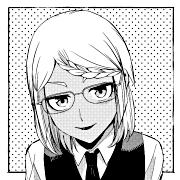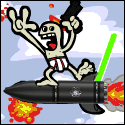|
Yeah, as I indicated, I might change my mind again at some point because I've definitely seen some obnoxious ones. But I also weighed how annoyed I would feel if somebody ever did try to steal one of my pictures off Instagram versus how ugly it looks on my pictures versus the potential bit of insurance that a watermark would provide, and this is a really dumb derail and I'm not going to get further into it. Point is, Lightroom allows you to put a rotated text watermark (reading from bottom to top in my example), but I don't see an option for rotation in Capture One's watermark settings. I assume at this point that the only way to have vertical text is to apply it as a graphical watermark?
|
|
|
|

|
| # ? Apr 29, 2024 13:37 |
|
People just crop them out anyway cos no-one cares about composition on instagram.
|
|
|
|
DMCA is already your insurance
|
|
|
|
I want to learn how to edit pictures on my iPad Pro (2018 model) is this the thread to ask questions? App wise I have Pixelmator and Pixelmator Photo. I'm open to buying other apps so long as they aren't subscriptions (can't justify cost vs. how many pictures I take) but ideally I'd like to stick with what I have. Camera wise I use a iPhone Xs with either the stock Camera app or Halide for RAW. I mostly use the stock camera because of muscle memory. Questions mostly relating to the iPad/iOS: 1. Should I turn True Tone on or off when I'm editing pictures? Someone said it should turn off automatically, but other places say it doesn't. 2. Should I be editing the pictures with the screen at 100% brightness? For the record I normally have the screen at around 50% when I'm using it, but I imagine that the screen brightness would affect how I decide to edit pictures and I don't know how to balance that. 3. I store all my pictures in the Photos app, synced to iCloud Photos, and this works for me so I'm not going to change it. When I edit a picture with Pixelmator Photo the edits are saved directly to the picture in Photos, which then gets synced to my iPhone. In Photos.app and Pixelmator Photo it gives me an option to restore the image back to the original. This makes perfect sense to me (having one canonical picture with edits and history that can be undone). When I edit a picture in Pixelmator, it saves a separate copy outside of iCloud Photos as a regular file. The picture in Photos.app is untouched, and it's the extra copy that has the edits. What am I suppose to do with this extra copy? Import it back into iCloud Photos and delete the original? This makes absolutely no sense to me (having multiple copies of the same picture). 4. I really have no idea what curves and levels are or how to read a histogram. Are there any good tutorials that I could follow that teach me this poo poo? I'm thinking a tutorial like: "Here's a picture, put it in your editing app, and let's start editing. First let's change this because x and y, now do this for this effect or that for that effect." I figure curves/levels/etc are the same everywhere so it doesn't need to be app specific but would be nice if they used Pixelmator Photo cause I just bought the app and it seems pretty great and easy to use (minus not knowing what anything does).
|
|
|
|
Helen Highwater posted:I have a couple of preferences. Firstly, unless I'm using it to correct a strong colour cast (such as from stage lighting), I never pick a saturation value higher than a few pixel above the baseline. For landscape and outdoor shots my usual target area is the area between the yellow/red on the left side. I'll usually set the highlights a little more warmer and a little more saturated than the lows too. This post for example is what I'm looking for but with more explanation. Where does the 180ļ comes from and how does this even work? In my mind I'm thinking that if I wanted less magenta, then I should pick magenta and turn down the Ö intensity? of it somehow, not pick a totally different color to "cancel" it out.
|
|
|
|
Boris Galerkin posted:I want to learn how to edit pictures on my iPad Pro (2018 model) is this the thread to ask questions? Boris Galerkin posted:1. Should I turn True Tone on or off when I'm editing pictures? Someone said it should turn off automatically, but other places say it doesn't I try to be more concerned with how colors interact with each other in the picture than the colors being ďrightĒ. Assuming youíre going to be sharing pictures online, people are going to be viewing on all sorts of different displays with all sorts of different settings under all sorts of different lighting conditions. Humans are pretty good at adjusting and interpreting color based on context. Boris Galerkin posted:2. Should I be editing the pictures with the screen at 100% brightness? For the record I normally have the screen at around 50% when I'm using it, but I imagine that the screen brightness would affect how I decide to edit pictures and I don't know how to balance that. A picture with a lot going on in the shadows I may edit at a lower brightness, the opposite for something with a lot going on in highlights. I also frequently compare my picture to the Lightroom interface components to see how bright it is relatively. quote:3. I store all my pictures in the Photos app quote:4. I really have no idea what curves and levels are or how to read a histogram. Are there any good tutorials that I could follow that teach me this poo poo? I'm thinking a tutorial like: "Here's a picture, put it in your editing app, and let's start editing. First let's change this because x and y, now do this for this effect or that for that effect." I figure curves/levels/etc are the same everywhere so it doesn't need to be app specific but would be nice if they used Pixelmator Photo cause I just bought the app and it seems pretty great and easy to use (minus not knowing what anything does). There are a lot of tutorials and explainers on YouTube. Just keep watching them until something clicks for you. I tend to like the way Tony explains things, so this may be worth a shot: https://youtu.be/ZmAw_Zd7zP4 tk fucked around with this message at 16:01 on Oct 19, 2019 |
|
|
|
Boris Galerkin posted:This post for example is what I'm looking for but with more explanation. Where does the 180ļ comes from and how does this even work? In my mind I'm thinking that if I wanted less magenta, then I should pick magenta and turn down the Ö intensity? of it somehow, not pick a totally different color to "cancel" it out. You can do that (the intensity is called the saturation btw). But, the problem with that when it comes to coloured stage lighting, is that the strong colour cast is strongest on the highlights (where the light is falling) and not very strong on the shadows (where the light isn't falling). What you'll find if you just desaturate that colour, is that your highlights will approach a more normal tone, but your shadows will look weird and muddy. The colour picker in the LR split toning section wraps around. The extreme left side of the picker is precisely the same as the extreme right side. This echoes the colour wheel which is an essential thing to understand if you want to learn about colour theory. Every colour has an opposite. By boosting that opposite colour (180į on the colour wheel), you cancel out the part of that colour shift. The reson we do it in split toning rather than globally with the temperature and tint controls, is that we can apply different colour compensation to highlights and lowlights. So, youpick a colour to boost - either because you want that colour to be dominant in the image (such as when you want to warm up a picture,so you boost the yellow/orange), or because you want to cancel out a strong cast. The colour you pick is the x axis of that colour picker and the intensity of the effect is the y axis.
|
|
|
|
DxO Photolab 3 was just released. Mostly minor improvements except that they apparently brought their repair tool up to Lightroom level functionality rather than just drawing automatically from adjacent areas of the photo (which were often wrong and very annoying.) Gonna play with it when I get home from work and see how it goes.
|
|
|
|
Does anyone have a recommendation for a simple tool for managing and very lightly editing movie files? I have C1 for stills, but I also have some smaller movies from my X-T20 and my GoPro I would like to manage and edit.
|
|
|
|
I've been really hesitant to make the jump to shooting RAW because I thought every single image I took would look terrible and awful until it was post processed, but I just made the switch and so far, most images look pretty good SooC. Is this normal? I'm still going to take the time to process images that I plan to share or use for schoolwork, but even then, a little levels and white balance adjustment seems to do the trick. Trying to educate myself on RAW v. JPEG just gives me a bunch of bullshit clickbait listicles and Ken Rockwell telling me not to shoot RAW
|
|
|
|
You can take really great jpgs and a good image sticks out even before post, but I find it much more stressful and time consuming to use the in camera tools to get it right the first time. Raw files give you a lot extra to play with and if what you need is the final product it can save you. I tend to abuse the extra flexibility so I can focus more on composing than dealing with technical issues. I enjoy the extra time I spend post processing. I think part of what I enjoy about photography involves internalizing. Trying something, then putting it away, then coming back to it, and that just isn't something you can do in the moment. My experience has been that whatever extra it adds to the result really only matters to me, but I still enjoy it.
|
|
|
|
Yeah, I mean raws aren't terrible. It's not like a negative that isn't even readable before you edit it. You're missing all the white balance, saturation, and you have a flat contrast curve. If you have a bunch of photos taken in the same lighting, you can just make those edits to one, then paste them across to all the others and that'll get you a perfectly fine technical result that is essentially the same as SOOC camera jpegs - except that you can do as much extra tuning as you need afterwards thanks to all the flexibility of raws.
Helen Highwater fucked around with this message at 05:49 on Feb 13, 2020 |
|
|
|
Post-processing is very rewarding and I've managed to turn meh raws into killer photos, I'm mostly concerned about using it as a crutch instead of improving my shooting technique. I've been trying to get the composition straight out of camera mostly right so I don't have to fix it in post.
|
|
|
|
Schneider Heim posted:Post-processing is very rewarding and I've managed to turn meh raws into killer photos, I'm mostly concerned about using it as a crutch instead of improving my shooting technique. I've been trying to get the composition straight out of camera mostly right so I don't have to fix it in post. Fixing composition in post is just another way of learning how to get it right the next time
|
|
|
|
Schneider Heim posted:Post-processing is very rewarding and I've managed to turn meh raws into killer photos, I'm mostly concerned about using it as a crutch instead of improving my shooting technique. I've been trying to get the composition straight out of camera mostly right so I don't have to fix it in post. I mean in my experience no amount of post processing can fix a dogshit image, so it's not like it removes the skill from the action of actually taking the photo. I don't think cropping to fix a composition is really a sin, especially if for some reason you don't have perfect lens for a given situation and for whatever reason you can't zoom with your feet (cliff or river etc.)
|
|
|
|
Yeah cropping in post helps me compose better as I find myself rushing shots while in the moment, so I'm more mindful of getting it right on the first try.
|
|
|
|
Blackhawk posted:I mean in my experience no amount of post processing can fix a dogshit image, so it's not like it removes the skill from the action of actually taking the photo. I don't think cropping to fix a composition is really a sin, especially if for some reason you don't have perfect lens for a given situation and for whatever reason you can't zoom with your feet (cliff or river etc.) It can do miracles on some types of badly shot image, of course focus is ultimate arbiter but I've been able to retrieve some really pretty badly exposed stuff, especially when I'm shooting fully manual with flash macro. I'm always removing highlights and cropping for composition as it's basically impossible to get that right through the lens. It's important to know that looking at RAW is not quite "straight out of camera" any app/device that shows you a RAW direct from the file is applying an interpretation and some do some default adjustments without explicitly telling you (Lightroom for one, although recent updates have made this easier to control)
|
|
|
|
Probably a noob question as I'm sure the answer is simple and just haven't found it yet... For you Sony shooters, over time I've noticed lots of popular Instagram photographers who happen to mention their Sony gear in their bio posting shots that have this type of desaturated/muted color. There's definitely LR or PS work being done, but how does this example compare to the base image/color science from one of those cameras without any picture styles enabled? As a Fuji shooter it would be fun to experiment with getting this type of trendy tonality once in a while, but I've never been able to get remotely close by messing with tone curves, saturation, split toning, color balance, etc. Maybe there's just a popular preset people are using... but any idea how to go about achieving this type of look? Thanks! 
ianskate fucked around with this message at 18:13 on Feb 16, 2020 |
|
|
|
Thatís definitely been monkeyed with in post, Iíd say a fair bit. Iíve often got to mess around with my white balance with shots from my A72ómoreso than when I had a canon DSLRóbut that image has been heavily desaturated or something.
|
|
|
|
The midtones on the subject/foreground/background are all a similar color, so it looks like a lot like a drawing on gray paper. I'd guess something more than a simple adjustment. You can try checking the photographers' pages on different sites and see if they tag their images anywhere with whatever presets or filters.
|
|
|
|
President Beep posted:Thatís definitely been monkeyed with in post, Iíd say a fair bit. Iíve often got to mess around with my white balance with shots from my A72ómoreso than when I had a canon DSLRóbut that image has been heavily desaturated or something. That makes sense, considering what I've read about the A7 workflow, at least compared to the other guys. Strangely I do find myself having to correct Fuji WB a lot more than I did with my 5dmk2, but I'm ok with it as it's not a huge workflow hiccup. Fools Infinite posted:The midtones on the subject/foreground/background are all a similar color, so it looks like a lot like a drawing on gray paper. I'd guess something more than a simple adjustment. Interesting description, I kinda see what you mean. I'll have to do some digging / reverse image searching to find out who shot it -- or when I see more like it, find out what they're doing. Though honestly most Instagram photographers are either highly protective of their style unless (or maybe especially) they sell their own presets. From what I've seen it's usually just some hacky gimmick like 10 variants of the same thing with trendy grain ++/-- exposure and film-esque names for $50 that anybody with LR could churn out if they're popular enough, and make money. Thanks for your thoughts! If I uncover anything I'll add to this, in case anybody else is ever interested. ianskate fucked around with this message at 23:18 on Feb 16, 2020 |
|
|
|
IME thatís pretty much what it amounts toóa bit of extra work in post to get things to my liking. Not a big deal though. I pretty much exclusively shoot in RAW, so I canít really speak to Sonyís JPEG rendering.
|
|
|
|
Thanks for all that feedback on RAWs - I'm (obviously) just starting to learn how to post process and I immediately saw what was missing from those RAWs once I started fooling around in lightroom, specifically the saturation. I keep forgetting to do this, but I'm gonna shoot RAW + JPG for a sec just so I can see them side by side in LR
|
|
|
|
Ok so weird question. Is there any program/app specifically to improve lovely, snapshot phone pictures done by people who put no thought into photography? Iím not looking for perfection by any means but my experience with editing is on my own stuff, where I actually think about the process, donít use a direct flash, shoot raw and am refining, not trying to save bad photos (they are all bad of course would be the response to that). The composition doesnít matter or any of the things we would normally be thinking about in terms of a good image - I have started painting pet portraits and I have one now where the dog passed away and it is a surprise for the clientís son so my available photos for reference are lit like poo poo (direct flash on a black dog) and lacking detail. I would never ask this in terms of pure photography since thereís no saving or making a good photo out of something like this, but since itís a painting I can change whatever I want and just would like a better starting point from the photo - I didnít know if there was some program that specializes in telling people that they can be terrible photographers and have better looking images through some sort of computational magic. I already expect to save what I can in Capture One (for pet portraits I already do this if I am working off of photo reference) so things like white balance, sharpness, color balance, levels etc. I will handle and just am curious if the whole computational photo thing has gotten to a point where anything can do this.
|
|
|
|
Topaz labs makes ai upscaling, sharpening, and jpg to raw tools. But if it is for a painting just find a better reference image from another source. Using a different image for lighting or fine detail when the original source material doesn't have what you need isn't unusual. And if it is worth the effort do a couple studies for the lighting and sketchs for figuring out the details.
|
|
|
|
rio posted:Ok so weird question. Is there any program/app specifically to improve lovely, snapshot phone pictures done by people who put no thought into photography? Iím not looking for perfection by any means but my experience with editing is on my own stuff, where I actually think about the process, donít use a direct flash, shoot raw and am refining, not trying to save bad photos (they are all bad of course would be the response to that). Snapseed on Mobile OS. https://play.google.com/store/apps/details?id=com.niksoftware.snapseed&hl=en_GB https://apps.apple.com/gb/app/snapseed/id439438619
|
|
|
|
I went and tried some IR photography the other day. I wanted to do some tests with an R72 filter. Shot at ISO 1250 as it wasn't that sunny. I've done some before years ago and got very different results. I'm not in love with the results I got this time. Started with a raw, which was obviously super red. Applied a colour profile from Adobe DNG profile editor to bring it down to usable white balance then sampled some leaves for 18% grey in Lightroom. Did some curves, contrast, and tone adjustments, then opened it in Ps to swap the blue and red channels. I was left with a patchwork of cyan and magenta patches, and a turquoise sky instead of the usual white, sepia and blue that I was expecting.  IMG_4138-Edit.jpg by Iain Compton, on Flickr This is what it looked like when it left Lightroom  I'm not really sure what went wrong here, should I only have applied the channel mix adjustment to the sky? Edit: I tried doing that, still not really where I expect it to be.  IMG_4138-Edit-2.jpg by Iain Compton, on Flickr Helen Highwater fucked around with this message at 18:54 on Feb 19, 2020 |
|
|
|
jarlywarly posted:Snapseed on Mobile OS. Fools Infinite posted:Topaz labs makes ai upscaling, sharpening, and jpg to raw tools. Thanks, I will check those out. Unfortunately I canít get any other reference. The dog is dead and itís a surprise gift for the womanís son so I am going off of her bad photo despite me telling her that her son most likely has a better one that would be more meaningful.
|
|
|
|
rio posted:Ok so weird question. Is there any program/app specifically to improve lovely, snapshot phone pictures done by people who put no thought into photography? Iím not looking for perfection by any means but my experience with editing is on my own stuff, where I actually think about the process, donít use a direct flash, shoot raw and am refining, not trying to save bad photos (they are all bad of course would be the response to that). If you want upload a few of the shots and I will give them a go in PS/LR see if I can get you some better photos to work from.
|
|
|
|
rio posted:Thanks, I will check those out. I meant you can use reference photos of a different dog for lighting or textural detail, but keep identifying characteristics from the source you do have. Even if you intend to reproduce the supplied image faithfully you can still pull in what is missing from other sources.
|
|
|
|
ianskate posted:Probably a noob question as I'm sure the answer is simple and just haven't found it yet... This looks like a light split tone with a warm color for shadows and a cool color for highlights (the opposite of what you'd normally see) + curves to make the blacks not black and the whites not white. Don't do it just because it's trendy.
|
|
|
|
MrBlandAverage posted:This looks like a light split tone with a warm color for shadows and a cool color for highlights (the opposite of what you'd normally see) + curves to make the blacks not black and the whites not white. Haha I hear that, blindly following trends is silly, though I do find the look aesthetically pleasing personally, which is why I was curious. Although to be fair I'm sure many of the people posting stuff like that only do it because it's trendy, and have the same "Trendy Instagram Photographer Film Simulation Grow Your Followers Premium Penile Replacement #69 Preset Pack" because. Anyway, I'll have to experiment with some of those adjustments and see what happens, thanks for the tips! Edit: So one thing I think I've learned by digging around is that many of these seem to be intentionally underexposed and then boosted significantly after, probably to preserve details in the shadows, which makes sense based on your settings suggestions. ianskate fucked around with this message at 02:38 on Feb 20, 2020 |
|
|
|
I like that shot, too. It has a pleasing cinematic aesthetic to me.
|
|
|
|
jarlywarly posted:If you want upload a few of the shots and I will give them a go in PS/LR see if I can get you some better photos to work from. Sure, if you have the time and wouldnít mind. If anything Iíd also be curious how someone else would edit something like this as I donít have editing experience trying to ďsaveĒ photos.  This is the one she wants (the first was out of focus and she thought the dog looked happier here so at least this one is not totally blurred), 8x10 so Iíll definitely be cropping it to be mostly head and try to extend the torso by undoing the perspective, or trying to mentally. The main issue is the lack of photos and she doesnít know if this is a specific breed so I am not sure where else to try to get info. I had done one of these portraits before for her and it was the same kind of thing but for her daughter (dog had passed away, wanted a surprise gift so couldnít directly ask for other photos) and while I wasnít thrilled compared to what I can do with adequate references, or meeting the dog, it was ok. This one though just really seems like it will be tough because Iím afraid if I stray too far it will lose the likeness and at least locally my output has been on the photo-realistic side with the paintings so I canít get away with just going looser. Fools Infinite posted:I meant you can use reference photos of a different dog for lighting or textural detail, but keep identifying characteristics from the source you do have. Even if you intend to reproduce the supplied image faithfully you can still pull in what is missing from other sources. Ah, I see what you mean. Iím going to spend some time looking online for similar dogs but what is really have preferred is the head at even a little bit of an angle to get a sense of the geometry of the face so I could change the lighting. As-is Iím afraid if I took another dog to try to do that then I might lose the likeness (if the snout length was off enough it anything like that). Itís doable but the last client spoiled me with a living dog and some very good photo references. I should probably expect more of this though, at least if I canít meet the dog myself.
|
|
|
|
rio posted:Sure, if you have the time and wouldnít mind. If anything Iíd also be curious how someone else would edit something like this as I donít have editing experience trying to ďsaveĒ photos. That photo is much better quality than I was expecting, I mean I can boost the shadows a bit and drop highlights, there's no getting back the eyes of course because it's a dog that's been directly flash lit and their eyes are basically retro reflectors. I not really sure what is missing that you couldn't paint the dog from that? There's no saving that photo from the effects of direct flash.
|
|
|
|
jarlywarly posted:That photo is much better quality than I was expecting, I mean I can boost the shadows a bit and drop highlights, there's no getting back the eyes of course because it's a dog that's been directly flash lit and their eyes are basically retro reflectors. I not really sure what is missing that you couldn't paint the dog from that? There's no saving that photo from the effects of direct flash. Yeah once she changed the photo it is a much better situation, at least with that I was concerned about originally. This was the original one she wanted 
|
|
|
|
Yeah that's out of focus again nothing much can be done, but at least from that photo you know the eye colour.
|
|
|
|
A dog looking up, appearing to smile is not a bad shot for a memento. Seeing the reference photo I probably would recreate it as is, cropping to leave the distinctive coloring on the neck/chest and frame it like a head and shoulders human portrait without the legs or body. The lighting isn't ideal, but looking at other photos of black dogs I'm not sure it gets that much better. More contrasty light seems to erase all detail in the shadows on black dogs. How you texture the fur to render the highlights will probably be more important. You could also choose a slightly different color for the highlights from left to right if you want a little more depth.
|
|
|
|
Yeah these photos are just taken at the classic "easy but worst" angle of looking down 45 degrees at something.
|
|
|
|

|
| # ? Apr 29, 2024 13:37 |
|
MrBlandAverage posted:This looks like a light split tone with a warm color for shadows and a cool color for highlights (the opposite of what you'd normally see) + curves to make the blacks not black and the whites not white. This reminded me a lot of one of Jamie Windsor's Kodachrome film simulations, so I had a quick check and indeed the split toning is part of the trick. These kind of presets get a lot of flack but I feel confident in recommending them if don't mind a bit more stylistic photography. They're reasonably priced, especially considering how comprehensively they use all of Lightrooms editing tools, from Color Profiles, Calibration and clever use of dehazing (he goes through these techniques in good detail in this video). However, I find this also makes it somewhat trickier to make any major adjustments to them.
|
|
|