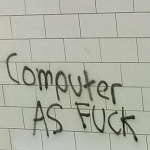|
I have no idea if I'm literally the last person to have learned this, but I just found out about an interesting phenomenon with curves adjustments. This happens in both Photoshop, and Lightroom, as well as some other programs I have tried that have Curves adjustments as well as layer blending modes.  Take a look at these two. Notice how the top one has more saturation? The curves adjustment on the top image uses the Normal (or default) blending mode. The curves adjustment on the bottom bottom image uses the Luminance blending mode. The curve itself is the exact same in both images and no other changes have been made between the two. I'm going to quote from one of Adobe's blog pages here on their blending modes. quote:Normal – This is the default mode. Pixels don’t blend. Results are as expected – the contents of a layer are displayed without any blending. And also another page here on how Curves works quote:Adjust image color and tone with Curves Basically all the literature you are going to come across greatly implies that using Curves only effects the Luminance values, but you can clearly see that it also effects the saturation while using Normal blending mode. I've not actually found any reason why that is the case. I also want to say, I'm not trying to call out one or the other as being superior to the other. It's more of just an interesting thing that may trip you up if you are trying to preserve the saturation of your image and you've applied a curves adjustment and now it seems out of whack but you can't put your finger on it. Feel free to run this experiment yourself.
|
|
|
|

|
| # ¿ May 16, 2024 02:13 |
|
I'm just playing around trying to improve some skills, but does anyone know a good way to make some fake skin pore texture?
|
|
|
|
Helen Highwater posted:Use frequency separation except set the amount of the Gaussian blur to practically zero. Then use the clone stamp tool.in the high frequency to add pore texture by copying it from somewhere else. Yeah, I was more tinkering on fixing up images that someone has completely oversmoothed and there's no more pore texture. Closest I've got so far is messing around with a brush, but it's pretty time intensive and takes a lot of trial and error to get the color and size right. I just haven't found a faster / easier method that's still fairly convincing.
|
|
|
|
Schneider Heim posted:Does Capture One have Fuji film simulation modes like Lightroom does (albeit LR's is an approximation)? I just found this pack this morning, it may get you close. Yeah, it's affinity photo, but any program that can use LUTs should be able to open them. https://forum.affinity.serif.com/index.php?/topic/47158-haldclut-luts-for-affinity/
|
|
|