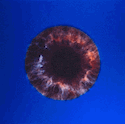|
Iím not sure if this is the best place to start a discussion of DAM/editing software itself, or if I should start a new thread on it. If we want this to be just the place to talk about technique, then thatís fine too. Iím currently trying to figure out a good way to manage/process all my photos since I have them all in one spot but only haphazardly have picked out the ones I liked. I also upgraded by computer lately and want to choose some software for photo management. This is my overview/considerations, based on what I want to do. Hereís my particular expected usage, to explain my perspective: * I have several thousand files, going back over at least a decade. The majority are in Pentax RAW (DNG) files. * I prefer to have the originals archived but accessible if need be, but definitely not what I would normally browse through in a 'library'. If I could search them (after group tagging or using AI or whatever) thatís good, not required. * Along those lines, Iíd want a way that would allow for organization of files in the software without necessarily moving the files around/loading them into a database. * I donít like to heavily process my photos, but would like to tweak a few if needed. Since I shoot a lot while hiking and havenít always had sealed lenses, dust removal/spot fixes are a really common batch fix I would want. * Iíd prefer if edits/tweaks should be easy to go back to, to see what I did. Occasionally I'd like to have multiple edits of the same shot. * I do not like subscriptions for anything, and would plan on keeping this software for multiple years, and thus would want to buy a perpetual license, or use something FOSS for the convenience. Iím on a Mac, so this will be biased toward software available for that platform, though I've listed here when I could find which platforms are supported by which software. Here's the list: Adobe Lightroom - The big player in the room, of course. I havenít used it on my own stuff, but I have some familiarity from helping out a friend who uses it. It would probably serve my needs and thereís plenty of help to be found. The main problem, though, is the expense it would be for me. $10/month (or in some various bundles), cross-platform[?]. Capture 1 - Seems to be quite fancy, but oriented more at professionals who are trying to do intense [post-]processing. Full license is $300 (current version only),or $180/year. There are also some products aimed at Fuji/Sony owners. Windows/Mac only. ACDSee - Sounds like an interesting alternative to Lightroom, although Iíve never tried it. Most of their software is Windows-only, with only one option for Mac. The fact that the Mac edition seems to be a different product makes me think of the days when the Mac version of Photoshop Elements was several versions behind the PC. I also get the sense theyíre pushing more toward this being subscription-only. $140 for Ďlifetimeí license (one year, but you keep the software), or $90/year. Luminar - Heavily touts its AI, with all kinds of ways to manipulate your photo to whatever you want it to be. Iím more interested in keeping them as documentation, not creating something from them. Maybe it has other features that are good, since Iíve occasionally heard that itís pretty decent overall. $80, Windows/Mac only. DXO PhotoLab - For once, the image processing/AI features touted here are not about changing your photo so much as Ďfixesí such as improving detail or blurriness. That approach appeals to me. The management side seems light but workable. Itís on the expensive side, though, at $200 for the license. They also have DXO PureRaw (which is just RAW processing, but $130). Windows/Mac only. AfterShot Pro - Focused on the Ďworkflowí of processing photos, and wants to compete directly with Lightroom. This feels a little like older software, especially in its feature list - but itís also one of the few commercial offerings to support Linux, so itís not stuck in its ways. Itís probably one of the ones I will try. $80, cross-platform. Lightzone - What Iíve used now for a while when I need to, but itís not what Iíd want to stick with. I do find the basic editing tools easy to use. The library management was never something that really worked for me. Also, while it was recently updated, itís hard to say itís actually in active development. Free, cross-platform. Darktable - Iíve poked at this but donít like it much. It has a fair amount of features, but the UI feels kind of painful to me, at least for editing. I can see how someone could get into it over time, though. It doesn't seem that different from Lightzone in terms of management - kind of minimal. Free, cross-platform. PhotoDirector - The tagline says ďTurn photos into artĒ which once again is not what Iím interested in. No idea how it deals with managing the library. $100 for (limited?) perpetual license, or $40/year to get all features & upgrades.Windows/Mac only. Digikam - I keep thinking about this option but havenít actually used it. It seems focused on library management, and promises to work really well with very large photo libraries. The editing tools donít seem to be that great, and from what I can tell the RAW processing isnít much (also it seems like youíre only meant to process the RAW file once, on import). Free, cross-platform. RawTherapee - A passable RAW processor, with no management features from what I recall. It kind of reminds me of the older Adobe Camera RAW. Free, cross-platform. Raw Power - Made by ex-Apple employees in what may be an attempt to bring something like Apertureís abilities to Photos.app. While itís said to work as a standalone, it seems intended for those using Appleís Photos more heavily, and would use it as an extension. Reasonably priced at $30, although it seems library management would be through Photos. I prefer to use Photos minimally, and only for the occasional photos I take on my phone. Iím not sure I want to try and integrate the library, especially as I avoid paying for iCloud. Mac & iOS only. Darkroom - Seems to be a plug-in for Photos, as with Raw Power. I havenít looked much into it, but itís probably intended more at people wanting to do a bit of post-processing on iPhone while also being capable of dealing with RAW & images from other sources. Also edits video. Free (IAP of $10 or $24/year), Mac/iOS only. Affinity - Photo editor with a fair amount of graphic design tools, so it seems to be more of a Photoshop replacement than a Lightroom one. It does promise RAW editing tools. Big feature seems to be its claim to work fast with large files. $55, Windows/Mac/iOS only. Any comments or personal experience with this software is welcome, or you can add to anything I might have missed.
|
|
|
|

|
| # ¿ May 16, 2024 06:58 |
|
This is an update to my post from a year ago, on various DAM/editing software (mostly Lightroom alternatives). One thing Iíve noticed is that the Ďsubscription-onlyí model doesnít seem to be sticking. Several of these have preserved the Ďbuy one version (and maybe get a year of updates) and keep ití option alongside subscriptions. Both have their upsides for different kinds of users, so Iím glad that it doesnít seem all headed in one direction. Something I also didn't realize at the time was that I kind of need to have the ability to split out multiple 'libraries', or at least have some separation for a certain set of photos. I do some editing of photos for my job, but I cannot have those mixed in with my own personal library. So I do need something that will probably be able to work on a group of photos and keep them distinct, even if it's just by having them on a different drive or folder. Adobe Lightroom - Still up there at the top of the list, still rather expensive subscription required. I donít think itís a great choice for amateur photographers unless you can afford it. Havenít tried these in the last year (or ever, for most of these): Capture 1 PhotoDirector DXO PhotoLab RawTherapee Raw Power Darkroom Affinity Lightzone - I havenít quite gotten rid of this, as it remains easy to use for me, and has served me well for some of my smaller work (and particularly stuff thatís job-related that I really donít want to mix with my personal library). Though at this point I think itís only possible to get it via Github, and optimistically itís barely in maintenance mode. Luminar - Took a closer look at this, but I havenít really tried it out, as it seems to be very light on tweakable features. It is more designed to have things handled by the ĎAIí tools. That does make for a clean and simple interface. But I get the feeling that this would only serve part of my needs. ACDSee - Recent updates to the Mac version have seemingly improved this quite a bit since I last checked it out. The DAM capabilities (with auto-sorting by date, and tag sets) appear to still be the best feature. Yet it still lags behind on the Mac, with only one option, no Ďproí version available, although the price for the Mac version is indeed cheaper. It also has a ĎWindowsí feel to it, but that doesnít bother me all that much given how customized the UX design is for these tools. AfterShot Pro - I did try this out for a while. The good things were that it is definitely well-designed for the Mac, and well-optimized, too, since it ran really fast even on my old hardware. I didnít quite love the organizing tools, though they were fairly okay. The editing tools felt somewhat limited, or at least moderately difficult to get all that I wanted. Darktable - Iíve realized that I probably dislike this because zero effort was made to actually port it to the Mac outside of making it function. For a while I actually thought it didnít allow non-contiguous selection because that only works off the Control key. I think as long as youíre using Windows, itís a nicely-done editor. Digikam - I have used this off and on for some time now. It actually has a lot of features beyond DAM, but they are tucked away in weird corners (like thereís a whole slew of filters hidden in one plug-in). It reminds me a lot of the GIMP in being capable but clunky. I do rather like the browsing/organization tools, and the batch processor is really nice. One downside is that the interface is a bit noisy, and seems to want a lot of screen space, so it feels constrained when working on a laptop. Iíve considered using this and linking in an external editor for heavier tasks. However, itíd be painful to split into multiple libraries, and thereís the issue that dealing with RAW requires an Ďimportí step for each editing version. On1 Photo Raw - Somehow this never popped up in my overview last time. Although I see in my earlier notes somewhere that I added it with a question mark; I think at the time Iíd mistakenly thought it was only available as a PS/Lightroom plug-in. They do offer such a thing, but this is a full organizer and editor, and indeed includes some of the features (like de-noise) that would be (or used to only be?) in a plug-in. Latest versions seem to tout more ĎAIí features that most reviewers feel are half-baked anyway (they seem super proud of 'sky replacement', enough so that it has its own tab in the editor tools). Oddly enough, itís actually the one I think Iím going to go with. The editing tools are not extensive, but seem to be just enough to suit most of my needs. The browser/management is fairly functional - maybe not as good as ACDSee or even Digikam but they will do. It works using 'on1' sidecar files in the source directory which I can be okay with. The browser tool is decent, and switches modes pretty easily. I also like the Export tool a lot. The local adjustments/spot fix is quite good. The UI could be better, but it'll do. I did find some minor annoyances in the tools; sometimes I get Ďstuckí in a tool and end up over-tweaking. The adjustments are also not quite as fine as Iíd like at times. It runs a little bit slow on my machine (which, fair to say is over five years old and outdated). Iíd say itís slower than AfterShot (which runs great) but not as slow as Digikam (which was nearly impossible to preview anything without waiting seconds at a time). I am sometimes waiting on it for it to update, but not often. At least one time the preview didnít work correctly, though that was when I was using a Ďpresetí and Iím unlikely to use them anyway. I posted some shots over in the Low-Effort Zone that give some idea of the tools, but it's not a detailed review given they are all jpeg conversions.
|
|
|