|
echi I see you updating your YouTube channel, good stuff keep it coming brother
|
|
|
|

|
| # ? Apr 28, 2024 05:28 |
|
thanks . the videos are too big for any other service. iím making another now and the water looks juicy but the geometry might be very hosed upSongbearer posted:Experimenting with a render farm for my animation and got the test renders for a good 1080p with just enough denoising to not make it cost a bomb and I'm so hype for how well these turned out 10 mins a frame seems long. wonder if that money would go better into a video card? like if you donít mind me asking what are your render settings? samples? res? Iíve spent a lot of time over the years min/maxing settings to get it to speed up and or give better results smoke/cloud was the one thing that was consistently incredibly, almost unusably slow to render
|
|
|
|
I have a 3080ti currently and an issue I kept running into was the card running out of memory, even with the scene rendered in a shaded view, so the times given was with CPU only. Bizzarely switching the viewport to wireframe lets it render normally now so I'm getting 5 minutes to a frame which is a little bit more bareable. Scene is: Res: 1920 x 1080 FPS: 30 Frame Range: 11 - 15000 (so a little less than 15000) Samples: 64 Noise Threshold: 0.0100 (Adjusting this is something that will help but it's a hard balancing act, I don't want to lose too much detail because Youtube will crush it even further) Light Paths Max Bounces: 12 Diffuse: 4 Glossy: 4 Transmission: 12 Volume: 0 Transparent: 250 (High due to the amount of transparent grass/bush/tree/glass in the scene, it goes bad at lower levels) Caustics: None Volumes Step Rate Render: 5.00 Max Steps: 64 Simplify On: Max Subdivisions: 4 Child Particles: 1.000 Tex Limit: 2048 Culling: Camera culling on 0.10
|
|
|
|
Jenny Agutter posted:echi I see you updating your YouTube channel, good stuff keep it coming brother https://www.youtube.com/watch?v=sOwL45Ky60E this is it I can't get the ocean modifier to do what I want it to do so don't look too closely
|
|
|
|
Songbearer posted:I have a 3080ti currently and an issue I kept running into was the card running out of memory, even with the scene rendered in a shaded view, so the times given was with CPU only. Bizzarely switching the viewport to wireframe lets it render normally now so I'm getting 5 minutes to a frame which is a little bit more bareable. yeah those are pretty modest. defo need to figure out a way to reduce the memory footprint. although I wouldn't know how to do that. does blender have a tool to break down what in a scene takes up all the memory?
|
|
|
|
you sjould make those transparent foliages into just geometry if you donít have too many unique models, those transparency passes will kill you
|
|
|
|
https://www.youtube.com/watch?v=6Aji57eB1MY
|
|
|
|
If it turns out that you're a little short on memory, you could probably drop the resolution of some textures and check if you have unnecessarily massive meshes. I wonder, does RAM use under CPU rendering match how much VRAM the scene takes? If it does, you could check how much you come short and if you can make it fit. If you do, it'll be many times faster on the GPU.
|
|
|
|
not if he has a 128 core new threadripper
|
|
|
|
fart simpson posted:not if he has a 128 core new threadripper Hardware raytracing go brr
|
|
|
|
Elukka posted:I dunno if the scores are directly comparable but on the Blender benchmark site a $10k Threadripper Pro has a score of 2591 whereas a 3080 TI does 5431. but the threadripper can enable more features and access as much ram as u want
|
|
|
|
fart simpson posted:but the threadripper can enable more features and access as much ram as u want
|
|
|
|
I use both 
|
|
|
|
Jenny Agutter posted:you sjould make those transparent foliages into just geometry if you donít have too many unique models, those transparency passes will kill you Yeah I'm gonna give this a shot - I think I'm shooting myself in the foot with the amount of foliage on top of the particle effects I'm using and I could probably get away with using impostor trees in the far distance too Now I am literally cutting grass for this drat project it is not Thrilling
|
|
|
|
Songbearer posted:Yeah I'm gonna give this a shot - I think I'm shooting myself in the foot with the amount of foliage on top of the particle effects I'm using and I could probably get away with using impostor trees in the far distance too yah if those trees are all "real" then you probably wanna be using proxies or whatever
|
|
|
|
echinopsis posted:woah I'm rendering a 4k animation and when I output I always output the composited png ready to animation, but also export the raw render as an exr, so that I could fix the post processing if I needed to these are 2 recent projects... the one on the left is 35 seconds total, the one on the right, the final animation was 65 seconds long lol 90% of this is just fully stacked exrs and they're all 1080p, not even 4k, I only upscale to 4k once after the edit is exported. animation is a bitch.  i hope it was ok to post this.... i didnt use blender :/
|
|
|
|
itís yospos, 
|
|
|
|
only 3% of posts here are on topic
|
|
|
|
cubicle gangster posted:these are 2 recent projects... the one on the left is 35 seconds total, the one on the right, the final animation was 65 seconds long lol thatís a lotta fuckin data wish it had a compressed version canon now does compressed raw and I do believe itís a tiny amount lossy but no normal person can tell the difference
|
|
|
|
Enabling culling on all my objects and the camera massively improved render times, more finagling to follow to get the best I can get
|
|
|
|
re-simulating a scene from ages ago. because I have little imagination to do something new but rendering at higher simulation resolution. each subframe takes 45 seconds or so to calculate and thewre are 24 per frame  and as the sim goes on each frame takes longer as there is more water and as the sim goes on each frame takes longer as there is more waterher'e a single frame 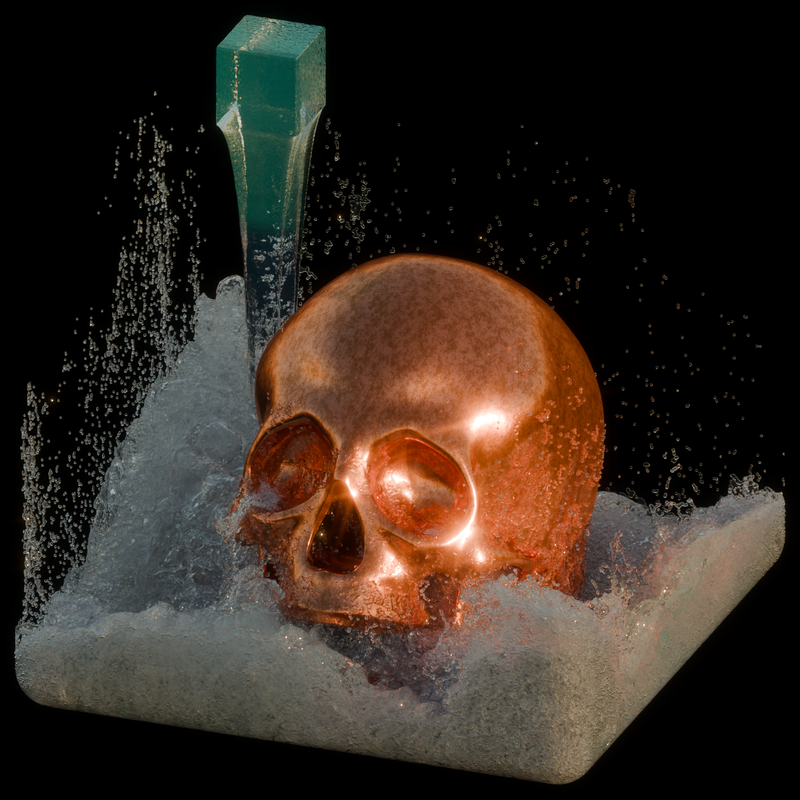 it'll look sweet when it's moving. since the sim takes sooo long to do, prolly worth doing a long smooth render too 
|
|
|
|
no doubt about it, I need a threadripper e: just shy of 10k nzd nbd echinopsis fucked around with this message at 20:12 on Feb 22, 2024 |
|
|
|
echinopsis posted:no doubt about it, I need a threadripper if we all chip in together you can easily buy me one
|
|
|
|
I spent a good chunk last light trying to improve the topology on my space shuttle but I think i only made it worse
|
|
|
|
hell yeah thatís what I am talking about
|
|
|
|
so the sim im using is flip fluids which I bought a while back so itís not the built in fluid sim just have to say itís one of the best pieces of software iíve ever used iíve used many many many softwares over my life, and ya just know when something is made by people who get it everything in their menus makes sense, everything has good tooltips. you can turn on documentation in the settings so it gives you links to what each setting does in that window. anything youíd want to do is right there, and things that are uncommon are in advanced menus itíll let you run the sim in the console so it doesnít tie up blender at all. it recovers from stopped and halted sims flawlessly. havenít had it crash since earlier versions the side menu that you use to add domains or whatever is also so well thought out. it makes what could be very complex into something not complex at all anyway just some praise for some extremely good software - coz as you know most is dogshit (iím looking at you adobe)
|
|
|
|
single threaded though :/
|
|
|
|
Jenny Agutter posted:single threaded though :/ Distributing computation over multiple systems and CPUs is not supported in the FLIP Fluids simulator. The simulator is multi-threaded, but the FLIP simulation is not highly parallelizable and is often not able to benefit from distributed computation. There are methods to allow for distributed computing using the FLIP method, but have limited use and is outside of the scope of the FLIP Fluids project. Simulations large enough to benefit from distributed computing are likely too large to be displayed and rendered in Blender. which sucks
|
|
|
|
kinda makes sense. i think theres only so much parallel you can do because everything depends on the results of everything else
|
|
|
|
That quote says it's multi threaded, you just can't distribute it over multiple cpu's/machines, which is true for PHX & Houdini too. Turn off hyper threading, fluid simulations hate fake cores.
|
|
|
|
holky crap blender 4.1 added a bake node
|
|
|
|
fart simpson posted:holky crap blender 4.1 added a bake node EXCUSE ME
|
|
|
|
Bluemillion posted:EXCUSE ME this is a post from the alpha but it still works like this. you drop it into your node tree and press the bake button and it will bake everything before that in the tree so you can do a bunch of slow crap in the earlier part of the node tree, save it, then do other operations after that and change them without recalculating everything. supports animations too https://twitter.com/lopoisaac/status/1737361299514761474
|
|
|
|
fart simpson posted:this is a post from the alpha but it still works like this. you drop it into your node tree and press the bake button and it will bake everything before that in the tree so you can do a bunch of slow crap in the earlier part of the node tree, save it, then do other operations after that and change them without recalculating everything. supports animations too Is SO good.
|
|
|
|
cubicle gangster posted:That quote says it's multi threaded, you just can't distribute it over multiple cpu's/machines, which is true for PHX & Houdini too. is that something you can do per app? or have to do it in bios /whatwver tbh iíve never hosed with it
|
|
|
|
I've seriously got to get back in the game over the summer. College has me busy learning basically the entire Adobe suite.
|
|
|
|
Bluemillion posted:Is SO good. i havent used houdini much at all but it looks similar to how houdini works. lets those nerds do way more complex calculations and still have a p deece 6.5 figgies of performance
|
|
|
|
hey blenderers, maybe this is a total noob question but Iím having trouble finding an answer that works with the current version of blender. (also it sucks that searching for blender stuff often digs up stackexchange posts from 10 years ago that arenít relevant) so Iím learning how to clean up topology and straighten up vertices using eg. constrained scaling and the looptools plugin. thatís fine if I want to do a straight line but what I really want to be able to do is draw a nice smooth bezier curve and snap vertices to it. idk if thatís something people do, or if thereís a better way to align verts on a curve. what am I missing
|
|
|
|
I canít think of a way to nudge verts like that. are you extremely memory constrained or something? just use a knife project to get smooth vertex curves on a surface
|
|
|
|

|
| # ? Apr 28, 2024 05:28 |
|
yeah I guess maybe Iím describing it wrong. but also, Iím not exactly memory constrained but I am going for a low poly aesthetic.
|
|
|












 is a little more than I wanted to spend. For something I've worked on from three years basically from scratch with only a few tiny little projects beforehand, though, I'll probably budget for it and make it work. Somehow. Project is too large for Sheepit and I'm not entirely sure I could condense it down to 750mb with all the assets packed, and while I can render some of it on my rig it takes about 10min per frame with uh 15000 frames in the project entirely. Still, if it's worth doing it's worth doing right. Lookit the car!!!
is a little more than I wanted to spend. For something I've worked on from three years basically from scratch with only a few tiny little projects beforehand, though, I'll probably budget for it and make it work. Somehow. Project is too large for Sheepit and I'm not entirely sure I could condense it down to 750mb with all the assets packed, and while I can render some of it on my rig it takes about 10min per frame with uh 15000 frames in the project entirely. Still, if it's worth doing it's worth doing right. Lookit the car!!!










