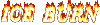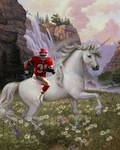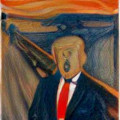|
Toxic Fart Syndrome posted:i lol'd irl when i saw this...a worthy successor to my horrible thread title which has endured like the wasteland we find ourselves within Condensation would have been more likely if you had left the PC turned off outside in the winter and let it get really cold, then brought it back into a warm room (preferably near a humidifier) and immediately let it run with warmer air being pulled in and touching the cold components. change my name posted:PC Building Megathread: Abandon hope all ye who enter If the GPU Megathread gets renamed to "Here be dragons", this would be a nice pairing.
|
|
|
|

|
| # ? Apr 28, 2024 04:34 |
|
Just a random thought occurred to me: my mobo has four RAM slots. I have no cash right now, so I’m not attempting to flex or even being serious. I know how to build/upgrade PCs, but some things pop in my head sometimes. I want to know if as time goes on and on, would it be better to hit max-for-mobo 128Gb by using 2x64Gb sticks (not worrying about cost, only performance) or 4x32Gb sticks. I have no clue and wasn’t sure my Google-fu was up to the job
|
|
|
|
DerekSmartymans posted:Just a random thought occurred to me: my mobo has four RAM slots. I have no cash right now, so I’m not attempting to flex or even being serious. I know how to build/upgrade PCs, but some things pop in my head sometimes. - Unless you have extremely specific needs you don't and won't for the foreseeable future need more than 32GB of RAM - I don't think they even make 64GB DIMMs - DDR5 is around the corner anyway
|
|
|
|
Butterfly Valley posted:- Unless you have extremely specific needs you don't and won't for the foreseeable future need more than 32GB of RAM Absolutely agree!!! That’s why I said performance-wise if money was no object, right after talking about how poor I am. I can’t even buy 2x8Gb for an upgrade right now! It was (as I said), just a thought. I don’t know if they make a 64Gb stick of RAM, either, only that I saw my mobo’s documentation saying the max possible was 128Gb. My whim was which would be better, 2x64Gb in two slots or 4x32Gb in four slots? I wouldn’t even know how to form a Google query on that, and thought the PC Build thread regulars might know. The only OP thing I bought on my prebuilt (with 2x8Gb, as recommended) was a 750W psu instead of a 650W. Reading your response, though, brings up another thought, though. When DDR5 comes out on my mobo, would it be more of an upgrade to buy two sticks of 8Gb DDR5, or an additional 2x8Gb of DDR4 for a total of 32Gb after adding my current DDR4 to it. Sorry if TL;DR! I know nothing about the why of hardware even though I understand enough where to put a PC together from scratch.
|
|
|
|
More ram doesn't give more performance, it just let's you work on bigger things. Unused ram is wasted in much the same way unused storage is. Your use cases will likely see a loss in performance since it's harder to run large amounts of ram at high speeds. That said, the difference between 2 vs 4 sticks is an 'it depends' situation. Also DDR5 won't be backwards compatible with anything, it'll need new motherboards and CPUs.
|
|
|
|
well, to be fair you absolutely notice when you don't have enough ram to run something optimally, but it's a floor not a ceiling. outside of esoteric goofy poo poo like ramdisk unless you have some piece of software that suggests more 16 gigs is totally fine for games. i was playing apex on 8 and a 760 just last year, it wasn't a great experience (lol) and i literally had to shut down anything i could but it ran.
|
|
|
|
oh and ddr 5 will come with a new connector, ddr generations always do, it won't be compatible with existing motherboards. which is honestly fine; ddr4 is a mature technology and typically a new generation depreciates the old one so you could probably upgrade by get a significantly more performant kit at a lower price after new and expensive ddr5 launches, or so i have heard. am4 has been atypically consumer friendly as regards to cross compatibility, as i understand it the norm was far less compatibility between ddr generations, like, i'm not sure if they actually make the socket different or it's an architecture thing but there have been lots of intel ddr4 boards over different generations that don't support the same chips.
|
|
|
|
After 8 months of working drops, I finally got my hands on both a CPU and GPU (at MSRP!). I'm using a X570 Tomahawk Wifi Mobo, which has a "PCIe Steel Armor" metal reinforcement thingy around the PCI_1 slot. Should this be sufficient to support a 3080 for 5+ years without appreciable sag, or should I grab a bracket support as well?
|
|
|
|
Forever_Peace posted:After 8 months of working drops, I finally got my hands on both a CPU and GPU (at MSRP!). Which drop and how? I use Brobot to announce when drops happen but even that isn't enough to beat bots it feels like.
|
|
|
|
doomrider7 posted:Which drop and how? I use Brobot to announce when drops happen but even that isn't enough to beat bots it feels like. I ordered a 5900X from the B&H Photo backorder supreme in mid-November. I tried to send them a patient, kind, understanding email every few months, and a few days after the last one, got a notification that the CPU shipped. Ended up getting it early May. The 3080 came from a recent BestBuy drop. I had been using the "NerdSpeak" discord for notifications for the last few months. Had accounts fully set up (with card, phone numbers etc) at Zotac, BestBuy, Amazon, and a few other spots. After about 45 lost shuffles and a dozen or so fruitless drops, I finally landed a Ventus 3X for in-store pickup last week. I think I mostly just got lucky with local inventory during the drop.
|
|
|
|
Forever_Peace posted:After 8 months of working drops, I finally got my hands on both a CPU and GPU (at MSRP!). The pcie port was never the problem. If you want a straight card, you need to support it somewhere at the corner. e: ATX/etc. standard really should introduce something for that
|
|
|
|
AutismVaccine posted:The pcie port was never the problem. If you want a straight card, you need to support it somewhere at the corner. Ok. So if I'm not worried about aesthetics (it's going under my desk), and just want to avoid warping on the card or socket that could impact longevity or reliability, do I need to bother with the bracket?
|
|
|
|
I 3D printed a stand for mine. If you don't care about aesthetics, I'd just get something to prop it up that is stable enough to not work it's way into the fans. No need to buy a bracket if you can find something around the house.
|
|
|
|
DerekSmartymans posted:Absolutely agree!!! That’s why I said performance-wise if money was no object, right after talking about how poor I am. I can’t even buy 2x8Gb for an upgrade right now! It was (as I said), just a thought. I don’t know if they make a 64Gb stick of RAM, either, only that I saw my mobo’s documentation saying the max possible was 128Gb. My whim was which would be better, 2x64Gb in two slots or 4x32Gb in four slots? I wouldn’t even know how to form a Google query on that, and thought the PC Build thread regulars might know. The only OP thing I bought on my prebuilt (with 2x8Gb, as recommended) was a 750W psu instead of a 650W. Want to also add that went talking max for a board, that usually means all slots. So the board probably only supports 4x32, not 2x64. There are exceptions though. 64gb ram dimms do exist, but are very very expensive, and typically only in ECC (server grade). 2x64 vs 4x32 is a it depends like others said.
|
|
|
|
Forever_Peace posted:I ordered a 5900X from the B&H Photo backorder supreme in mid-November. I tried to send them a patient, kind, understanding email every few months, and a few days after the last one, got a notification that the CPU shipped. Ended up getting it early May. Placed an order via ShopBLT for an EVGA for $1345 or so. No idea what my order number is, but there are close to 2k other people in this queue. This is my second order with them actually since I ordered a 3090 Eagle which is still essentially in limbo(never got charged for it as it's still in "pre-order").
|
|
|
|
 https://twitter.com/charlielangton/status/1400811059452252162
|
|
|
|
yeah nice story Bitmining Grandma, you still can't buy more than one a month.
|
|
|
|
RamChat: unless you have specific workstation needs that you know, in advance, 16GB seems like the sweetspot. Some, newer games will see minor performance gains up to 32GB of RAM...but at the thread's sweetspot of 3600 CL16, unless Flight Simulator 2020 is your favorite game, the $80 would probably be better spent on another/larger NVME drive or on upgrading the CPU/GPU. Anything more than 32GB of RAM is wasted unless you are editing 4K videos or something.
|
|
|
|
Having a ramdisk and actually using it in a super-nerd optimizing everything way is really awesome though. But it's not really practical for gaming. Drop your browser cache in a ramdisk every boot.
|
|
|
|
BrainDance posted:Having a ramdisk and actually using it in a super-nerd optimizing everything way is really awesome though.
|
|
|
|
Pilfered Pallbearers posted:Want to also add that went talking max for a board, that usually means all slots. I appreciate the answer from everyone who did. Like I said, I’ve been involved with PCs since the very late 80s, so I sorta know the “how’s” and can usually figure out the “where’s,” but never even thought about the “why’s!” I have seen the 1x64Gb RAM sticks not too long ago, but they cost close to a grand apiece. Even at that, while 4x32Gb would fit, it would also be hellaciously too rich for my blood. I did turn on XMP in my BIOS last night, and noticed I had 0 issues running multiple tabs in three different browsers, Skyrim SE, OBS, and iTunes air dropping to my TV with the good soundbar. Probably stay frozen at 2x8Gb until the PS6 comes out, by then there might be an outlier AAA game like Crysis demand more than the resources in my computer has now.
|
|
|
|
DerekSmartymans posted:I appreciate the answer from everyone who did. Like I said, I’ve been involved with PCs since the very late 80s, so I sorta know the “how’s” and can usually figure out the “where’s,” but never even thought about the “why’s!” 2x8 is very good, let’s you shove another 2x8 in any time. That’s what I did.
|
|
|
|
So it seems like my ~2 month old computer is encountering a boot error. It posts fine, but as Windows is loading, the circle just stops and eventually gives me Stop Code: SYSTEM THREAD EXCEPTION NOT HANDLED. I haven't altered my hardware for about 1.5 months. I did keep this computer on for a week straight for the first time. No power blips in that time. Prior to reformatting my drive tonight, it was exhibiting this same behavior but sometimes I could get it to boot. Now post-reformat, it does not seem to want to pass the Windows load screen. I also reset the BIOS to default. Bad nvme drive, or are there other diagnostics I can perform?
|
|
|
|
Seems like not having the correct up to date drivers is a common cause. Update video drivers and all your mobo stuff too.
|
|
|
|
Here is my current system: Intel Core I5-8600K (Overclocked to 4.9ghz all cores) 16gb DDR4-3200 G.skill TridentZ ram Asus ROG Z370 Strix Gaming-I Motherboard 2TB SSD 4TB HDD MSI 1070 graphics card I know that graphics cards are pretty much impossible to find, but I'm starting to get into video editing and I feel like it's taxing my system. Would there be any upgrades in the $500 - $600 range that could help me encode videos faster than currently? Or since I'm new to this I just don't understand how long in general it takes to encode something. SalTheBard fucked around with this message at 16:32 on Jun 6, 2021 |
|
|
|
SalTheBard posted:Here is my current system: Encoding or rendering is one of those tasks that is helped by higher core count (and a little bit by hyperthreading but mostly raw core count because different parts of the video can be done simultaneously in parallel). Your current CPU has 6 cores so getting one that has 8, 10, or 12 cores would provide a mostly linear increase in speed based on the ratio of core numbers. So, if you could get 12 cores running at the same speed it'd take around half the time. However it's not quite as simple as that in reality because 12 core CPUs run hotter and probably won't clock quite as high full time. Still, it'd be a big improvement. The downside is that the 10, 12, or 16 core (or higher) parts still have a bit of a price premium. Getting an 8 core CPU and motherboard would be around your price range since they're available from both manufacturers (for example the AMD Ryzen R7 5800 or 5800X ($423 on amazon right now) or Intel i7-11700K ($395 on amazon right now)). So, CPU and a motherboard would put you right in the mid $500 range, and you could probably pick up another 16GB of RAM that would help, too. You would not get a massive performance increase but it would be roughly 25% faster due to just having 25% more cores. So we can talk about higher core counts but it's likely not within your budget here. Intel is hurting on the core counts right now because their chip fabs have been stuck on 14nm processes for so long. In their 10th gen CPU offerings they did have 10 core parts out as the i9-10XXX series but the 11th gen knocks even the i9 down to an 8 core part, presumably just to get more clock speed (since they're running into heat problems). This is a good list of what's available and the pricing https://en.wikipedia.org/wiki/Comet_Lake_(microprocessor)#Desktop_processors https://en.wikipedia.org/wiki/Rocket_Lake#List_of_11th_generation_Rocket_Lake_processors AMD is ahead on higher core counts just due to being able to get to a smaller process which can run more cores with less power and heat as a result: https://en.wikipedia.org/wiki/Zen_3#Desktop_CPUs You can see that the Ryzen R9 5900X would be a good choice for 12 cores but the CPU itself lists for $599, while the 5950X has 16 cores but is $799. You also need good cooler and motherboards for these which up the price. Upgrading your current machine is possible within your budget but you'll likely just be moving to 8 cores. It will encode faster but not massively. Whether that it worthwhile is up to you. If we're thinking outside of the box, you could also see if your video editing software supports network rendering and if so set up a render machine with a cheaper 8 core (maybe last gen AMD or a dell outlet refurb) that you could send tasks to. There's also the world of old servers on ebay which often have multiple CPUs with lots of cores but often come pretty barebones. I think some video editing software can also render with the GPU but I'm not too familiar with that. Rexxed fucked around with this message at 16:42 on Jun 6, 2021 |
|
|
|
SalTheBard posted:Here is my current system: The post above me has it dead right. You should save up a bit and upgrade when you can afford the higher intensity CPUs, based on your use case. For something like video, it’s generally not worth a stopgap because video editing advances so quickly. 1070 is fine and you can keep using it for now. I’d shoot for 32GB ram and a 5800x/5900x. 5950x exists, but the price premium probably isn’t worth it. And if 6 months is what it takes to save up, we might be talking about all new parts again.
|
|
|
|
Thank you both. I figured the answer was "More cores = better" considering that whenever I see Linus or other youtubers talking about encoding it always seems to be threadrippers or what not. I think I'm going to save and just do a big refresh of everything in the next 6 months. Thank you again!
|
|
|
|
Ok, stupid question. I bought a Phanteks Neon rgb strip https://www.newegg.com/phanteks-ph-neledkt-m1-rgb/p/N82E16811984032. It's a 3 pin 5V but my ASUS motherboard only has 4 pin 12v connections, and stupid me thought it would connect to my Phanteks case. What's the best way to connect the LED strip? I bought a Phanteks adapter but it has the wrong connections(all 4 pin).
|
|
|
|
What are the go to HTPC case options these days? I set up an old PC as an emulation beast and it no longer needs the nice big Cooler master case it's in, and I'd like to find something a little less gaudy since it's sitting on my tv stand right now.
|
|
|
|
South posted:Ok, stupid question. I bought a Phanteks Neon rgb strip https://www.newegg.com/phanteks-ph-neledkt-m1-rgb/p/N82E16811984032. It's a 3 pin 5V but my ASUS motherboard only has 4 pin 12v connections, and stupid me thought it would connect to my Phanteks case. What's the best way to connect the LED strip? I bought a Phanteks adapter but it has the wrong connections(all 4 pin). What motherboard do you have? My Asus board has both.
|
|
|
|
So I already have my CPU in hand and now I've been trying to decide on the rest of the components. Since I'm a noob I picked a mother board with flashback as read it's supposed to be easier to update. Something I'm concerned about is the mid tower case. Is this going to be hard to work in? Would a full tower be recommended for beginner? Does there appear to be any problems with these components? I will be using a GeForce GTX 1060 6GB from another PC for graphics. PCPartPicker Part List CPU: AMD Ryzen 5 5600X 3.7 GHz 6-Core Processor ($299.99 @ Walmart) Motherboard: MSI MAG X570 TOMAHAWK WIFI ATX AM4 Motherboard ($257.99 @ Newegg) Memory: Corsair Vengeance LPX 16 GB (2 x 8 GB) DDR4-3200 CL16 Memory ($84.99 @ Newegg) Storage: Samsung 860 Evo 1 TB 2.5" Solid State Drive ($109.99 @ Best Buy) Case: Corsair 4000D Airflow ATX Mid Tower Case ($94.99 @ Amazon) Power Supply: Corsair CXM 650 W 80+ Bronze Certified Semi-modular ATX Power Supply ($85.39 @ Amazon) Total: $933.34 Prices include shipping, taxes, and discounts when available Generated by PCPartPicker 2021-06-06 20:20 EDT-0400
|
|
|
|
UmOk posted:Since I'm a noob 1. Get a dedicated CPU cooler. The Scythe Mugen 5 or Fuma 2 are a good match for your CPU. 2. Get an NVMe SSD. The Western Digital SN550 is the thread favourite pick for performance and value. 3. Don't bother with an X570 board, B550 boards do everything you need them to and more. All decent ones come with flashback anyway but you almost certainly won't need to use it as all new boards will come with Zen 3 compatible BIOS already on there. 4. Get a gold rated PSU. 5. I built my first PC in 15 years recently in an ITX case. You'll be fine. Full towers are like 90% wasted space by volume.
|
|
|
|
Those WD Blue NVMe SSDs are nice, I've used them in two builds. Also, I've been wrestling micro-ATX cases for years, so that one looks fine.
|
|
|
|
me: is the market stabilizing? the market: https://vm.tiktok.com/ZMeE7MqKv/ maybe next quarter?
|
|
|
|
Pilfered Pallbearers posted:2x8 is very good, let’s you shove another 2x8 in any time. That’s what I did. That’s why I made sure it was with two empty slots. Saved me a bit because buying a prebuilt was a big expense today, but even shelling out $200 for more RAM 2-3 years from now is possible as a normalized “miscellaneous” cost.
|
|
|
|
MonkeyFit posted:What motherboard do you have? My Asus board has both. Yup, after checking the manual again the ADD Gen 2 Header is what I was looking for, I had been trying to figure out how to connect it to RGB_Headers 1 or 2. Like I said, stupid question. Thanks for the help, I was going crazy trying to figure it out.
|
|
|
|
"just stick it in" was the solution after all.
|
|
|
|
Noctua's fanless CPU cooler is available for preorder. https://www.newegg.com/p/2RM-001D-001D0
|
|
|
|

|
| # ? Apr 28, 2024 04:34 |
|
mA posted:Noctua's fanless CPU cooler is available for preorder. https://www.newegg.com/p/2RM-001D-001D0 
|
|
|